-
Latest Version
Lords Mobile for PC LATEST
-
Review by
-
Operating System
Windows 7 / Windows 8 / Windows 10 / Windows 11
-
User Rating
Click to vote -
Author / Product
Destroy all who stand in your way to total domination!
The world is yours for the taking in Lords Mobile Tower Defense for PC! Game Features Real-time, multiplayer strategy with RPG elements! Fight in PvP battles with millions of players around the world! Spy on your enemies to plan the perfect assault! Fight and conquer to establish your empire!
Discover an epic world in stunning HD graphics and 3D battle views! Slay monsters on the world map to find rare treasures! Upgrade buildings, research technologies, train troops, and do whatever it takes to build and customize the ultimate empire!
Lock your opponents' Heroes in Prison and make them pay for their release! Unite your allies in powerful Guilds to conquer the world! Play on multiple mobile phones and tablets anytime, anywhere, with anyone!

BlueStacks lets you play Android games on your Windows 11/10 PC (laptop and desktop). This installer downloads its own emulator along with the Lords Mobile for Desktop, which can be played in Windows by adapting its control system to your keyboard and mouse. There are no special skills required since it installs everything needed to play automatically. Enjoy!
Features and Highlights
Build Your Own Kingdom
Upgrade buildings, conduct research, train your troops, level your Heroes, and lead your Kingdom well to prosper!
Utilize Troop Formations
4 different troop types, and 6 different troop formations for you to choose from! Plan your lineups, take advantage of the counter system, and pair your troops with the right Heroes! Perfect your strategy to defeat your enemies!
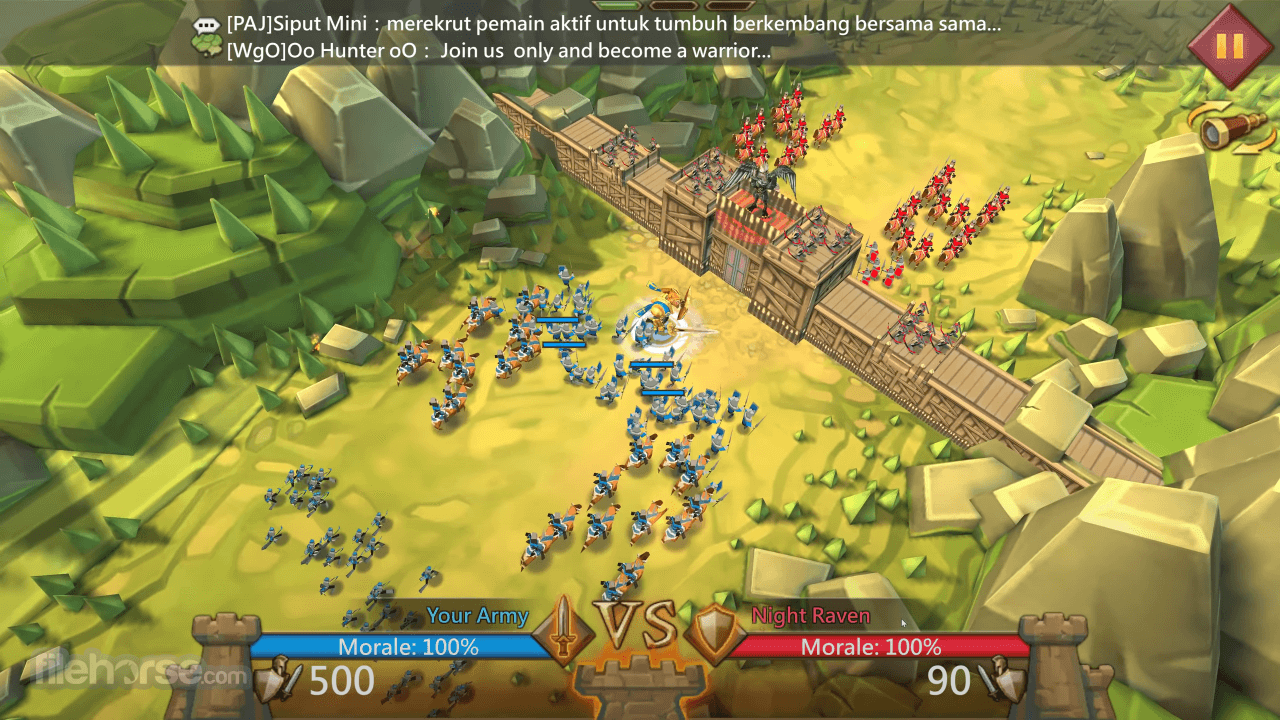
Powerful Heroes Await
Create a strong team of 5 Heroes to fight through an RPG-style campaign! Let them lead your kingdom to glory as war generals!
Forge Alliances
Join a guild to fight alongside your allies! Ride into war together to conquer various exhilarating events: Guild Wars, Kingdom Versus Kingdom battles, Battle Royals, Wonder Wars, Darkness Invasions, and much more!
Clash Online with Global Players
Brawl with 330 million players from all over the world, and defeat those who stand in your way! Seize the throne and rule overall!
Animated Battles
Experience the thrill of war as your armies clash in beautiful 3D graphics! Watch as your Heroes unleash their skills and harness their mystical power!

How to Play
- Download and install BlueStacks on your PC.
- Complete Google sign-in to access the Play Store, or do it later.
- Search for "Lords Mobile: Kingdom Wars" in the search bar at the top right corner.
- Click to install Lords Mobile: Kingdom Wars from the search results.
- Complete Google sign-in (if you skipped step 2) to install the game.
- Click the game icon on the home screen to start playing.
- Engaging Strategy Gameplay
- Large Player Community
- Impressive Graphics
- Frequent Updates and Events
- Free-to-Play with In-App Purchases
CONS
- Heavy Pay-to-Win Elements
- Time-Consuming Progression
- Requires Constant Internet
- Repetitive Tasks and Grinding
- High System Resource Usage
 OperaOpera 125.0 Build 5729.49 (64-bit)
OperaOpera 125.0 Build 5729.49 (64-bit) MalwarebytesMalwarebytes Premium 5.4.5
MalwarebytesMalwarebytes Premium 5.4.5 PhotoshopAdobe Photoshop CC 2026 27.2 (64-bit)
PhotoshopAdobe Photoshop CC 2026 27.2 (64-bit) BlueStacksBlueStacks 10.42.153.1001
BlueStacksBlueStacks 10.42.153.1001 OKXOKX - Buy Bitcoin or Ethereum
OKXOKX - Buy Bitcoin or Ethereum Premiere ProAdobe Premiere Pro CC 2025 25.6.3
Premiere ProAdobe Premiere Pro CC 2025 25.6.3 PC RepairPC Repair Tool 2025
PC RepairPC Repair Tool 2025 Hero WarsHero Wars - Online Action Game
Hero WarsHero Wars - Online Action Game TradingViewTradingView - Trusted by 60 Million Traders
TradingViewTradingView - Trusted by 60 Million Traders WPS OfficeWPS Office Free 12.2.0.23155
WPS OfficeWPS Office Free 12.2.0.23155







Comments and User Reviews