-
Latest Version
Lookeen Desktop Search 14.1.124.0 LATEST
-
Review by
-
Operating System
Windows 7 / Windows 8 / Windows 10 / Windows 11
-
User Rating
Click to vote -
Author / Product
-
Filename
Lookeen.14.1.124.0.exe
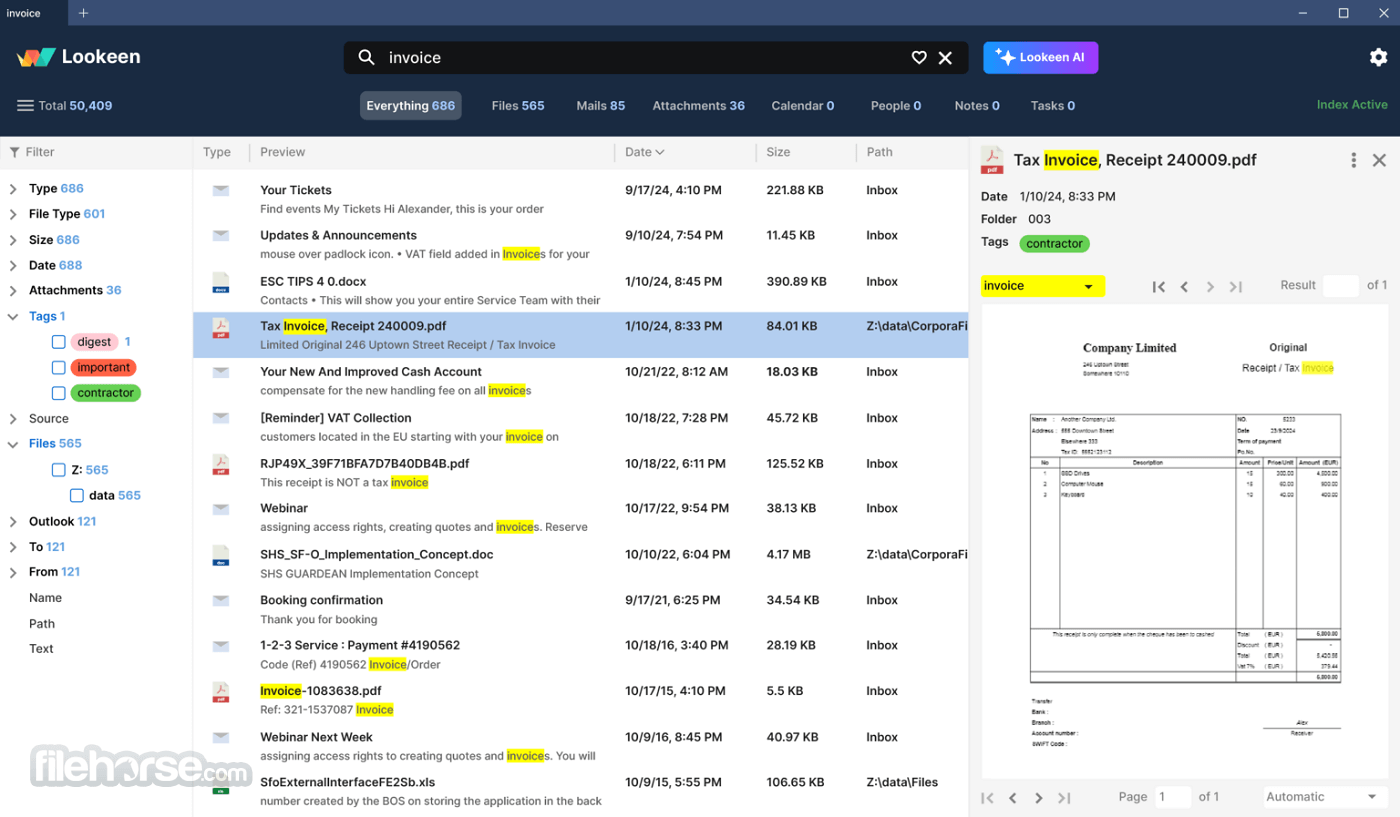
It integrates seamlessly with Microsoft Outlook, network drives, and even remote desktop locations, making it an indispensable tool for professionals who rely heavily on email communications and large datasets. The app can also provide quick access to archived files, messages, attachments, and calendar entries.
The Lookeen Desktop Search app offers a robust set of filtering options, enabling users to narrow down search results by date, file type, or specific keywords. It streamlines the search process and eliminates the frustration of sifting through cluttered folders or outdated email threads, making it a game-changer for daily workflows.
The app’s advanced search capabilities extend way beyond emails, allowing users to search through documents, spreadsheets, presentations, and even network drives.
Its ability to index and retrieve data in real time ensures that users can find what they need without delay, significantly improving productivity and reducing the time spent on manual searches.
All this functionality made it particularly popular among business users, IT professionals, and anyone who deals with large volumes of data daily.
Features
Instant Search – Delivers real-time results as you type.
Outlook Integration – All-in-one solution for searching through emails, attachments, and calendar entries.
AI Search Support – Advanced AI assistants can enhance data discovery with summaries, insights, error detection, visualizations, data extraction, and much more.
Comprehensive File Type Support – Index and search through a wide range of file formats, including PDFs, Word documents, and more.
Network Drive Search – Automatically search network drives and shared folders.
Customizable Indexing – Choose which folders, drives, or file types are to be included in the search index.
Advanced Labeling – Organize data so that they can be filtered and searched with more ease.
Advanced Filters and Boolean Search – Full support for complex search queries.
Preview Pane – Stylish UI displays a preview of files and emails without opening them.
Multi-Language Support – Automatically recognizes and searches text in multiple languages.
Flexible Pricing Options – Pick the best premium tier that perfectly fits your need for advanced search files and data search management.
Installation and Setup
The app is available for download from the official website and secure FileHorse servers, featuring a streamlined installation wizard that will guide the users through the setup with clear instructions.
Once fully installed, the app will automatically integrate with Microsoft Outlook and begin indexing files and emails in the background. Users can customize the indexing process by selecting specific folders, drives, or file types to include.
The initial indexing may take some time, depending on the volume of data, performance of the storage drives, and ethernet/internet bandwidth resources to the remote drives, but once completed, searches are lightning-fast.
In addition to the standard Windows desktop app, Lookeen is also available as an Enterprise server product that aims to serve more demanding business environments, virtual work setups, and all types of remote architectures.
How to Use
After the indexing step is finished, users are free to access the search bar directly from their desktop or within Microsoft Outlook. Simply type in a keyword, and the app will instantly display a relevant result from emails, files, and attachments.
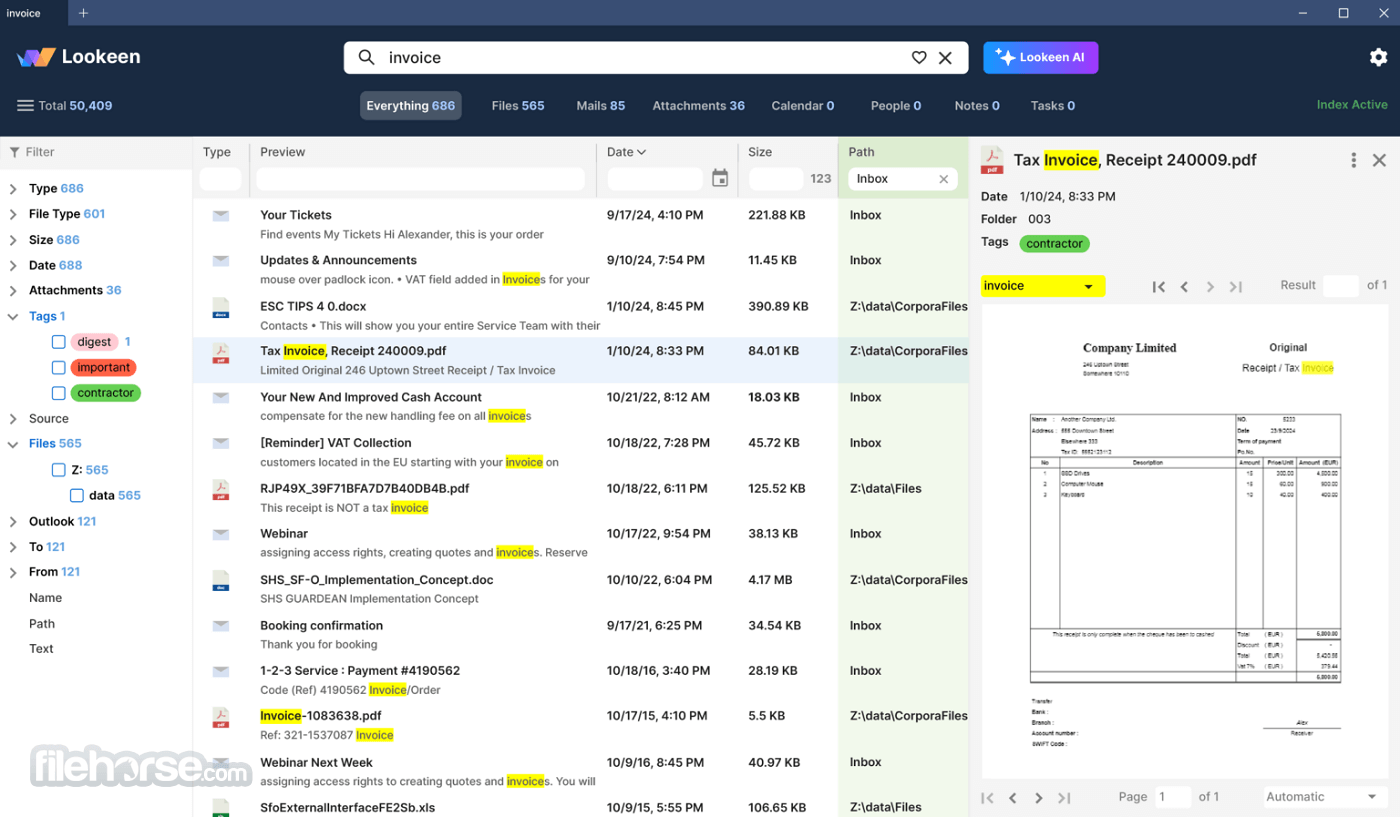
The advanced filtering options allow users to refine their searches by date, file type, or specific criteria, or even ask a question from the AI assistant that will perform advanced searches and even use the provided data to provide generative tasks such as summarizations, visualizations, and more.
The preview pane is particularly useful for quickly reviewing documents or emails without opening them.
User Interface
The app’s user interface is clean, modern, and easy to navigate, always promoting easy access to the search bar and the clear showcase of search results that can combine the data found in emails and files.
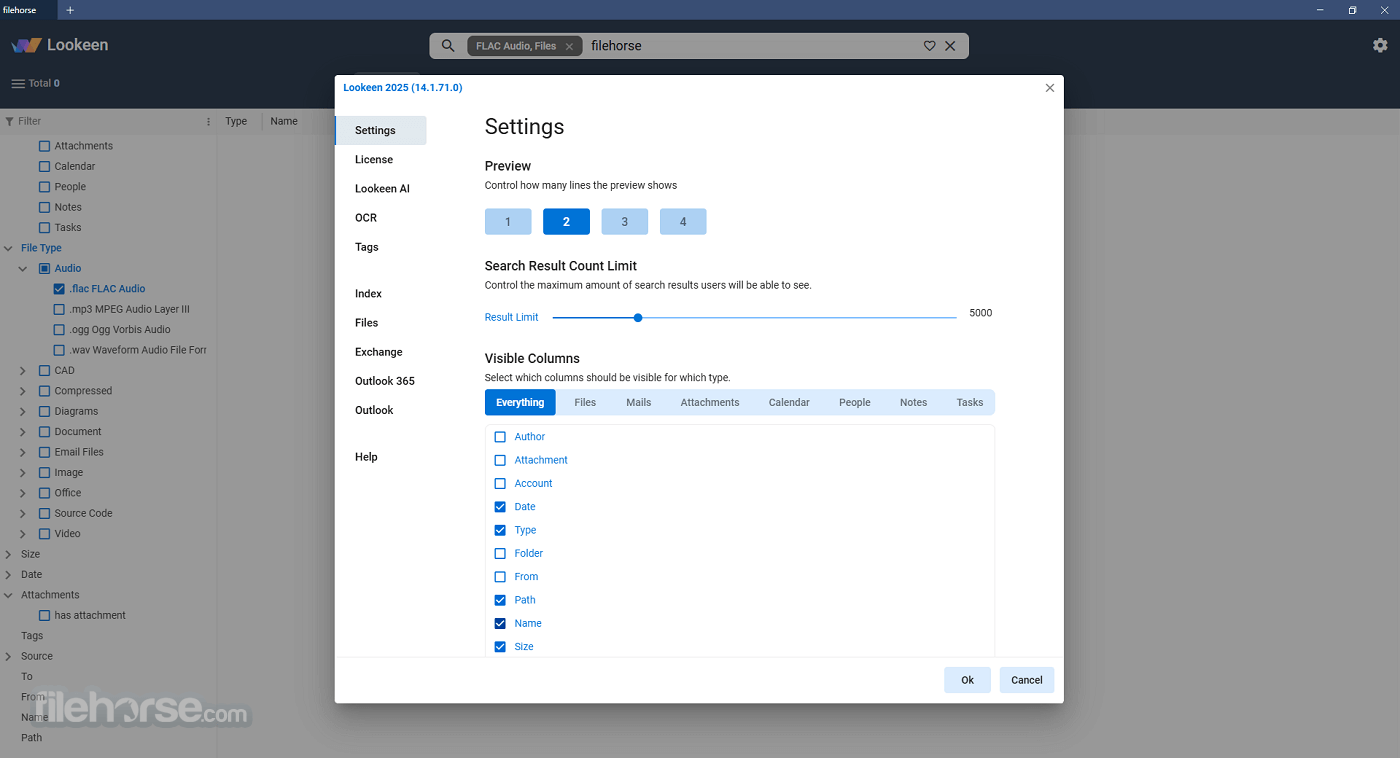
The app’s settings menu is well-organized, offering users the ability to customize indexing, filters, and other preferences.
Overall, the main dashboard strikes a perfect balance between functionality and simplicity, ensuring that even novice users can quickly get the hang of it.
FAQ
What is Lookeen?
It is a powerful desktop and email search application for Windows that helps users quickly locate files, emails, and data across their systems in home and business environments.
Is it safe?
100% yes. The app does not store or share user data and is completely dedicated to not altering any files it indexes.
When did this app come out?
The app was originally released in 2007 and has since evolved into a robust search tool with regular updates and new features. Its most important feature update came in 2012 with the release of “Lookeen Server”, an enterprise-grade solution for file indexing with full support for delivering search results to remote desktop clients.
Was this app a success?
German-based developers from Axonic have found great success with this app, attracting large support from the enterprise community.
Today their solutions are used by some of the world’s best-known brands, including Samsung, Microsoft, Nokia, Intel, Airbus, NASA, Apple, and others.
Is it suitable for newcomers?
Absolutely.
What languages are supported?
Only English and German.
What premium enterprise features does it offer?
Premium features include network drive search, encrypted file search, use of tags, server indexing, advanced filtering options, and more, making it ideal for enterprise environments.
What versions of Microsoft Outlook are supported?
2023, 2027, 2010, 2013, 2016, 2019 and Office 365.
What versions of Microsoft Exchange Server are supported?
2003, 2007, 2010, 2013, and 2016.
What’s New
The latest “version 2025” introduced support for 10x faster indexing, AI integration, built-in OCR functionality, and redesigned UI, among other many features.
The previous v12 version added support for MS Outlook 2019, high DPI support, and more.
Alternatives
Everything: A lightweight desktop search tool that focuses on speed and simplicity.
UltraSearch: UltraSearch finds files and folders on local NTFS drives in a second.
Wise JetSearch: Quick search your local file, images, videos, music, removal, and others.
TextSeek: Full-text search desktop software for all kinds of documents.
Pricing
Free Trial: All new users can test the capabilities of this app during the generous 14-day free trial.
Basic Plan: €69.00 per user/year. This tier includes the use of AI assistants.
Business Plan: €99.00 per user/year. Enhanced search support with access to tags, OCR, and GPOs.
Premium Plan: €169.00 per user/year. Supports shared index, customized onboarding, and user management dashboard.
Server Plan: Custom pricing. Features enhanced security features, full support for local server indexing, and more.
System Requirements
- OS: Windows 11, 10, 8 or 7
- CPU: x86 compatible single core 700MHz processor
- RAM: 512 MB of memory
- Storage: 100 MB of free space
- Other: .NET Framework 4.0 or later
- Lightning-fast search results.
- Intuitive user interface.
- Seamless integration with Microsoft Outlook.
- Useful AI assistant service.
- Supports a wide range of file formats.
- Ability to search within encrypted files.
- Optimized for personal and business use.
- Initial indexing can be time-consuming for large datasets.
- Only localized for English and German languages.
Lookeen is a highly capable desktop and email search application that delivers on its promise of speed, efficiency, and ease of use.
Its seamless integration with Microsoft Outlook and support for a wide range of file formats make it an invaluable tool for both professionals and individuals seeking to take full control of their data.
 OperaOpera 125.0 Build 5729.49 (64-bit)
OperaOpera 125.0 Build 5729.49 (64-bit) MalwarebytesMalwarebytes Premium 5.4.5
MalwarebytesMalwarebytes Premium 5.4.5 PhotoshopAdobe Photoshop CC 2026 27.2 (64-bit)
PhotoshopAdobe Photoshop CC 2026 27.2 (64-bit) BlueStacksBlueStacks 10.42.153.1001
BlueStacksBlueStacks 10.42.153.1001 OKXOKX - Buy Bitcoin or Ethereum
OKXOKX - Buy Bitcoin or Ethereum Premiere ProAdobe Premiere Pro CC 2025 25.6.3
Premiere ProAdobe Premiere Pro CC 2025 25.6.3 PC RepairPC Repair Tool 2025
PC RepairPC Repair Tool 2025 Hero WarsHero Wars - Online Action Game
Hero WarsHero Wars - Online Action Game TradingViewTradingView - Trusted by 60 Million Traders
TradingViewTradingView - Trusted by 60 Million Traders WPS OfficeWPS Office Free 12.2.0.23155
WPS OfficeWPS Office Free 12.2.0.23155
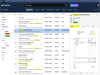
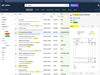
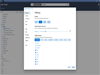
Comments and User Reviews