-
Latest Version
-
Operating System
Windows XP / XP64 / Vista / Vista64 / Windows 7 / Windows 7 64
-
User Rating
Click to vote -
Author / Product
-
Filename
hamachi.msi
-
MD5 Checksum
fde8c90c0da95c96b03c5c6a66373e35
Sometimes latest versions of the software can cause issues when installed on older devices or devices running an older version of the operating system.
Software makers usually fix these issues but it can take them some time. What you can do in the meantime is to download and install an older version of LogMeIn Hamachi 2.0.3.111.
For those interested in downloading the most recent release of LogMeIn Hamachi or reading our review, simply click here.
All old versions distributed on our website are completely virus-free and available for download at no cost.
We would love to hear from you
If you have any questions or ideas that you want to share with us - head over to our Contact page and let us know. We value your feedback!
What's new in this version:
* Enhancements
- Improved Hamachi² tunnels
- Hamachi² tunnels are now more robust, which makes it easier to establish peer-to-peer connections between clients with low quality network connections.
- Compatibility with Mediashare
- Compatibility with UPnP devices using Mediashare has been improved.
* Fixes
- System notifications were not displayed
> System notifications did not appear in the system tray.
- Client closed in restricted mode
> The Hamachi² client closed unexpectedly if you switched between basic and advanced modes at System > Preferences > Settings while running in restricted mode.
- Incorrect IP address used for P2P
> Establishing a tunnel was slow or failed for clients on same LAN if the communication port was set only at System > Preferences > Settings > Advanced Settings > Peer Connections.
- Incorrect date format in notifications
> In some languages, the date was not displayed correctly in notification messages concerning planned maintenance..
- UPnP entries not removed from router
> UPnP entries were not removed from the router's settings when the Hamachi² client was not shut down properly (for example, due to system failure or network interruption).
- Incorrect client statistics
> In some cases, incorrect client statistics were displayed if the Hamachi² client was left running for a long time. To view client statistics, right-click on a client and select Details.
- Incorrect gateway DNS settings
> Secondary DNS server settings overwrote the primary DNS server settings of a gateway client.
 OperaOpera 117.0 Build 5408.39 (64-bit)
OperaOpera 117.0 Build 5408.39 (64-bit) PC RepairPC Repair Tool 2025
PC RepairPC Repair Tool 2025 PhotoshopAdobe Photoshop CC 2025 26.4 (64-bit)
PhotoshopAdobe Photoshop CC 2025 26.4 (64-bit) OKXOKX - Buy Bitcoin or Ethereum
OKXOKX - Buy Bitcoin or Ethereum iTop VPNiTop VPN 6.3.0 - Fast, Safe & Secure
iTop VPNiTop VPN 6.3.0 - Fast, Safe & Secure Premiere ProAdobe Premiere Pro CC 2025 25.1
Premiere ProAdobe Premiere Pro CC 2025 25.1 BlueStacksBlueStacks 10.41.661.1001
BlueStacksBlueStacks 10.41.661.1001 Hero WarsHero Wars - Online Action Game
Hero WarsHero Wars - Online Action Game TradingViewTradingView - Trusted by 60 Million Traders
TradingViewTradingView - Trusted by 60 Million Traders LockWiperiMyFone LockWiper (Android) 5.7.2
LockWiperiMyFone LockWiper (Android) 5.7.2
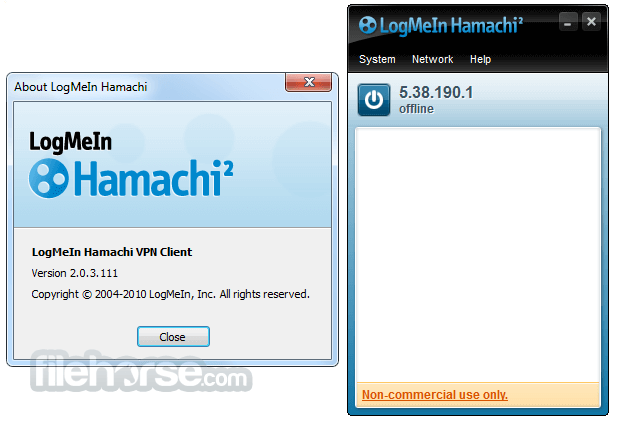
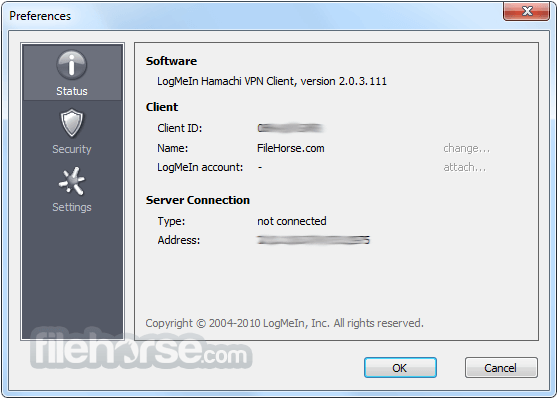

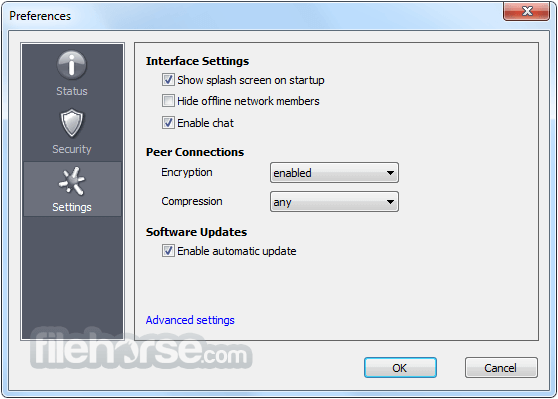
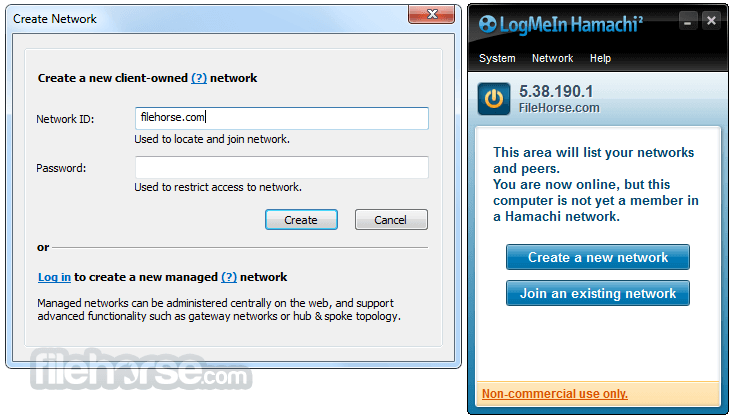
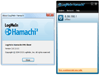
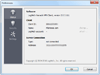
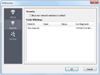
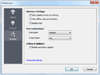
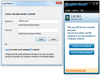
Comments and User Reviews