-
Latest Version
-
Operating System
Windows XP / XP64 / Vista / Vista64
-
User Rating
Click to vote -
Author / Product
-
Filename
HamachiSetup-1.0.2.2-en.exe
-
MD5 Checksum
d6c85f04256dcd93f7503ae48c54badb
Sometimes latest versions of the software can cause issues when installed on older devices or devices running an older version of the operating system.
Software makers usually fix these issues but it can take them some time. What you can do in the meantime is to download and install an older version of Hamachi 1.0.2.2.
For those interested in downloading the most recent release of LogMeIn Hamachi or reading our review, simply click here.
All old versions distributed on our website are completely virus-free and available for download at no cost.
We would love to hear from you
If you have any questions or ideas that you want to share with us - head over to our Contact page and let us know. We value your feedback!
What's new in this version:
Added notifications in a form of system tray balloons; this feature
can be turned off via hamachi-override.ini
* Added an option of enabling diagnostic log from the Preferences,
System page. Maximum log size defaults to 16 Megs, split into two
8 MB files. The size and the verbosity of the log file is controlled
via hamachi-override.ini
* Added new languages - Croatian and Hungarian. Serbian is on its way.
* Updated a number of existing translations
* Modified Hamachi adapter driver to use stack space more rationally;
all bulky temporary variables are now allocated off the stack
* Modified the installer to put Hamachi adapter _last_ on Windows'
"adapter binding list"
* Modified the installer to disable "DNS updates" on Hamachi adapter,
which is another way of saying that 5.x.x.x address should NOT now
be getting an A record if the machine's running a DNS server
* Modified the installer to set DefaultGateway on the Hamachi adapter
to 5.0.0.1 and its InterfaceMetric - to 9000. This Vista-specific
fix; non-Vista installations are not affected
* Fixed "stuck in a reconnecting mode" issue
* Fixed UPnP code to understand broken dialects of HTTP/1.1 spoken
by some home routers
* Fixed local value of peer's MAC address being different from the
value used by the peer itself (affects IPX connectivity)
* Fixed "Failed to connect to the adapter" problem by -
# making Hamachi select any suitable adapter if the default one is
not available
# making the installer force Windows to name all newly added items
in a Network Connections folder (affects machines that do not use
Windows Explorer as a default shell)
* Fixed the problem with per-peer information not being saved properly
when Hamachi is running as a service
* Fixed the problem with "Block Vulnerable Services" option not working
properly
* Fixed cosmetic UI issues (language, wording, formatting, etc)
 OperaOpera 125.0 Build 5729.49 (64-bit)
OperaOpera 125.0 Build 5729.49 (64-bit) MalwarebytesMalwarebytes Premium 5.4.5
MalwarebytesMalwarebytes Premium 5.4.5 PhotoshopAdobe Photoshop CC 2026 27.2 (64-bit)
PhotoshopAdobe Photoshop CC 2026 27.2 (64-bit) BlueStacksBlueStacks 10.42.153.1003
BlueStacksBlueStacks 10.42.153.1003 OKXOKX - Buy Bitcoin or Ethereum
OKXOKX - Buy Bitcoin or Ethereum Premiere ProAdobe Premiere Pro CC 2025 25.6.3
Premiere ProAdobe Premiere Pro CC 2025 25.6.3 PC RepairPC Repair Tool 2025
PC RepairPC Repair Tool 2025 Hero WarsHero Wars - Online Action Game
Hero WarsHero Wars - Online Action Game TradingViewTradingView - Trusted by 60 Million Traders
TradingViewTradingView - Trusted by 60 Million Traders WPS OfficeWPS Office Free 12.2.0.23155
WPS OfficeWPS Office Free 12.2.0.23155
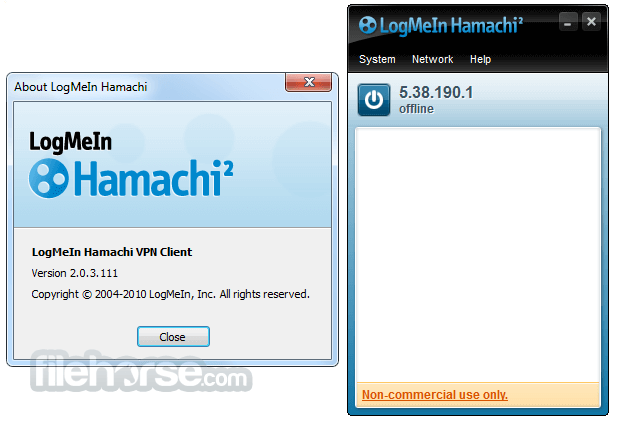
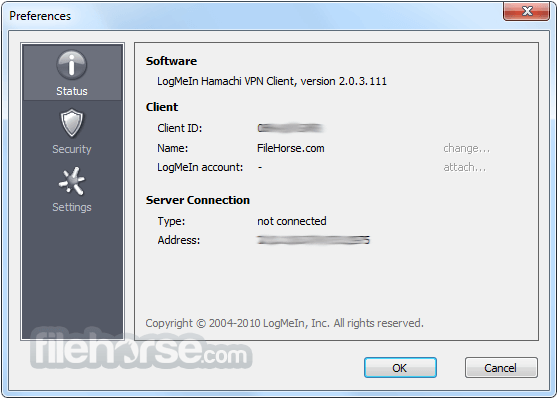

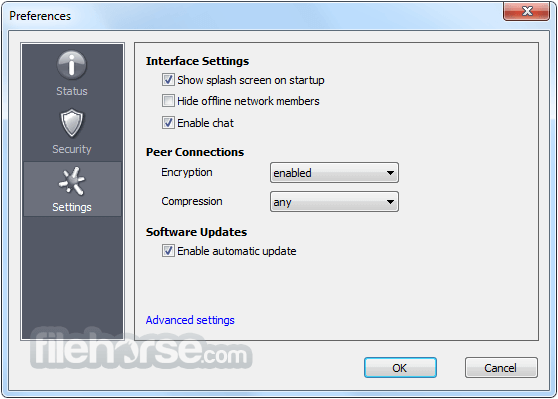
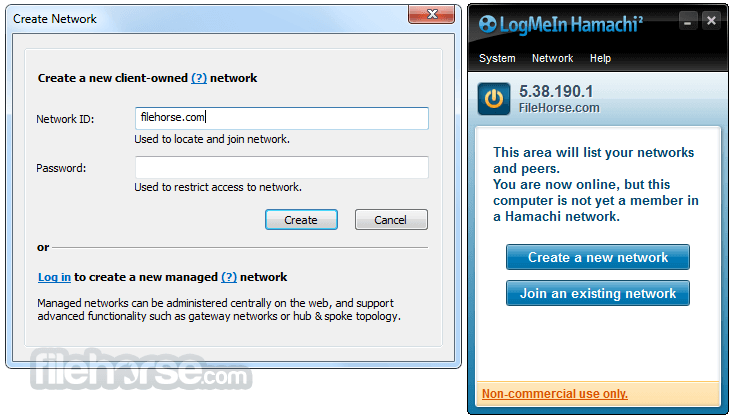
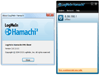
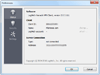
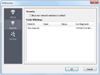
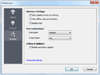
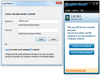
Comments and User Reviews