-
Latest Version
-
Operating System
Windows XP / XP64 / Vista / Vista64 / Windows 7 / Windows 7 64 / Windows 8 / Windows 8 64
-
User Rating
Click to vote -
Author / Product
-
Filename
hamachi.msi
-
MD5 Checksum
7bcf9645135a179ebde3a933ea125ee0
Sometimes latest versions of the software can cause issues when installed on older devices or devices running an older version of the operating system.
Software makers usually fix these issues but it can take them some time. What you can do in the meantime is to download and install an older version of LogMeIn Hamachi 2.1.0.294.
For those interested in downloading the most recent release of LogMeIn Hamachi or reading our review, simply click here.
All old versions distributed on our website are completely virus-free and available for download at no cost.
We would love to hear from you
If you have any questions or ideas that you want to share with us - head over to our Contact page and let us know. We value your feedback!
What's new in this version:
# Enhancements
* Hamachi log file improvement
- The Hamachi crash log file now contains the version information of the Mac client.
* Client improvements
- On the Hamachi client, .local has been added to the ping [client ID] and copy [client ID] context menu options of Hamachi peers. For example, ping 123-456-789 has been changed to ping 123-456-789.local in the context menu. This change has no effect on functionality.
* Hamachi interface on Windows
- In IPv6-only mode, the Network Location Awareness service on Windows clients did not qualify the Hamachi interface as a public interface. As a result, it is now possible to set up Hamachi as a Work or Home network which is less restrictive than public networks. This, in turn, causes less issues with firewall settings.
# Fixes
* Command line clients trim address
- The command line version of the Hamachi client trimmed the IP address of peers. This error effected Mac and Linux clients.
* Notification window on Mac clients
- It was not possible to click links in the notification window on Mac clients.
* Notification window on Windows clients
- It was not possible to move the notification window on Windows clients.
* Menu bar icon missing in offline mode
- The envelope icon on the menu bar was not visible on Mac clients when there was a message for the client but the client was offline.
* Gateway did not check OS type on Windows
- The Hamachi client did not send information about the type of operating system that the client was running. The client only communicated whether it was running a 32 or 64-bit OS. As a result, this information was not displayed on the Networks > My Networks page of the LogMeIn website.
* “Cannot connect to engine” error
- In some cases, due to a communication error between the Hamachi GUI and the Hamachi engine, the client failed to start and displayed a Cannot connect to engine message. This issue effected Windows and Mac clients.
* Masked password field
- When you create a network on the Hamachi client, it was possible to see the entered characters in the password field. As of this release, the content of the password field is masked. This issue effected Windows and Mac clients.
 OperaOpera 117.0 Build 5408.39 (64-bit)
OperaOpera 117.0 Build 5408.39 (64-bit) PC RepairPC Repair Tool 2025
PC RepairPC Repair Tool 2025 PhotoshopAdobe Photoshop CC 2025 26.4 (64-bit)
PhotoshopAdobe Photoshop CC 2025 26.4 (64-bit) OKXOKX - Buy Bitcoin or Ethereum
OKXOKX - Buy Bitcoin or Ethereum iTop VPNiTop VPN 6.3.0 - Fast, Safe & Secure
iTop VPNiTop VPN 6.3.0 - Fast, Safe & Secure Premiere ProAdobe Premiere Pro CC 2025 25.1
Premiere ProAdobe Premiere Pro CC 2025 25.1 BlueStacksBlueStacks 10.41.661.1001
BlueStacksBlueStacks 10.41.661.1001 Hero WarsHero Wars - Online Action Game
Hero WarsHero Wars - Online Action Game TradingViewTradingView - Trusted by 60 Million Traders
TradingViewTradingView - Trusted by 60 Million Traders LockWiperiMyFone LockWiper (Android) 5.7.2
LockWiperiMyFone LockWiper (Android) 5.7.2
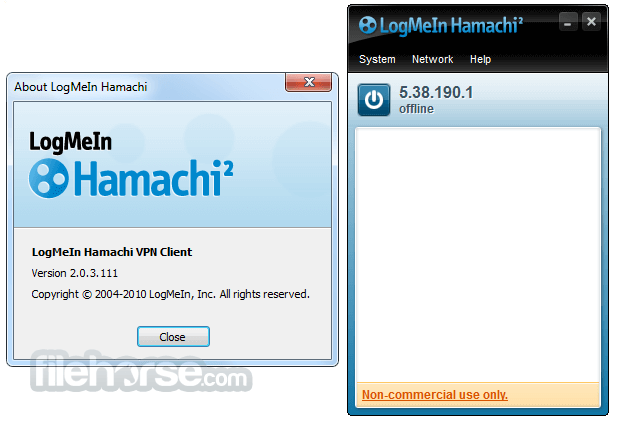
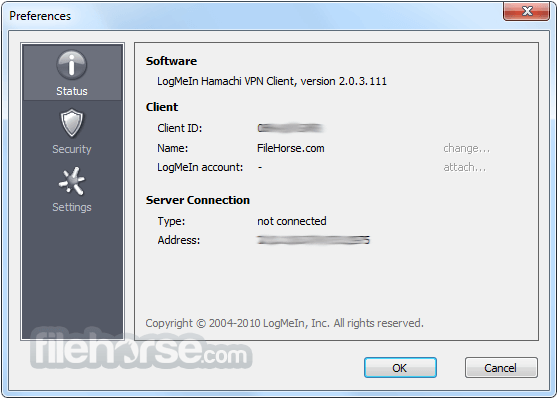

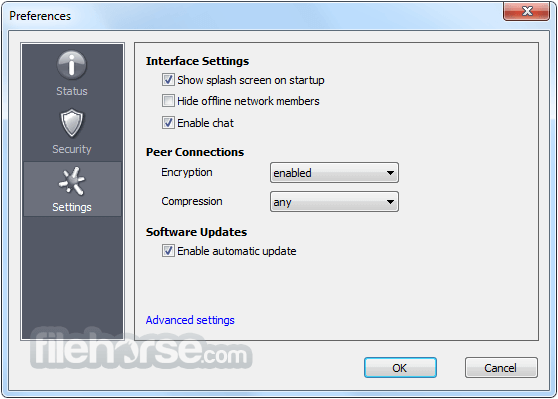
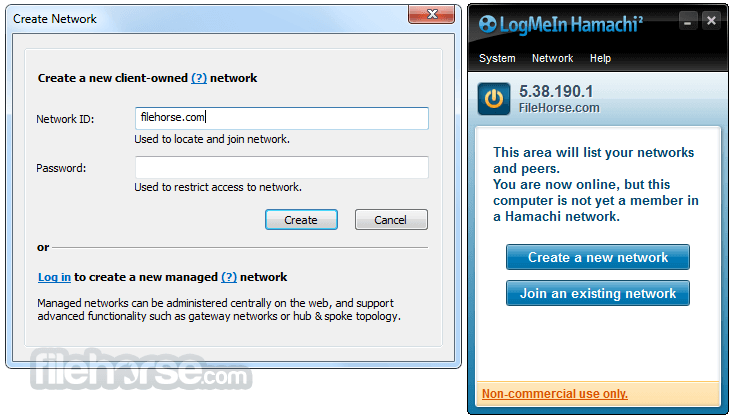
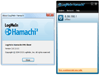
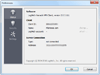
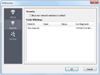
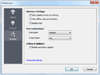
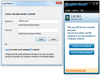
Comments and User Reviews