-
Latest Version
Logitech Webcam Software 2.80.853.0a LATEST
-
Review by
-
Operating System
Windows XP / Vista / Windows 7 / Windows 8 / Windows 10 / Windows 11
-
User Rating
Click to vote -
Author / Product
-
Filename
lws280.exe
-
MD5 Checksum
e152682a6717de32cd1a5f0e673d9baf
Logitech Webcam Software is now Logitech Capture.
The software is compatible with various operating systems, including Windows and macOS, and supports a wide range of Logitech webcams. It offers a plethora of features that enable users to customize their webcam settings and optimize the video and audio quality for their specific needs.
It allows users to capture images and record videos, as well as a control application. It also gives you the option to enable the motion detection for your Windows 11/10.
One of the key features of Logitech Webcam Software is its ability to control camera settings, such as exposure, focus, and zoom. The software provides an intuitive interface that allows users to adjust these settings easily and quickly, resulting in clear and detailed video footage. Additionally, users can choose from a variety of preset camera profiles that are optimized for different lighting conditions and environments.
Another notable feature of Logitech Webcam Software for PC is its ability to record and stream high-quality video and audio. Users can easily capture videos, take snapshots, and stream live content to popular platforms such as YouTube, Twitch, and Facebook.
The software also supports a variety of recording and streaming resolutions, including 720p, 1080p, and even 4K, ensuring that users can capture and stream high-quality video no matter their needs.
It also includes advanced features such as facial tracking, motion detection, and pan, tilt, and zoom control. These features enable users to customize their webcam experience and automate certain tasks, such as following a subject's movement or adjusting the camera's position based on voice commands.
Overall, Logitech Webcam Software is an excellent choice for anyone looking to optimize their webcam experience.
With its intuitive interface, advanced features, and broad compatibility, it provides users with a powerful tool to capture high-quality video, customize camera settings, and enhance their video conferencing, live streaming, and recording experience.
How to Use
- Connect Webcam – Plug your Logitech webcam into a USB port and let your PC recognize the device.
- Launch Software – Open the Logitech Webcam Software to access camera settings and features.
- Adjust Settings – Modify brightness, contrast, zoom, and focus for optimal video quality.
- Capture Photos/Videos – Use the software’s recording feature to take pictures or record videos.
- Enable Motion Detection – Set up motion detection if supported to start recording when movement is detected.
- Use Webcam for Calls – Configure the webcam for video calls in apps like Zoom, Skype, or Microsoft Teams.
- Test Microphone – Adjust and test the webcam’s built-in microphone under audio settings.
- Save & Share Media – Store your recordings and photos on your PC or share them directly.
- Update Drivers – Keep the software and drivers updated for best performance and compatibility.
OBS Studio: A free and open-source software for video recording and live streaming. It offers extensive customization options and supports various plugins.
XSplit Broadcaster: A popular choice for streamers, XSplit offers powerful features for live streaming and video recording, with a user-friendly interface.
Camtasia: A comprehensive screen recording and video editing software. Camtasia is ideal for creating professional tutorials and presentations.
Bandicam: A lightweight screen recorder for Windows that can capture anything on your PC screen with high quality.
Wirecast: A professional live video streaming production software that allows you to create high-quality webcasts from multiple sources.
PROS
- User-Friendly Interface for Easy Navigation
- Advanced Camera Controls and Settings
- Seamless Video Recording and Editing
- Reliable Software Updates and Compatibility
- Integrated Motion Detection Feature
- This App is Now Logitech Capture.
- Limited Compatibility with Non-Logitech Cameras
- Occasional Issues with Software Stability
- Few Customization Options for Filters
- Requires Significant System Resources
- Basic Editing Tools Compared to Competitors
 OperaOpera 118.0 Build 5461.60 (64-bit)
OperaOpera 118.0 Build 5461.60 (64-bit) PC RepairPC Repair Tool 2025
PC RepairPC Repair Tool 2025 PhotoshopAdobe Photoshop CC 2025 26.5.0 (64-bit)
PhotoshopAdobe Photoshop CC 2025 26.5.0 (64-bit) OKXOKX - Buy Bitcoin or Ethereum
OKXOKX - Buy Bitcoin or Ethereum iTop VPNiTop VPN 6.4.0 - Fast, Safe & Secure
iTop VPNiTop VPN 6.4.0 - Fast, Safe & Secure Premiere ProAdobe Premiere Pro CC 2025 25.2.3
Premiere ProAdobe Premiere Pro CC 2025 25.2.3 BlueStacksBlueStacks 10.42.53.1001
BlueStacksBlueStacks 10.42.53.1001 Hero WarsHero Wars - Online Action Game
Hero WarsHero Wars - Online Action Game SemrushSemrush - Keyword Research Tool
SemrushSemrush - Keyword Research Tool LockWiperiMyFone LockWiper (Android) 5.7.2
LockWiperiMyFone LockWiper (Android) 5.7.2

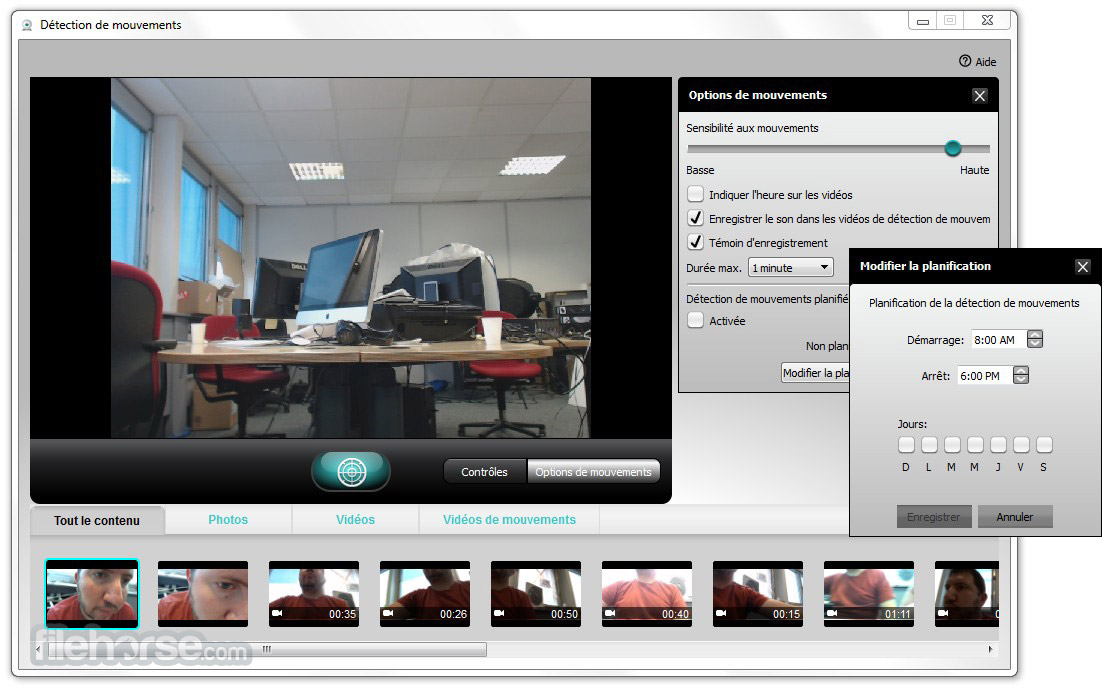


Comments and User Reviews