-
Latest Version
Lively Wallpaper 2.1.0.8 LATEST
-
Review by
-
Operating System
Windows 10 (32-bit) / Windows 10 (64-bit) / Windows 11
-
User Rating
Click to vote -
Author / Product
-
Filename
lively_setup_x86_full_v2108.exe
Built from the ground by a single developer named Dani John, this lightweight personalization app offers all of its users access to a limited library of pre-made animated content, and a wide array of tools for creating brand-new animated backgrounds.
Most importantly, the entire process of displaying the live and animated desktop background will not put a noticeable additional strain on your PC hardware, and will automatically pause the reproduction of the live background any time some full-screen application is started (such as videogames or a full-screen video).

Open Source
Free and Open Source Software (FOSS) crafted by the community, with love <3.
Efficient Performance
Wallpapers gracefully pause (utilizing approximately 0% of system resources) when you're immersed in fullscreen games or applications.
Contemporary & User-Friendly
Featuring the latest Windows 11 aesthetics and an inviting user interface for a modern and user-friendly experience.
Robust Toolkit
Empower your creativity by designing music visualizers, widgets, and a wide array of customizations using comprehensive wallpaper development tools.
One of the core features present in the Lively Wallpaper PC app is its ability to empower users to create their own eye-catching animated wallpapers.
This is done with built-in support for importing video files, GIFs, web content, shaders, HTML code, emulator software, and even games and converting them to a deployable desktop wallpaper that can be enjoyed passively or actively (with interactive elements that can be activated with mouse clicks).
Depending on the knowledge and technical level of the user, this app can be used for the fast creation of animated background videos for larger and more complicated projects best suited for seasoned programmers.
It takes full advantage of hardware-accelerated video codecs for multimedia reproduction (Direct Show, LAV, K-Lite, and Kawaii Codecs), and can accept video files in numerous popular file formats and containers (such as MKV, MP4, AVI, MOV, and WebM). Audio support is also present, but it will be active only when the app detects the presence of the user via recent desktop activity.
Advanced users can also set wallpaper playback rules, which will help them to take full control over their PC desktop surface based on the running of selected foreground applications.
For example, the animated background can stop when Lively Wallpaper detects the presence of a productivity app. The app supports the deployment of animated wallpapers on multiple monitors at once, on a single selected display, and more.
Main Features
Animated Wallpapers
It offers a wide range of high-quality animated wallpapers, from serene nature scenes to mesmerizing abstract animations. Users can choose from a diverse collection or even import their own creations.
Interactivity
One of the standout features of the program is its interactivity. Users can interact with certain wallpaper elements, such as water ripples or particle effects, by clicking or hovering over them. This feature adds an engaging and immersive dimension to your desktop.
Live Web Wallpaper
It allows you to set live web content as your wallpaper. You can display real-time information, like weather updates, news feeds, or even a live webcam stream, directly on your desktop.
Customization
The software offers extensive customization options, allowing users to tweak various settings to suit their preferences. You can adjust animation speed, color schemes, and interactive elements to create a personalized desktop experience.
Resource-Friendly
The software is designed to be resource-efficient, ensuring that it doesn't slow down your computer's performance. It's optimized to run smoothly even on older systems.
User Interface
It boasts an intuitive and user-friendly interface. The main dashboard provides easy access to wallpapers, settings, and customization options. Navigation is straightforward, making it suitable for both novice and experienced users
The drag-and-drop functionality for importing wallpapers is a nice touch, simplifying the process of adding your own creations.
Installation and Setup
Installing the wallpaper tool is a breeze. The software is available for both Windows and macOS platforms. Simply download the installer from the official website and follow the on-screen instructions.
The setup process is quick and doesn't require any technical expertise.
How to Use
- Download and install the app from its official website or FileHorse.
- Launch the app from the Start menu or by double-clicking its desktop icon.
- Browse through the built-in collection of wallpapers, or add your own custom wallpaper by clicking on the "Add Wallpaper" button.
- Select the live wallpaper or video wallpaper you want to use, and click on the "Apply" button to set it as your desktop background.
- Customize the wallpaper settings as per your preferences. You can adjust the speed of the animation, the playback quality, and other settings using the "Settings" menu.
- You can also create custom playlists to cycle through multiple wallpapers or set different wallpapers for different monitors.
FAQ
Q: What is Lively Wallpaper?
A: Lively Wallpaper is a desktop customization tool that allows you to use live wallpapers and video wallpapers on your Windows desktop.
Q: Is Lively Wallpaper free to use?
A: Yes, the program is FREE to download and use. However, there is a paid version that includes additional features and options.
Q: How do I install Lively Wallpaper?
A: You can download the installer from the official website or FileHorse and follow the on-screen instructions to install the app on your computer.
Q: Can I create my own live wallpapers using Lively Wallpaper?
A: Yes, you can use your own video or animated image files to create custom live wallpapers.
Q: Does Lively Wallpaper consume a lot of system resources?
A: The amount of system resources consumed by Lively Wallpaper depends on the wallpaper you are using. However, most live wallpapers are designed to use minimal system resources.
Q: Can I set up different live wallpapers for different monitors?
A: Yes, you can set different live wallpapers for different monitors using the tool.
Q: Can I pause or stop a live wallpaper?
A: Yes, you can pause or stop a live wallpaper by right-clicking on your desktop and selecting "Pause Lively Wallpaper" or "Stop Lively Wallpaper" from the context menu.
Q: Can I use Lively Wallpaper on a laptop battery?
A: Yes, you can use the tool on a laptop battery. However, using live wallpapers may drain the battery faster than using static wallpapers.
Q: Does Lively Wallpaper work on all versions of Windows?
A: It works on Windows 11/10 and later versions of Windows.
Q: How can I uninstall Lively Wallpaper?
A: You can uninstall Lively Wallpaper from the Control Panel or by using the uninstaller provided in the installation folder.
Alternatives
Wallpaper Engine: This popular software offers an extensive library of animated wallpapers and supports user-generated content.
Rainmeter: While not primarily a wallpaper tool, Rainmeter allows for extensive desktop customization, including interactive elements.
DeskScapes: DeskScapes specializes in animated wallpapers and provides a wide range of customization options.
Bing Wallpaper: Bring your desktop to life with a new background each day!
System Requirements
- OS: Windows 11/10 1903 or above
- Processor: Intel i3 or equivalent
- Memory: 2048 MB RAM
- Graphics: HD Graphics 3000 or above
- DirectX: Version 10 or above
- Storage: 1GB available space
PROS
- Vast library of animated wallpapers
- Interactive and customizable elements
- Support for live web content
- Resource-friendly
- User-friendly interface
- Active user community
- Limited macOS support compared to Windows
- Some premium wallpapers are behind a paywall
Lively Wallpaper is an impressive desktop customization tool that brings life and interactivity to your computer's background. Its extensive library of animated wallpapers, customization options, and support for live web content make it a standout choice for those looking to personalize their desktop experience. The software's user-friendly interface and resource efficiency further enhance its appeal.
Whether you're a creative enthusiast or simply want to revamp your desktop, Lively Wallpaper is well worth considering. Give it a try, and watch your desktop come alive with dynamic visuals.
What's new in this version:
- Apps can now be excluded from displaying music information in the settings (Experimental.)
- New reload setwp option to restart wallpapers
- Show documentation
- Added library item reorganizing animation
- Control panel styling improvements
Fixed:
- Set as Wallpaper context menu not showing screen selector when required
- media properties resetting on restart in some systems
- splashscreen always showing in some systems
- Mpv player writing to log excessively
Translations:
- Added Irish language
- Updated community translations
 OperaOpera 117.0 Build 5408.163 (64-bit)
OperaOpera 117.0 Build 5408.163 (64-bit) PC RepairPC Repair Tool 2025
PC RepairPC Repair Tool 2025 PhotoshopAdobe Photoshop CC 2025 26.5.0 (64-bit)
PhotoshopAdobe Photoshop CC 2025 26.5.0 (64-bit) OKXOKX - Buy Bitcoin or Ethereum
OKXOKX - Buy Bitcoin or Ethereum iTop VPNiTop VPN 6.3.0 - Fast, Safe & Secure
iTop VPNiTop VPN 6.3.0 - Fast, Safe & Secure Premiere ProAdobe Premiere Pro CC 2025 25.1
Premiere ProAdobe Premiere Pro CC 2025 25.1 BlueStacksBlueStacks 10.42.50.1004
BlueStacksBlueStacks 10.42.50.1004 Hero WarsHero Wars - Online Action Game
Hero WarsHero Wars - Online Action Game SemrushSemrush - Keyword Research Tool
SemrushSemrush - Keyword Research Tool LockWiperiMyFone LockWiper (Android) 5.7.2
LockWiperiMyFone LockWiper (Android) 5.7.2





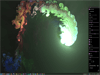
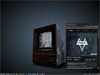
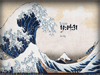
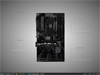
Comments and User Reviews