-
Latest Version
-
Operating System
Windows 10 (32-bit) / Windows 10 (64-bit)
-
User Rating
Click to vote -
Author / Product
-
Filename
lively_setup_x86_full_v2021.exe
Sometimes latest versions of the software can cause issues when installed on older devices or devices running an older version of the operating system.
Software makers usually fix these issues but it can take them some time. What you can do in the meantime is to download and install an older version of Lively Wallpaper 2.0.2.1.
For those interested in downloading the most recent release of Lively Wallpaper or reading our review, simply click here.
All old versions distributed on our website are completely virus-free and available for download at no cost.
We would love to hear from you
If you have any questions or ideas that you want to share with us - head over to our Contact page and let us know. We value your feedback!
What's new in this version:
- New Core is powered by .NET Core 6 and has improved performance and reduced resource usage
- New UI is using WinUI 3 desktop - latest framework from Microsoft with Windows 11 design
- UI will be completely shutdown when not being used (feature can be turned off in settings) to save memory
- Core and UI decoupled means going forward it becomes easy to adopt different UI technologies
- New UI rewritten to use WinUI 3 with Modern Windows 11 design language
- UI can be completely shutdown when not being used (feature can be turned off in settings) to save memory
- Acrylic transparent UI theme (Windows 11 only.)
- Improved wallpaper tray-menu random wallpaper selection algorithm
- Improved and improved Active wallpaper/control panel
- Customise wallpaper and screensaver settings in one place
- Option to always prompt which screen to set wallpaper during selection
- Improved customise wallpaper menu
- FolderDropdown open button on right-side now
- FolderDropdown selects the file if only one image is selected
- FolderDropdown file picker now has filters enabled
- Restore default button is now always visible
- Fixed Screensaver misaligned in multiple monitor system with display scaling enabled
- Updated core and UI to .NET Core 6.0.5 runtime
- Updated and includes WindowsAppSDK v1.
- Updated CefSharp browser
- Includes important security patches
- Updated Mpv player
- Updated dependencies
 OperaOpera 126.0 Build 5750.18 (64-bit)
OperaOpera 126.0 Build 5750.18 (64-bit) MalwarebytesMalwarebytes Premium 5.4.6
MalwarebytesMalwarebytes Premium 5.4.6 PhotoshopAdobe Photoshop CC 2026 27.2 (64-bit)
PhotoshopAdobe Photoshop CC 2026 27.2 (64-bit) BlueStacksBlueStacks 10.42.153.1003
BlueStacksBlueStacks 10.42.153.1003 OKXOKX - Buy Bitcoin or Ethereum
OKXOKX - Buy Bitcoin or Ethereum Premiere ProAdobe Premiere Pro CC 2025 25.6.3
Premiere ProAdobe Premiere Pro CC 2025 25.6.3 PC RepairPC Repair Tool 2025
PC RepairPC Repair Tool 2025 Hero WarsHero Wars - Online Action Game
Hero WarsHero Wars - Online Action Game TradingViewTradingView - Trusted by 60 Million Traders
TradingViewTradingView - Trusted by 60 Million Traders WPS OfficeWPS Office Free 12.2.0.23155
WPS OfficeWPS Office Free 12.2.0.23155






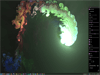
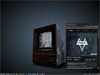
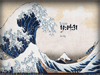
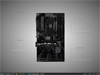
Comments and User Reviews