-
Latest Version
-
Operating System
Windows XP / Vista / Windows 7 / Windows 8
-
User Rating
Click to vote -
Author / Product
-
Filename
LineInst.exe
-
MD5 Checksum
db05e39e9fc9ff88f5f0e43d11ad9410
Sometimes latest versions of the software can cause issues when installed on older devices or devices running an older version of the operating system.
Software makers usually fix these issues but it can take them some time. What you can do in the meantime is to download and install an older version of LINE for Windows 4.0.1.313.
For those interested in downloading the most recent release of LINE for PC or reading our review, simply click here.
All old versions distributed on our website are completely virus-free and available for download at no cost.
We would love to hear from you
If you have any questions or ideas that you want to share with us - head over to our Contact page and let us know. We value your feedback!
What's new in this version:
- This update brings great news for those who use LINE for work on their PCs – the Posts and Albums features have been added, and you can now even share screenshots!
- Animated stickers now move on the PC version, and searching chats is easier than ever. Enhanced Group Features:
- The Posts and Albums features launched first on smartphones are now also available in the PC version.
- You can store information to be shared with group members easily, which is useful for both work and play.
- View photos on the large screen of your computer, and even save multiple photos at once.
- Posts and albums can be accessed anytime, anywhere, so use them in any way you like! Share Screenshots:
- In this update, we added a new feature used to take and send screenshots from the chat window.
- When chatting with a friend on your PC, don’t you wish sometimes that you could just show them what you’re seeing? This feature is perfect for those times!
- Select the capture icon on the chat window to take a screenshot.
- Select the area and the screenshot will be sent to the text entry field automatically. Simply press Enter to send it!
- Sharing your screen makes it so much easier to share your thoughts with friends in remote places. Enhanced Sticker Features: See Sticker Previews in Pop-Ups:
- Follow what’s going on in a chat even when you’re too busy to switch over to that window.
- The notifications feature has been upgraded so you can see previews of stickers sent in the pop-ups. Animated Stickers Now Work on LINE Desktop:
- Till now, only static images have been displayed on the PC version of LINE. With this update, animated stickers come to life on your screen. Improved Sticker List:
- The sticker list in chat windows can now be resized, making it easier for you to find older stickers. Other Features:
- Bring Chats with Unread Messages to the Top
- It’s easy to miss new messages when you’re engrossed in your work. To help you stay on top of things, we’ve added this handy feature to sort chats by unread messages.
- Tap the clock icon at the top right of the Chats tab to display chats with unread messages on top. Search Chat Messages:
- The search feature has been improved to include the following in search results.
- Chat messages
- Account names of friends in 1-on-1 or multi-person chats
- Group names Copy and Paste Images:
- You can now paste images on your clipboard in LINE’s text entry field, making it possible to send images by copying them. View All Images Sent:
- You can now view all images sent and received in a chat, making it easier to find all images exchanged in the past.
- Message transmission speed has also been improved, and audio files can now be played back within the chat window, making LINE for PC more versatile than ever.
 OperaOpera 125.0 Build 5729.49 (64-bit)
OperaOpera 125.0 Build 5729.49 (64-bit) MalwarebytesMalwarebytes Premium 5.4.5
MalwarebytesMalwarebytes Premium 5.4.5 PhotoshopAdobe Photoshop CC 2026 27.2 (64-bit)
PhotoshopAdobe Photoshop CC 2026 27.2 (64-bit) BlueStacksBlueStacks 10.42.153.1001
BlueStacksBlueStacks 10.42.153.1001 OKXOKX - Buy Bitcoin or Ethereum
OKXOKX - Buy Bitcoin or Ethereum Premiere ProAdobe Premiere Pro CC 2025 25.6.3
Premiere ProAdobe Premiere Pro CC 2025 25.6.3 PC RepairPC Repair Tool 2025
PC RepairPC Repair Tool 2025 Hero WarsHero Wars - Online Action Game
Hero WarsHero Wars - Online Action Game TradingViewTradingView - Trusted by 60 Million Traders
TradingViewTradingView - Trusted by 60 Million Traders Edraw AIEdraw AI - AI-Powered Visual Collaboration
Edraw AIEdraw AI - AI-Powered Visual Collaboration
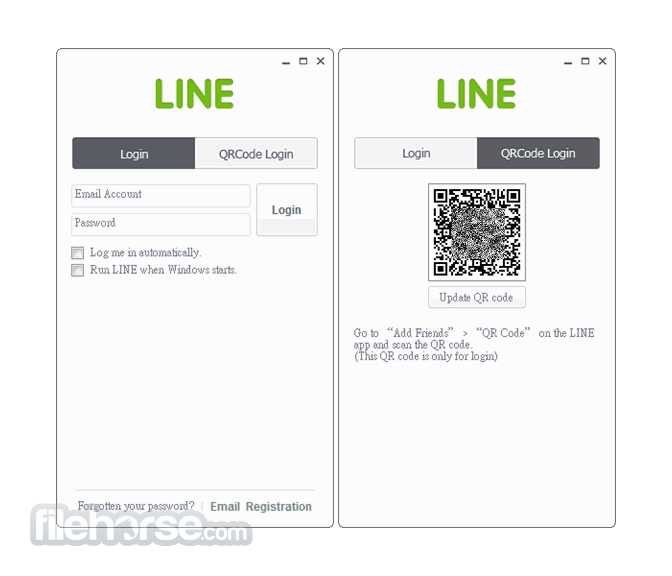
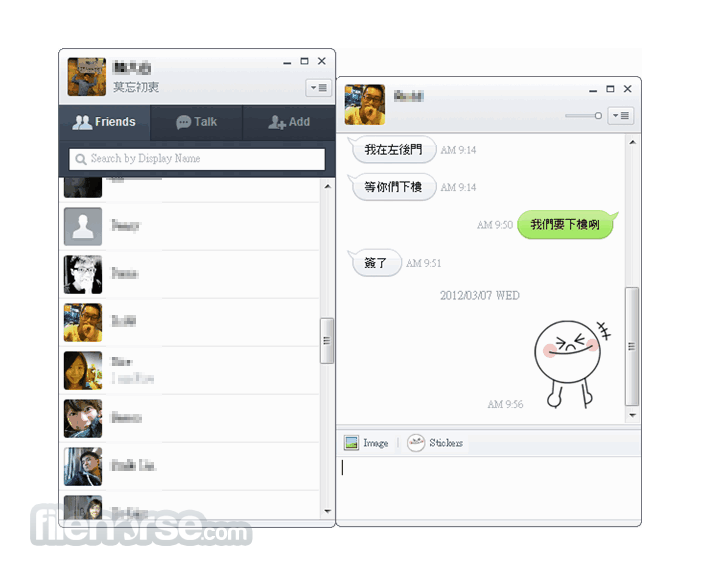


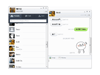
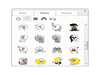
Comments and User Reviews