-
Latest Version
-
Operating System
Windows 7 / Windows 8 / Windows 10
-
User Rating
Click to vote -
Author / Product
-
Filename
LibreOffice_6.4.7_Win_x86.msi
-
MD5 Checksum
0361797aa27c02914f09dd0749b3fac2
Sometimes latest versions of the software can cause issues when installed on older devices or devices running an older version of the operating system.
Software makers usually fix these issues but it can take them some time. What you can do in the meantime is to download and install an older version of LibreOffice 6.4.7 (32-bit).
For those interested in downloading the most recent release of LibreOffice (32-bit) or reading our review, simply click here.
All old versions distributed on our website are completely virus-free and available for download at no cost.
We would love to hear from you
If you have any questions or ideas that you want to share with us - head over to our Contact page and let us know. We value your feedback!
What's new in this version:
Bugs fixed:
- insertion into set might find a duplicate
- keep ParseCMAP within legal area
- use std::vector with bounds checking accessor
- PDF export in calc does not export labels
- Changing "Start at" number never changes unless you do something else to reinitialize bullets and numbering inputs
- FILEOPEN: Custom lists not imported from MSO XLSX files
- FILESAVE XLSX: Copy-pasting cell validation may result in a sheet reference error saved as invalid xlsx content
- Table settings and borders are not saved if checked "Embed fonts" and "Only embed fonts that are used"
- Copied calc diagram in gdi format looks ok under linux, but the fonts looks weird under windows
- FONT EFFECTS: Not possible to hide/unhide when selection contains both hidden and unhidden text
- Printing progress dialog briefly shows the total page numbers multiplied by ten in the beginning
- FILEOPEN: DOCX: Incorrect spacing when paragraph is divided by a line
- FILEOPEN: DOCX: Incorrect text wrapping of fly frame
- FILEOPEN: PPTX: Incorrect paragraph alignment in shape
- AUTO-REDACT: enhance GUI and term
- UI: Find All search result frame cannot resized (gen)
- add support for paragraph mark formatting with character style for DOCX
- Crash in swlo!SwRedlineData::SetSeqNo
- Drag and drop to the left removes formatting
- Table is multiplying with dummy's after undo
- Calc only saves background color up to column BL for additional row of the same background color with empty row in between ( steps on comment 16 )
- FILEOPEN: Frames have no bonder
- Unwanted "Text box" movement after Undo'ing last Move
- Check Spelling (F7): cursor unexpectedly jumps backwards when correcting text
- Crash swlo!SwDoc::GotoOutline+0x59c
- DOCX import: use DropDown text field instead of ComboBox form control
- Python script freezes when access text field master in MailMerge event for the second time
- Edit with external tool causes a CPU hit
- CRASH: undoing section paste
- FILEOPEN RTF (in Writer): Image missing/empty frame
- Crash specific undo/redo dance
- Page Break: editing "Text flow > Breaks" gives differing results depending on where the cursor is situated
- MsgBox macro function always creates an icon next to the text
- Images disappearing when editing text in libre writer (tracking changes enabled)
- Table does paste but not visible
- Crash in: swlo.dll
- Crash delete/undo an resize shape
- CRASH: Track Changes: Accepting All Changes
- Freeze hang/after deleting index SwPosition::dumpAsXml
- Writer crashes when merging horizontally cells in a table
- Saving DOCX to ODT with hiding tracking changes trashes all images
- Crash: Run Swam Non Linear Solver with blank input
- Allow duration inputs of 0:mm or 0:0:ss with values >59, or 0:mm:ss with mm>59
- Impress generates a wrong PPTX file after Minimize presentation
- CRASH: Undoing paste of section with flys
- LO crashes when About Libreoffice is clicked
- CRASH in a BASIC macro
- Tables are stacked onto each other after undo of page wrap change
- Crash inspecting an array after Redim Statement with option VBASupport 1
- Image position broken after undo save & reload (and causes save error for DOCX)
- EDITING: If a table is the first element of the document, "Select All" does not select all
- Image removed after correcting word with right click context menu
- Sifr: Missing icons for Line Numbering
- copy/paste of text boxes results in separate shape and text frame
- Breeze: Missing icons for Line Numbering
- crashtesting failure on export to docx
- Immediate CRASH: Highlight multiple cells in a Writer table and select FORMAT -> CHARACTER
- FILESAVE DOCX: Restart Numbering (text:start-value="1") Not Reserved
- Basic Compiler Bug - incorrect syntax error message - Print #iNumber,"#"
- UI Calc Manage Changes dialog has incorrect button texts
- Crash rejecting track and changes sorted by author
- LibreOffice 6.4.3.2 crash ASSERT: "object == obj" in qaccessiblecache.cpp, line 122
- Multiple non-contiguous ranges (range list/concatenation/union) broken on import from Excel and in UI
- XShapeGrouper::group does not work with a single shape
- Icons not showing in menus [Maxim Monastirsky]
- Display of diacritics added to existing files is broken in lines with punctuation or footnotes/endnotes
- Crash in: sw::GetParaPropsNode
- Style 'Result' and 'Result2' have been removed; Subtotals do not get automatic formatting any longer
- Wrong Auto Filter Result if all the records are selected
- layout change with paragraph line spacing in table cells caused by fix for bug 125300
- Crash after resolving comment, undoing and opening redo steps
- FILEOPEN: PPTX: Text is center aligned instead of left
 OperaOpera 117.0 Build 5408.35 (64-bit)
OperaOpera 117.0 Build 5408.35 (64-bit) PC RepairPC Repair Tool 2025
PC RepairPC Repair Tool 2025 PhotoshopAdobe Photoshop CC 2025 26.3 (64-bit)
PhotoshopAdobe Photoshop CC 2025 26.3 (64-bit) OKXOKX - Buy Bitcoin or Ethereum
OKXOKX - Buy Bitcoin or Ethereum iTop VPNiTop VPN 6.3.0 - Fast, Safe & Secure
iTop VPNiTop VPN 6.3.0 - Fast, Safe & Secure Premiere ProAdobe Premiere Pro CC 2025 25.1
Premiere ProAdobe Premiere Pro CC 2025 25.1 BlueStacksBlueStacks 10.41.661.1001
BlueStacksBlueStacks 10.41.661.1001 Hero WarsHero Wars - Online Action Game
Hero WarsHero Wars - Online Action Game TradingViewTradingView - Trusted by 60 Million Traders
TradingViewTradingView - Trusted by 60 Million Traders LockWiperiMyFone LockWiper (Android) 5.7.2
LockWiperiMyFone LockWiper (Android) 5.7.2
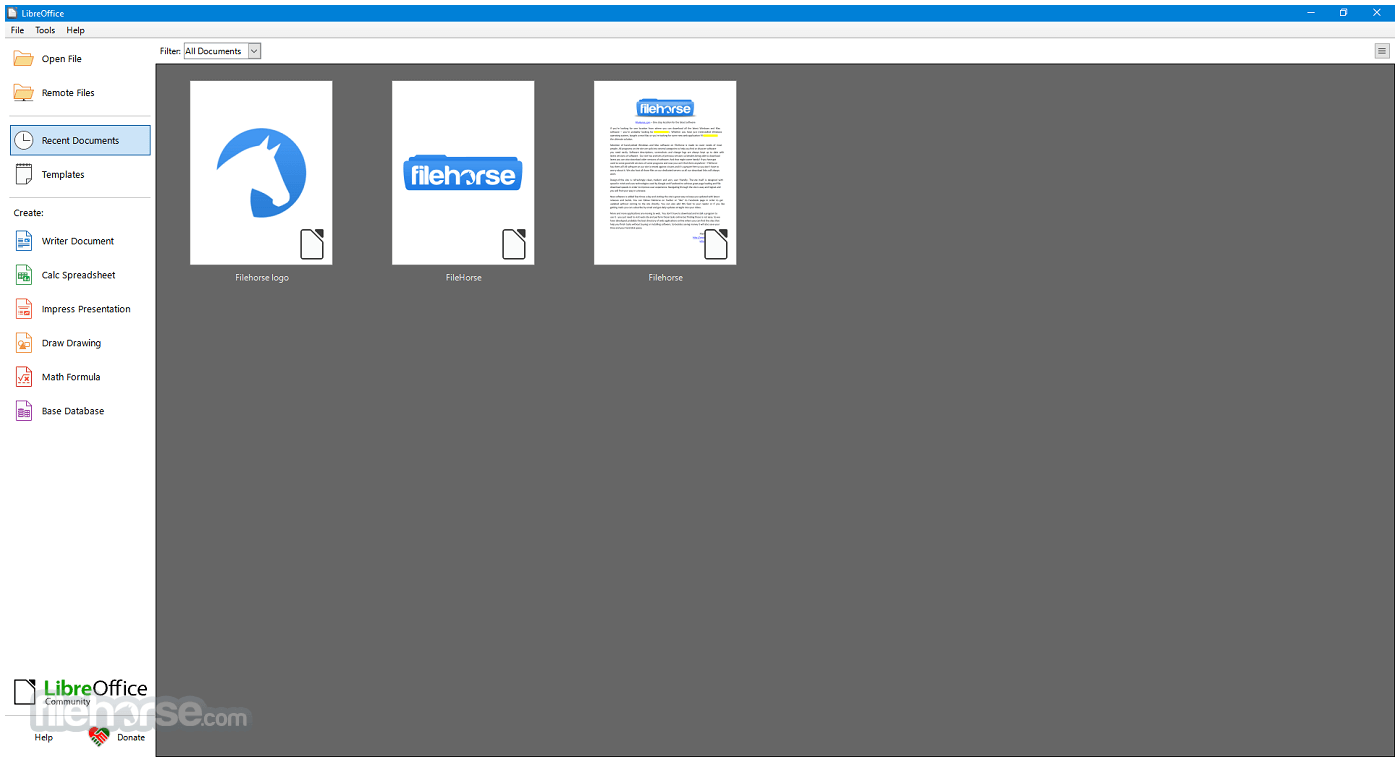
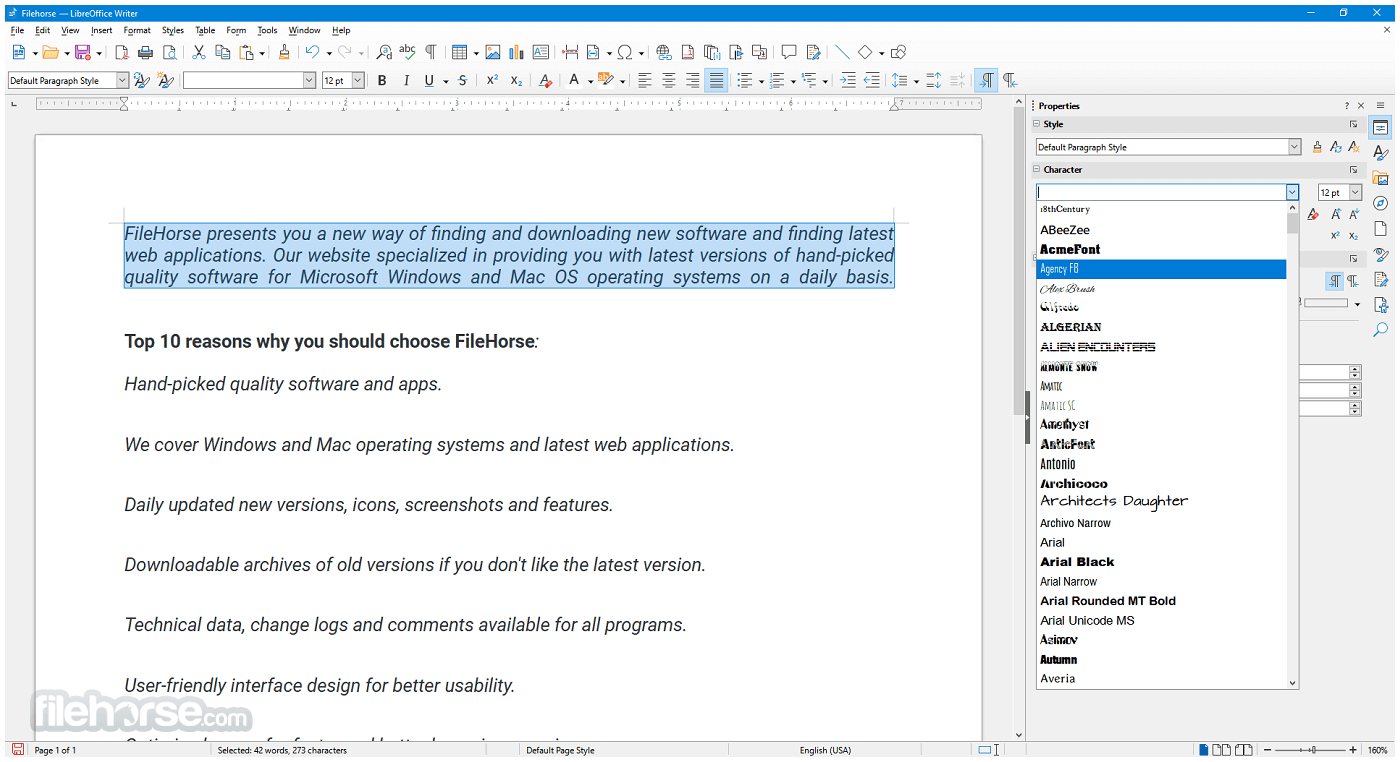
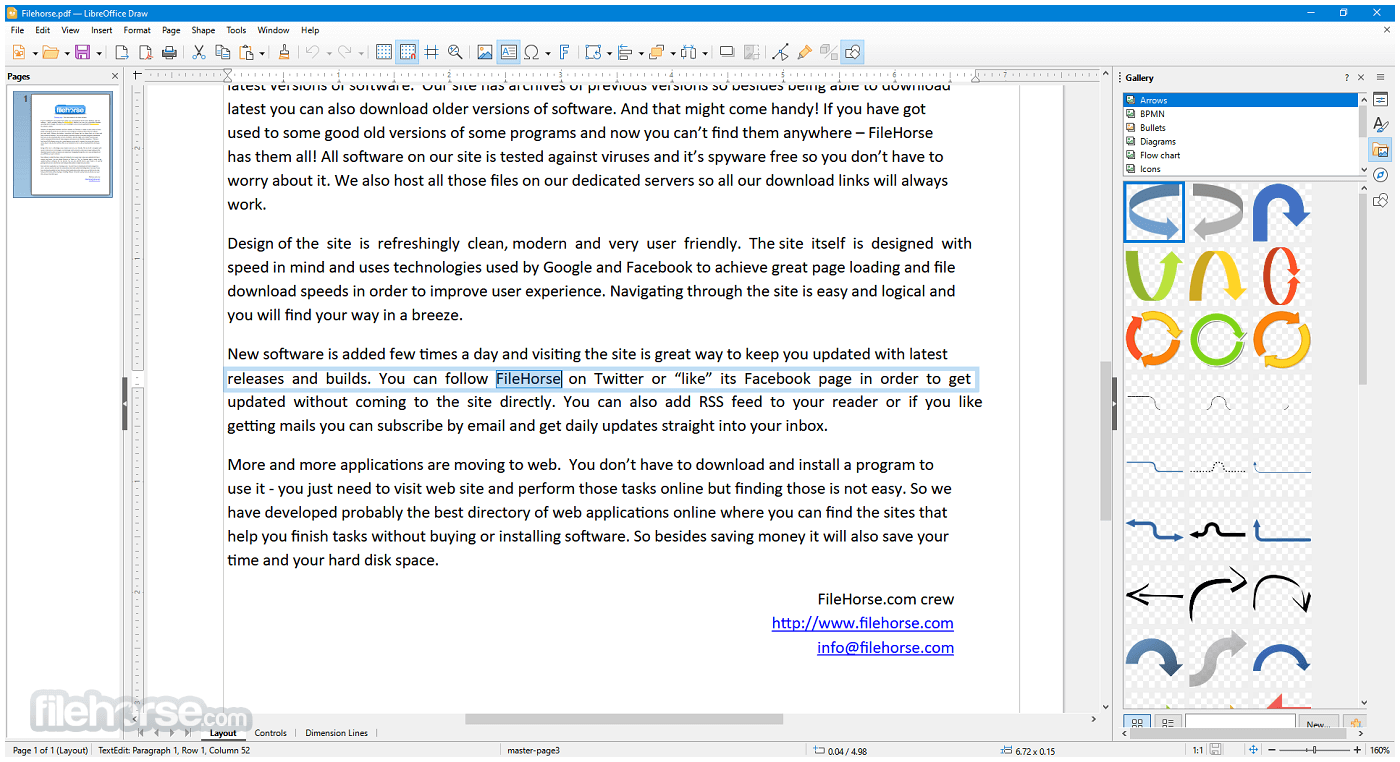
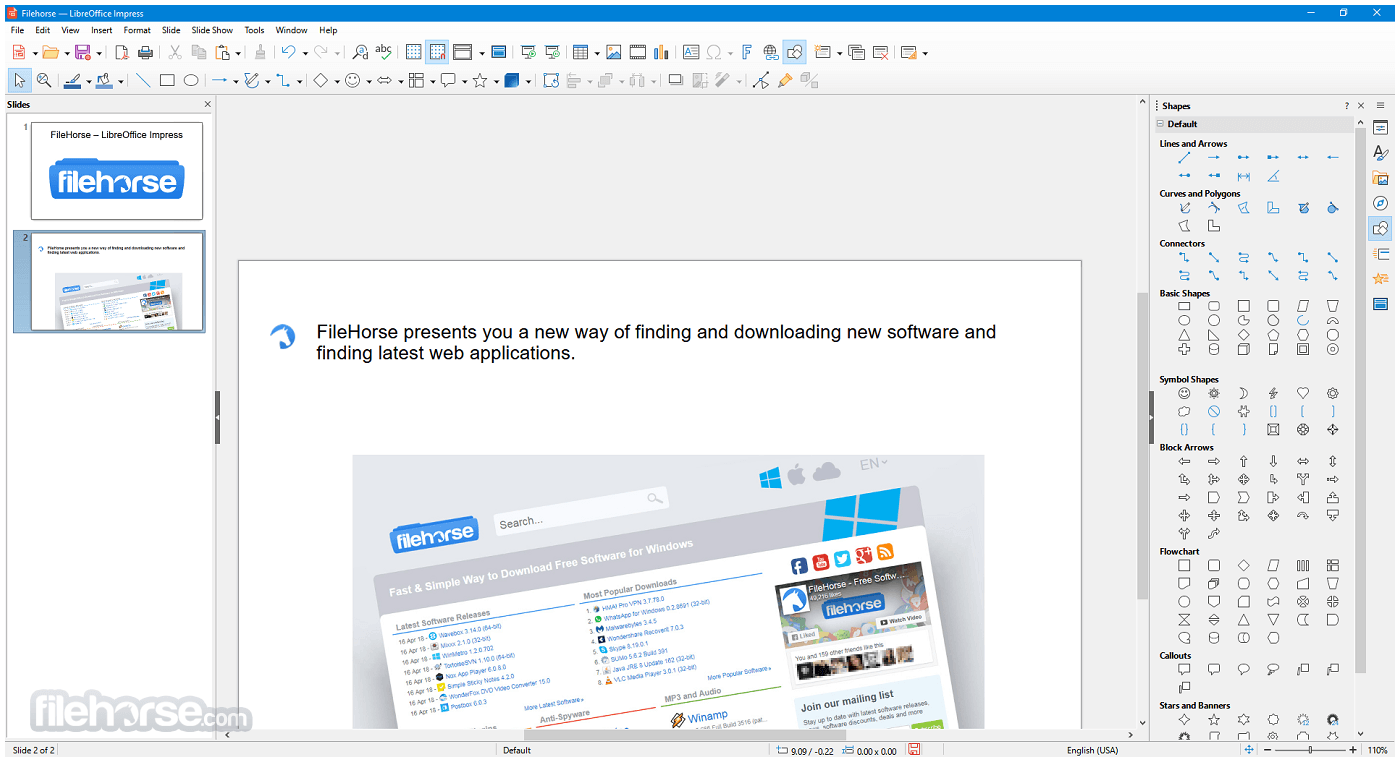
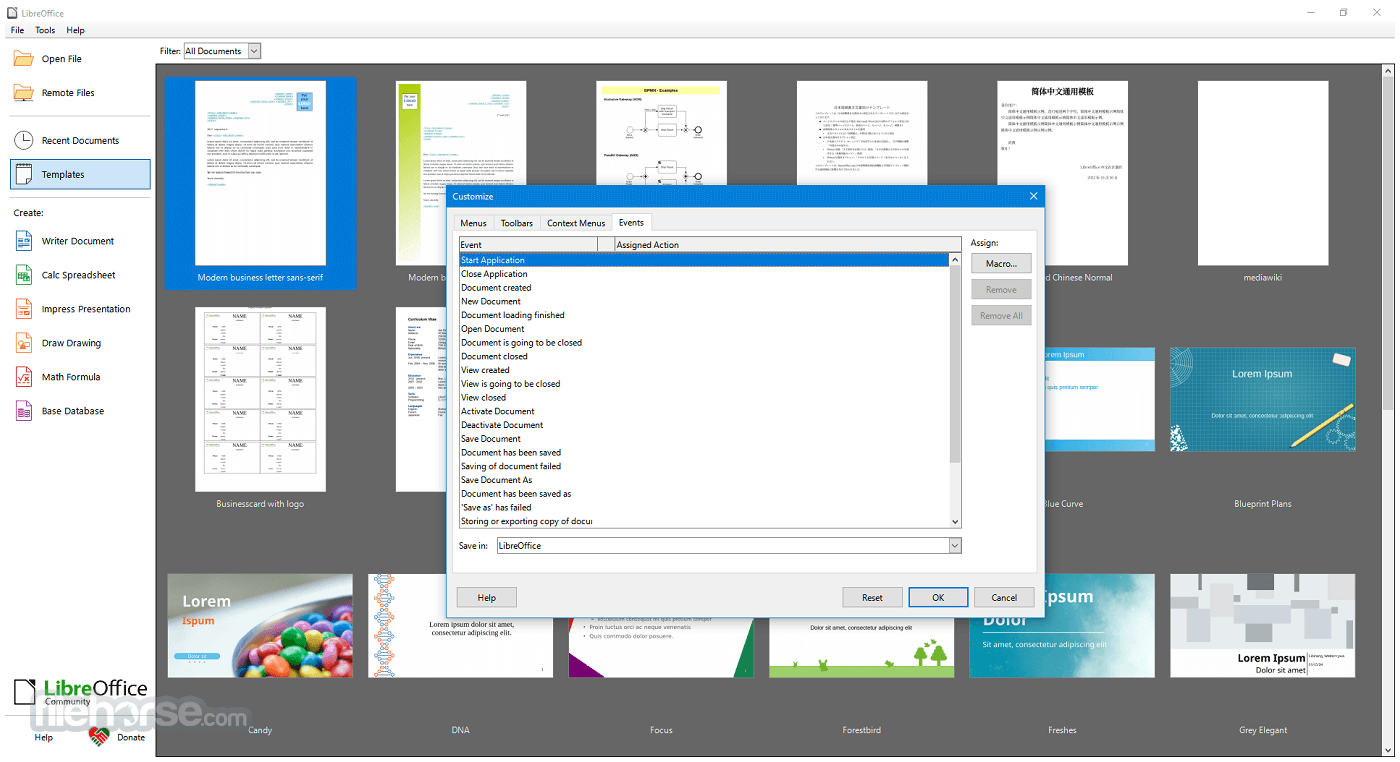
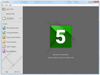
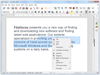
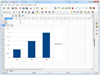
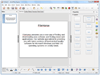
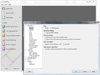
Comments and User Reviews