-
Latest Version
-
Operating System
Windows XP / Vista / Windows 7 / Windows 8 / Windows 10
-
User Rating
Click to vote -
Author / Product
-
Filename
LibreOffice_5.4.7_Win_x86.msi
-
MD5 Checksum
28aa55b65b98e8e3eae40376d95d9d00
Sometimes latest versions of the software can cause issues when installed on older devices or devices running an older version of the operating system.
Software makers usually fix these issues but it can take them some time. What you can do in the meantime is to download and install an older version of LibreOffice 5.4.7 (32-bit).
For those interested in downloading the most recent release of LibreOffice (32-bit) or reading our review, simply click here.
All old versions distributed on our website are completely virus-free and available for download at no cost.
We would love to hear from you
If you have any questions or ideas that you want to share with us - head over to our Contact page and let us know. We value your feedback!
What's new in this version:
Fixed bugs:
- sw: handle cell background for BACKGROUND_PARA_OVER_DRAWINGS
- bad-cast
- update credits
- message box fonts corrupted in libreoffice
- FILESAVE: Theme Colors inverted in drawings after PPTX roundtrip (black part turned to white)
- When overwriting a cell, new content is displayed on top of the old content until finishing the edit
- DOCX import: lack of Word 2013-style increased spacing for paragraph with anchored objects
- FILEOPEN DOCX: First paragraph has wrong top margin (space before)
- DOCX import: table cell background is behind background shapes
- Automatic text color in textbox does not consider fill style of shape
- DOCX import: bitmap does not consume its relative size
- DOCX import, shape with textbox: incorrect text area size when shape size is relative
- Libreoffice command line interface is not opening cgm files
- DOCX import: textbox of shape lacks its transparent background
- Print Preview crashes on signed document
- FILEOPEN: RTF: parser dont draw tables correctly
- backward heading search doesn't always work
- 1 isn't a good flag for all elements filled
- bad-cast
- check available data len
- already registered
- ensure lifecycle
- infinite regress
- NamedDBs::insert takes ownership of its argument
- set a recursion limit for svm in svm
- EDITING sigma icon (sum function) operating on selected range
- Saving presentation results in invalid PPTX file
- 1st Hierarchical level in Styles and Formatting is not alphabetically sorted
- FILESAVE: PPTX: Corrupted File after RT (The element has incomplete child element)
- copy/pasting revisions copy deleted words
- Backward Search of Headings with Navigation Bar Does not Work Always
- Viewing: only a single of multiple animated gif is rendered
- Impress loses transition sounds and sound instructions
- "Start Slideshow" does not hide notebookbar when in Outline and SlideSorter mode
- "Get Online Help" under zh-tw locale would be redirected to zh-cn forum
- Custom properties deleted
- Bullets in bulleted list with proportion >100% appear off
- PPTX: Chart labels are too long
- Sum button: Calc adds wrong sum formulas if you select more than one row or column
- Notebookbar stays visible during slide show when started from Slides pane
- Nested IF(IF( without Else path yields #VALUE!
- Undo/redo: The redo of adding caption to an image isn't working: no image
- FILEOPEN: Bullets are higher than the text
- EDITING: Inserting Photo Album that includes .MOV causes Crash
 OperaOpera 117.0 Build 5408.35 (64-bit)
OperaOpera 117.0 Build 5408.35 (64-bit) PC RepairPC Repair Tool 2025
PC RepairPC Repair Tool 2025 PhotoshopAdobe Photoshop CC 2025 26.3 (64-bit)
PhotoshopAdobe Photoshop CC 2025 26.3 (64-bit) OKXOKX - Buy Bitcoin or Ethereum
OKXOKX - Buy Bitcoin or Ethereum iTop VPNiTop VPN 6.3.0 - Fast, Safe & Secure
iTop VPNiTop VPN 6.3.0 - Fast, Safe & Secure Premiere ProAdobe Premiere Pro CC 2025 25.1
Premiere ProAdobe Premiere Pro CC 2025 25.1 BlueStacksBlueStacks 10.41.661.1001
BlueStacksBlueStacks 10.41.661.1001 Hero WarsHero Wars - Online Action Game
Hero WarsHero Wars - Online Action Game TradingViewTradingView - Trusted by 60 Million Traders
TradingViewTradingView - Trusted by 60 Million Traders LockWiperiMyFone LockWiper (Android) 5.7.2
LockWiperiMyFone LockWiper (Android) 5.7.2
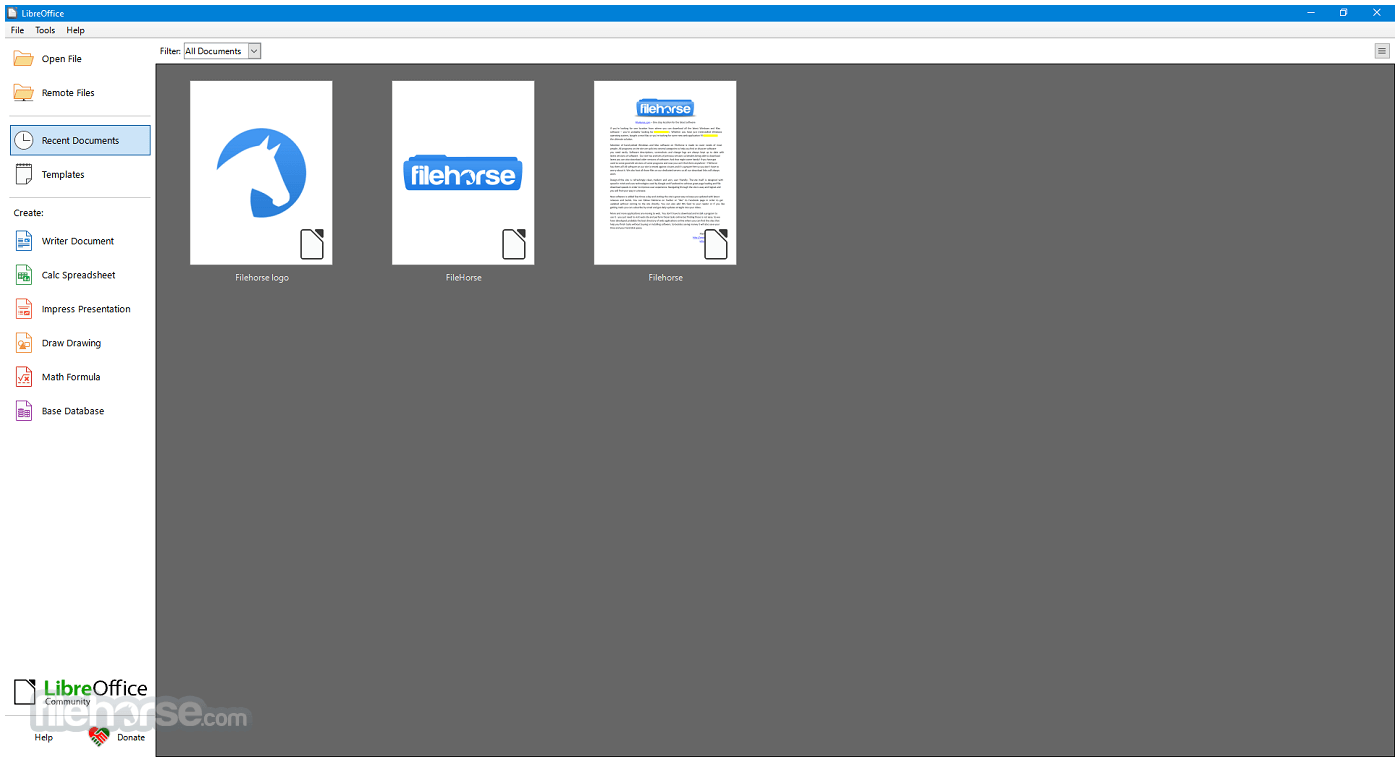
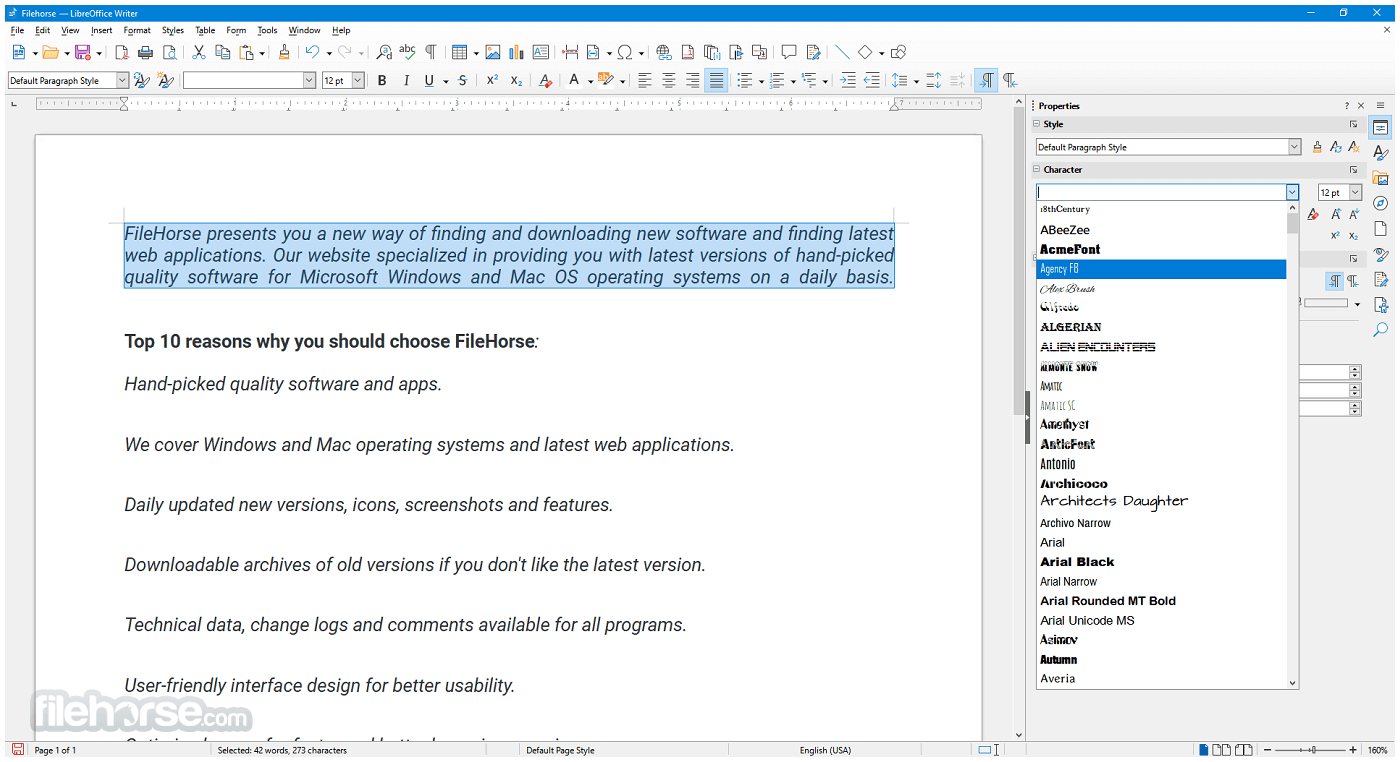
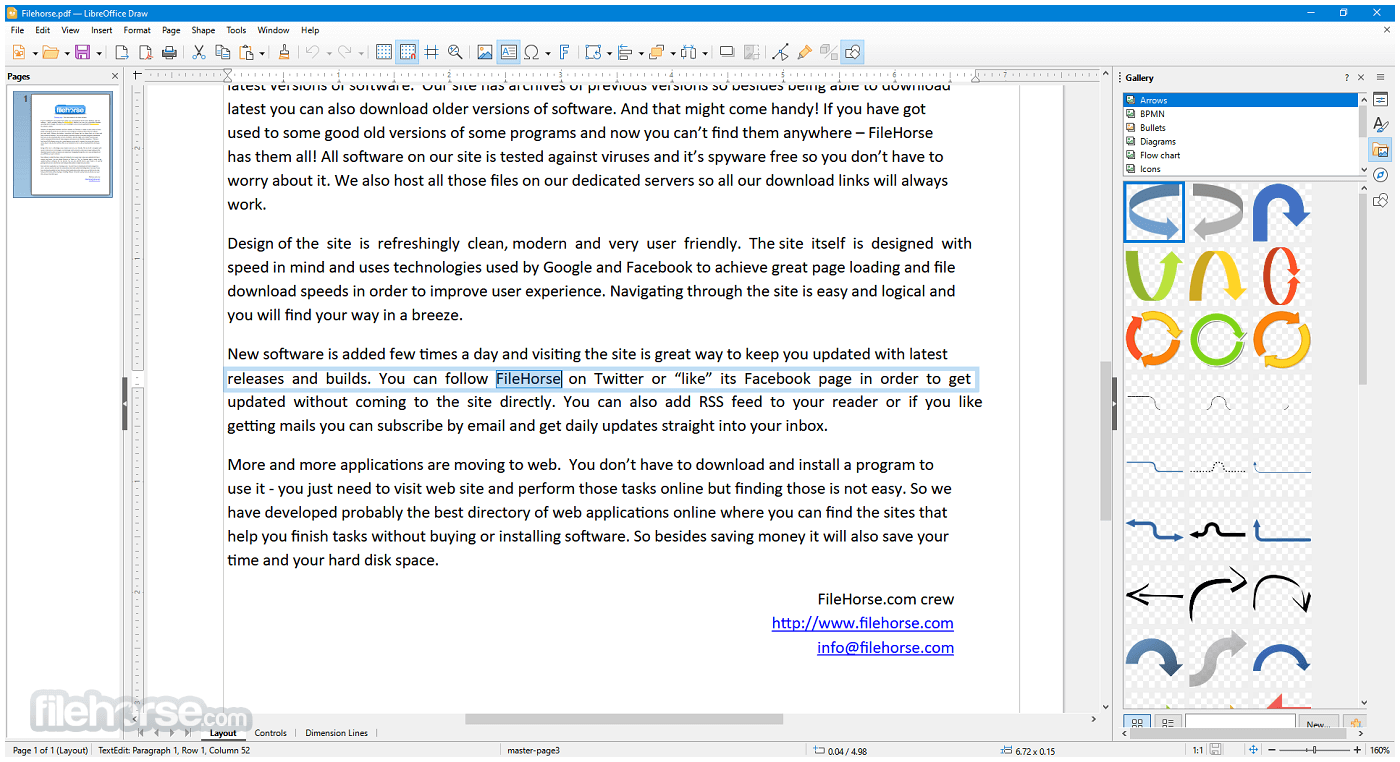
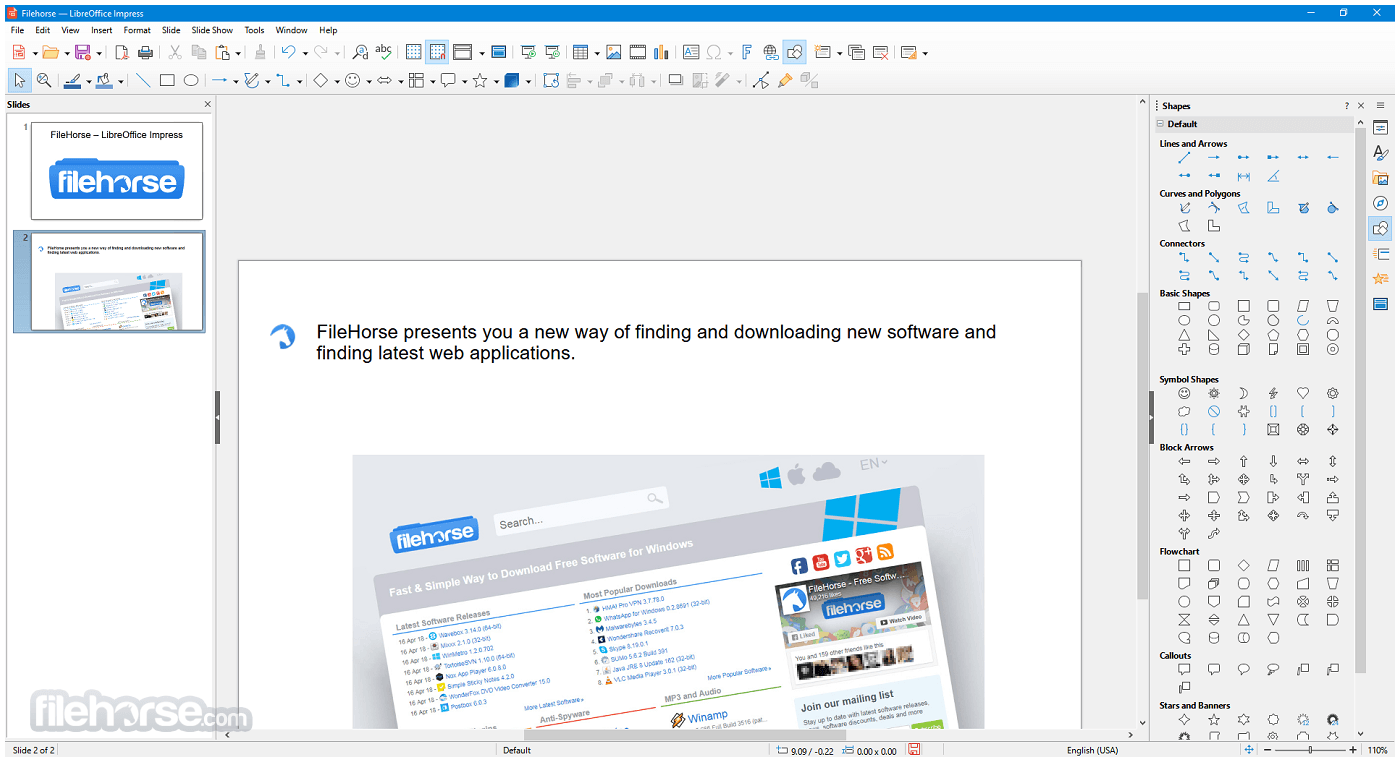
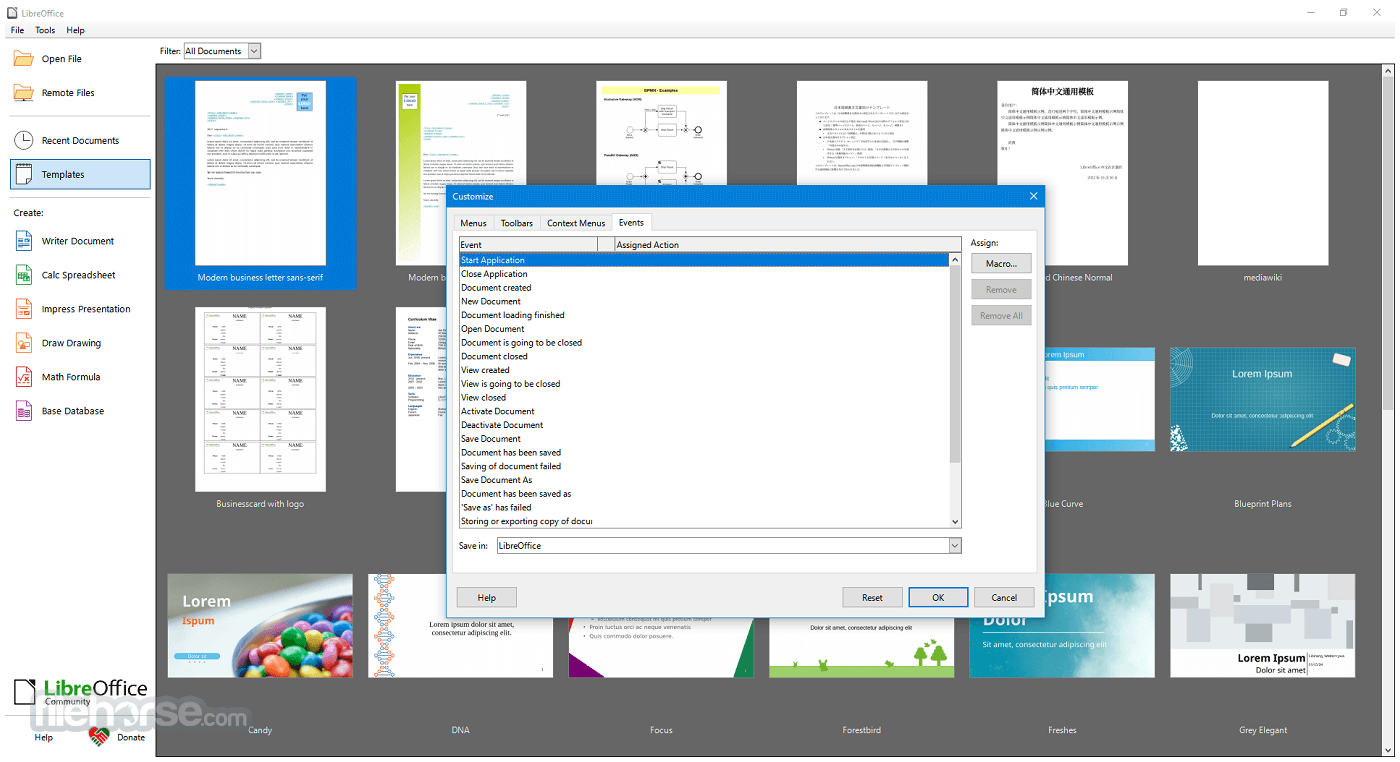
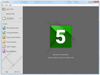
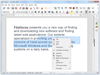
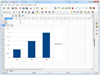
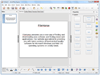
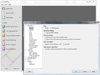
Comments and User Reviews