-
Latest Version
Object Desktop 9.5.1 LATEST
-
Review by
-
Operating System
Windows 10 / Windows 11
-
User Rating
Click to vote -
Author / Product
-
Filename
objectdesktop_setup.exe

Developed by Stardock, a well-known name in the software customization industry, it offers a wide array of tools and applications to transform your PC into a unique and efficient workstation.
Customization apps in Object Desktop
WindowBlinds: Customize the appearance of your windows, taskbars, and more with thousands of stunning visual styles.
Start11: Bring the classic Windows 7-style Start menu back to Windows 11, enhancing navigation and familiarity.
Fences: Organize your desktop icons into customizable and resizable containers for a clutter-free workspace.
DeskScapes: Animate your desktop wallpaper with dynamic backgrounds and dream-like visuals.
Multiplicity: Control multiple PCs with a single keyboard and mouse, facilitating seamless multitasking.
Groupy: Group related applications and tabs together into a single, easy-to-manage window, streamlining your workflow.
IconPackager: Modify and customize the icons throughout your system, giving it a fresh and unique look.
CursorFX: Create and apply custom mouse cursors, adding a touch of personality to your desktop.
And More: It includes additional utilities and applications to fine-tune your Windows experience, including a Start button editor, skinning engine, and performance optimization tools.
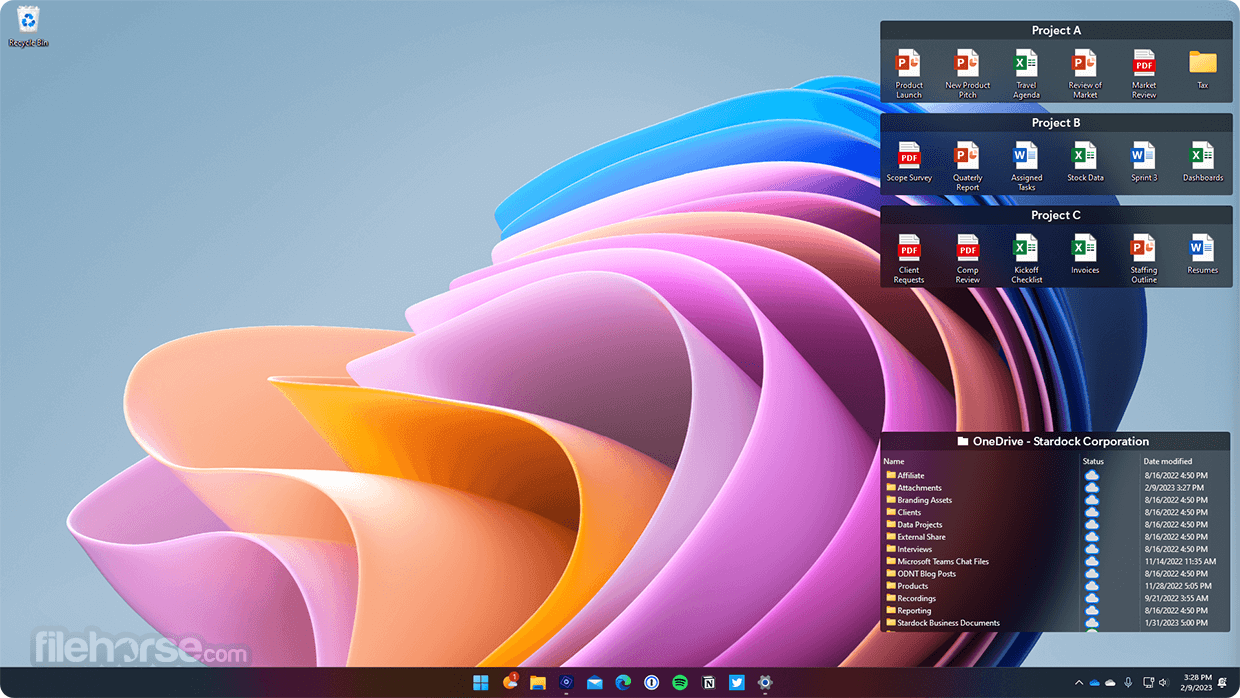
Main Features
Tailored to your workflow
Effortlessly organize your files into desktop fences using our robust automation rules or manually add files and folders as needed.
Adaptable to your preferences
Modify size, colors, transparency, sorting, and more to suit your personal tastes.
Streamlined access to your content
Pin files and folders directly to the taskbar or create a folder menu for swift content retrieval, bypassing the need to open File Explorer.
Revive classic functionality
Restore a comprehensive context menu for the taskbar or relocate the taskbar to the top of your monitor.
Unlock the potential of multiple devices with Virtualized KM
Access your remote devices seamlessly without the hassle of additional cables.
Seamless transitions
Switch effortlessly between PCs, emulating a multi-monitor setup.
Fully customizable from top to bottom
Tailor colors, transparency, spacing, alignment, and more to your liking.
Enliven your visuals
Transform any image or video into a captivating background for your PC.
Effortless discovery and sharing
Explore our extensive user-generated catalog and effortlessly share your creations with the community.
Personalize the Start menu with diverse styles and colors
Whether it's the nostalgia of Windows 7 or the modern Windows 11, find the style that complements your workflow.
A taskbar that demands attention
Enhance with textures or effortlessly change the color for a seamless blend or a standout look.

User Interface
The suite program presents a user-friendly interface, with its various components accessible through a central hub.
The sleek and intuitive design makes it easy for users of all levels to explore and customize their desktop experience effectively.
Each application within the suite maintains a consistent and polished interface, ensuring a seamless experience as you navigate through the different customization options.

Installation and Setup
Setting up the program is straightforward. Upon purchasing the software, you will receive a download link.
The installation wizard guides you through the process step by step, allowing you to select the specific components you want to install.
The software is designed to be user-friendly, ensuring that even novice users can easily get started with minimal effort.
How to Use
Select Your Customizations: Choose from the various applications in Object Desktop to customize your desktop environment. For instance, use WindowBlinds to change the visual style of windows or Fences to organize your icons.
Apply Your Preferences: Customize the selected components to your liking, adjusting colors, styles, and settings as desired.
Preview Changes: Most customization changes can be previewed before applying them, allowing you to fine-tune your desktop appearance.
Enjoy Your Personalized Desktop: Once you're satisfied with your customizations, apply them, and enjoy your personalized Windows desktop.

FAQ
Is Object Desktop compatible with Windows 11?
Yes, Object Desktop is fully compatible with Windows 11, ensuring that you can customize your new operating system to your heart's content.
Can I revert to the default settings if I don't like my customizations?
Absolutely, you can easily revert to the default settings at any time through the app interface, making experimentation risk-free.
Are there regular updates and support for Object Desktop?
Yes, Stardock provides regular updates and excellent customer support to address any issues or questions users may have.
Can I use Object Desktop on multiple computers with a single license?
Each license of Object Desktop is intended for use on a single computer. If you wish to use it on multiple PCs, you will need additional licenses.
Are there any tutorials or guides available for using Object Desktop?
Stardock offers comprehensive tutorials and guides on their website, helping users make the most of Object Desktop's features.
Alternatives
Rainmeter: A highly customizable desktop widget platform that allows users to add widgets, skins, and information panels to their desktop.
Open-Shell: For users who primarily want to restore the classic Start menu experience on Windows 11/10.
Pricing
1 Year Subscription - €46.38
- Up to 5 active installs
- Manage devices with your Stardock account
- Early access to new software
- Early access to updates
- 1 year of support
- Designed for Windows 10 and Windows 11
- Includes App Manager for easy installation
- Operating System: Windows 10 or Windows 11
- Processor: 1 GHz or higher
- RAM: 2 GB or more
- Free Disk Space: 50 MB for installation, additional space for customizations
- Internet connection for updates and support
- Comprehensive suite with numerous customization options
- User-friendly interface for easy navigation
- Regular updates and customer support
- Compatible with the latest Windows operating systems
- Extensive tutorials and guides available
- Subscription-based pricing may not appeal to all users
- Customization options may be overwhelming for beginners
Object Desktop by Stardock is a powerhouse of PC customization tools that empowers users to transform their Windows desktop into a personalized, efficient, and visually appealing workspace.
With its intuitive user interface, regular updates, and extensive range of features, it stands as an excellent choice for those looking to enhance their desktop experience.
While the subscription-based pricing may deter some users, the value it offers in terms of customization and functionality makes it a top-tier option in the world of PC customization software.
Whether you're a casual user or a desktop customization enthusiast, Object Desktop is well worth considering to unlock the full potential of your Windows PC.
 OperaOpera 117.0 Build 5408.197 (64-bit)
OperaOpera 117.0 Build 5408.197 (64-bit) PC RepairPC Repair Tool 2025
PC RepairPC Repair Tool 2025 PhotoshopAdobe Photoshop CC 2025 26.5.0 (64-bit)
PhotoshopAdobe Photoshop CC 2025 26.5.0 (64-bit) OKXOKX - Buy Bitcoin or Ethereum
OKXOKX - Buy Bitcoin or Ethereum iTop VPNiTop VPN 6.3.0 - Fast, Safe & Secure
iTop VPNiTop VPN 6.3.0 - Fast, Safe & Secure Premiere ProAdobe Premiere Pro CC 2025 25.2
Premiere ProAdobe Premiere Pro CC 2025 25.2 BlueStacksBlueStacks 10.42.50.1004
BlueStacksBlueStacks 10.42.50.1004 Hero WarsHero Wars - Online Action Game
Hero WarsHero Wars - Online Action Game SemrushSemrush - Keyword Research Tool
SemrushSemrush - Keyword Research Tool LockWiperiMyFone LockWiper (Android) 5.7.2
LockWiperiMyFone LockWiper (Android) 5.7.2





Comments and User Reviews