-
Latest Version
-
Operating System
Windows 7 64 / Windows 8 64 / Windows 10 64 / Windows 11
-
User Rating
Click to vote -
Author / Product
-
Filename
laragon-wamp.exe
Sometimes latest versions of the software can cause issues when installed on older devices or devices running an older version of the operating system.
Software makers usually fix these issues but it can take them some time. What you can do in the meantime is to download and install an older version of Laragon 7.0.1.
For those interested in downloading the most recent release of Laragon or reading our review, simply click here.
All old versions distributed on our website are completely virus-free and available for download at no cost.
We would love to hear from you
If you have any questions or ideas that you want to share with us - head over to our Contact page and let us know. We value your feedback!
What's new in this version:
New features:
- Auto backup: Laragon 2025 will auto backup data dir every 1 hour and keep 5 recent backups
- Profile: Laragon 2025 introduces the Profile feature, allowing you to create multiple environments with different versions. You can easily add and switch between environments via Menu > Profile
- The default pretty URL will be {name}.localhost. This eliminates the need to modify the hosts file in Laragon, enhancing security. This simplifies multi-tenancy development by allowing multiple subdomains (e.g., tenant1.app.localhost, tenant2.app.localhost, tenant3.app.localhost,...) to route to the same application code of app.localhost, with each subdomain representing a different tenant.
- Enhanced Tool > Path > Add Laragon to Path: When you add Laragon to the Path (so you can call all service inside Laragon system-wide), it will automatically update the Path whenever a service version or profile is changed.
Updated:
- Update PHP 8.3.14
- Update Node 22.12
- Update MySQL 8.4.3
- Update Apache 2.4.62
- Update Nginx 1.27.3
- Update Composer 2.8.4
- Update HeidiSQL 12.8
- Update Ngrok 3.8.14
- Update Python 3.13
- Update Git 2.47.1
 OperaOpera 116.0 Build 5366.71 (64-bit)
OperaOpera 116.0 Build 5366.71 (64-bit) PC RepairPC Repair Tool 2025
PC RepairPC Repair Tool 2025 PhotoshopAdobe Photoshop CC 2025 26.3 (64-bit)
PhotoshopAdobe Photoshop CC 2025 26.3 (64-bit) OKXOKX - Buy Bitcoin or Ethereum
OKXOKX - Buy Bitcoin or Ethereum iTop VPNiTop VPN 6.2.0 - Fast, Safe & Secure
iTop VPNiTop VPN 6.2.0 - Fast, Safe & Secure Premiere ProAdobe Premiere Pro CC 2025 25.1
Premiere ProAdobe Premiere Pro CC 2025 25.1 BlueStacksBlueStacks 10.41.656.1001
BlueStacksBlueStacks 10.41.656.1001 Hero WarsHero Wars - Online Action Game
Hero WarsHero Wars - Online Action Game TradingViewTradingView - Trusted by 60 Million Traders
TradingViewTradingView - Trusted by 60 Million Traders LockWiperiMyFone LockWiper (Android) 5.7.2
LockWiperiMyFone LockWiper (Android) 5.7.2





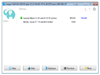
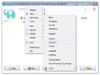
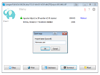
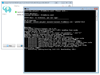
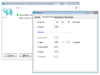
Comments and User Reviews