-
Latest Version
Lansweeper 12.3.2.5 LATEST
-
Review by
-
Operating System
Windows 7 / Windows 8 / Windows 10 / Windows 11
-
User Rating
Click to vote -
Author / Product
-
Filename
LansweeperSetup_12.3.2.5.exe
It helps businesses and IT administrators scan, manage, and track devices, software, and network assets without requiring agent installations.
Lansweeper provides comprehensive insights into hardware inventory, software usage, and security vulnerabilities, making it an essential tool for IT professionals.
Key Features
Agentless Network Scanning – Automatically scans all connected devices without the need for additional agents.
Detailed IT Asset Inventory – Provides in-depth hardware and software information, including system specifications, license details, and warranty status.
Software License Management – Tracks software installations and licensing compliance.
Security & Vulnerability Detection – Identifies outdated software and security risks across the network.
Custom Reporting & Dashboards – Generates customizable reports to analyze IT infrastructure.
User Interface
It features a clean, web-based dashboard that presents IT assets in an organized manner.
The UI is structured for easy navigation, with intuitive search and reporting tools that help users quickly find the information they need.
Installation & Setup
- Download the installer from the official website or FileHorse.
- Run the setup and configure the database (SQL or built-in).
- Set up network scanning parameters.
- Access the web-based dashboard to start managing assets.
- Configure network scanning to detect all connected devices.
- Generate reports on hardware, software, and security vulnerabilities.
- Track IT asset changes over time.
- Set up alerts for outdated software or unauthorized device connections.
Is Lansweeper free?
It offers a free version with limited scanning capabilities, while paid plans provide full IT asset management features.
Can Lansweeper scan non-Windows devices?
Yes, it supports scanning Linux, macOS, and network devices such as routers and printers.
Does Lansweeper require an agent?
No, it uses agentless scanning, but optional agents are available for remote systems.
Can I integrate Lansweeper with other IT tools?
Yes, it integrates with tools like ServiceNow, Splunk, and Microsoft SCCM.
Does Lansweeper offer cloud-based access?
The program provides both on-premises and cloud options, depending on your needs.
Alternatives
ManageEngine OpManager Plus – Integrated network, server, and application performance monitoring.
ManageEngine NetFlow Analyzer – Network traffic analysis and bandwidth monitoring tool.
Pricing
It offers a free version for small networks and tiered pricing for businesses, starting at approximately $1 per asset per year, with enterprise options available.
System Requirements
- Windows 11 or Windows 10
- Windows Server 2012 or later
- SQL Server (optional for database storage)
- At least 4GB RAM (8GB+ recommended for larger networks)
- .NET Framework 4.8 or later
- Comprehensive IT asset discovery
- Agentless scanning for easy deployment
- Detailed reporting and security insights
- Integrations with major IT management tools
- Affordable pricing for SMBs and enterprises
- Learning curve for first-time users
- Requires proper database setup for large networks
- Limited free version
Lansweeper is a powerful and affordable IT asset management solution for businesses of all sizes. With its agentless scanning, in-depth reporting, and security insights, it provides IT teams with full visibility into their infrastructure.
While there is a slight learning curve, its capabilities far outweigh the initial setup effort. For organizations looking for an efficient way to manage and track IT assets, this platform is a top-tier choice.
Note: Requires MS .NET Framework. Limited to 100 assets in the demo version.
What's new in this version:
Changed:
- Improved Windows Firewall Scanning Performance
Fixed:
- A security issue was fixed
- A webserver error could occur when adding a new license key
- An issue with the startup of the Lansweeper service was fixed
 OperaOpera 117.0 Build 5408.39 (64-bit)
OperaOpera 117.0 Build 5408.39 (64-bit) PC RepairPC Repair Tool 2025
PC RepairPC Repair Tool 2025 PhotoshopAdobe Photoshop CC 2025 26.4 (64-bit)
PhotoshopAdobe Photoshop CC 2025 26.4 (64-bit) OKXOKX - Buy Bitcoin or Ethereum
OKXOKX - Buy Bitcoin or Ethereum iTop VPNiTop VPN 6.3.0 - Fast, Safe & Secure
iTop VPNiTop VPN 6.3.0 - Fast, Safe & Secure Premiere ProAdobe Premiere Pro CC 2025 25.1
Premiere ProAdobe Premiere Pro CC 2025 25.1 BlueStacksBlueStacks 10.41.661.1001
BlueStacksBlueStacks 10.41.661.1001 Hero WarsHero Wars - Online Action Game
Hero WarsHero Wars - Online Action Game TradingViewTradingView - Trusted by 60 Million Traders
TradingViewTradingView - Trusted by 60 Million Traders LockWiperiMyFone LockWiper (Android) 5.7.2
LockWiperiMyFone LockWiper (Android) 5.7.2
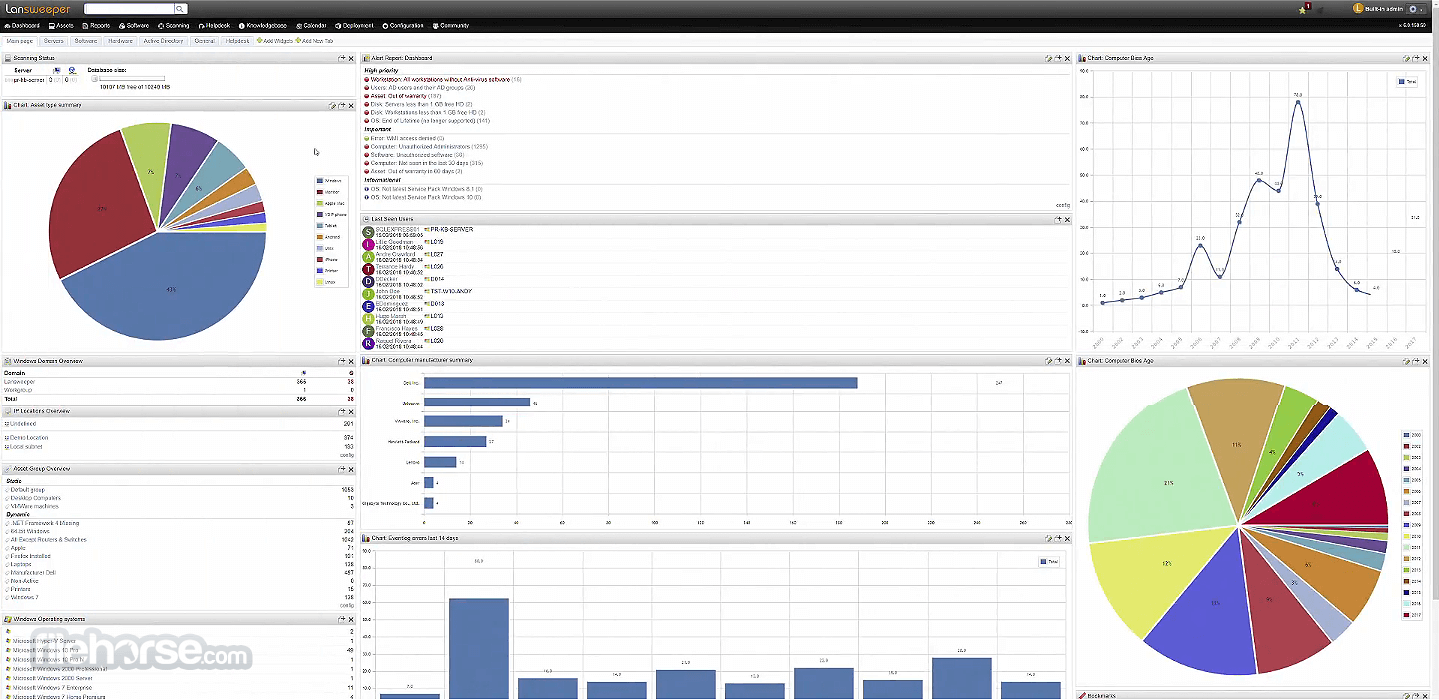









Comments and User Reviews