-
Latest Version
-
Operating System
Windows 7 / Windows 8 / Windows 10 / Windows 11
-
User Rating
Click to vote -
Author / Product
-
Filename
LansweeperSetup_12.1.0.1.exe
Sometimes latest versions of the software can cause issues when installed on older devices or devices running an older version of the operating system.
Software makers usually fix these issues but it can take them some time. What you can do in the meantime is to download and install an older version of Lansweeper 12.1.0.1.
For those interested in downloading the most recent release of Lansweeper or reading our review, simply click here.
All old versions distributed on our website are completely virus-free and available for download at no cost.
We would love to hear from you
If you have any questions or ideas that you want to share with us - head over to our Contact page and let us know. We value your feedback!
What's new in this version:
Added:
- Asset radar can now pick up CDP packets and use them for asset discovery
- Added basic property synchronization of IT Discovery results to On-premises
Changed:
- Improved OT asset merging when a Network Discovery link has been established
- Main modules of a busconfig are now consolidated with their duplicate models into a single asset
Fixed:
- Bar charts could become difficult to view if the height of the chart increased
- Extended display information was not correctly added to monitor assets
- Running a deployment with custom checks looking at the file version would not give an error message if the file did not exist
- OT data was removed by agentless scans
- vCenter targets could not be scanned due to irregular certificate issuer names
- The Last successful scan field showed too many credential names
- Session timeout errors could occur when scanning large vCenter environments
- The X-axis in the chart widget was not displayed correctly in Chromium browsers
- An empty helpdesk ticket was created when an email signature included an image
- Assets were not set to non-active or removed when missing from On-premises Active Directory
- Some Microsoft Apps were displaying incorrect names
- Certain iPad devices scanned via Intune could be duplicated
- A security issue was resolved
- Deployments with their run mode set as “Scanning credentials” were executing tasks under “System account” instead
 OperaOpera 117.0 Build 5408.39 (64-bit)
OperaOpera 117.0 Build 5408.39 (64-bit) PC RepairPC Repair Tool 2025
PC RepairPC Repair Tool 2025 PhotoshopAdobe Photoshop CC 2025 26.3 (64-bit)
PhotoshopAdobe Photoshop CC 2025 26.3 (64-bit) OKXOKX - Buy Bitcoin or Ethereum
OKXOKX - Buy Bitcoin or Ethereum iTop VPNiTop VPN 6.3.0 - Fast, Safe & Secure
iTop VPNiTop VPN 6.3.0 - Fast, Safe & Secure Premiere ProAdobe Premiere Pro CC 2025 25.1
Premiere ProAdobe Premiere Pro CC 2025 25.1 BlueStacksBlueStacks 10.41.661.1001
BlueStacksBlueStacks 10.41.661.1001 Hero WarsHero Wars - Online Action Game
Hero WarsHero Wars - Online Action Game TradingViewTradingView - Trusted by 60 Million Traders
TradingViewTradingView - Trusted by 60 Million Traders LockWiperiMyFone LockWiper (Android) 5.7.2
LockWiperiMyFone LockWiper (Android) 5.7.2
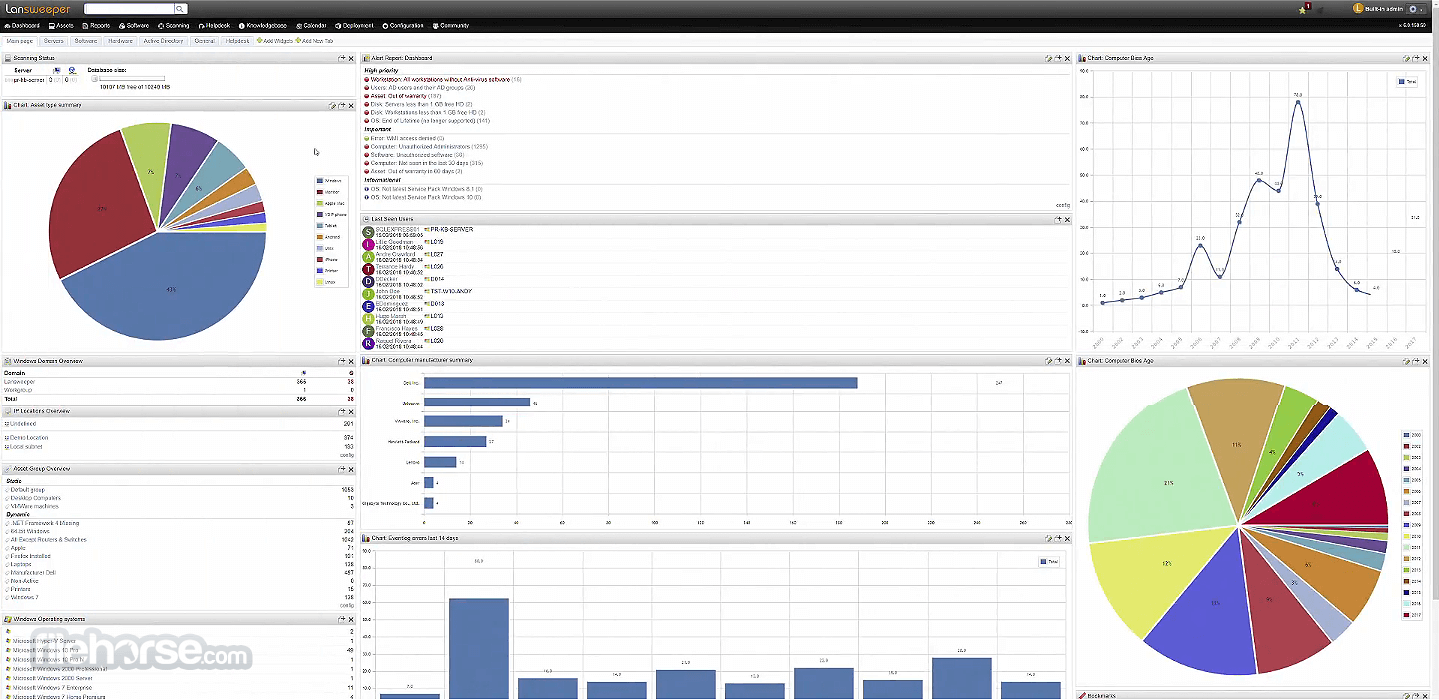









Comments and User Reviews