-
Latest Version
-
Operating System
Windows XP / Vista / Windows 7 / Windows 8 / Windows 10 / Windows 11
-
User Rating
Click to vote -
Author / Product
-
Filename
LansweeperSetup_11.4.0.3.exe
Sometimes latest versions of the software can cause issues when installed on older devices or devices running an older version of the operating system.
Software makers usually fix these issues but it can take them some time. What you can do in the meantime is to download and install an older version of Lansweeper 11.4.0.3.
For those interested in downloading the most recent release of Lansweeper or reading our review, simply click here.
All old versions distributed on our website are completely virus-free and available for download at no cost.
We would love to hear from you
If you have any questions or ideas that you want to share with us - head over to our Contact page and let us know. We value your feedback!
What's new in this version:
- Added: Added an additional “Unwanted” status to the software authorization list
- Changed: Improved the processing of Windows LsAgent scan files
- Changed: Improved the stability of VMware scanning, and added functionality to remember successful credentials for each server
- Changed: Corrected a typo in the database naming for “web40repwokrstationOOW60days”
Fixed:
- For some assets, an error occurred while saving drivers
- AWS information was removed from an asset when an agentless scan couldn’t perform a full scan on that AWS asset
- Manually inputting a serial number longer than 100 characters when editing an asset caused changes to revert
- The categories section in the knowledgebase was missing a vertical scrollbar
- A dashboard widget layout included an unnecessary blank space
- VMware servers in vCenter could be identified as printers
- Software information could be deleted if a software scan could not be completed due to network issues
- Large AD group names could cause errors
- The “Not latest build” reports did not take long-term support into account
- Deployments could fail when the target computer was located on another domain
- The Status column would disappear when scrolling on the LsAgents Assets page
- Software scans on Linux systems were incomplete when they encountered executables located in the /usr/local/bin directory
- Airwatch data could wrongly be deleted by certain cleanup options
- The cleanup of old asset changelogs could result in a timeout exception
- Filtering on custom fields in the helpdesk was not functioning correctly
- LsAgent scans on Linux could fail if no SNMP data was found
- When a report contained a column with the name “title”, assets could not be rescanned or exported
- Azure Entra scans could error out when trying to save the data
- Asset duplicates were created when the service could not find the Netbios name
- Duplicate assets were created after running SCCM scans
- A security issue was resolved
- A security issue was resolved
- A security issue was resolved
- Software information could be lost during the LsAgent import process
- Scanning VMware Workspace ONE UEM platforms could fail if some fields weren’t filled in on the platform
- LsPush scans would remove the Encryptable volume data on import
- Linux scans could not be completed if the sudo command was unavailable due to security settings
- The “Brocade ICX7750” device was not correctly recognized as a switch
- An error occurred when scanning Windows serial numbers
- The Assets tab in the LsAgent Groups Configuration view was not updated correctly
- Software data inconsistencies occurred between LsAgent and agentless scans
- Windows Computer scans failed with the “No potentially correct credentials” error
 OperaOpera 117.0 Build 5408.39 (64-bit)
OperaOpera 117.0 Build 5408.39 (64-bit) PC RepairPC Repair Tool 2025
PC RepairPC Repair Tool 2025 PhotoshopAdobe Photoshop CC 2025 26.3 (64-bit)
PhotoshopAdobe Photoshop CC 2025 26.3 (64-bit) OKXOKX - Buy Bitcoin or Ethereum
OKXOKX - Buy Bitcoin or Ethereum iTop VPNiTop VPN 6.3.0 - Fast, Safe & Secure
iTop VPNiTop VPN 6.3.0 - Fast, Safe & Secure Premiere ProAdobe Premiere Pro CC 2025 25.1
Premiere ProAdobe Premiere Pro CC 2025 25.1 BlueStacksBlueStacks 10.41.661.1001
BlueStacksBlueStacks 10.41.661.1001 Hero WarsHero Wars - Online Action Game
Hero WarsHero Wars - Online Action Game TradingViewTradingView - Trusted by 60 Million Traders
TradingViewTradingView - Trusted by 60 Million Traders LockWiperiMyFone LockWiper (Android) 5.7.2
LockWiperiMyFone LockWiper (Android) 5.7.2
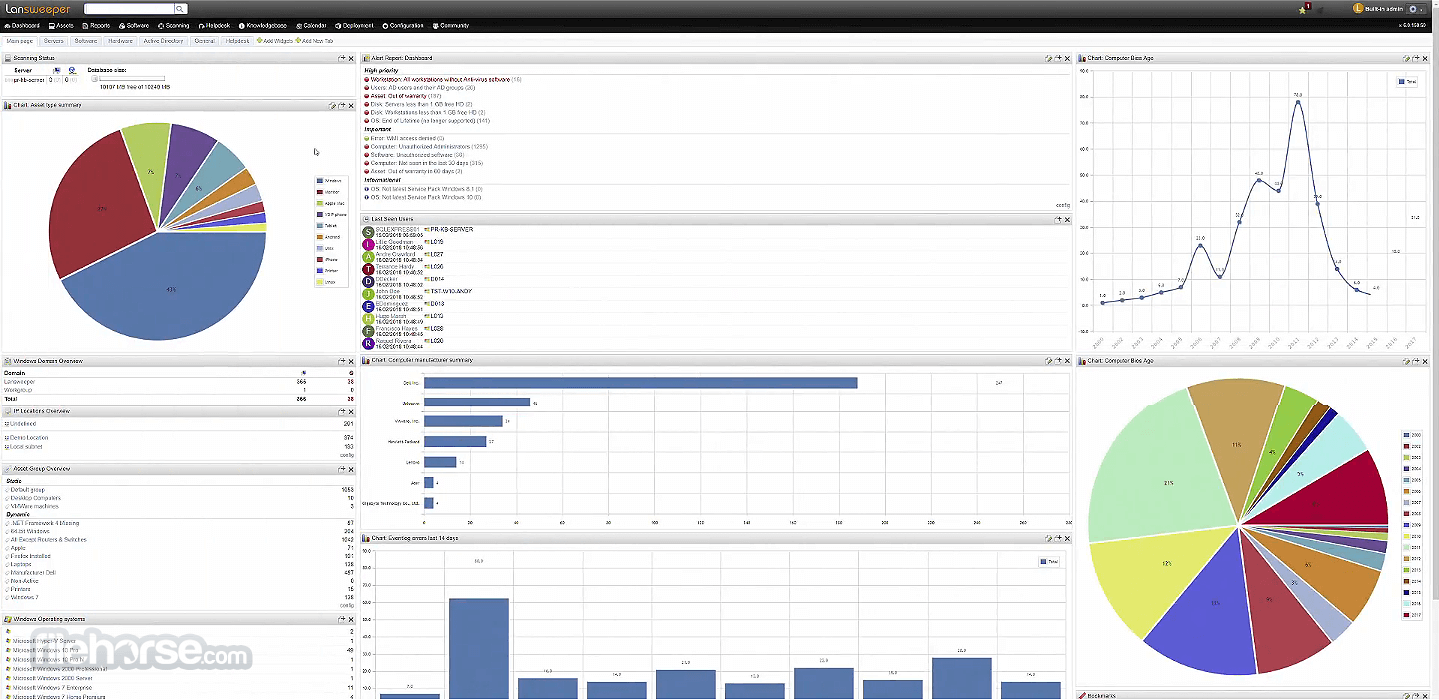









Comments and User Reviews