-
Latest Version
-
Operating System
Windows XP / Vista / Windows 7 / Windows 8 / Windows 10 / Windows 11
-
User Rating
Click to vote -
Author / Product
-
Filename
LansweeperSetup.exe
Sometimes latest versions of the software can cause issues when installed on older devices or devices running an older version of the operating system.
Software makers usually fix these issues but it can take them some time. What you can do in the meantime is to download and install an older version of Lansweeper 10.4.2.4.
For those interested in downloading the most recent release of Lansweeper or reading our review, simply click here.
All old versions distributed on our website are completely virus-free and available for download at no cost.
We would love to hear from you
If you have any questions or ideas that you want to share with us - head over to our Contact page and let us know. We value your feedback!
What's new in this version:
Added:
- Added a new cleanup option to delete unused data for Windows assets that are no longer in the inventory
- Added a new section in the Scan Test Tool to fetch registry data using WMI
Changed:
- A message will display when the installer is ran on systems with unsupported database servers
- The volume of LsAgent scan file sizes can be reduced by disabling scan items
- A message will display when the installer is ran on unsupported operating systems
- Selecting the OT assets menu in the web console will redirect to the cloud OT assets page for linked OT installations
- The default scanning schedules have been spread out to lower peak network traffic
- The Microsoft 365 scan and mail tester can test non-default environments
- More details are provided when cloud prerequisite checks fail
- Background checks will automatically run every 30 minutes across multiple servers when cloud prerequisite checks fail
Fixed:
- LsAgent scans returned an incorrect user domain if the user was logged in using a Remote Desktop session
- The Lansweeper service sometimes used excessive memory
- Linux software was not scanned correctly when using LsAgent
- LsAgent scans would incorrectly update tblAssets.ScanServer, leading to failed deployments
- The scanning queue would appear stuck when scanning certificates due to a stopped Remote Registry service on the scanning target
- Reports using the alias “at” could not be edited in the report builder
- When creating or editing Dynamic Groups that were filtered by IP location, the “Like” operator acted as an “Equal to” operator
- When Lansweeper’s console default language was not set to English, translation errors occurred
- Some queries used too much CPU
- Linux assets were overwritten by other Linux assets if they shared the same IP address
- The Edit credential screen used the “Login” field instead of the “Username” field
- A security issue was resolved
- A security issue was resolved
- A security issue was resolved
 OperaOpera 117.0 Build 5408.39 (64-bit)
OperaOpera 117.0 Build 5408.39 (64-bit) PC RepairPC Repair Tool 2025
PC RepairPC Repair Tool 2025 PhotoshopAdobe Photoshop CC 2025 26.4 (64-bit)
PhotoshopAdobe Photoshop CC 2025 26.4 (64-bit) OKXOKX - Buy Bitcoin or Ethereum
OKXOKX - Buy Bitcoin or Ethereum iTop VPNiTop VPN 6.3.0 - Fast, Safe & Secure
iTop VPNiTop VPN 6.3.0 - Fast, Safe & Secure Premiere ProAdobe Premiere Pro CC 2025 25.1
Premiere ProAdobe Premiere Pro CC 2025 25.1 BlueStacksBlueStacks 10.41.661.1001
BlueStacksBlueStacks 10.41.661.1001 Hero WarsHero Wars - Online Action Game
Hero WarsHero Wars - Online Action Game TradingViewTradingView - Trusted by 60 Million Traders
TradingViewTradingView - Trusted by 60 Million Traders LockWiperiMyFone LockWiper (Android) 5.7.2
LockWiperiMyFone LockWiper (Android) 5.7.2
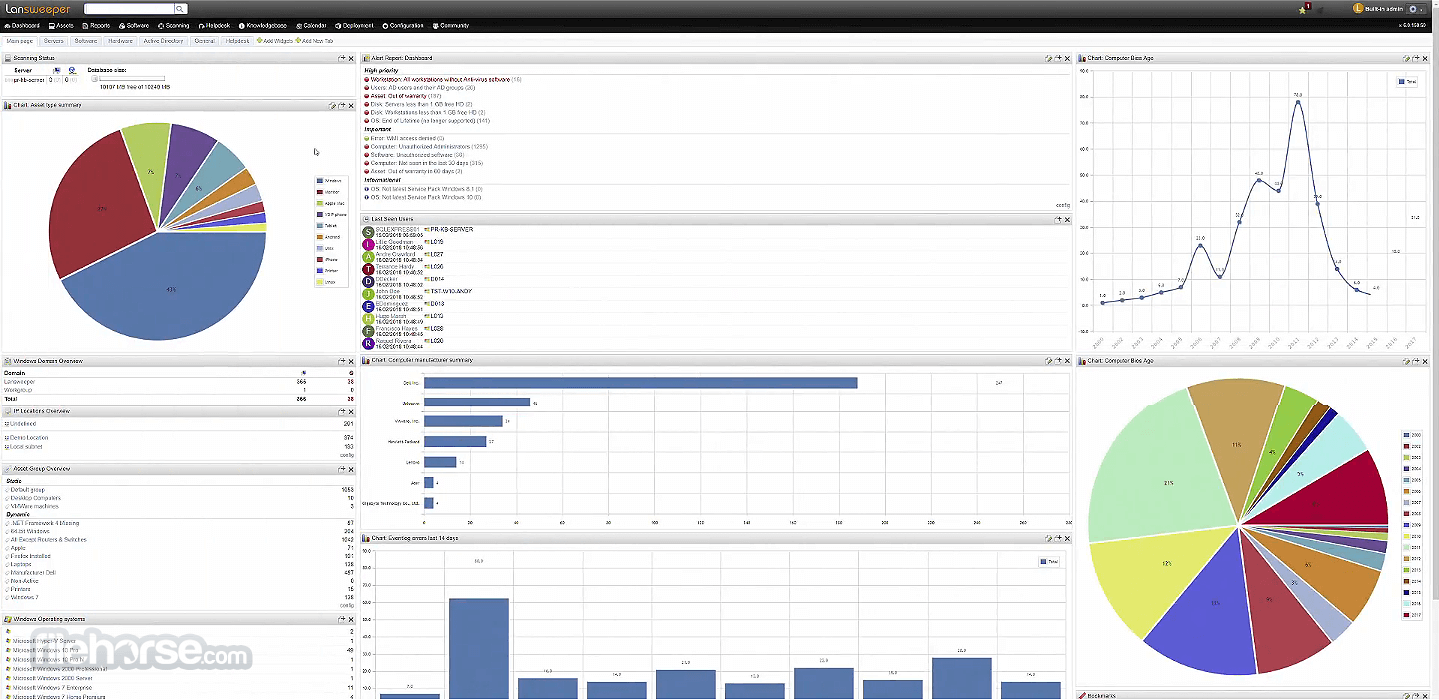









Comments and User Reviews