-
Latest Version
-
Operating System
Windows XP / Vista / Windows 7 / Windows 8 / Windows 10
-
User Rating
Click to vote -
Author / Product
-
Filename
LansweeperSetup.exe
Sometimes latest versions of the software can cause issues when installed on older devices or devices running an older version of the operating system.
Software makers usually fix these issues but it can take them some time. What you can do in the meantime is to download and install an older version of Lansweeper 10.4.0.2.
For those interested in downloading the most recent release of Lansweeper or reading our review, simply click here.
All old versions distributed on our website are completely virus-free and available for download at no cost.
We would love to hear from you
If you have any questions or ideas that you want to share with us - head over to our Contact page and let us know. We value your feedback!
What's new in this version:
Added:
- Added support for credential management in the Lansweeper Cloud environment
- Enabled Extended Protection for Exchange EWS mailing
- Added support for the Cloud-first installer
- Added sections to the web console that link to Cloud features
- Added the option to auto enable TLS 1.2 if the Cloud prerequisite check fails
Changed:
- The rights of the “View assets” role have been reworked
- Software normalization takes place before syncing to Cloud
Fixed:
- Outgoing mails in the helpdesk could give errors when using MS Graph credentials
- SSL Decryption was not supported
- A deadlock could occur if assets that were not completely scanned yet were deleted
- Assets could be duplicated if they were managed by multiple SCCM servers
- Configuring MSGraph strictly for outgoing mails in the helpdesk gave errors
- Duplicate entries were shown in deployment logs
- Mails in the helpdesk with large attachments could not be sent using MS Graph credentials
- The “Software” and “Version” columns in the Reports section were not working as expected
- The “Last successful scan” field was updated even though the asset did not exist or was offline
- Toner information for Xerox B210 printers was not fetched
- Forwarded mails were cut off in the helpdesk when using MS Graph credentials
- AD information was not always added to offline assets
- The “Printerstatus” column was too short to contain certain printer messages
- Changes to agent options were not applied in the old layout
- Autocomplete has been disabled in the reports search field
- A number of issues following a Fing OID import into SNMP OID lookup have been fixed
- Certain characters were replaced by code after translation in the helpdesk
- Mail settings could not be saved in the helpdesk due to the encrypted client secret being too long
- Sending an empty message in the helpdesk would break the interface
- The sync server internet access check failed when connecting via a proxy
- Exchange Mailboxes were not correctly scanned
- Object reference errors could occur when opening a local user page
- IP Locations that were in use could not be deleted after a Cloud link had been established
 OperaOpera 117.0 Build 5408.39 (64-bit)
OperaOpera 117.0 Build 5408.39 (64-bit) PC RepairPC Repair Tool 2025
PC RepairPC Repair Tool 2025 PhotoshopAdobe Photoshop CC 2025 26.4 (64-bit)
PhotoshopAdobe Photoshop CC 2025 26.4 (64-bit) OKXOKX - Buy Bitcoin or Ethereum
OKXOKX - Buy Bitcoin or Ethereum iTop VPNiTop VPN 6.3.0 - Fast, Safe & Secure
iTop VPNiTop VPN 6.3.0 - Fast, Safe & Secure Premiere ProAdobe Premiere Pro CC 2025 25.1
Premiere ProAdobe Premiere Pro CC 2025 25.1 BlueStacksBlueStacks 10.41.661.1001
BlueStacksBlueStacks 10.41.661.1001 Hero WarsHero Wars - Online Action Game
Hero WarsHero Wars - Online Action Game TradingViewTradingView - Trusted by 60 Million Traders
TradingViewTradingView - Trusted by 60 Million Traders LockWiperiMyFone LockWiper (Android) 5.7.2
LockWiperiMyFone LockWiper (Android) 5.7.2
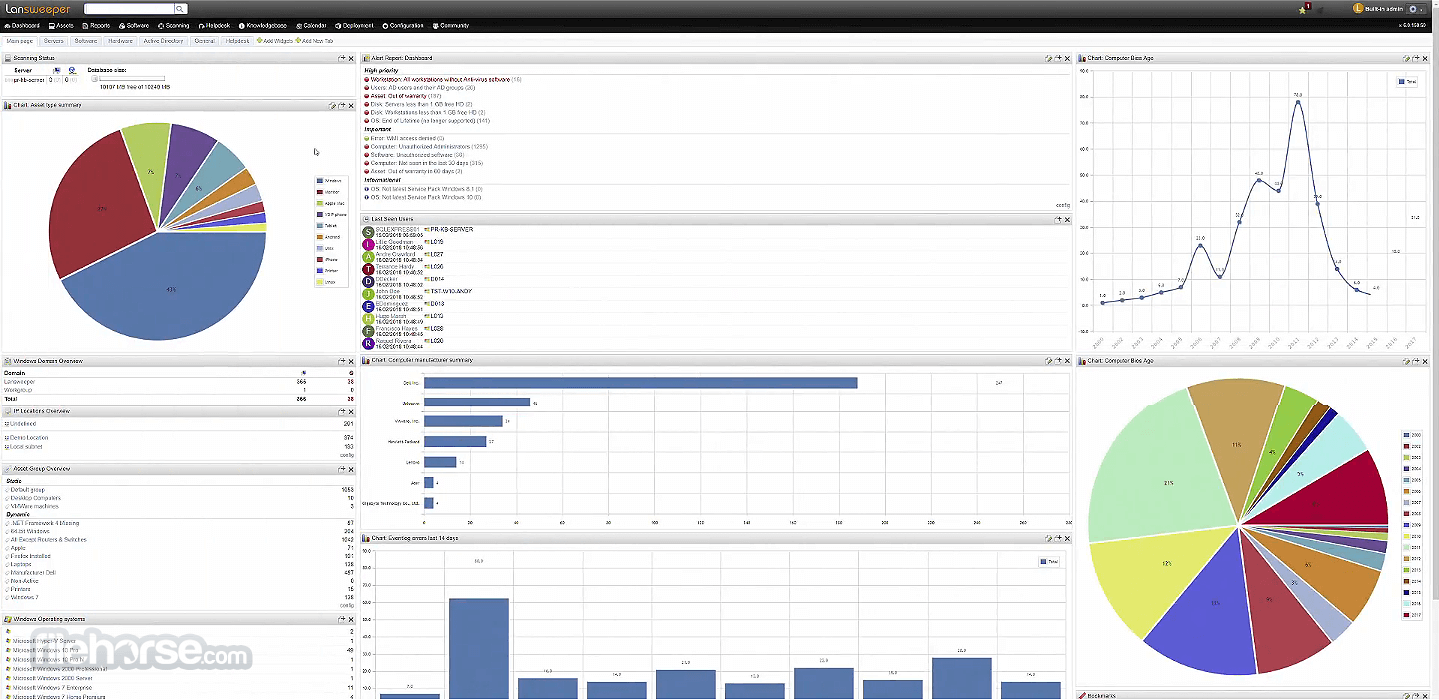









Comments and User Reviews