-
Latest Version
-
Operating System
Windows XP / Vista / Windows 7 / Windows 8 / Windows 10
-
User Rating
Click to vote -
Author / Product
-
Filename
LansweeperSetup.exe
Sometimes latest versions of the software can cause issues when installed on older devices or devices running an older version of the operating system.
Software makers usually fix these issues but it can take them some time. What you can do in the meantime is to download and install an older version of Lansweeper 10.2.3.0.
For those interested in downloading the most recent release of Lansweeper or reading our review, simply click here.
All old versions distributed on our website are completely virus-free and available for download at no cost.
We would love to hear from you
If you have any questions or ideas that you want to share with us - head over to our Contact page and let us know. We value your feedback!
What's new in this version:
- Added: The following built-in report: “Windows: Hard disk types” has been added
Changed:
- Removed old alert reports from the Dashboard referring to obsolete operating systems and Internet Explorer
- On the asset details page, certain information on hardware and devices is hidden if no data was found. The following types of hardware and devices are affected: PCMCIA, portable battery, battery, serial port, parallel port, infrared, tape and modem
- Minor improvements in Asset Summary page for scanning issues to avoid confusion
- Replaced all references of the old forum with the new community forum link
- Removed all mentions and settings for auto-update from the Lansweeper web console. Auto-update packages will no longer be provided
- Updated the default URLs for bookmark widgets to use HTTPS
Fixed:
- Viewing assets of newly created dynamic groups does not work and produces an error on the page
- The deletion or rescanning of Azure assets would rarely fail due to database conflicts
- Preliminary checks on deployments are failing due to a conflict between the old format of tasks in the Task Scheduler and the new format
- Deployments are occasionally not executed due to early removal from the TaskScheduler
- Edit icon for filters on dynamic groups were non-functional
- Automatic Helpdesk ticket closing doesn’t create a system note when “required for closing” fields are not filled in
 OperaOpera 117.0 Build 5408.39 (64-bit)
OperaOpera 117.0 Build 5408.39 (64-bit) PC RepairPC Repair Tool 2025
PC RepairPC Repair Tool 2025 PhotoshopAdobe Photoshop CC 2025 26.4 (64-bit)
PhotoshopAdobe Photoshop CC 2025 26.4 (64-bit) OKXOKX - Buy Bitcoin or Ethereum
OKXOKX - Buy Bitcoin or Ethereum iTop VPNiTop VPN 6.3.0 - Fast, Safe & Secure
iTop VPNiTop VPN 6.3.0 - Fast, Safe & Secure Premiere ProAdobe Premiere Pro CC 2025 25.1
Premiere ProAdobe Premiere Pro CC 2025 25.1 BlueStacksBlueStacks 10.41.661.1001
BlueStacksBlueStacks 10.41.661.1001 Hero WarsHero Wars - Online Action Game
Hero WarsHero Wars - Online Action Game TradingViewTradingView - Trusted by 60 Million Traders
TradingViewTradingView - Trusted by 60 Million Traders LockWiperiMyFone LockWiper (Android) 5.7.2
LockWiperiMyFone LockWiper (Android) 5.7.2
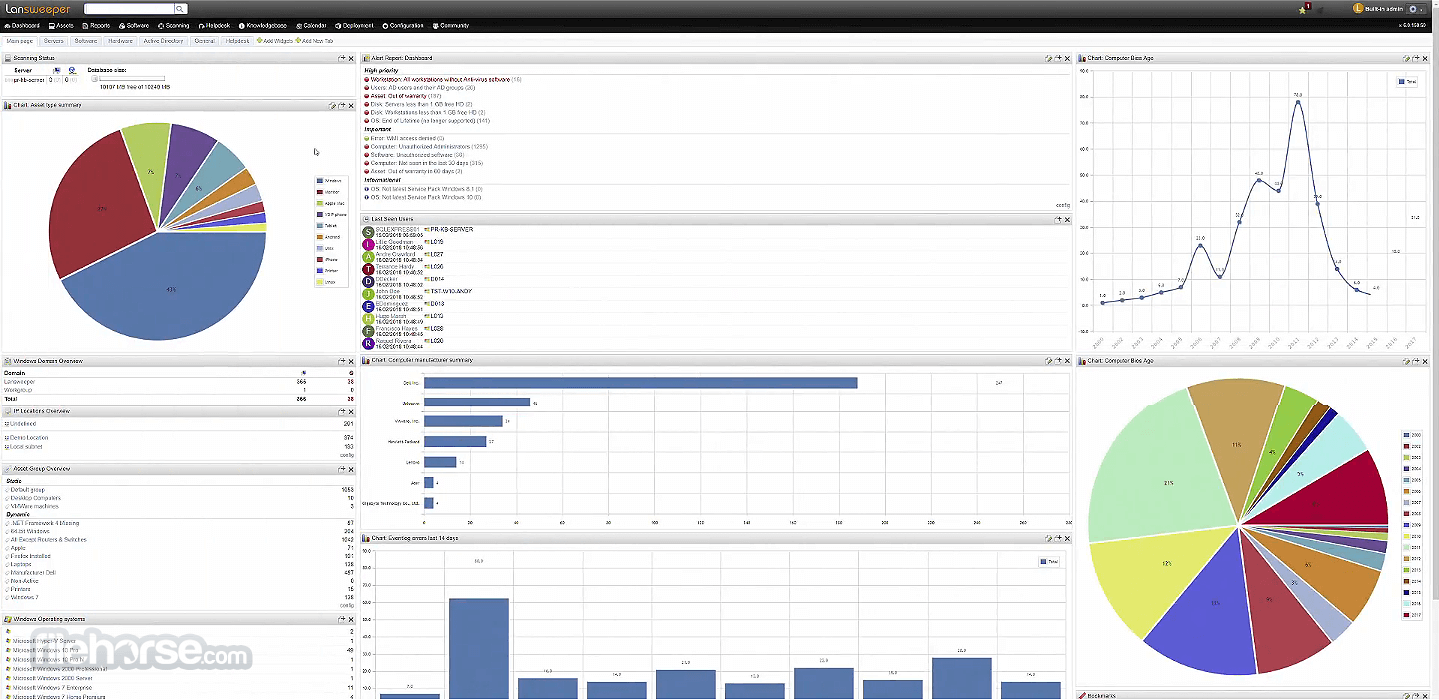









Comments and User Reviews