-
Latest Version
-
Operating System
Windows XP / Vista / Windows 7 / Windows 8 / Windows 10
-
User Rating
Click to vote -
Author / Product
-
Filename
LansweeperSetup.exe
Sometimes latest versions of the software can cause issues when installed on older devices or devices running an older version of the operating system.
Software makers usually fix these issues but it can take them some time. What you can do in the meantime is to download and install an older version of Lansweeper 10.2.0.0.
For those interested in downloading the most recent release of Lansweeper or reading our review, simply click here.
All old versions distributed on our website are completely virus-free and available for download at no cost.
We would love to hear from you
If you have any questions or ideas that you want to share with us - head over to our Contact page and let us know. We value your feedback!
What's new in this version:
Added:
- Cloud-linked Lansweeper installations can now see brand, model and OS lifecycle information on individual asset pages in Cloud
- It is now possible to configure per LsAgent group under Scanning\LsAgent Scanning whether automatic LsAgent client updates are enabled. The default setting is “enabled” for all groups, both in new and updated Lansweeper installations.
- Lansweeper now also scans the install location of Microsoft Store apps, if Store apps are enabled for scanning, and saves it in the tblSoftware.InstallLocation database field
- Lansweeper now scans some additional properties of applications installed on Mac computers, including app path, and saves them in the tblMacApplications database table
Changed:
- Added a software type column to the Software\Windows Software menu
- Added more indexes to the Lansweeper database to improve performance in certain areas
- If an OID lookup entry exists under Configuration\Asset Mapping for an asset scanned via SNMP, the model from that lookup entry is now used as the scanned asset model, taking precedence over any model info pulled from the device itself
- LsAgent version info is now displayed in the Configuration tab of LsAgent groups under Scanning\LsAgent Scanning
- LsAgent version info is now displayed on the Assets\LsAgent Assets page
- Made minor cosmetic improvements to the popups for creating Azure AD, Intune and Microsoft 365 scanning targets
- Performed a visual redesign of the top and left menus of the Lansweeper web console, giving these menus a more modern look and feel. A setting is available under Configuration\Website Settings to switch between the old and new UI.
- Scanned serial numbers are now taken into account by the non-Windows asset merge logic. If two non-Windows devices share a MAC address but have differing scanned serials, these devices no longer merge.
- Updated messaging throughout the web console to reflect that two-factor authentication and an app password are required now to use Gmail as a mail server for the help desk or alerts
- When installing or updating Lansweeper under the SQL LocalDB database server, LocalDB is now based on the more recent SQL Server 2014 Express SP3, build 12.3.6433.1
- When re-enabling a previously disabled scanned item interval, the refresh setting is now reverted to its previously configured value, instead of a default value of 5
Fixed:
- Azure AD scanning can fail due to a DbUpdateException error related to postal code information
- Character encoding issue in LsAgent, causing some scanned values with special characters in them (groups, users, software names etc.) to be scanned as empty strings
- Character encoding issue in the Switch Scanning info text under Configuration\Server Options
- Distinct AirWatch devices that share a MAC address aren’t correctly uniquely identified, resulting in AirWatch data being linked to incorrect assets
- Doing an export to Excel from the Assets menu results in a file without the .xlsx file extension
- Duplicate rows in the built-in reports “Software: Changes in the last 24 hours” and “Software: Changes in the last 7 days”
- Errors related to the built-in reports “Chart: Display number of display ports” and “Chart: Display number of HDMI” when the Lansweeper database is hosted in SQL Server 2008 or SQL Server 2008 R2
- Even with Asset Radar set to Enabled, assets found in Asset Radar logs aren’t always scanned or scanned assets aren’t always linked to the correct Asset Radar log entries
- Fujitsu warranty scanning is non-functional due to changes in the manufacturer's website
- If an initial push to Cloud repeatedly fails, database backups used for previous push attempts aren’t always cleaned up, taking up unnecessary disk space
- If a Windows computer’s graphics card memory exceeds 4GB, Lansweeper is unable to correctly identify the memory amount
- Importing a non-Windows asset with a MAC address but no IP address can result in asset duplication when subsequently scanning the device
- Incorrect amount of memory scanned for Citrix XenServer assets
- Incorrect display of line breaks as HTML in asset comments in the Summary tab of individual asset pages
- In some situations, e.g. when certain firewall rules are in place, IP scans can get stuck in the IP queue after being sent to the Windows computer queue
- Issue scanning CPU and RAM info of some Unix distributions
- Issue scanning network interface info of some Unix distributions
- Issue scanning OS info of Linux Mint machines
- Issue scanning OS release info of some Unix distributions
- Issue with broken images in help desk ticket templates
- On smaller screens, the confirmation popup when deleting a user under Configuration\User Access & Roles appears partially off-screen
- Pinging assets from the Assets menu, sorting the Ping column and then exporting asset data results in the following web server error: “Invalid column name Custom. ORDER BY items must appear in the select list if SELECT DISTINCT is specified”
- Scheduled tasks used for running deployments are not always automatically cleaned up on the client machine after the completion of the deployment
- Several layout issues on individual asset pages when no results are available for certain scanned pieces of data
- Some large values retrieved during Linux, ESXi and Windows certificate scanning are not properly written to the Lansweeper database, due to the corresponding database fields being too small
- Sorting the Scan Issues column in the Assets menu and then exporting asset data results in the following web server error: “ORDER BY items must appear in the select list if SELECT DISTINCT is specified”
- SQL injection issue, found by Matt M of Dark Nebula Security
- The button for manually retrying a failed initial push isn’t always available, despite being mentioned in the failure message
- The following DbUpdateException error can occur during Windows certificate scanning: “Number 515: Cannot insert the value NULL into column Subject, table lansweeperdb.dbo.tblCertificates; column does not allow nulls. INSERT fails”
- The following DbUpdateException error can occur during Windows certificate scanning: “Number 2627: Violation of UNIQUE KEY constraint UQ_tblCertificateLocations. Cannot insert duplicate key in object dbo.tblCertificateLocations”
- The following error can occur when attempting to add an alert for a report: “Error while saving: String was not recognized as a valid Boolean”
- The following error can occur while scanning system drivers of Windows computers: “Error getting unique key in sql server via SELECT SystemDriverUniID FROM tblSystemDriversUni”
- The following error can occur while scanning unbundled software of a Unix machine: “maxdepth is not a valid option”
- The Lansweeper database backup used for the initial push to Cloud sometimes remains mounted after a failed push
- The Last Full Sync date under Configuration\Link With Cloud Site does not take the configured web console date format into account
- The Scan Time tab on individual asset pages is not highlighted when selected
- Unbundled software of Linux computers is incorrectly detected when there are executables present directly in the /opt directory of the client machine
- Using complex JOIN clauses in a report can cause the report builder to get stuck loading or to throw object reference errors
- “Value cannot be null” error when attempting to import a file under Scanning\OID Scanning Targets
- When disabling the Windows driver, certificate or Microsoft Store app item intervals and then scanning client machines with LsAgent, data is still erroneously imported for the disabled items
- When replacing a Lansweeper scan server with another server in the same subnet, Asset Radar logs erroneously remain associated with the old server
-When scanning an asset both directly with agentless scanning and with an Azure scanning target, duplicate assets are generated
- When unsyncing individual assets from Cloud in a Cloud-linked installation, those assets are sometimes erroneously synced with Cloud again
- Windows Internet Explorer 11 is sometimes shown as installed software on machines that don’t have this web browser installed
- Windows printer driver scanning can fail with the following DbUpdateException error: “Number 242: The conversion of a datetime2 data type to a datetime data type resulted in an out-of-range value”
 OperaOpera 117.0 Build 5408.39 (64-bit)
OperaOpera 117.0 Build 5408.39 (64-bit) PC RepairPC Repair Tool 2025
PC RepairPC Repair Tool 2025 PhotoshopAdobe Photoshop CC 2025 26.4 (64-bit)
PhotoshopAdobe Photoshop CC 2025 26.4 (64-bit) OKXOKX - Buy Bitcoin or Ethereum
OKXOKX - Buy Bitcoin or Ethereum iTop VPNiTop VPN 6.3.0 - Fast, Safe & Secure
iTop VPNiTop VPN 6.3.0 - Fast, Safe & Secure Premiere ProAdobe Premiere Pro CC 2025 25.1
Premiere ProAdobe Premiere Pro CC 2025 25.1 BlueStacksBlueStacks 10.41.661.1001
BlueStacksBlueStacks 10.41.661.1001 Hero WarsHero Wars - Online Action Game
Hero WarsHero Wars - Online Action Game TradingViewTradingView - Trusted by 60 Million Traders
TradingViewTradingView - Trusted by 60 Million Traders LockWiperiMyFone LockWiper (Android) 5.7.2
LockWiperiMyFone LockWiper (Android) 5.7.2
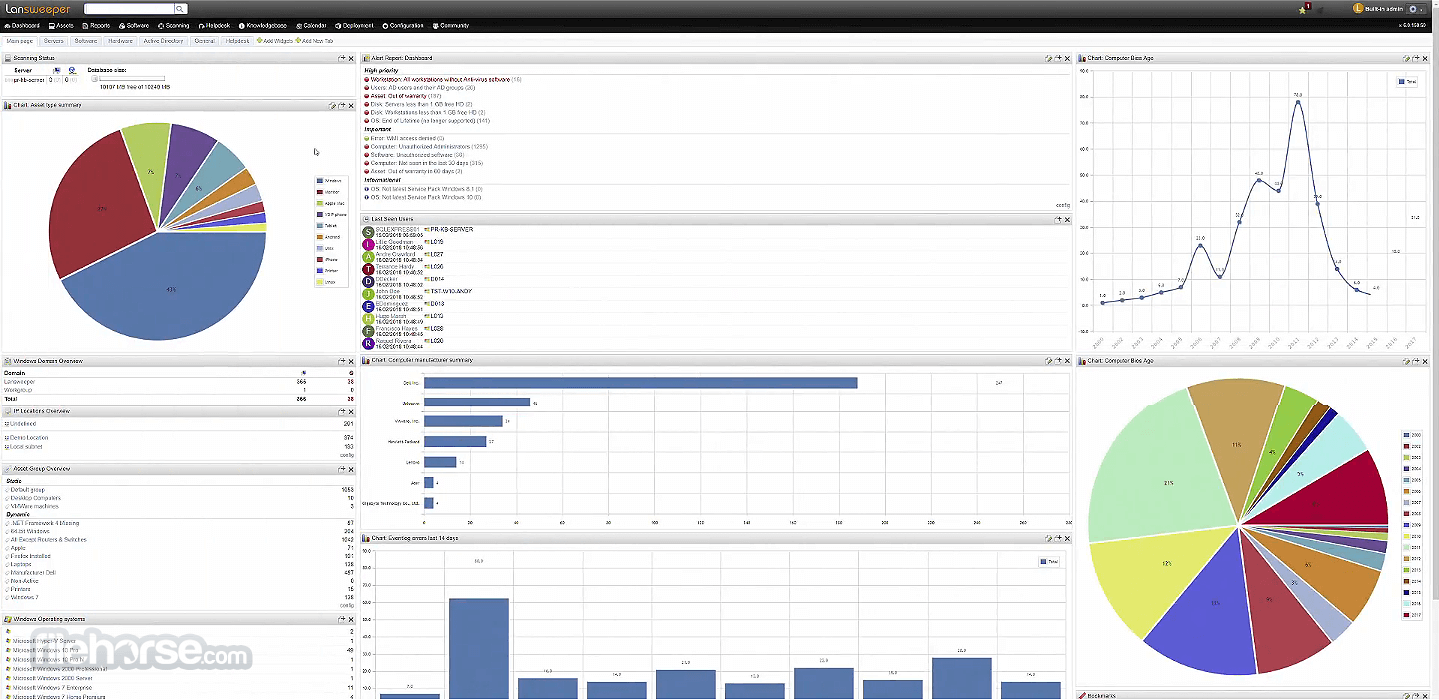









Comments and User Reviews