-
Latest Version
-
Operating System
Windows XP / Vista / Windows 7 / Windows 8 / Windows 10
-
User Rating
Click to vote -
Author / Product
-
Filename
LansweeperSetup.exe
Sometimes latest versions of the software can cause issues when installed on older devices or devices running an older version of the operating system.
Software makers usually fix these issues but it can take them some time. What you can do in the meantime is to download and install an older version of Lansweeper 9.5.0.4.
For those interested in downloading the most recent release of Lansweeper or reading our review, simply click here.
All old versions distributed on our website are completely virus-free and available for download at no cost.
We would love to hear from you
If you have any questions or ideas that you want to share with us - head over to our Contact page and let us know. We value your feedback!
What's new in this version:
Added:
- LAN-12980 A drop-down menu is now available in the Software tab of Windows asset pages to customize whether the software list shows all software, just desktop software or just Microsoft Store apps
- LAN-12980 A new Type column in the Software tab of Windows asset pages and in Windows software reports now indicates whether the software is desktop software or a Microsoft Store app
- LAN-9064 Lansweeper now scans Local Computer certificates of Windows computers
- LAN-12867 There is now a separate scanned item interval called SOFTWAREMSSTOREAPPS to control if and how often Microsoft Store apps are scanned. This item is disabled by default in new Lansweeper installations and updated installations that had not already scanned Store apps.
Changed:
- LAN-12939 For performance reasons, LsAgent client installations now only refresh their scanning settings once every 24 hours
- LAN-12939 For performance reasons, the minimum scan interval of LsAgent client installations is now 4 hours
- LAN-12951 The Config\User Info\Users In Groups tab of Linux asset pages is now more logically sorted based on user group first, then username
Fixed:
- LAN-12034 An Excel export of a report with a very large output can take a long time to complete
- LAN-12756 Automated cleanups of Windows assets can fail due to the following underlying error: “The DELETE statement conflicted with the REFERENCE constraint FK_tblHyperVLog_tblAssetsScanned”
- LAN-12882 Azure Virtual Machine asset pages do not properly list the number of scanned processor cores
- LAN-12937 Changes made to the extended display scanning setting under Configuration\General are not logged in the tblConfigLog database table
- LAN-11967 Character encoding issue in the Comments field in the Summary tab of asset pages
- LAN-12648 Credential-free Device Recognition (CDR) is supposed to improve serial number data detected through Bonjour, SNMP and UPnP where possible, but does not always do so for assets that have been in the Lansweeper database for a while
- LAN-12805 DbUpdateException errors can occur when a Lansweeper scan server processes Windows driver data scanned by LsAgent
- LAN-12753 Domain-joined non-Windows assets are scanned too frequently by Active Directory Domain scanning targets, due to the targets not respecting the Min. Time Between Scans for non-Windows assets
- LAN-12984 If a scheduled deployment runs multiple times on assets in a report, new deployment log entries are not always generated for all assets in the report output, even though the deployments are executed in the background
- LAN-12903 If an item is disabled for scanning, its related tab on Windows asset pages fails to indicate this
- LAN-10816 If in a workgroup environment you log into the Lansweeper web console with a local Windows user and don’t include the machine name or .\ in the username input box, the login is incorrectly handled and a duplicate user entry is generated in the background
- LAN-12869 Lansweeper fails to scan Azure Active Directory user group memberships
- LAN-12685 Microsoft Store apps whose publisher cannot be detected are not always listed under the Software\Authorization menu
- LAN-803 Running deployments on a Windows computer and then deleting the computer's asset results in orphaned deployment log entries with an empty asset name
- LAN-12681 Scanned software is sometimes stored in the tblSoftwareUni database table with an incorrect OSType, due to software packages with the same name being found on multiple OS platforms
- LAN-12794 Scheduled tasks used for running deployments are not always cleaned up on the client machine after the completion of the deployment
- LAN-12935 The built-in report “Assets: All licensed assets in Lansweeper” does not show all licensed assets, as it fails to list monitors that have extended display data
- LAN-12880 The built-in report “Windows: Laptops and desktops list” incorrectly identifies Microsoft Surface tablets as desktops
- LAN-12698 The Cloud prerequisite checks popup freezes if the Lansweeper database is hosted in SQL Server 2008
- LAN-12899 The Config\User Info tab of Linux asset pages is not highlighted when active
- LAN-12930 The Lansweeper installer erroneously prevents reinstallation of just the scanning service or web console when LocalDB is used as database server, even if an existing LocalDB database is in fact present to perform such a reinstallation
- LAN-12949 The Lansweeper web console can in some cases fail to load due to an underlying Cloud license check failure, a failure that should not be blocking for loading the local console
- LAN-12527 The Scanning Status dashboard widget fails to show a warning if a size-limited SQL database server is used to host the Lansweeper database and that server’s limit is (almost) reached
- LAN-12876 The test output of an LDAP(S) configuration is sometimes just an error icon without any further info on the connection failure
- LAN-12876 The test output of an LDAP(S) configuration sometimes indicates a connection failure when the domain can actually be successfully connected to during scanning
- LAN-12557 Users that log into the web console with integrated Windows authentication do not appear in the built-in report “Users: Logins into the Lansweeper web console”
- LAN-12585 Web console notifications are sometimes generated indicating that LsAgent or LsPush scans are overloading the scan server when it’s actually another process causing the server overload
- LAN-12858 When performing certain actions on help desk tickets, like changing the ticket type through Edit Ticket, the edit popup freezes
 OperaOpera 117.0 Build 5408.39 (64-bit)
OperaOpera 117.0 Build 5408.39 (64-bit) PC RepairPC Repair Tool 2025
PC RepairPC Repair Tool 2025 PhotoshopAdobe Photoshop CC 2025 26.4 (64-bit)
PhotoshopAdobe Photoshop CC 2025 26.4 (64-bit) OKXOKX - Buy Bitcoin or Ethereum
OKXOKX - Buy Bitcoin or Ethereum iTop VPNiTop VPN 6.3.0 - Fast, Safe & Secure
iTop VPNiTop VPN 6.3.0 - Fast, Safe & Secure Premiere ProAdobe Premiere Pro CC 2025 25.1
Premiere ProAdobe Premiere Pro CC 2025 25.1 BlueStacksBlueStacks 10.41.661.1001
BlueStacksBlueStacks 10.41.661.1001 Hero WarsHero Wars - Online Action Game
Hero WarsHero Wars - Online Action Game TradingViewTradingView - Trusted by 60 Million Traders
TradingViewTradingView - Trusted by 60 Million Traders LockWiperiMyFone LockWiper (Android) 5.7.2
LockWiperiMyFone LockWiper (Android) 5.7.2
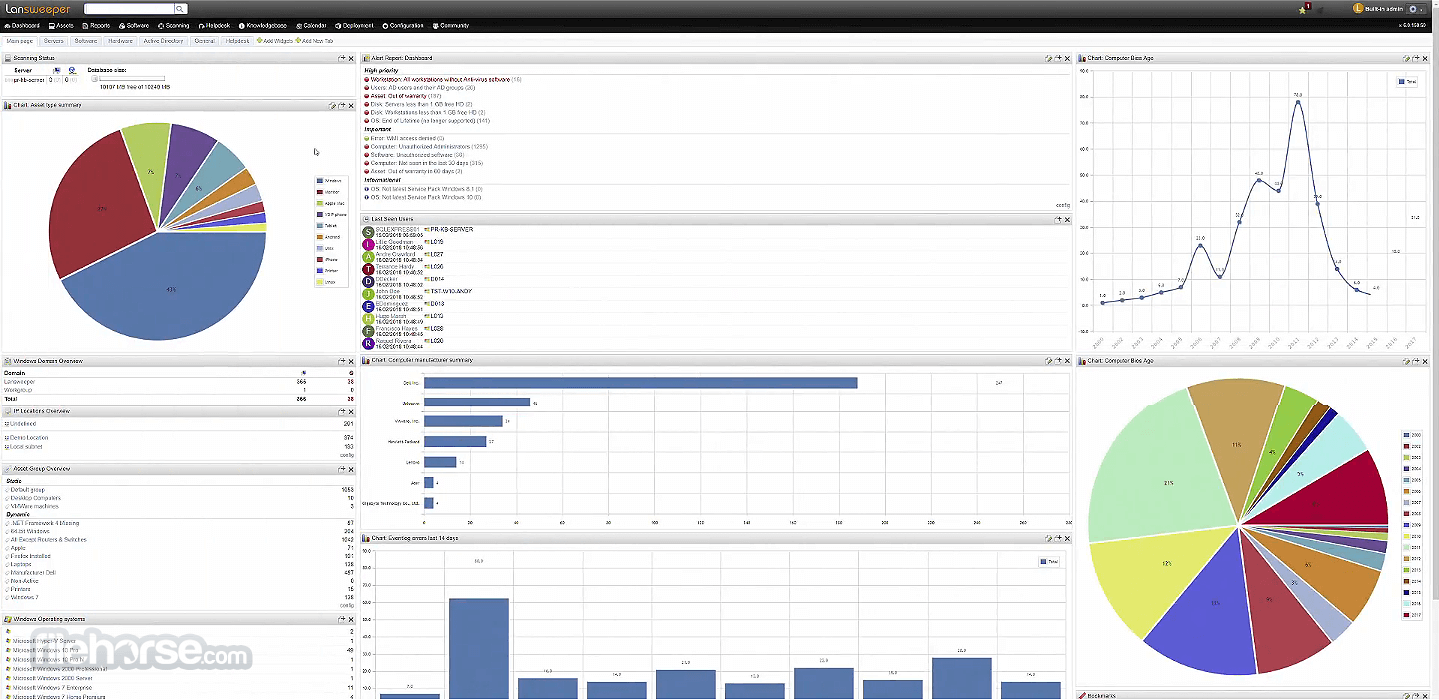









Comments and User Reviews