-
Latest Version
-
Operating System
Windows XP / Vista / Windows 7 / Windows 8 / Windows 10
-
User Rating
Click to vote -
Author / Product
-
Filename
LansweeperSetup.exe
Sometimes latest versions of the software can cause issues when installed on older devices or devices running an older version of the operating system.
Software makers usually fix these issues but it can take them some time. What you can do in the meantime is to download and install an older version of Lansweeper 9.1.40.2.
For those interested in downloading the most recent release of Lansweeper or reading our review, simply click here.
All old versions distributed on our website are completely virus-free and available for download at no cost.
We would love to hear from you
If you have any questions or ideas that you want to share with us - head over to our Contact page and let us know. We value your feedback!
What's new in this version:
Changed:
- LAN-11378 If a custom install folder is chosen that does not already end in “LansweeperAgent”, LsAgent now automatically installs to a "LansweeperAgent" subfolder in the specified directory
- LAN-7424 Improved the startup process of the LsAgent service on Windows computers, to ensure the service automatically retries the startup in case of a temporary failure
Fixed:
- LAN-4483 An LsAgent scan of a Windows computer fails if one of the computer’s Hyper-V or cluster log messages contains quotes
- LAN-11888 If a Windows computer and the user logged into it are in different domains, LsAgent incorrectly identifies the logged on user
- LAN-10237 If the name of a software installed on a Windows computer contains the termination character, the software name is scanned incorrectly by LsAgent
- LAN-11882 Issue with unauthorized First Run Wizard access under certain scenarios
- LAN-10915 LsAgent can fail to scan the OS build and release info of a Windows computer, throwing an “unexpected exception” in the background and causing the rest of the scan to fail as well
- LAN-10679 LsAgent does not correctly identify the memory type of Windows computers with DDR4 memory
- LAN-10678 LsAgent for Windows fails to scan user-specific software, causing incorrect software history entries to be generated when scanning with both LsAgent and agentless scanning
- LAN-10678 Software names are sometimes inconsistently scanned by LsAgent for Windows and agentless Windows scanning, causing incorrect software history entries to be generated
- LAN-10926 When performing a new LsAgent install on a supported Windows OS that does not yet have the required .NET Framework 4.8, the LsAgent installer fails to automatically download and install .NET 4.8, stating that no Internet access is available even when it is
- LAN-10975 When running the LsAgent installer on Windows Server 2012, the OS is erroneously reported as being unsupported
- LAN-10890 When scanning logged on users of a Windows computer, LsAgent incorrectly detects the user domain of local users as “workgroup” instead of the name of the machine
- LAN-10923 When uninstalling LsAgent from a Windows computer, some files are left behind in the LsAgent installation folder
 OperaOpera 117.0 Build 5408.39 (64-bit)
OperaOpera 117.0 Build 5408.39 (64-bit) PC RepairPC Repair Tool 2025
PC RepairPC Repair Tool 2025 PhotoshopAdobe Photoshop CC 2025 26.4 (64-bit)
PhotoshopAdobe Photoshop CC 2025 26.4 (64-bit) OKXOKX - Buy Bitcoin or Ethereum
OKXOKX - Buy Bitcoin or Ethereum iTop VPNiTop VPN 6.3.0 - Fast, Safe & Secure
iTop VPNiTop VPN 6.3.0 - Fast, Safe & Secure Premiere ProAdobe Premiere Pro CC 2025 25.1
Premiere ProAdobe Premiere Pro CC 2025 25.1 BlueStacksBlueStacks 10.41.661.1001
BlueStacksBlueStacks 10.41.661.1001 Hero WarsHero Wars - Online Action Game
Hero WarsHero Wars - Online Action Game TradingViewTradingView - Trusted by 60 Million Traders
TradingViewTradingView - Trusted by 60 Million Traders LockWiperiMyFone LockWiper (Android) 5.7.2
LockWiperiMyFone LockWiper (Android) 5.7.2
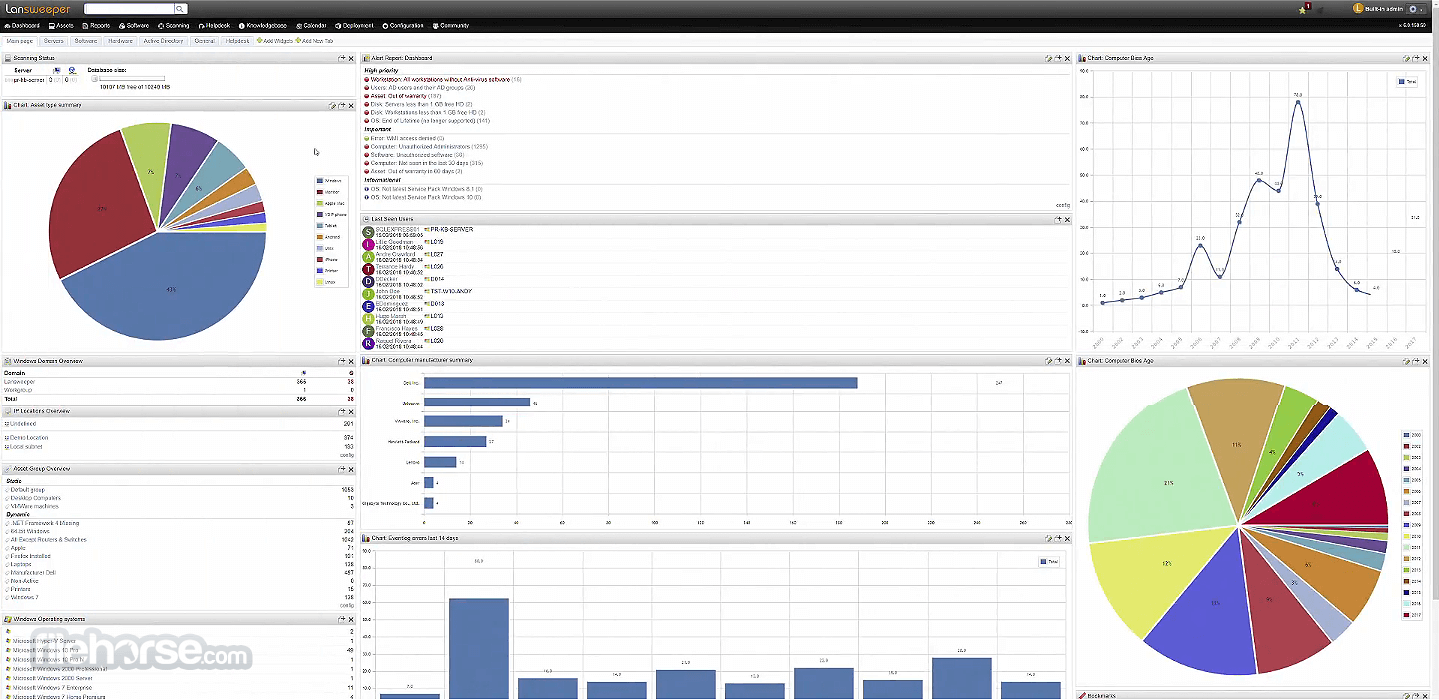









Comments and User Reviews