-
Latest Version
Komodo IDE 12.0.1 Build 91869 LATEST
-
Review by
-
Operating System
Windows 7 / Windows 7 64 / Windows 8 / Windows 8 64 / Windows 10 / Windows 10 64
-
User Rating
Click to vote -
Author / Product
-
Filename
Komodo-IDE-12.0.1-91869.msi
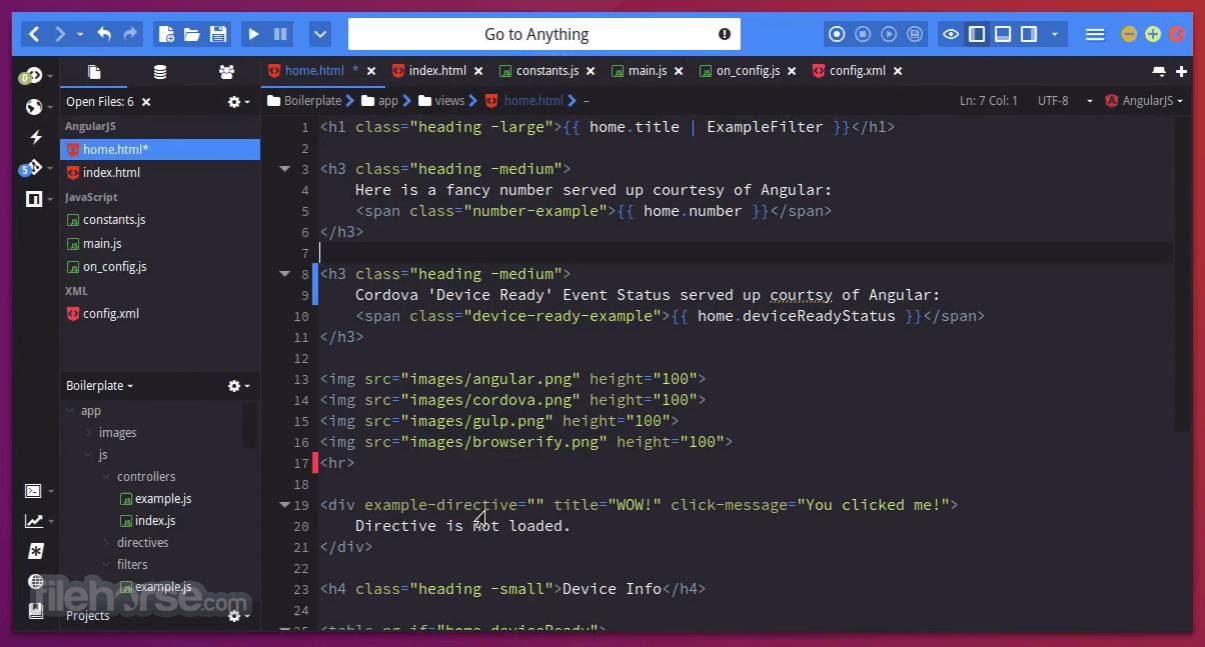
One IDE for All Your Languages. Komodo IDE is Now Open Source!
Komodo IDE for Windows 11/10 is a powerful integrated development environment (IDE) designed to facilitate software development across multiple programming languages.
Developed by ActiveState, it provides a comprehensive set of tools and features to streamline coding workflows, enhance productivity, and support collaboration among developers.
Get your favorite frameworks, languages, and tools in one cross-platform, polyglot IDE. Itsupports over 100 languages including Python, PHP, Go, Perl, Tcl, Ruby, NodeJS, HTML, CSS, JavaScript and more. This program is truly the only IDE you'll need. Just want the free basic edition? Check out Komodo Edit.
Highlights
Slack Sharing
Share code snippets directly from this app to your team on Slack.
Gulp, Grunt, NPM, Yarn
Integrates with Gulp, Grunt, NPM and Yarn, giving you quick access to common tasks.
Cordova & PhoneGap
Run emulators, build targets, interact with Cordova & PhoneGap effortlessly.
Tutorial Tool
Write and use tutorials for languages including Catalyst, Django, Flask, Pyramid and Rails.
Chrome Debugging
Debug web apps without chrome dev tools, place your breakpoints where you write your code.
Angular, Ember, React
It supports various popular modern web frameworks.

Main Features
- Multi-Language Support: It supports a wide range of programming languages including Python, JavaScript, PHP, Ruby, HTML, CSS, and more, making it suitable for diverse development projects.
- Code Intelligence: The IDE offers intelligent code completion, syntax checking, and code refactoring capabilities to assist developers in writing clean and efficient code.
- Debugger: It comes with a built-in debugger that allows developers to debug their code easily, set breakpoints, inspect variables, and trace program execution.
- Version Control Integration: It seamlessly integrates with popular version control systems such as Git, Mercurial, and SVN, enabling efficient collaboration and code management.
- Customization: Developers can customize the IDE according to their preferences by installing extensions, themes, and plugins, enhancing its functionality and adapting it to specific project requirements.
It features a clean and intuitive user interface, with a customizable layout that allows users to arrange panels, tabs, and toolbars according to their workflow preferences.

The interface is well-organized, making it easy to navigate between different files, projects, and tools.
Installation and Setup
Installing this program for PC is straightforward and user-friendly. Users can download the installer from the official website or FileHorse and follow the on-screen instructions to complete the installation process.
Upon launching the IDE for the first time, users are guided through a setup wizard where they can configure preferences such as key bindings, color schemes, and version control settings.
How to Use
- Creating a New Project: To create a new project, simply navigate to the File menu and select "New Project." Choose the desired project type and configure project settings as needed.
- Writing Code: Use the editor to write and edit code. Take advantage of features such as code completion and syntax highlighting to streamline the coding process.
- Debugging Code: To debug code, set breakpoints by clicking on the left margin of the editor window. Then, run the debugger and step through the code to identify and fix errors.
- Version Control: Use the version control features to manage changes to your codebase. Commit, push, and pull changes directly from within the IDE.
- Customization: Explore the various customization options available in Komodo IDE to personalize your development environment and optimize your workflow.
Is Komodo IDE FREE to use?
Yes! ActiveState Komodo IDE is Now Open Source.
Does Komodo IDE support remote development?
Yes, it supports remote development through SSH, allowing users to work on projects hosted on remote servers.
Can I install third-party plugins in Komodo IDE?
Yes, it supports the installation of third-party plugins and extensions to extend its functionality.
Does Komodo IDE have built-in support for unit testing?
Yes, it includes support for unit testing frameworks such as PHPUnit and PyUnit, enabling developers to write and run tests within the IDE.
Is Komodo IDE compatible with macOS, Windows, and Linux?
Yes, Komodo IDE is compatible with all major operating systems including macOS, Windows, and various Linux distributions.
Alternatives
Visual Studio Code: A free, open-source code editor with a vast ecosystem of extensions and plugins, suitable for a wide range of programming languages.
Sublime Text: A lightweight and customizable text editor with a rich selection of features including multiple selections, split editing, and a distraction-free mode.
Eclipse: An extensible IDE primarily used for Java development, but also supports other programming languages through plugins.
System Requirements
The system requirements for this app may vary depending on the operating system and version being used.
Generally, it is compatible with Windows, macOS, and Linux systems with adequate memory and disk space.
PROS
- Comprehensive set of features for multi-language development
- Intuitive user interface with customization options
- Built-in debugger and version control integration
- Active developer community and support
- Cross-platform compatibility
- Resource-intensive, may require significant system resources
- Steeper learning curve compared to simpler text editors
- It's been a long time since there was an update on the official website
Overall, Komodo IDE is a robust and feature-rich integrated development environment designed to meet the needs of professional developers working across multiple programming languages.
With its extensive set of tools, intuitive user interface, and seamless integration with version control systems, it offers a compelling solution for software development projects of all sizes. Whether you're a seasoned developer or just starting out, it provides the tools and support needed to bring your coding projects to life.
Also Available: Download Komodo IDE for Mac
 OperaOpera 118.0 Build 5461.60 (64-bit)
OperaOpera 118.0 Build 5461.60 (64-bit) PC RepairPC Repair Tool 2025
PC RepairPC Repair Tool 2025 PhotoshopAdobe Photoshop CC 2025 26.6.0 (64-bit)
PhotoshopAdobe Photoshop CC 2025 26.6.0 (64-bit) OKXOKX - Buy Bitcoin or Ethereum
OKXOKX - Buy Bitcoin or Ethereum iTop VPNiTop VPN 6.4.0 - Fast, Safe & Secure
iTop VPNiTop VPN 6.4.0 - Fast, Safe & Secure Premiere ProAdobe Premiere Pro CC 2025 25.2.3
Premiere ProAdobe Premiere Pro CC 2025 25.2.3 BlueStacksBlueStacks 10.42.53.1001
BlueStacksBlueStacks 10.42.53.1001 Hero WarsHero Wars - Online Action Game
Hero WarsHero Wars - Online Action Game SemrushSemrush - Keyword Research Tool
SemrushSemrush - Keyword Research Tool LockWiperiMyFone LockWiper (Android) 5.7.2
LockWiperiMyFone LockWiper (Android) 5.7.2







Comments and User Reviews