-
Latest Version
Komodo Edit 12.0.1 Build 18441 LATEST
-
Review by
-
Operating System
Windows 7 / Windows 8 / Windows 10
-
User Rating
Click to vote -
Author / Product
-
Filename
Komodo-Edit-12.0.1-18441.msi
Background syntax checking and syntax coloring catch errors immediately, while autocomplete and calltips guide you as you write. Available on Windows, macOS, and Linux.
XPI extensions allow you to create your own plug-ins. XPI extension support provides the same capability as Firefox, with all standard Mozilla APIs based on XUL, XBL, and XPCOM, plus own for Python and JavaScript.
Other features include Vi emulation, Emacs keybindings, Code Folding, and Code Snippets.
Komodo Edit is a great editor if you're looking for something powerful, yet simple.
If you find yourself needing more advanced functionality such as debugging, unit testing, code refactoring, code profiling, plus some great integrations with other technologies (Gulp, Grunt, PhoneGap, Docker, Vagrant, etc.), Komodo IDE may be the tool you need.
Features and Highlights
Track Changes
The editor has gained a new left margin, which highlights unsaved changes, as well as any uncommitted SCC changes. Clicking on the margin shows a diff dialog of the changes, and allows you to revert individual changes. Sweet!
Commando (Go to Anything)
This powerful popup dialog is the combined successor of the Fast Open and Invoke Tool dialogs in previous versions of Komodo. Commando provides fuzzy matching, match highlighting, search for files (find any file under a folder), toolbox search, bookmark integration, shortcuts (go-tool) integration as well as custom category filtering.
GoLang Support
Google Go (GoLang) is now supported in Komodo and features syntax coloring, code folding, syntax checking (linting) and code intelligence
Markdown Viewer
For Markdown files, Komodo provides a preview of the generated HTML directly within a Komodo split view and contents dynamically update whenever you make a change to the Markdown text - it doesn't even need to be saved.
Kopy.io Helper
Like Pastebin, now you can easily share snippets of code with other people directly from Komodo. Simply make a text selection and use the editor: right-click context menu and choose Share Code via Kopy.io. Kopy.io supports client-side encryption, so you can make those shared pastes more secure.
Color Schemes and Themes
"We've updated the Komodo color schemes and we've made Tomorrow_Dark the new default Komodo color scheme (a dark-based scheme). The Komodo UI has been updated to match the latest operating systems, so Komodo now looks even better. We also added the ability to tweak the editor line height spacing."
Notifications
Notification messages shown to the user now appear in a separate popup panel that overlays the main Komodo editor window (they previously appeared in the Komodo status bar). This makes for more intuitive and informative use of Komodo; no more asking yourself "What just happened?".
Language Icons
Language icons have been overhauled to be consistent and easily identifiable by their colors and emblems. Komodo dynamically generates new icons for filetypes that it has not previously encountered, so you'll always have unique icons for each language.
New Developer SDK
An overhaul of the Komodo APIs makes it easier to load and access the methods inside of Komodo. It's now making use of CommonJS (aka Node.js) require() calls to load individual modules.
PROS
- Multi-platform & language support
- Syntax checking & coloring
- Extensive plugin capabilities
- Advanced features in Komodo IDE
- Commando for quick navigation
- GoLang & Markdown support
- Integrated code sharing via Kopy.io
- Customizable themes & color schemes
- Improved notification system
- Developer-friendly SDK
- IDE features require Komodo IDE
- Learning curve for advanced functionality
Also Available: Download Komodo Edit for Mac
 OperaOpera 117.0 Build 5408.39 (64-bit)
OperaOpera 117.0 Build 5408.39 (64-bit) PC RepairPC Repair Tool 2025
PC RepairPC Repair Tool 2025 PhotoshopAdobe Photoshop CC 2025 26.4 (64-bit)
PhotoshopAdobe Photoshop CC 2025 26.4 (64-bit) OKXOKX - Buy Bitcoin or Ethereum
OKXOKX - Buy Bitcoin or Ethereum iTop VPNiTop VPN 6.3.0 - Fast, Safe & Secure
iTop VPNiTop VPN 6.3.0 - Fast, Safe & Secure Premiere ProAdobe Premiere Pro CC 2025 25.1
Premiere ProAdobe Premiere Pro CC 2025 25.1 BlueStacksBlueStacks 10.41.661.1001
BlueStacksBlueStacks 10.41.661.1001 Hero WarsHero Wars - Online Action Game
Hero WarsHero Wars - Online Action Game TradingViewTradingView - Trusted by 60 Million Traders
TradingViewTradingView - Trusted by 60 Million Traders LockWiperiMyFone LockWiper (Android) 5.7.2
LockWiperiMyFone LockWiper (Android) 5.7.2
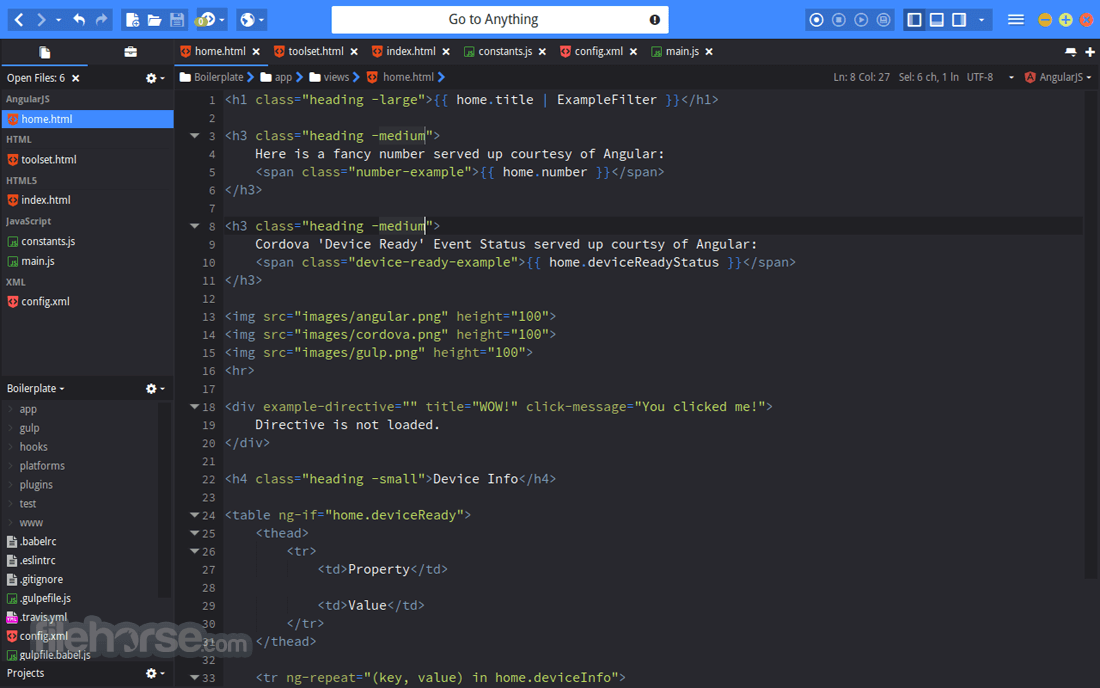

Comments and User Reviews