-
Latest Version
-
Operating System
Windows (All Versions)
-
User Rating
Click to vote -
Author / Product
-
Filename
Komodo-Edit-9.0.0-15707.msi
-
MD5 Checksum
9fa1e36dcf932bd759c198c350d79f89
Sometimes latest versions of the software can cause issues when installed on older devices or devices running an older version of the operating system.
Software makers usually fix these issues but it can take them some time. What you can do in the meantime is to download and install an older version of Komodo Edit 9.0.0 Build 15707.
For those interested in downloading the most recent release of Komodo Edit or reading our review, simply click here.
All old versions distributed on our website are completely virus-free and available for download at no cost.
We would love to hear from you
If you have any questions or ideas that you want to share with us - head over to our Contact page and let us know. We value your feedback!
What's new in this version:
- Track Changes: The editor has gained a new left margin, which highlights unsaved changes, as well as any uncommitted SCC changes. Clicking on the margin will show a diff dialog of the changes, and you can also revert these individual changes.
- Markdown Viewer: When a markdown file is open in Komodo, you’ll be able to easily HTML preview that markdown with a click of a button. The Komodo markdown viewer uses GitHub markdown styling.
- Go Lang: Initial support for the Go programming language has been added to Komodo. It provides syntax coloring, code folding, syntax checking (linting) and code intelligence with completions, calltips, outline and goto definition.
- Kopy.io: This allows you to easily share snippets of code with other people (like a pastebin) directly from Komodo. Simple make a text selection and right-click and use the Share Code via Kopy.io. Even better is that Kopy.io supports client side encryption, so you can make those shared pastes more secure.
- Notifications: Messages shown to the user now appear in a separate popup panel that overlays the main Komodo editor window (previously they appeared in the Komodo statusbar). There are notification preferences which allows you to control which messages get displayed in the popup panel.
- Color Schemes: We’ve changed all the default Komodo color schemes. All schemes included in Komodo are now Base16, that is, they are based on a set of 16 different base colors, which are re-used by different parts of the scheme. You can also tweak the editor line height spacing now directly in the color scheme preferences page.
- Menu Bar: The Komodo main menu bar is now hidden by default (Windows and Linux. You can use the Alt key to toggle the menu visibility. Whilst the top-level menu is hidden, the unified button menu will be visible in the toolbar. You can also control menu visibility through the View > Toolbars menu.
- PHP 5.6 Support: We’ve added support for PHP 5.6, with a new Xdebug module (for PHP debugging and Code Profiling), updates for keyword changes and updates to code intelligence to provide the latest API data for PHP 5.6.
- Python PEP 8 Syntax Checking: PEP 8 syntax checking has been added. You can turn it on by visiting the Python Syntax Checking preferences. For those that don’t know - PEP 8 is the official style guide for Python code.
- CSS Code Formatting: Komodo now includes a CSS code formatter - so you can keep your CSS looking beautifully structured. We’re using a JavaScript CSS Beautify library from Sencha Labs.
- Komodo Developer APIs: We’ve been overhauling the Komodo APIs, to make it easier to load and access the methods inside of Komodo. We’re now making use of CommonJS (aka Node.js) require() calls to load individual modules - you can see the full list of supported modules in the sdk directory. Examples and more information can be found in the Komodo wiki. We’ve also added convenient console.log() and friends support - the messages show up in the Komodo Notifications pane.
- Performance: Various performance tweaks were made to Komodo to improve the editing performance, as well as improving the search speed, syntax checking times and general responsiveness of Komodo.
Other Mentionables:
- Statusbar has moved to be above the bottom pane (attached to the editor view)
- CSS code formatter was added
- Preference page now has a simple and advanced mode
- Startpage has been removed - instead a Quick Launch page is shown when no views are opened
- Workspaces can be saved and loaded on demand - see the File > Workspace menu
- High DPI configurations on Windows should work correctly - no blurred fonts
- Tab Width indentation preference has changed from 8 spaces to 4 spaces
- Find Results now has a toolbar command to copy the find results to the clipboard
- SCC Commit dialog now displays the current branch name
- Re-organised various menus, including tab and editor context menus
- Sections list (IDE) has merged with breadcrumbs widget
- Tabs v’s spaces indentation detection was improved
- Komodo was updated to use the Mozilla 31 code base
- Opt-in analytics module was added. This is entirely optional and we do not track user specific information.
- Komodo Sync has been removed for Komodo 9; similar functionality may be re-introduced in a later version of Komodo.
Icons: Most of the Komodo UI icons have been updated - here is a list of the most noticeable icon changes:
- file icons
- language icons
- places icons
- toolbox icons
- preference page
- code intelligence icons (completions, sections list, code browser)
Commando: This popup dialog is the combined successor of the “Fast Open” dialog and “Invoke Tool” dialog. Commando provides the following search tools and features:
- fuzzy matching
- string match highlighting in the results panel
- find any file under a particular folder
- tool (macro, run command, snippet, …) search
- bookmark integration
- shortcuts (go-tool) integration
- custom category filtering Commando also comes with an easy to use API so that you can easily add your own custom search “scopes”.
Bug Fixes:
- Editor: Stop scrolling jumps when word wrap is enabled and editor is resized. (Bug 106383)
- Projects: Ensure project restore loads the correct files. (Bug 106386)
- Places: Ensure SCC status icon changes for edited files. (Bug 104886)
 OperaOpera 117.0 Build 5408.39 (64-bit)
OperaOpera 117.0 Build 5408.39 (64-bit) PC RepairPC Repair Tool 2025
PC RepairPC Repair Tool 2025 PhotoshopAdobe Photoshop CC 2025 26.4 (64-bit)
PhotoshopAdobe Photoshop CC 2025 26.4 (64-bit) OKXOKX - Buy Bitcoin or Ethereum
OKXOKX - Buy Bitcoin or Ethereum iTop VPNiTop VPN 6.3.0 - Fast, Safe & Secure
iTop VPNiTop VPN 6.3.0 - Fast, Safe & Secure Premiere ProAdobe Premiere Pro CC 2025 25.1
Premiere ProAdobe Premiere Pro CC 2025 25.1 BlueStacksBlueStacks 10.41.661.1001
BlueStacksBlueStacks 10.41.661.1001 Hero WarsHero Wars - Online Action Game
Hero WarsHero Wars - Online Action Game TradingViewTradingView - Trusted by 60 Million Traders
TradingViewTradingView - Trusted by 60 Million Traders LockWiperiMyFone LockWiper (Android) 5.7.2
LockWiperiMyFone LockWiper (Android) 5.7.2
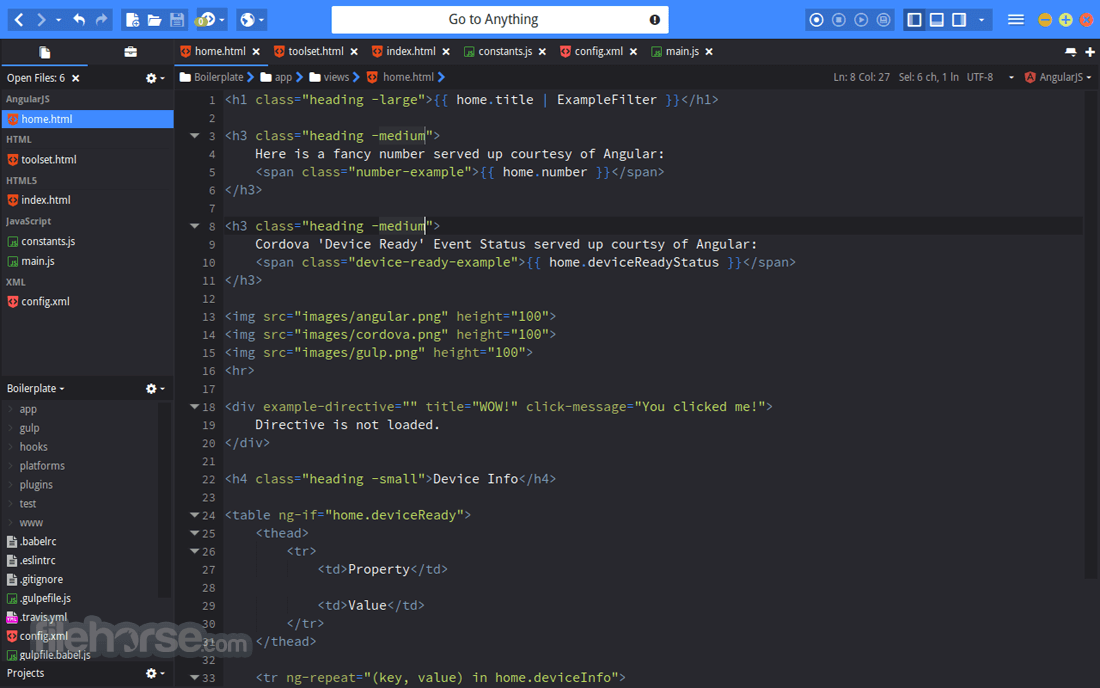

Comments and User Reviews