-
Latest Version
-
Operating System
Windows (All Versions)
-
User Rating
Click to vote -
Author / Product
-
Filename
Komodo-Edit-8.5.0-13638.msi
-
MD5 Checksum
d7813010288e988618b9cc543da8197d
Sometimes latest versions of the software can cause issues when installed on older devices or devices running an older version of the operating system.
Software makers usually fix these issues but it can take them some time. What you can do in the meantime is to download and install an older version of Komodo Edit 8.5.0 Build 13638.
For those interested in downloading the most recent release of Komodo Edit or reading our review, simply click here.
All old versions distributed on our website are completely virus-free and available for download at no cost.
We would love to hear from you
If you have any questions or ideas that you want to share with us - head over to our Contact page and let us know. We value your feedback!
What's new in this version:
NEW:
Code Refactoring: The new Komodo refactoring component has these smart code-transformation capabilities:
- Rename Variable: quickly and easily rename variables in the editor. It uses inline markers and multiple cursor selections to easily change the name of a code variable.
- Rename Class Member: similar to rename variable, but works on all instances and across multiple files.
- Method Extraction: move parts of your code into a new function. Any variables used in the selected text are refactored into function arguments and are then passed to the extracted method.
Abyss theme:
- A new dark theme for the Komodo user interface has been added. This theme affects the Komodo UI elements outside of the main editor (i.e. different from Komodo color schemes which only affect the main editor colors). You can enable Abyss in the Komodo Appearance preferences.
PHP 5.5 Support:
- We've added support for PHP 5.5, with a new Xdebug module (for PHP debugging and Code Profiling), updates for the two new keywords (yield, finally) and updates to code intelligence to provide the latest API data for PHP 5.5.
Breadcrumbs:
- A file and directory navigation bar has been added to the Komodo statusbar. This bar shows the directory ancestors relative to the current editor file, allowing you to easily find and open related files. You can use mouse and/or keyboard to navigate entries and filter down the list of files displayed.
Multiple Carets:
- In addition to Komodo's rectangular (column) editing, you can now add multiple caret positions in the editor, so that any typing or editing commands will be reflected at all caret locations. Press Ctrl+K Ctrl+Y to start a multi-caret session on the first selection or caret. Then press Ctrl+Click (Cmd+Click on the Mac) to place additional carets, or alternatively use the editor's right click contextual menu and select the 'Add as Additional Caret/Selection'.
Button Menu:
- Komodo can now be configured to use a collapsed toolbar button menu, instead of a full menu bar (does not apply to Mac OS X). This can be useful when you want to maximize your vertical editing space. A bonus of this feature is that the last used menu items will also be displayed in the top-level of the button menu, making it quick and easy to run the same menu command again.
Python Symbols:
- Due to popular demand, we've now added two-character length triggering for Python symbols. For example, when you type "im" you'll now see completions for "import" as well as any local variables, functions, classes and builtins that are in scope and have a name starting with "im".
Code Intelligence Out-Of-Process:
- Komodo's code intelligence system (code scanning, calltips, completions, goto definition, refactoring, etc...) is now handled by an external process. Mostly you won't notice any changes in functionality, but this does boost Komodo's responsiveness whilst editing.
Mac Improvements:
- Drawing is smoother and Komodo can draw using the integrated graphics card. There were some edge cases on Retina screens where drawing glitches could occur in the editor component, leaving unwanted artefacts - this has now been fixed. Komodo can now work with the integrated graphics card - which can lead to improved battery life on laptops.
Performance:
- Various performance tweaks were made to Komodo 8.5 to improve the editing performance, as well as improving the search speed, syntax checking times and general responsiveness of Komodo.
Other Mentionables:
- Side pane scrollbars now fade out when they are not in use
- Open Files now includes additional sorting and grouping options
- Font Quality (anti-aliasing) preferences were added (Windows and Mac OS X)
- Komodo now updated to use the Mozilla 24, Scintilla 3.34 and Python 2.7.5
BUG FIXES:
- Collaboration: Allow ko.collaboration.shareCurrentTabInNewSession. (Bug 95867)
- Editor: Add a pref to control whether tab skips over soft characters. (Bug 95685)
- Editor: After pressing tab, update the caretX setting. (Bug 95409)
- Editor: Ensure "Save as" properly maintains the language name. (Bug 100142)
- Editor: Implement select current/next word in multi-caret sessions. (Bug 99924)
- Editor: Mac: Allow scrolling with magic mouse and trackpad. (Bug 99862)
- Editor: Mac: Ensure mouse actions use the correct editor co-ordinates. (Bug 100140)
- Editor: Mac: Fix drawing glitch in the editor. (Bug 99863)
- Editor: Mac: Stop editor glitches when resizing the editor view. (Bug 99863)
- Editor: Mac: Stop white flashes when using a dark background. (Bug 100251)
- Editor: Show matching tag when clicking between "
 OperaOpera 117.0 Build 5408.39 (64-bit)
OperaOpera 117.0 Build 5408.39 (64-bit) PC RepairPC Repair Tool 2025
PC RepairPC Repair Tool 2025 PhotoshopAdobe Photoshop CC 2025 26.4 (64-bit)
PhotoshopAdobe Photoshop CC 2025 26.4 (64-bit) OKXOKX - Buy Bitcoin or Ethereum
OKXOKX - Buy Bitcoin or Ethereum iTop VPNiTop VPN 6.3.0 - Fast, Safe & Secure
iTop VPNiTop VPN 6.3.0 - Fast, Safe & Secure Premiere ProAdobe Premiere Pro CC 2025 25.1
Premiere ProAdobe Premiere Pro CC 2025 25.1 BlueStacksBlueStacks 10.41.661.1001
BlueStacksBlueStacks 10.41.661.1001 Hero WarsHero Wars - Online Action Game
Hero WarsHero Wars - Online Action Game TradingViewTradingView - Trusted by 60 Million Traders
TradingViewTradingView - Trusted by 60 Million Traders LockWiperiMyFone LockWiper (Android) 5.7.2
LockWiperiMyFone LockWiper (Android) 5.7.2
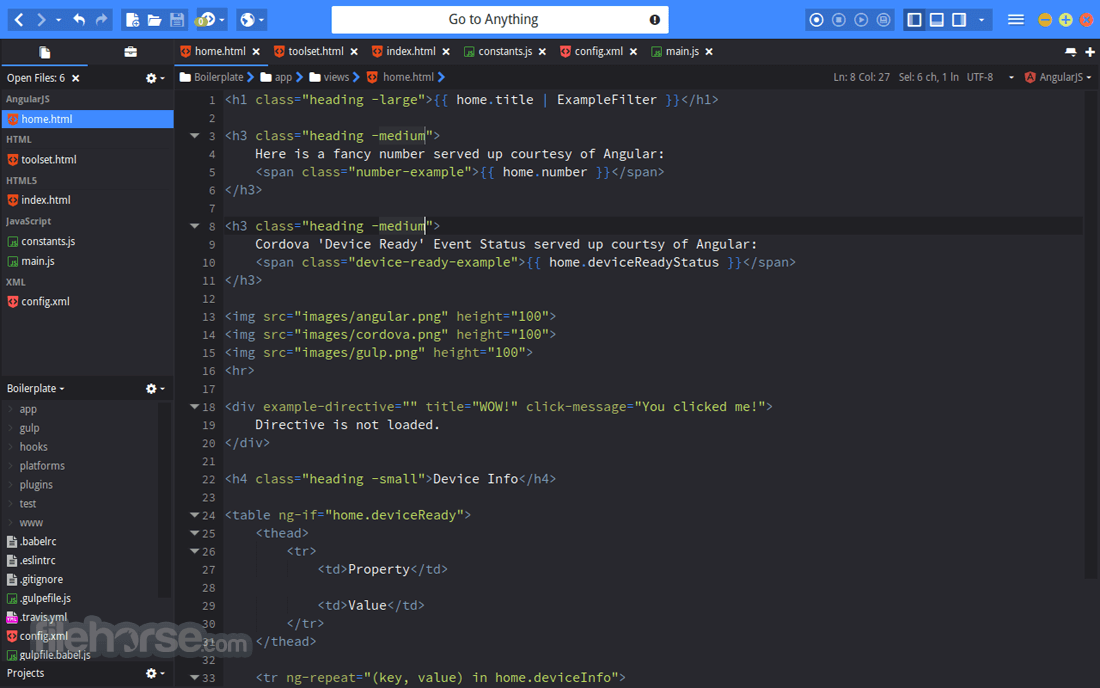

Comments and User Reviews