-
Latest Version
-
Operating System
Windows 7 / Windows 7 64 / Windows 8 / Windows 8 64 / Windows 10 / Windows 10 64
-
User Rating
Click to vote -
Author / Product
-
Filename
kdenlive-24.02.2.exe
Sometimes latest versions of the software can cause issues when installed on older devices or devices running an older version of the operating system.
Software makers usually fix these issues but it can take them some time. What you can do in the meantime is to download and install an older version of Kdenlive 24.02.2.
For those interested in downloading the most recent release of Kdenlive or reading our review, simply click here.
All old versions distributed on our website are completely virus-free and available for download at no cost.
We would love to hear from you
If you have any questions or ideas that you want to share with us - head over to our Contact page and let us know. We value your feedback!
What's new in this version:
- When copy/paste effects from a group, only paste effects for the active clip
- Optimize group move (don’t update clip position twice)
- Multiple improvements for timeline keyboard grab (don’t test each frame on a move, scoll timeline accordingly, don’t lose focus on app switch)
- Update to last commit: only sync shortcuts if there was a change
- Increase Qt6 limit for max image size
- Don’t perform bin block twice on main bin
- Try to fix empty monitor when switching to/from fullscreen on Mac
- Add more locks around xml producer, fix autosave triggered on project open
- Mediabrowser: ensure thumbnails are generated after changing the view
- Enable video thumbnails in media browser for Win/Mac
- Ensure we never reset the locale while an MLT XML Consumer is running (it caused data corruption)
- Add icon data to shared-mime-info
- Don’t crash opening aa corrupted project file with no tracks
- Proxy clip: highlight proxy in file manager when opening the folder
Fixed:
- Fix blurry folder icon with some project profiles
- Fix timeline not following playhead
- Fix nvidia encoding
- Fix: editing toolbar config discards newly set keyboard shortcuts
- Fix: Ensure secondary bins have a title bar when needed and that the dock widgets list is always correctly sorted
- Fix: lag moving clips from one bin to another and unneeded monitor clip reload
- Fix crash and color theme broken on Windows when opening a project by double click
- Fix mem leak on save
- Fix: don’t propose existing name for new sequence
- Fix crash in sequence clip thumbnails
- Fix: favorite effects menu not refreshed when a new effect is set as favorite
- Fix: Rotoscoping not allowing to add points close to bottom of the screen
- Fix: Rotoscoping – allow closing shape with Return key, don’t discard initial shape when drawing it and seeking in timeline
- Fix: cannot translate the “P” for Proxy in timeline
- Fix white background and blank monitor on Windows after going back from fullscreen
- Fix wrong KDEInstallDirs on Windows
- Fix recent commit not allowing to open files
- Fix: cannot move compositions properly in timeline with Qt6
 OperaOpera 117.0 Build 5408.197 (64-bit)
OperaOpera 117.0 Build 5408.197 (64-bit) PC RepairPC Repair Tool 2025
PC RepairPC Repair Tool 2025 PhotoshopAdobe Photoshop CC 2025 26.5.0 (64-bit)
PhotoshopAdobe Photoshop CC 2025 26.5.0 (64-bit) OKXOKX - Buy Bitcoin or Ethereum
OKXOKX - Buy Bitcoin or Ethereum iTop VPNiTop VPN 6.3.0 - Fast, Safe & Secure
iTop VPNiTop VPN 6.3.0 - Fast, Safe & Secure Premiere ProAdobe Premiere Pro CC 2025 25.2
Premiere ProAdobe Premiere Pro CC 2025 25.2 BlueStacksBlueStacks 10.42.50.1004
BlueStacksBlueStacks 10.42.50.1004 Hero WarsHero Wars - Online Action Game
Hero WarsHero Wars - Online Action Game SemrushSemrush - Keyword Research Tool
SemrushSemrush - Keyword Research Tool LockWiperiMyFone LockWiper (Android) 5.7.2
LockWiperiMyFone LockWiper (Android) 5.7.2
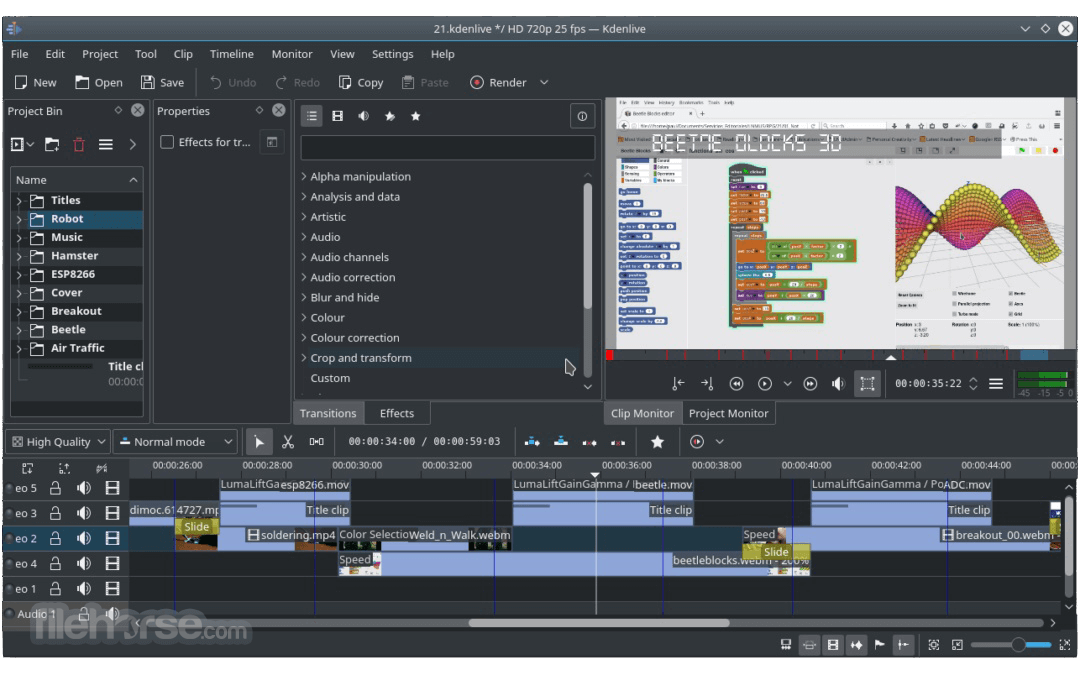





Comments and User Reviews