-
Latest Version
-
Operating System
Windows 7 / Windows 7 64 / Windows 8 / Windows 8 64 / Windows 10 / Windows 10 64
-
User Rating
Click to vote -
Author / Product
-
Filename
kdenlive-20.12.3.exe
Sometimes latest versions of the software can cause issues when installed on older devices or devices running an older version of the operating system.
Software makers usually fix these issues but it can take them some time. What you can do in the meantime is to download and install an older version of Kdenlive 20.12.3.
For those interested in downloading the most recent release of Kdenlive or reading our review, simply click here.
All old versions distributed on our website are completely virus-free and available for download at no cost.
We would love to hear from you
If you have any questions or ideas that you want to share with us - head over to our Contact page and let us know. We value your feedback!
What's new in this version:
- Remove some debug output
- Fix various selection issues
- Fix recursive search broken on cancel Fixes bug
- Change shortcut for Loop Zone to avoid conflict with windows system
- Comment out recent lost timeline focus that made things worse
- Improve focus handling when switching to fullscreen monitor
- Do not allow keyframe edit if keyframes are hidden
- Ensure we use an UTF-8 encoding for markers
- Don’t mark document modified when opening a project file with guides
- Fix animated param view when keyframes are hidden
- Make timeline tracks separator slightly more visible
- When focusing the app, ensure we have the correct timeline item under mouse referenced
- Apply !171 (typewriter effect in latest MLT, only for title clips…)
- Titler: update tab order
- Keyframes: Shift+drag now allows selecting last keyframe, fix corruption / crash on group keyframe move
- Transcode job: don’t silently overwrite exported files
- Don’t enforce profile width multiple of 8
- Profile width in MLT can be a multiple of 2, not 8
- Don’t rebuild existing audio thumbs for playlist on project opening, display playlist audio thumbs in clip monitor
- Fix subtitle selection by keyboard shortcut
- Subtitle edit: switch to KTextEdit so we get spell check
- Automatically highlight text for editing when adding a subtitle
- FIx possible crash on subtitle resize, and allow cutting unselected subtitle
- Allow keyboard grab of subtitles
- Do not allow zero for values of a project profile (framrate, framesize,…)
- Remove “Create Region” menu item (not re-implemented yet)
- Titler: show correct outline color on first use
- Fix color picker corruption
- Hide keyframe mode for rotoscoping (only linear supported)
- Subtitles: fix crash on “select clip” shortcut
- Fix reset config on windows
- Expanded track tag width only if >10 audio OR video tracks, not sum of
- Fix downloaded template titles and lumas not found on Windows
- Keep title text item editable if even if it is empty
- Fix invisible text cursor in title editor #165 and other minor tweaks
- Fix subtitle text not updated on go to next/prev and related crash
 OperaOpera 118.0 Build 5461.41 (64-bit)
OperaOpera 118.0 Build 5461.41 (64-bit) PC RepairPC Repair Tool 2025
PC RepairPC Repair Tool 2025 PhotoshopAdobe Photoshop CC 2025 26.5.0 (64-bit)
PhotoshopAdobe Photoshop CC 2025 26.5.0 (64-bit) OKXOKX - Buy Bitcoin or Ethereum
OKXOKX - Buy Bitcoin or Ethereum iTop VPNiTop VPN 6.4.0 - Fast, Safe & Secure
iTop VPNiTop VPN 6.4.0 - Fast, Safe & Secure Premiere ProAdobe Premiere Pro CC 2025 25.2.1
Premiere ProAdobe Premiere Pro CC 2025 25.2.1 BlueStacksBlueStacks 10.42.51.1001
BlueStacksBlueStacks 10.42.51.1001 Hero WarsHero Wars - Online Action Game
Hero WarsHero Wars - Online Action Game SemrushSemrush - Keyword Research Tool
SemrushSemrush - Keyword Research Tool LockWiperiMyFone LockWiper (Android) 5.7.2
LockWiperiMyFone LockWiper (Android) 5.7.2
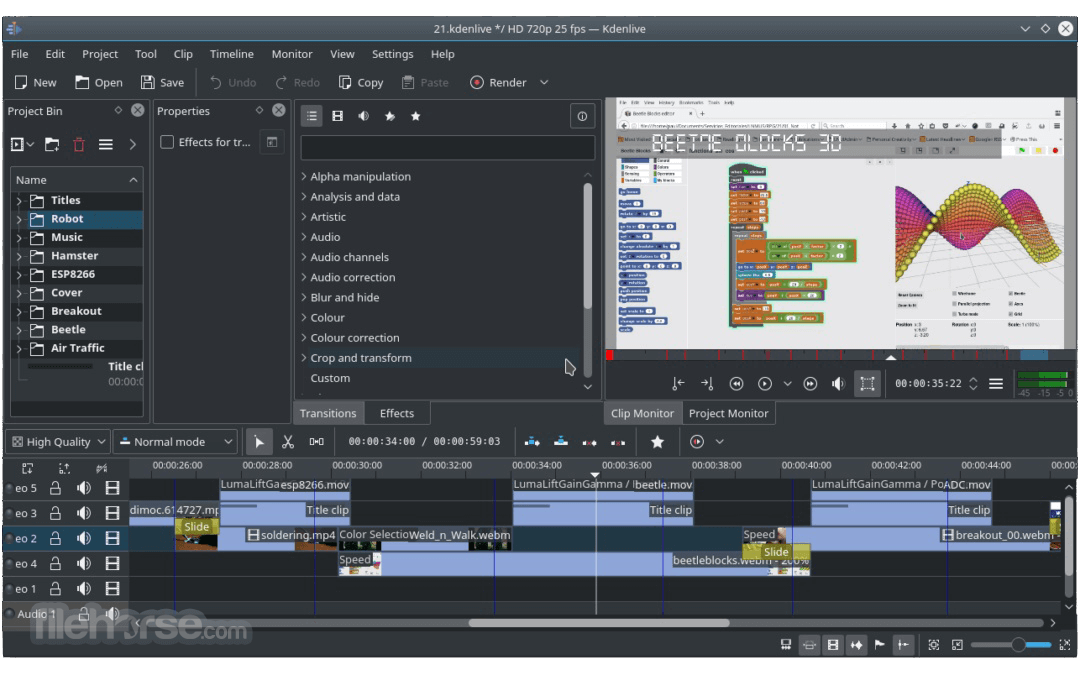





Comments and User Reviews