-
Latest Version
-
Operating System
Windows 7 / Windows 7 64 / Windows 8 / Windows 8 64 / Windows 10 / Windows 10 64
-
User Rating
Click to vote -
Author / Product
-
Filename
kdenlive-19.04.3-1_standalone.exe
-
MD5 Checksum
6f88ac3750b788e2539dd9061c80bb24
Sometimes latest versions of the software can cause issues when installed on older devices or devices running an older version of the operating system.
Software makers usually fix these issues but it can take them some time. What you can do in the meantime is to download and install an older version of Kdenlive 19.04.3.
For those interested in downloading the most recent release of Kdenlive or reading our review, simply click here.
All old versions distributed on our website are completely virus-free and available for download at no cost.
We would love to hear from you
If you have any questions or ideas that you want to share with us - head over to our Contact page and let us know. We value your feedback!
What's new in this version:
- Fix copy effect or split does not keep disabled state
- Fix various keyframe related issues
- Fix error in composition index for 1st track
- Fix audio recording not added to timeline
- Fix guides in render widget
- Fix timeline selection/focus broken by recent commit
- Fix fade in broken on cut clips
- Revert audio capture to wav (should fix Windows issue)
- Fix automask bugs (initial zone incorrect and not displayed on monitor)
- Fix timeline unresponsive after deleting all clips
- Properly load colors & icons
- Fix clip grab state not updated on deselection
- Add speed info to clip tooltip
- Allow shortcut for change speed action
- Fix copy / paste track issue
- Fix slideshow clips on Windows
- Fix windows icons
- Add properly scaled Windows icon
- Fix crash opening old project file
- Remove old speed effect from categorization
- Automatically convert old custom effects to new type (and make a backup copy in the legacy folder)
- Fix clip transcode incorrect label
- Fix various transcoding issues
- Prevent saving corrupted file (with no tracks)
- Detect corrupted project files on opening, propose to open backup
- Fix timewarp test after rounding change in timewarp clip duration
- Use default composition duration instead of full clip length on composition creation
- Fix invalid clip on project opening
- Fix 1 frame offset in clip duration after speed change
- Fix incorrect minimum speed
- Fix remaining marker issues
- Don’t create producers with non integer length (fixes invalid clip issue)
- Do not use MLT producer’s get_length_time methd as it changes the way the length property is stored, causing inconsistencies (clock vs smpte_df)
- Fix crash when marker was at clip start
- Fix marker position on clip cuts with speed effect
- Fix custom effect appearing with wrong name after save
- Use rounder rect icon instead of placeholder folder icon for custom effects
- Correctly hide/show asset settings when deselected/reselected
- Fix markers and snapping for clips with speed effect
- Disable filter clip job on tracks
- Fix crash in audio thumbs with reverse speed clip
- Fix mistake in previous commit
- Fix removeAllKeyframes
- Make lock track undoable and other fixes for locking + tests
- Re-add “go to guide” menu in timeline
- Fix timeline doesn’t scroll with cursor
- When importing a project file as clip, deduce the empty seek space
- Fix opening project containing invalid clips (when a source file somehow went missing)
- Fix ungrouping when we have a selection of groups and single clips
- Don’t invalidate timeline/refresh monitor on audio effects
- Fix wrong stream imported by default on multistream clips
- Improve snap behavior on group resizing
- Fix dynamic text broken because of missing font & keyword params
- Fix snapping issues (disable snapping on high zoom levels)
- Better abstraction for locking mechanism
- Fix endless clip test
- Fix resetView test
- Fix edit duration from timeline menu not connected
- Fix crash on resize after recent group resize fix
- Restore go to marker/guide context menu in monitor
- Fix regrouping items loses AVSplit property
- Fix: interpolation in rotoscoping filter
- Fix list parameter default value broken (rotoscoping), ensure we always have a keyframe at in point
- Allow building on Ubuntu LTS & derivatives
- Fix context menu “edit guide” leaving empty space in menu
- Fix fuzzer compilation
- Fix timeline preview crash. Since a QCoreApp was created by kdenlive_render, MLT did not create its own QApplication, leading to linking crashes
- Enforce progressive and fps on dnxhd timeline preview profiles
- Add AppImage specific code to ensure we always set the correct path for MLT, FFmpeg, etc
- Don’t delete timeline preview files on project close
- Fix crash trying to delete first keyframe
- Revert composition sorting to match previous stable behavior
- Fix title clip length 1 frame shorter than expected on creation
- Fix grouping after copy / paster
- Fix gap on clip move when trying to move clips
- Fix composition tracks listed in reverse order
- Fix copy/paste composition is one frame shorter
 OperaOpera 117.0 Build 5408.197 (64-bit)
OperaOpera 117.0 Build 5408.197 (64-bit) PC RepairPC Repair Tool 2025
PC RepairPC Repair Tool 2025 PhotoshopAdobe Photoshop CC 2025 26.5.0 (64-bit)
PhotoshopAdobe Photoshop CC 2025 26.5.0 (64-bit) OKXOKX - Buy Bitcoin or Ethereum
OKXOKX - Buy Bitcoin or Ethereum iTop VPNiTop VPN 6.3.0 - Fast, Safe & Secure
iTop VPNiTop VPN 6.3.0 - Fast, Safe & Secure Premiere ProAdobe Premiere Pro CC 2025 25.2.1
Premiere ProAdobe Premiere Pro CC 2025 25.2.1 BlueStacksBlueStacks 10.42.50.1004
BlueStacksBlueStacks 10.42.50.1004 Hero WarsHero Wars - Online Action Game
Hero WarsHero Wars - Online Action Game SemrushSemrush - Keyword Research Tool
SemrushSemrush - Keyword Research Tool LockWiperiMyFone LockWiper (Android) 5.7.2
LockWiperiMyFone LockWiper (Android) 5.7.2
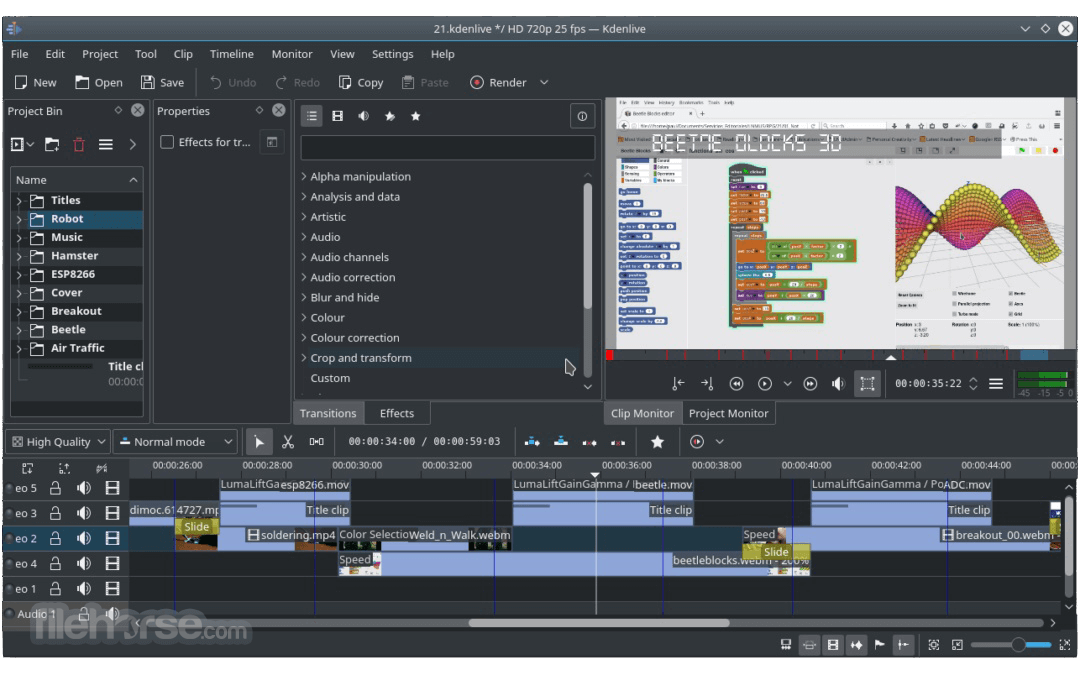





Comments and User Reviews