-
Latest Version
Julia Language 1.11.5 (64-bit) LATEST
-
Review by
-
Operating System
Windows 7 64 / Windows 8 64 / Windows 10 64 / Windows 11
-
User Rating
Click to vote -
Author / Product
-
Filename
julia-1.11.5-win64.exe
Built with speed and usability in mind, it combines the ease of dynamic languages like Python with the efficiency of statically typed languages like C.
Julia Language for Windows is widely used in data science, machine learning, and computational science due to its optimized execution speed and rich ecosystem.
Main Features
High Performance: Compiles to efficient machine code using LLVM, delivering near-C speed.
Dynamic Typing: Offers flexibility similar to Python and MATLAB.
Multiple Dispatch: Enables powerful function overloading based on argument types.
Built-in Parallelism: Supports multi-threading and distributed computing.
Interoperability: Works seamlessly with C, Python, R, and other languages.
Rich Ecosystem: Includes packages for AI, data visualization, and numerical computing.
User Interface
Julia Language is primarily a command-line tool, but it integrates with IDEs like Juno (Atom) and VS Code. The Julia REPL provides an interactive shell for quick testing and debugging.
Installation and Setup
- Download the latest Windows installer from julialang.org.
- Run the installer and follow the on-screen instructions.
- Add Julia to the system PATH for easy access from the command line.
- Optionally, install Julia extensions for VS Code or Juno for a richer development experience.
- Launch Julia REPL from the Start Menu or Command Prompt.
- Type Julia commands directly for interactive execution.
- Use .jl files for script-based execution.
- Leverage libraries like DataFrames.jl for data science or Flux.jl for deep learning.
- Integrate Julia with Jupyter Notebook for enhanced visualization and analysis.
Is Julia free?
Yes, Julia is open-source and free to use under the MIT license.
How does Julia compare to Python?
Julia is generally faster than Python for numerical computations but has a smaller ecosystem.
Can Julia replace MATLAB?
Yes, Julia offers similar functionality with better performance and open-source flexibility.
Does Julia support GPU computing?
Yes, libraries like CUDA.jl and Metal.jl enable GPU acceleration.
Where can I find learning resources?
Official documentation, MOOCs, and courses on platforms like Coursera and Udemy.
Alternatives
Python (slower but larger ecosystem)
MATLAB (better UI but expensive)
R (better for statistics, less performance-oriented)
System Requirements
- Windows 11 or Windows 10 (64-bit)
- 2GB RAM (4GB recommended)
- 500MB disk space
- Optional: GPU for acceleration (NVIDIA CUDA-supported cards)
- High-performance execution
- Easy syntax for scientific computing
- Strong support for parallel computing
- Interoperability with other languages
- Free and open-source
- Smaller community compared to Python
- Limited third-party library support
- Not ideal for general-purpose applications
- Slower startup time due to JIT compilation
Julia is a powerful programming language designed for high-performance computing, making it ideal for data scientists, researchers, and engineers.
Its ease of use and computational speed set it apart, though its smaller ecosystem may be a drawback for general-purpose programming. If you work with numerical analysis, machine learning, or scientific computing, Julia Language is a great tool to explore.
 OperaOpera 118.0 Build 5461.41 (64-bit)
OperaOpera 118.0 Build 5461.41 (64-bit) PC RepairPC Repair Tool 2025
PC RepairPC Repair Tool 2025 PhotoshopAdobe Photoshop CC 2025 26.5.0 (64-bit)
PhotoshopAdobe Photoshop CC 2025 26.5.0 (64-bit) OKXOKX - Buy Bitcoin or Ethereum
OKXOKX - Buy Bitcoin or Ethereum iTop VPNiTop VPN 6.4.0 - Fast, Safe & Secure
iTop VPNiTop VPN 6.4.0 - Fast, Safe & Secure Premiere ProAdobe Premiere Pro CC 2025 25.2.1
Premiere ProAdobe Premiere Pro CC 2025 25.2.1 BlueStacksBlueStacks 10.42.51.1001
BlueStacksBlueStacks 10.42.51.1001 Hero WarsHero Wars - Online Action Game
Hero WarsHero Wars - Online Action Game SemrushSemrush - Keyword Research Tool
SemrushSemrush - Keyword Research Tool LockWiperiMyFone LockWiper (Android) 5.7.2
LockWiperiMyFone LockWiper (Android) 5.7.2
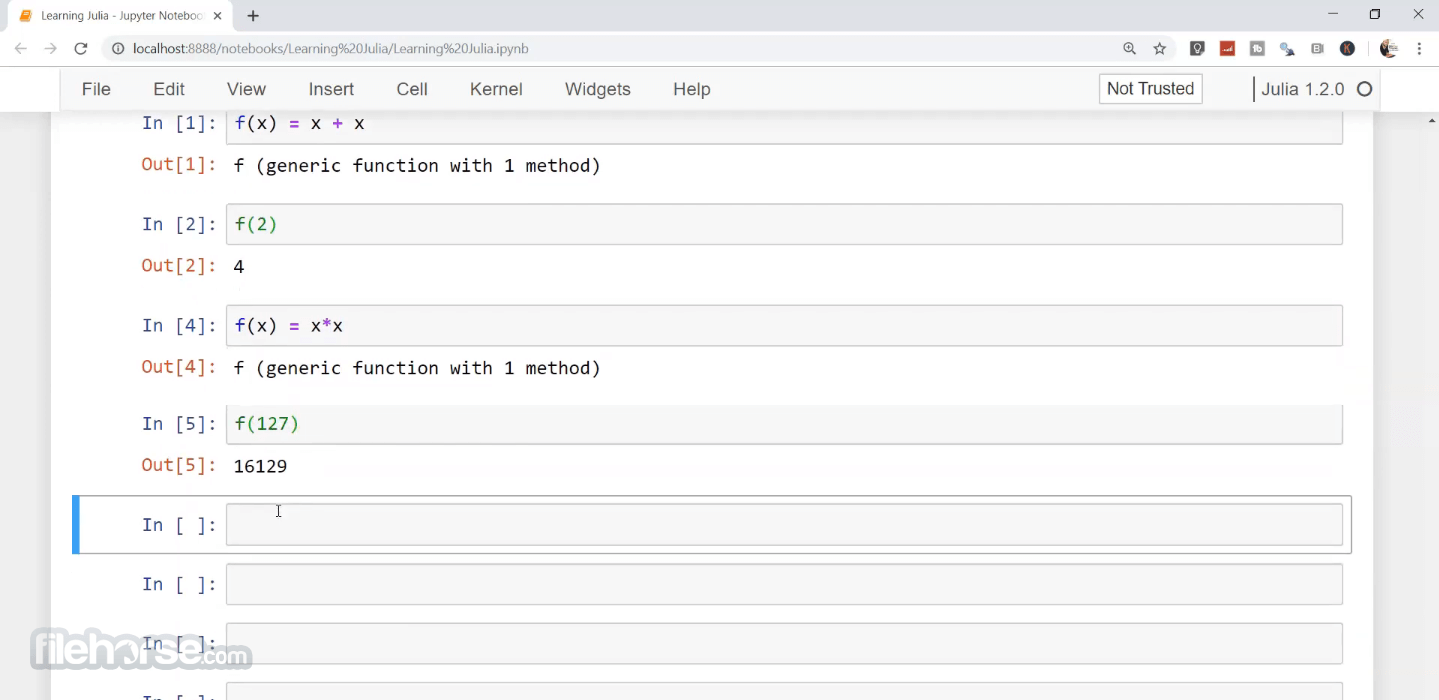









Comments and User Reviews