-
Latest Version
-
Operating System
Windows 7 / Windows 7 64 / Windows 8 / Windows 8 64 / Windows 10 / Windows 10 64
-
User Rating
Click to vote -
Author / Product
-
Filename
Joplin-Setup-1.5.12.exe
Sometimes latest versions of the software can cause issues when installed on older devices or devices running an older version of the operating system.
Software makers usually fix these issues but it can take them some time. What you can do in the meantime is to download and install an older version of Joplin 1.5.12.
For those interested in downloading the most recent release of Joplin or reading our review, simply click here.
All old versions distributed on our website are completely virus-free and available for download at no cost.
We would love to hear from you
If you have any questions or ideas that you want to share with us - head over to our Contact page and let us know. We value your feedback!
What's new in this version:
New:
- Add support for media players (video, audio and PDF)
- Add table captions when importing ENEX files
- Added doc about Rich Text editor and added way to dismiss warning banner
- MacOS: Notarize application
- Plugins: Add support for content script asset files, for Markdown-it plugins
- Plugins: Add support for context menu items on notebooks and tags
- Plugins: Add support for workspace.onSyncStart event
- Plugins: Added a way to execute commands from Markdown-it content scripts
Fixed:
- Fix End key behavior with Codemirror spellcheck
- Fixed basic search when executing a query in Chinese
- Fixed context menu when the UI is zoomed in or out
- Fixed importing certain code blocks from ENEX
- Fixed importing ENEX files that contain empty resources
- Fixed importing ENEX files that contain resources with invalid mime type
- Fixed issue when searching for text that contains diacritic
- Fixed issue with attachment paths being invalid when user has spaces in home directory path.
- Fixed issue with note not being saved when a column is added or remove from Rich Text editor
- Fixed issues when importing hidden tables within hidden sections in Enex files
- Fixed numbered list bug in markdown editor
- Fixed potential crash when watching note files or resources
- Fixed title input field width on small windows
- Focus editor after pressing toolbar buttons
- Plugins: Fixed disabling plugin files that start with "_"
- Prevent double paste when using Shift+Ctrl+V
- Prevents crash when invalid spell checker language is selected, and provide fallback for invalid language codes
- Register Markdown editor commands with the Keyboard Shortcut editor
Improved:
- Display Katex parsing errors
- Improved warning banner colors
- Plugins: Commands would not show up in keymap editor when no shortcut was associated with them
- Plugins: Improved note change event handling
- Removed warning for Markdown editor spell checking
- Restrict auto-detection of links, and added option to toggle linkify
- Rich Text: Do not converts to markdown links URLs that would be linkified
- Translation: Update zh_CN
- Update macOS icon for macOS Big Sur
- Update Mermaid: 8.8.1 -> 8.8.4
- Use plugins whenever printing or exporting notes
 OperaOpera 125.0 Build 5729.49 (64-bit)
OperaOpera 125.0 Build 5729.49 (64-bit) MalwarebytesMalwarebytes Premium 5.4.5
MalwarebytesMalwarebytes Premium 5.4.5 PhotoshopAdobe Photoshop CC 2026 27.2 (64-bit)
PhotoshopAdobe Photoshop CC 2026 27.2 (64-bit) BlueStacksBlueStacks 10.42.153.1003
BlueStacksBlueStacks 10.42.153.1003 OKXOKX - Buy Bitcoin or Ethereum
OKXOKX - Buy Bitcoin or Ethereum Premiere ProAdobe Premiere Pro CC 2025 25.6.3
Premiere ProAdobe Premiere Pro CC 2025 25.6.3 PC RepairPC Repair Tool 2025
PC RepairPC Repair Tool 2025 Hero WarsHero Wars - Online Action Game
Hero WarsHero Wars - Online Action Game TradingViewTradingView - Trusted by 60 Million Traders
TradingViewTradingView - Trusted by 60 Million Traders WPS OfficeWPS Office Free 12.2.0.23155
WPS OfficeWPS Office Free 12.2.0.23155
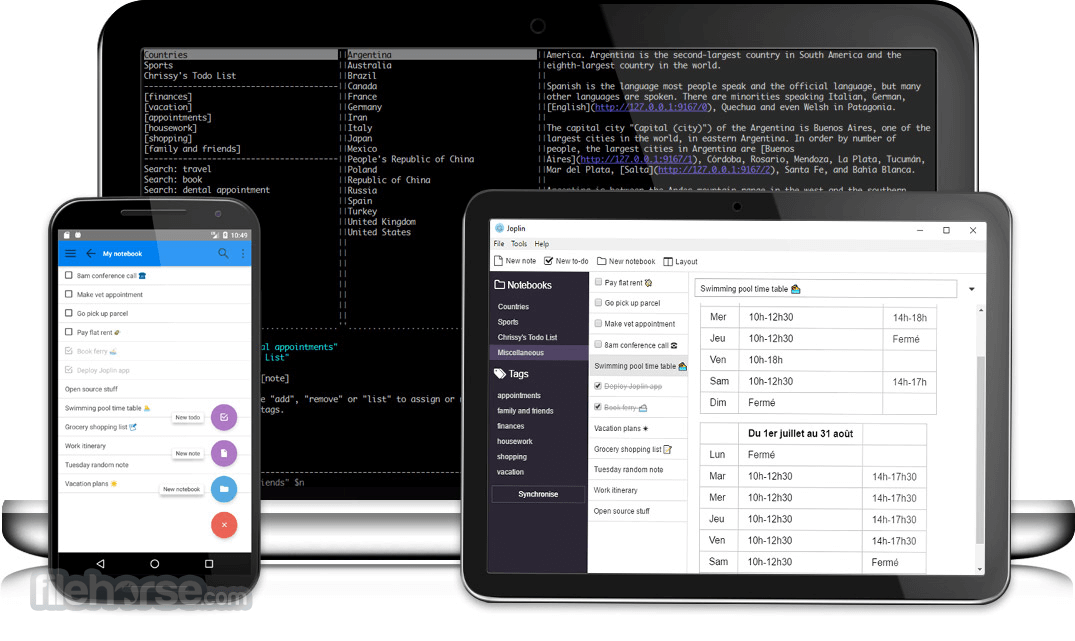
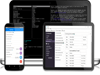
Comments and User Reviews