-
Latest Version
-
Operating System
Windows 7 / Windows 7 64 / Windows 8 / Windows 8 64 / Windows 10 / Windows 10 64
-
User Rating
Click to vote -
Author / Product
-
Filename
Joplin-Setup-1.0.233.exe
Sometimes latest versions of the software can cause issues when installed on older devices or devices running an older version of the operating system.
Software makers usually fix these issues but it can take them some time. What you can do in the meantime is to download and install an older version of Joplin 1.0.233.
For those interested in downloading the most recent release of Joplin or reading our review, simply click here.
All old versions distributed on our website are completely virus-free and available for download at no cost.
We would love to hear from you
If you have any questions or ideas that you want to share with us - head over to our Contact page and let us know. We value your feedback!
What's new in this version:
New:
- Add support for AWS S3 synchronisation (Beta)
Security:
- Fixed a path traversal vulnerability in clipper server API that could allow an attacker to read or write an arbitrary file (CVE-2020-15844)
Improved:
- GotoAnything speed and made it safer
- Enable searching in editor rather than the viewer for CodeMirror
- Enforce that whitespace check for unindent checks the begining of a
- Load more CodeMirror modes for syntax highlighting
- Split Codemirror setOptions into different effects
Fixed:
- Fix filename when exporting notebook as Markdown
- Fixed alarms on macOS
- Improve Markdown rendering in CodeMirror, in particular for math expressions
- Crash when applying tags to multiple notes from within another tag
- Fixed regression when moving note to notebook from menu
- Editor window was no longer being resized with the main window
- Fixed attachments being out of order when importing Enex file
- Fixed save issue in Rich Text editor when making a change to a note and quickly switching to a different notebook
- Fixed style caching
- In some cases, changes made to an attachment would not be saved. Also added banner to show that an attachment is being edited
- Note links would be broken after saving a note in Rich Text editor
- Regression: Fix sort tags alphabetically in side-menu
- Regression: Fixed adding a new sub-notebook to a notebook
- Revealing file in Windows did not work
- Undoing changes multiple time on an existing note could result in a blank note
- Fixed potential crash when notebook does not have a title
- Fixed toolbar button state when going from setting screen to main screen
 OperaOpera 125.0 Build 5729.49 (64-bit)
OperaOpera 125.0 Build 5729.49 (64-bit) MalwarebytesMalwarebytes Premium 5.4.5
MalwarebytesMalwarebytes Premium 5.4.5 PhotoshopAdobe Photoshop CC 2026 27.2 (64-bit)
PhotoshopAdobe Photoshop CC 2026 27.2 (64-bit) BlueStacksBlueStacks 10.42.153.1001
BlueStacksBlueStacks 10.42.153.1001 OKXOKX - Buy Bitcoin or Ethereum
OKXOKX - Buy Bitcoin or Ethereum Premiere ProAdobe Premiere Pro CC 2025 25.6.3
Premiere ProAdobe Premiere Pro CC 2025 25.6.3 PC RepairPC Repair Tool 2025
PC RepairPC Repair Tool 2025 Hero WarsHero Wars - Online Action Game
Hero WarsHero Wars - Online Action Game TradingViewTradingView - Trusted by 60 Million Traders
TradingViewTradingView - Trusted by 60 Million Traders WPS OfficeWPS Office Free 12.2.0.23155
WPS OfficeWPS Office Free 12.2.0.23155
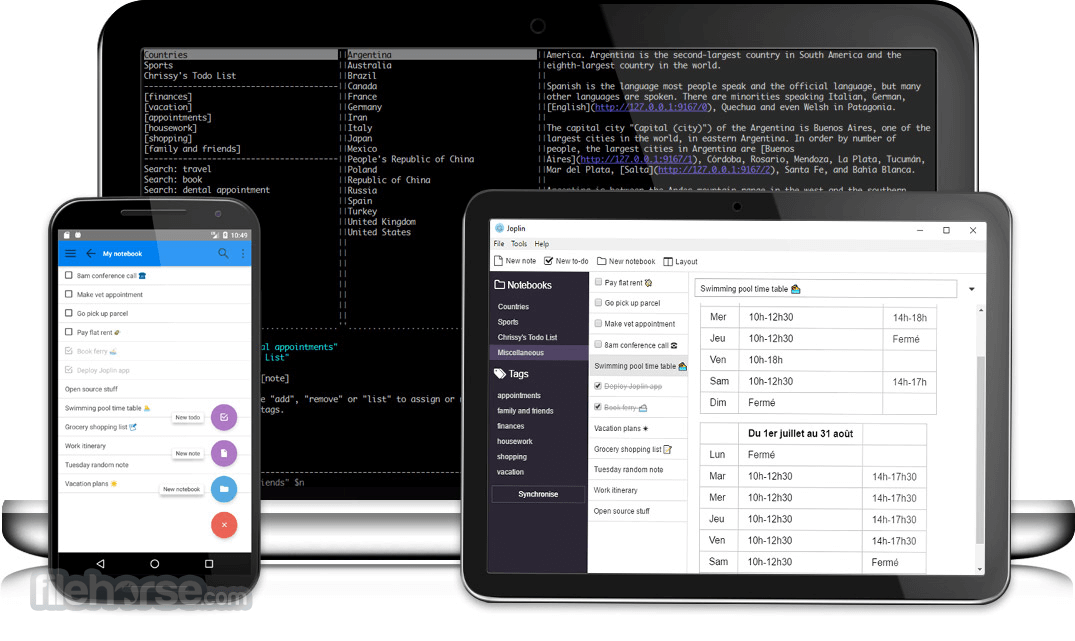
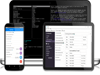
Comments and User Reviews