-
Latest Version
-
Operating System
Windows 7 / Windows 7 64 / Windows 8 / Windows 8 64 / Windows 10 / Windows 10 64
-
User Rating
Click to vote -
Author / Product
-
Filename
Joplin-Setup-1.0.216.exe
Sometimes latest versions of the software can cause issues when installed on older devices or devices running an older version of the operating system.
Software makers usually fix these issues but it can take them some time. What you can do in the meantime is to download and install an older version of Joplin 1.0.216.
For those interested in downloading the most recent release of Joplin or reading our review, simply click here.
All old versions distributed on our website are completely virus-free and available for download at no cost.
We would love to hear from you
If you have any questions or ideas that you want to share with us - head over to our Contact page and let us know. We value your feedback!
What's new in this version:
New:
- Add + to access 'Zoom In', allows to use the numpad (#2630 by Helmut K. C. Tessarek)
- Add option to "Reveal file in folder" when right-clicking on image
- Added support for basic search
- WYSIWYG: Added localisation support
- WYSIWYG: Added support for scroll restore
- Added more info on how to switch to Markdown editor
- Add support for system theme auto-switching
Security:
- Filter SVG element event attributes to prevent XSS vulnerability
Improved:
- Made sidebar chevrons consistent
- Add note history (back/forward buttons)
- Moved note-related toolbar button next to tag bar
- Switch to Font Awesome as icon library (#3137)
- Upgraded to Electron 8.2.5
- WYSIWYG: Allow pasting images in editor
- Handle compositionend event in TinyMCE
- Improve automatic title generation (#2955) (#2915 by anirudh murali)
- Remove colour gradient from sidebar and replaced expand icons with chrevrons
- Started resource fetcher service when a note has been decrypted
- Support Windows tiles (#3063 by Giacomo Rossetto)
- WYSIWYG: Enable context menu on resources, links and text
- WYSIWYG: Handle "Paste as text" when pressing Ctrl+Shift+V
- WYSIWYG: Handle drag and drop of notes and files
- Themes switched for more appealing text highlighting (#3192) (#2883 by @infinity052)
Fixed:
- Fix undo issue when loading new note
- Fixed inserting templates into existing notes
- Fixed issue with the editor showing previous note when it should show nothing
- Fixed two way scrolling issue in Markdown editor
- Fixed infinite rendering loop, which would cause the app to crash (white window)
- Markdown editor would not scroll in sync with viewer in some cases
- Sync would fail in some cases due to a database error
- Better handling of missing table field bug on Linux
- Disable or enable menu items depending on the current view
- Fix focus after exiting GotoAnything (#3075) (#3066 by Mohammed Rabeeh)
- Fix format of geolocation data
- Fix issue where last used filename was displayed when exporting directory
- Fixed KaTeX font issue in exported PDF and HTML
- Fixed background color on large Mermaid graphs (#3111)
- Fixed note toolbar layout
- Fixed order of notebooks in "Move to notebook" dialog
- Fixed regression with Ace Editor (switching layout had bugs)
- Fixed regression with Ace Editor list indentation, and cleaned up code
- Fixed regression with local search (could not be closed anymore)
- Fixed the Goto Anything item list overflow
- Fixed various bugs and regressions following note editor refactoring
- Long URIs break Note Info dialog (#3136) (#3131 by Mohammed Rabeeh)
- Prevent Goto Anything from freezing when inputting special characters
- WYSIWYG: Fix CODE element style
- WYSIWYG: Fixed clicking a link within a checkbox label
- WYSIWYG: Fixed undo issue when pasting text
- Fix notebook associated with note when doing search, and expand correct notebook
- Make sidebar resizable when note list is not displayed
- WYSIWYG: Fixed UI translation issue for certain languages
- Word/character counter includes Markdown syntax and HTML tags
 OperaOpera 125.0 Build 5729.49 (64-bit)
OperaOpera 125.0 Build 5729.49 (64-bit) MalwarebytesMalwarebytes Premium 5.4.5
MalwarebytesMalwarebytes Premium 5.4.5 PhotoshopAdobe Photoshop CC 2026 27.2 (64-bit)
PhotoshopAdobe Photoshop CC 2026 27.2 (64-bit) BlueStacksBlueStacks 10.42.153.1001
BlueStacksBlueStacks 10.42.153.1001 OKXOKX - Buy Bitcoin or Ethereum
OKXOKX - Buy Bitcoin or Ethereum Premiere ProAdobe Premiere Pro CC 2025 25.6.3
Premiere ProAdobe Premiere Pro CC 2025 25.6.3 PC RepairPC Repair Tool 2025
PC RepairPC Repair Tool 2025 Hero WarsHero Wars - Online Action Game
Hero WarsHero Wars - Online Action Game TradingViewTradingView - Trusted by 60 Million Traders
TradingViewTradingView - Trusted by 60 Million Traders WPS OfficeWPS Office Free 12.2.0.23155
WPS OfficeWPS Office Free 12.2.0.23155
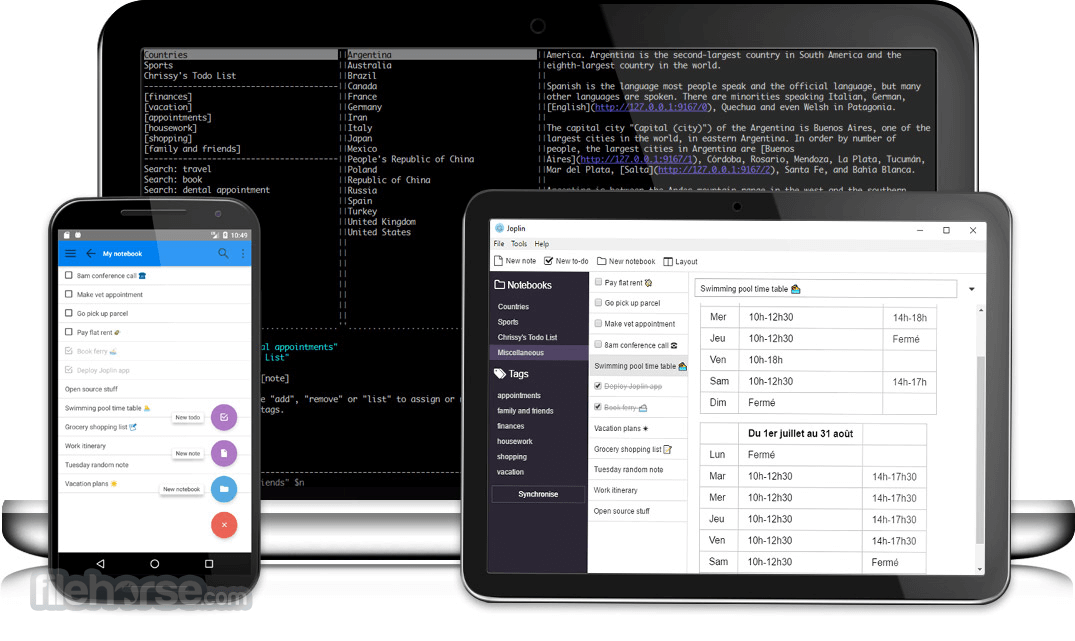
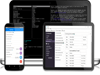
Comments and User Reviews