-
Latest Version
-
Operating System
Windows 7 / Windows 7 64 / Windows 8 / Windows 8 64 / Windows 10 / Windows 10 64
-
User Rating
Click to vote -
Author / Product
-
Filename
Joplin-Setup-1.0.199.exe
Sometimes latest versions of the software can cause issues when installed on older devices or devices running an older version of the operating system.
Software makers usually fix these issues but it can take them some time. What you can do in the meantime is to download and install an older version of Joplin 1.0.199.
For those interested in downloading the most recent release of Joplin or reading our review, simply click here.
All old versions distributed on our website are completely virus-free and available for download at no cost.
We would love to hear from you
If you have any questions or ideas that you want to share with us - head over to our Contact page and let us know. We value your feedback!
What's new in this version:
New:
- Added new Aritim-Dark theme
- WYSIWYG: Added support for code blocks edition and creation
- WYSIWYG: Added support for tables
- WYSIWYG: Apply theme to toolbar
- WYSIWYG: Better handling of links on macOS and inside Katex block
- WYSIWYG: Do not display target list in link dialog
- WYSIWYG: Handle internal note links
- WYSIWYG: Handle resource download mode
- WYSIWYG: Improved documentation on what plugins are compatible with WYSIWYG editor
- WYSIWYG: Preserve HTML code in Markdown when editing from wysiwyg editor
- Add "Retry All" option to synchronisation page
- Add friendly default filenames to export options
- Add message box to ask confirmation when resizing image
Improved:
- Clear provisional flag as soon as note is modified to avoid data loss
- Close Goto Anything modal on outside click
- Moved all themes out into their own .js theme files
- Resource screen improvements
- Right-click to move note to notebook
- Update it_IT.po
- Update ko.po
- Update nb_NO.po
- Update zh_CN.po
- Wait for note to be saved before closing the app
Fixed:
- Fixed iOS and macOS icons and created script to automate icon creation
- Fixed regression when drag and dropping files
- Fixed styling issues with rendered Markdown
- Prevent decryption loop when a resource cannot be decrypted
- When modifying a conflicted note, it would disappear from the view
 OperaOpera 125.0 Build 5729.49 (64-bit)
OperaOpera 125.0 Build 5729.49 (64-bit) MalwarebytesMalwarebytes Premium 5.4.5
MalwarebytesMalwarebytes Premium 5.4.5 PhotoshopAdobe Photoshop CC 2026 27.2 (64-bit)
PhotoshopAdobe Photoshop CC 2026 27.2 (64-bit) BlueStacksBlueStacks 10.42.153.1001
BlueStacksBlueStacks 10.42.153.1001 OKXOKX - Buy Bitcoin or Ethereum
OKXOKX - Buy Bitcoin or Ethereum Premiere ProAdobe Premiere Pro CC 2025 25.6.3
Premiere ProAdobe Premiere Pro CC 2025 25.6.3 PC RepairPC Repair Tool 2025
PC RepairPC Repair Tool 2025 Hero WarsHero Wars - Online Action Game
Hero WarsHero Wars - Online Action Game TradingViewTradingView - Trusted by 60 Million Traders
TradingViewTradingView - Trusted by 60 Million Traders WPS OfficeWPS Office Free 12.2.0.23155
WPS OfficeWPS Office Free 12.2.0.23155
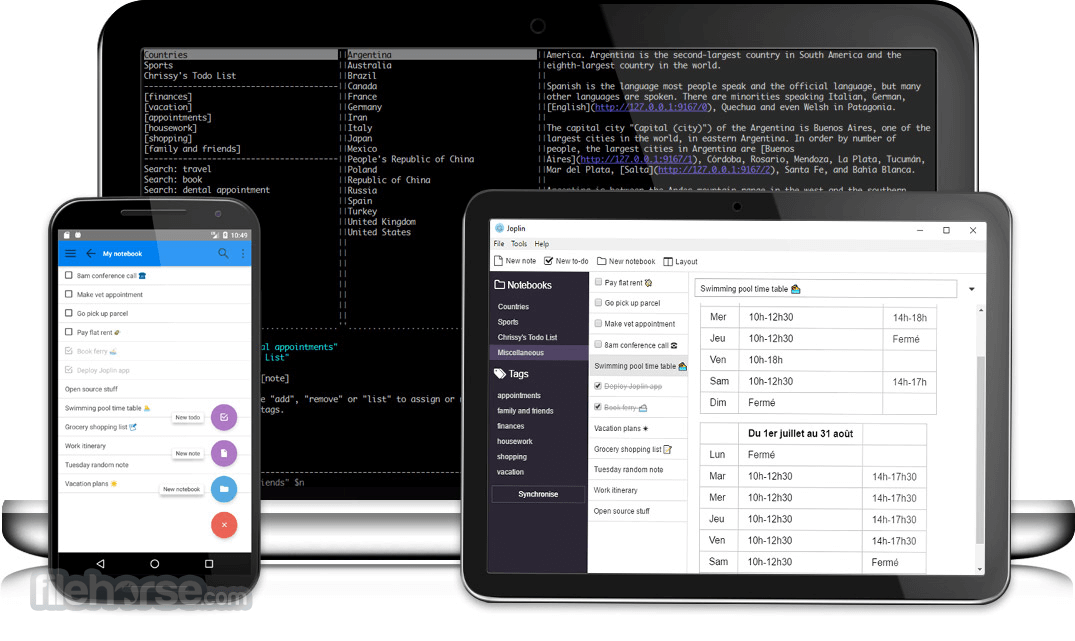
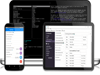
Comments and User Reviews