-
Latest Version
-
Operating System
Windows 7 / Windows 7 64 / Windows 8 / Windows 8 64 / Windows 10 / Windows 10 64
-
User Rating
Click to vote -
Author / Product
-
Filename
Joplin-Setup-1.0.193.exe
Sometimes latest versions of the software can cause issues when installed on older devices or devices running an older version of the operating system.
Software makers usually fix these issues but it can take them some time. What you can do in the meantime is to download and install an older version of Joplin 1.0.193.
For those interested in downloading the most recent release of Joplin or reading our review, simply click here.
All old versions distributed on our website are completely virus-free and available for download at no cost.
We would love to hear from you
If you have any questions or ideas that you want to share with us - head over to our Contact page and let us know. We value your feedback!
What's new in this version:
New:
- Added concept of provisional note to simplify creation and handling of newly created notes
- Add word counter feature to notes
- Added zoom controls to the application menu
- Added Mermaid diagrams support
- Add "add or remove tags" for multiple notes
- Added new date format YYYY.MM.DD
- Added new, more secure encryption methods, so that they can be switched to at a later time
- Add more context to encryption errors
Security:
- Fixed potential Arbitrary File Read via XSS
- Changed default encryption method to CCM
- Change geolocation service to freegeoip.app to improve privacy
Improved:
- Improve code css for Solarized Dark
- Empty note body has 0 line count
- Use asar packing to improve performances
- Implement "show all notes"
- Create a screen that list all the resouces
- Ensure tabs act like tabs and spaces act like spaces in editor
- Update Electron to 7.1.12
- Support export of multiple notes to PDF files
- Use current year in About box (in the copyright text)
- Show master instead of HEAD as branch in about box
- Sort tags in drop-down list (when adding tags)
- Support scrolling in the note list using keys (eg page up, page down)
- Do not select pasted text no matter the paste method
- Support list creation on multi-line selections
- Allow --no-sandbox flag to go around AppImage limitation
- Reset time fields when duplicating a note
- Improved Note search bar UI
- Emphasise note title
- Support "select all" in the note list
- More info for "unknown profile version" error message
- Handle Thai language in search
- Improve appearance of note Info dialog
Fixed:
- Handle invalid UTF-8 data when encrypting
- Fix issue with disappearing button labels in toolbar
- Fix window dimensions and position when the application starts
- Improved detection of selected text when applying formatting
- Speed up WebDAV and Nextcloud Sync on Linux
- Fix to update tag list when note is deleted
- Fix Resources menu item on macOS
- Fixed search bar text not visible in dark mode
- Better handling of rare error in WebDAV server
- Fixed note renderer asset caching issue
- Add new Katex fonts to improve rendering
- Fix .desktop file & force refresh
- Fixed incorect location format
- Fix importing of very large attachments (150MB+) from Evernote ENEX files
- Fix to update the note list if the selected tag is deleted
- Fix alignment of checkboxes and other list items in rendered note
- Fix slow rendering and memory leak issues with Katex notes
- Fix rendering of certain letters in Katex. Fixed printing when note contains Katex code
- Fix markdown export
- Fix escaping of title when generating a markdown link
- Fix rendering of tabs in code blocks
- Do not show "could not print" warning dialog after cancelling print
- Fixes long lines warpped
- Ensure the main window is hidden when Joplin starts
- Fix hang when selecting tag when multiple notes are selected (also for search)
- Apply userstyle again when exporting to PDF or printing
- Fixed update message box
- Fix identification of note in pdf export from main menu
- Fixed bad table rendering with multitable
- Fixed issues with Katex and MultiMd table plugin
- Fix Linux installation script
 OperaOpera 125.0 Build 5729.49 (64-bit)
OperaOpera 125.0 Build 5729.49 (64-bit) MalwarebytesMalwarebytes Premium 5.4.5
MalwarebytesMalwarebytes Premium 5.4.5 PhotoshopAdobe Photoshop CC 2026 27.2 (64-bit)
PhotoshopAdobe Photoshop CC 2026 27.2 (64-bit) BlueStacksBlueStacks 10.42.153.1001
BlueStacksBlueStacks 10.42.153.1001 OKXOKX - Buy Bitcoin or Ethereum
OKXOKX - Buy Bitcoin or Ethereum Premiere ProAdobe Premiere Pro CC 2025 25.6.3
Premiere ProAdobe Premiere Pro CC 2025 25.6.3 PC RepairPC Repair Tool 2025
PC RepairPC Repair Tool 2025 Hero WarsHero Wars - Online Action Game
Hero WarsHero Wars - Online Action Game TradingViewTradingView - Trusted by 60 Million Traders
TradingViewTradingView - Trusted by 60 Million Traders WPS OfficeWPS Office Free 12.2.0.23155
WPS OfficeWPS Office Free 12.2.0.23155
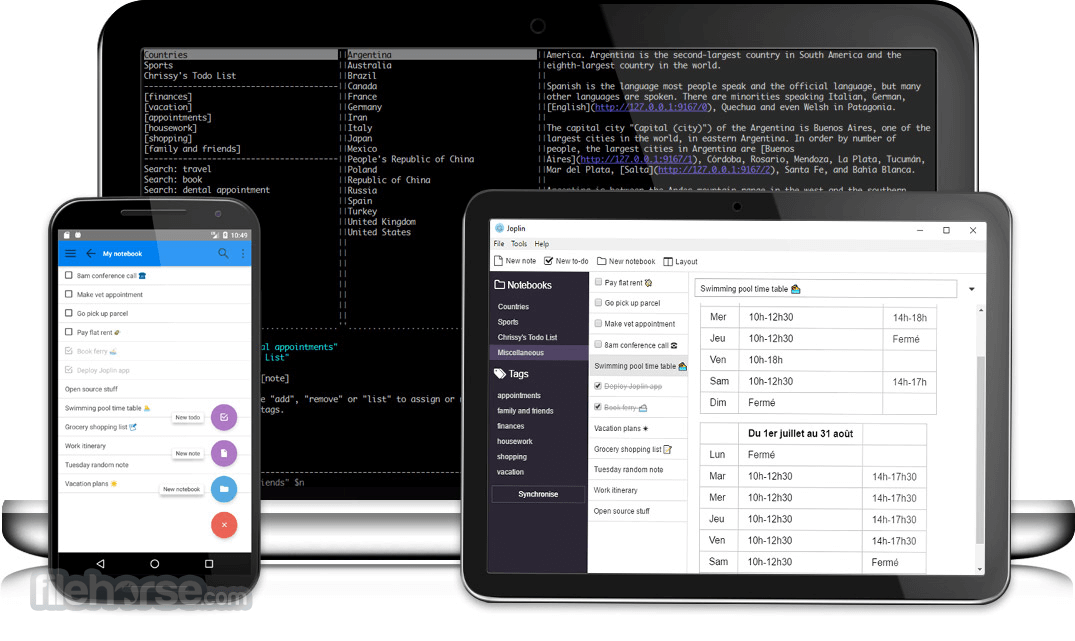
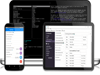
Comments and User Reviews