-
Latest Version
Jihosoft 4K Video Downloader 7.0.40 LATEST
-
Review by
-
Operating System
Windows 7 / Windows 8 / Windows 10 / Windows 11
-
User Rating
Click to vote -
Author / Product
-
Filename
JIHO_4KVD_Trial.exe
With this magic tool, users can download 1080P/2K/4K/8K/360°/VR/3D videos to the computer and retain the original quality.
This comes in handy, especially when you are traveling or you're in a place with no/weak internet connection but want to watch your favorite videos smoothly.
- The best free YouTube video downloader for PC and Mac
- Save videos from Facebook, Twitter, Instagram, Vimeo, etc...
- Download entire YouTube playlists and channels quickly
- Save online 1080P/2K/4K/8K/360°/VR/3D videos to offline
- Download YouTube videos with sounds, covers, and subtitles
- Convert YouTube videos to MP3, MP4, MOV, AVI, MKV, etc...
- Subscribe to YouTube channels within the software
As the name suggests, it specializes in downloading 4K resolution videos, but it also supports lower resolutions, making it suitable for various users with different preferences.
The benefit of using this free video downloader is that you will have a variety of options, such as downloading the entire YouTube channel and playlist, converting the video to MP3, downloading subtitles/closed captions (vtt & srt ), original audio, video cover, and more.
Not only is it powerful but also easy to use, you just need to copy the link of the video you want to download, then paste it in the program, and the video download software will automatically parse the link and download the video for you.
Main Features
4K Video Downloads: The app excels in downloading videos in stunning 4K resolution. This feature is especially attractive for those who seek the highest video quality.
Multi-Site Support: The software supports a wide range of video-sharing websites, ensuring you can download videos from your favorite platforms with ease.
Batch Download: Users can download multiple videos simultaneously, which saves time and allows for efficient video management.
Video Conversion: In addition to downloading, the software offers video conversion capabilities. You can convert downloaded videos to various formats like MP4, AVI, MKV, and more.
Subtitle Downloads: It also allows users to download subtitles in multiple languages for the downloaded videos.
Playlist Downloads: You can download entire playlists or channels from platforms like YouTube in just a few clicks.
Download Quality Selection: The software provides options to choose the video quality and format before downloading, allowing you to balance between quality and file size.
What`s New
- Added support for downloading Instagram reels, photos, and stories.
- Added support for downloading TikTok videos without watermark.
- Added support for downloading Pinterest videos.
- Added support for downloading YouTube Shorts.
Highlights
Supports 4K & 8K UHD Video Resolutions
This free YouTube video downloader supports SD, HD, 4K, and 8K Ultra HD video resolutions. You can download videos of any resolution from YouTube, Facebook, Twitter, Instagram, and other websites. It handles all downloads in a fast, smooth way.
Download the Entire Channel & Playlist
Aside from downloading YouTube videos, this YT video downloader can also be used to download a whole YouTube channel and playlist. With just a few clicks, you can download all the videos in a channel or playlist right away, which is time-saving!
Download Videos with Audio and Subtitles
It can fully meet the needs of users in all aspects. The core function of this YouTube video downloader is that it lets users download subtitles/closed captions from YouTube in SRT and VTT format. Moreover, it allows to download only the video, contain original audio, convert YouTube to MP3 audio, download video covers, etc.
Save Multiple Videos with One-Click Mode
At some point, you may be tired of choosing your download preferences. To speed things up, you can activate the one-click download mode. Just set your preferences once, and the system will automatically apply your settings to all future downloads, which means there won't be continuous pop-ups when downloading multiple YouTube videos.
Convert Any Video to the Desired Format
After downloading videos from YouTube, Facebook, Instagram, or other video sites, you can use the built-in free video converter to convert videos to MP4, MOV, AVI, MKV, WMV, M4V, FLV, and other required formats so you can play the video on your device properly.
Edit Videos with Professional Techniques
Despite the name, the program is also equipped with video editing capabilities, which makes it easy for users to cut and crop videos, enhance videos with multiple fantastic filters, and add audio, subtitles, watermarks, and more to the video.
Subscribe to Favorite Channels and Playlists
You can easily subscribe to your favorite YouTube channels and playlists within the program. The benefit of doing so is that once the channel or playlist has newly uploaded videos, you will be notified and can quickly download them to your computer for offline viewing. Best of all, this YT video downloader is free to use and 100% secure.
User Interface
It features an intuitive and user-friendly interface. The main window is divided into sections for easy navigation.
There's a URL input bar for adding video links, a list of ongoing and completed downloads, and various settings and options neatly organized in tabs. Even users with little technical expertise will find it easy to use.
Installation and Setup
Installing the downloader app is straightforward. You can download the installer from the official website or FileHorse and follow the on-screen instructions.
The setup process is quick and does not include any bundled software or bloatware. Once installed, you can launch the application and start using it immediately.
How to Use
- Launch the software after installation.
- Copy the URL of the video you want to download from a supported website.
- Paste the URL into the software's URL input bar.
- Select the desired video quality and format.
- Click the "Download" button.
- The software will start downloading the video, and you can monitor the progress in the download queue.
- Once the download is complete, you can find the video in the designated output folder.
Can I download videos from YouTube using Jihosoft 4K Video Downloader?
Yes, the software supports downloading videos from YouTube and numerous other video-sharing websites.
Is it legal to download videos using this software?
It is essential to respect copyright laws and the terms of service of the websites you download content from. Downloading copyrighted content without permission may infringe upon copyright laws.
Can I convert downloaded videos to different formats?
Yes, the software offers video conversion capabilities, allowing you to convert downloaded videos to various formats.
Does Jihosoft 4K Video Downloader support subtitles?
Yes, the software supports downloading subtitles for the downloaded videos in multiple languages.
Is there a limit to the number of videos I can download simultaneously?
No, the software supports batch downloading, so you can download multiple videos at once.
Alternatives
4K Video Downloader: Similar to Jihosoft, this software specializes in downloading 4K videos and offers a range of features.
Freemake Video Downloader: Freemake offers a versatile video downloading and conversion experience with support for a wide range of websites.
StreamFab Downloader: Download Streaming Video from Netflix, Amazon, Disney+, HBO and more!
VSO Downloader: Download audio and video streaming from thousands of sites!
Any Video Converter: A versatile video downloader and converter supporting a wide range of formats and platforms.
Pricing
It offers a FREE trial version with limitations, such as a maximum number of downloads per day and a watermark on downloaded videos. To unlock the full range of features, users can purchase a license for $25.
Pricing varies depending on the type of license (personal or family edition) and the duration (1-year or lifetime). It's important to visit the official website for the most up-to-date pricing information.
100% Safe
Absolutely safe to download and purchase products from offical website
Support Service
Provide support service through live chat or Email within 24 hours
Refund Service
Guarantee 30-Day Money Back for the products after your purchase
Upgrade
Customers can get free update of the product they have purchased
System Requirements
- Operating System: Windows 11/10/8/7
- CPU: 1GHz or higher
- RAM: 512MB or more
- Hard Disk Space: 100MB or more
- Internet Connection: Required for downloading videos
- User-friendly interface.
- Supports 4K video downloads.
- Batch downloading.
- Video conversion capabilities.
- Subtitle downloads.
- Playlist and channel downloads.
- Limited free trial version.
Overall, Jihosoft 4K Video Downloader is a reliable and user-friendly software solution for downloading high-quality videos from various online sources. Its support for 4K resolution, batch downloading, video conversion, and subtitle downloads make it a versatile tool for users who want to save and manage their favorite online videos.
While there are alternative options available, Jihosoft's ease of use and feature set make it a strong contender in the video downloading and conversion software market. Users looking to download and enjoy high-quality videos offline will find Jihosoft 4K Video Downloader to be a valuable addition to their software toolkit.
Note: Limited functionality in the demo/free version.
 OperaOpera 117.0 Build 5408.39 (64-bit)
OperaOpera 117.0 Build 5408.39 (64-bit) PC RepairPC Repair Tool 2025
PC RepairPC Repair Tool 2025 PhotoshopAdobe Photoshop CC 2025 26.3 (64-bit)
PhotoshopAdobe Photoshop CC 2025 26.3 (64-bit) OKXOKX - Buy Bitcoin or Ethereum
OKXOKX - Buy Bitcoin or Ethereum iTop VPNiTop VPN 6.3.0 - Fast, Safe & Secure
iTop VPNiTop VPN 6.3.0 - Fast, Safe & Secure Premiere ProAdobe Premiere Pro CC 2025 25.1
Premiere ProAdobe Premiere Pro CC 2025 25.1 BlueStacksBlueStacks 10.41.661.1001
BlueStacksBlueStacks 10.41.661.1001 Hero WarsHero Wars - Online Action Game
Hero WarsHero Wars - Online Action Game TradingViewTradingView - Trusted by 60 Million Traders
TradingViewTradingView - Trusted by 60 Million Traders LockWiperiMyFone LockWiper (Android) 5.7.2
LockWiperiMyFone LockWiper (Android) 5.7.2
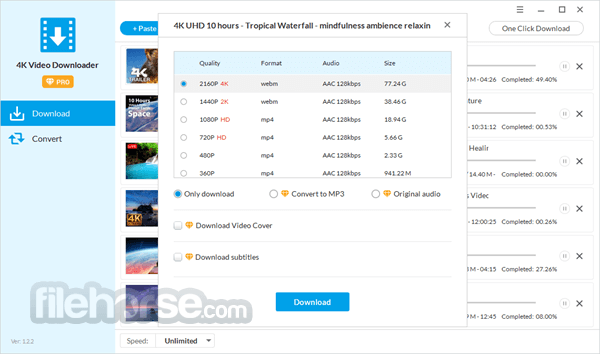

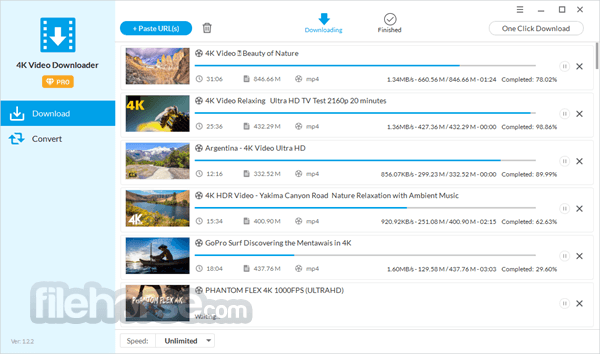





Comments and User Reviews