-
Latest Version
-
Operating System
Windows XP / Vista / Windows 7 / Windows 8 / Windows 10
-
User Rating
Click to vote -
Author / Product
-
Filename
jenkins-2.222.4.zip
-
MD5 Checksum
66be64dd3b5a23f2ad65e7eb2a15365d
Sometimes latest versions of the software can cause issues when installed on older devices or devices running an older version of the operating system.
Software makers usually fix these issues but it can take them some time. What you can do in the meantime is to download and install an older version of Jenkins 2.222.4.
For those interested in downloading the most recent release of Jenkins or reading our review, simply click here.
All old versions distributed on our website are completely virus-free and available for download at no cost.
We would love to hear from you
If you have any questions or ideas that you want to share with us - head over to our Contact page and let us know. We value your feedback!
What's new in this version:
- Prevent a form validation "404 Not Found" error when the resource root URL configuration points at a previously configured resource root URL (regression in 2.222.1)
- Upgrade to Remoting 4.2.1 to fix an issue with large payloads over WebSockets. Requires a matching agent.jar with remoting 4.2.1 or later
- Update Groovy Init hooks to run after all job configurations are adapted
- Fix spacing between error messages in Setup Wizard (regression in 2.222.1)
- Fix input field hints for tools like the git plugin that search the PATH for their executable (regression in 2.222.1)
- Remove grey bar below the textarea form elements for read only users
- Distinguish between defined (*****) and undefined (N/A) password on read-only configuration forms for users with Overall/SystemRead or Item/ExtendedRead permissions
- Users with extended read permission now get a more read-only looking UI
 OperaOpera 125.0 Build 5729.49 (64-bit)
OperaOpera 125.0 Build 5729.49 (64-bit) MalwarebytesMalwarebytes Premium 5.4.5
MalwarebytesMalwarebytes Premium 5.4.5 PhotoshopAdobe Photoshop CC 2026 27.2 (64-bit)
PhotoshopAdobe Photoshop CC 2026 27.2 (64-bit) BlueStacksBlueStacks 10.42.153.1001
BlueStacksBlueStacks 10.42.153.1001 OKXOKX - Buy Bitcoin or Ethereum
OKXOKX - Buy Bitcoin or Ethereum Premiere ProAdobe Premiere Pro CC 2025 25.6.3
Premiere ProAdobe Premiere Pro CC 2025 25.6.3 PC RepairPC Repair Tool 2025
PC RepairPC Repair Tool 2025 Hero WarsHero Wars - Online Action Game
Hero WarsHero Wars - Online Action Game TradingViewTradingView - Trusted by 60 Million Traders
TradingViewTradingView - Trusted by 60 Million Traders WPS OfficeWPS Office Free 12.2.0.23155
WPS OfficeWPS Office Free 12.2.0.23155



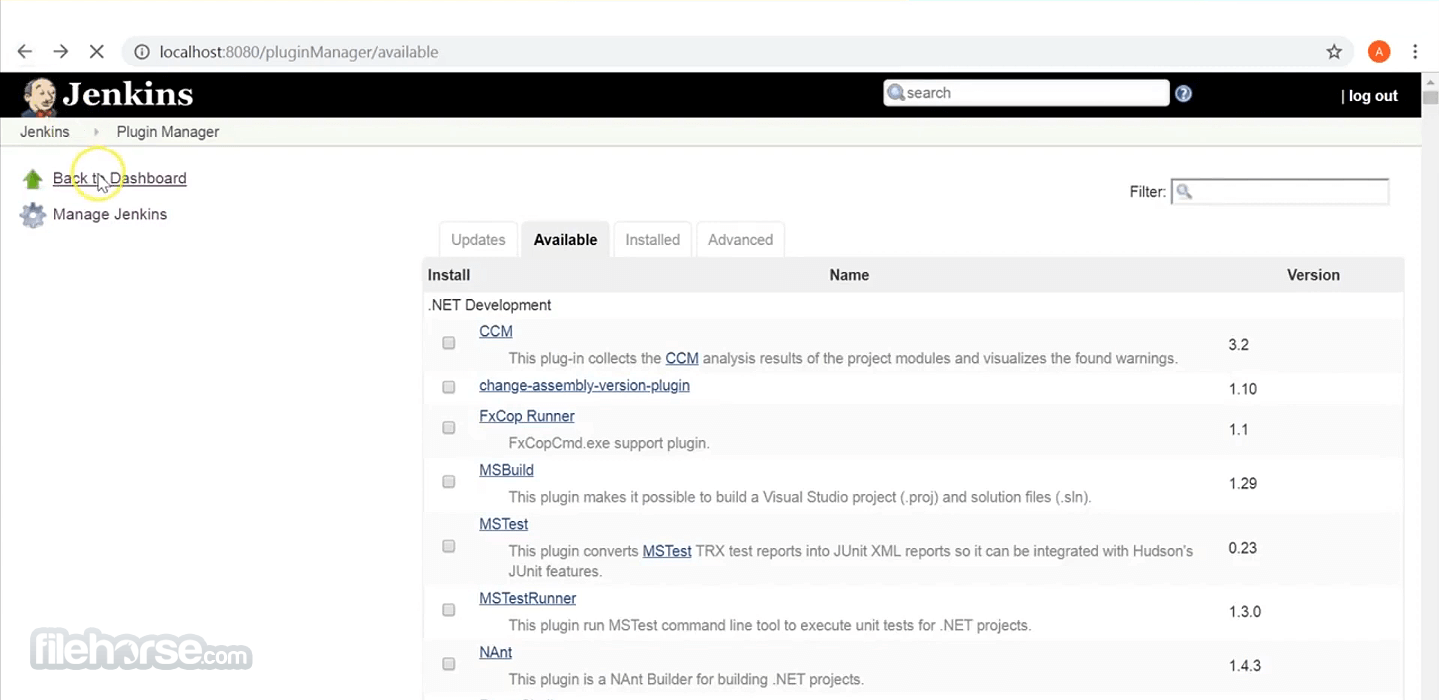




Comments and User Reviews