-
Latest Version
JD-GUI 1.6.6 LATEST
-
Review by
-
Operating System
Windows XP / Vista / Windows 7 / Windows 8 / Windows 10
-
User Rating
Click to vote -
Author / Product
-
Filename
jd-gui-windows-1.6.6.zip
JD-GUI Java Decompiler is one of these 3rd party programs which can assist you. It lets you inspect your written coding and provide a controlled environment for decompiling your own applications.
Portability
The portability of the program means you don’t need to install it on a computer. Meanwhile, you can still benefit from all the features of the program. When you first receive the archive of the software, simply unpack it and then double click the executable file to launch the program.
Since it is portable, your Windows registry will not receive any new entries, and no new folders or files will be created on your computer unless you give permission. This is possible because no installation takes place. The software can be run right from an external hard drive or USB flash drive.
Interface is Simple
The interface design of the software is simple and easy to comprehend. There are no fancy menus or animations to deal with. All the menus are designed in a minimalistic style with plainly laid out toolbars and buttons.
Just because the interface isn’t attractive, it doesn’t mean the features of the program aren’t attractive. If you develop JAVA applications, then this program is a powerful decompiler and code analyzer for them. Sometimes simple is good, especially if you’re a newbie.
Efficient Project Management
The program primarily handles JAVA coding, mostly documents in JAR or CLASS format. But you can also use it for files in LOG or TXT formats too. Even ZIP archive files are supported as well.
On the main screen, the section on the left gives you a tree view option. This makes it easier to browse through the various documents and projects that you have. Just choose the class in which you’d like to review.
Search Option Available
If you need to inspect certain pieces of coding, you can use the application’s search function for that. Some of the elements you can search for are the string constants, fields, constructors, methods, and types.
Use search operators like “?” or “*” to find any character or string in the coding that you want.
Reliable and Trustworthy Windows Program
Good java program decompilers and code analyzers are difficult to find. Fortunately, you don’t need to look any further because JD-GUI is the best. It has an easy to use layout, which is simple for any novice to understand.
You can use a thumb drive to run the program too. Between its project management efficiency and search functionality, this is one of the best Java code programs on the market.
PROS
Free and Open Source: JD-GUI is open-source software distributed under the GNU General Public License (GPL). This means it's free to use and can be modified by the community.
Cross-Platform: The software is available for Windows, macOS, and Linux, making it accessible on multiple operating systems.
User-Friendly Interface: It provides a graphical user interface (GUI) that is relatively easy to use. It displays Java source code in a tree-like structure, making it more accessible for those who are not comfortable with command-line tools.
Decompilation Accuracy: JD-GUI generally provides accurate decompilation of Java bytecode, making it easier to understand and modify Java applications.
Bytecode Viewer: In addition to decompiling Java code, it also allows you to view the bytecode instructions, which can be useful for in-depth analysis.
Search and Navigate: You can search for classes, methods, or fields within the decompiled code, making it easier to locate specific parts of a Java application.
CONS
Limited in Complex Cases: It may struggle with more complex Java bytecode, resulting in less readable decompiled code. It might have difficulty reconstructing advanced language features or obfuscated code.
No Support for Java 9+: It may not fully support the features introduced in Java 9 and later versions, including modules and the new Java platform module system.
Limited Code Modification: While the software can help you understand and modify Java code, it might not be the best tool for extensive code modifications or refactoring. You may want to use a proper integrated development environment (IDE) for that purpose.
Lack of Code Comments: Decompiled code often lacks comments and meaningful variable/method names since this information is not stored in bytecode. This can make the decompiled code less understandable.
Maintenance and Updates: The development of the program may not be as active as some other decompilers, which could lead to issues with compatibility or lack of support for new Java features.
Note: This is a free program if you’re not using it for commercial purposes.
Also Available: Download JD-GUI for Mac
What's new in this version:
- Minor update on configuration parsing
Update JD-Core to 1.1.3:
- Addition of a part of the test protocol described in this research paper : The Strengths and Behavioral Quirks of Java Bytecode Decompilers
- Improved recompilation of decompiled source codes
- Decompiling and recompiling without any errors: commons-codec:commons-codec:1.13, org.apache.commons:commons-collections4:4.1, org.apache.commons:commons-lang3:3.9
 OperaOpera 118.0 Build 5461.41 (64-bit)
OperaOpera 118.0 Build 5461.41 (64-bit) PC RepairPC Repair Tool 2025
PC RepairPC Repair Tool 2025 PhotoshopAdobe Photoshop CC 2025 26.5.0 (64-bit)
PhotoshopAdobe Photoshop CC 2025 26.5.0 (64-bit) OKXOKX - Buy Bitcoin or Ethereum
OKXOKX - Buy Bitcoin or Ethereum iTop VPNiTop VPN 6.4.0 - Fast, Safe & Secure
iTop VPNiTop VPN 6.4.0 - Fast, Safe & Secure Premiere ProAdobe Premiere Pro CC 2025 25.2.1
Premiere ProAdobe Premiere Pro CC 2025 25.2.1 BlueStacksBlueStacks 10.42.51.1001
BlueStacksBlueStacks 10.42.51.1001 Hero WarsHero Wars - Online Action Game
Hero WarsHero Wars - Online Action Game SemrushSemrush - Keyword Research Tool
SemrushSemrush - Keyword Research Tool LockWiperiMyFone LockWiper (Android) 5.7.2
LockWiperiMyFone LockWiper (Android) 5.7.2

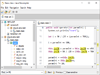
Comments and User Reviews