-
Latest Version
JavaScript Editor 4.7 LATEST
-
Review by
-
Operating System
Windows XP / Vista / Windows 7 / Windows 8 / Windows 10
-
User Rating
Click to vote -
Author / Product
-
Filename
freejse.exe
-
MD5 Checksum
d6c157612debb5744e930d2c8a69ce8f
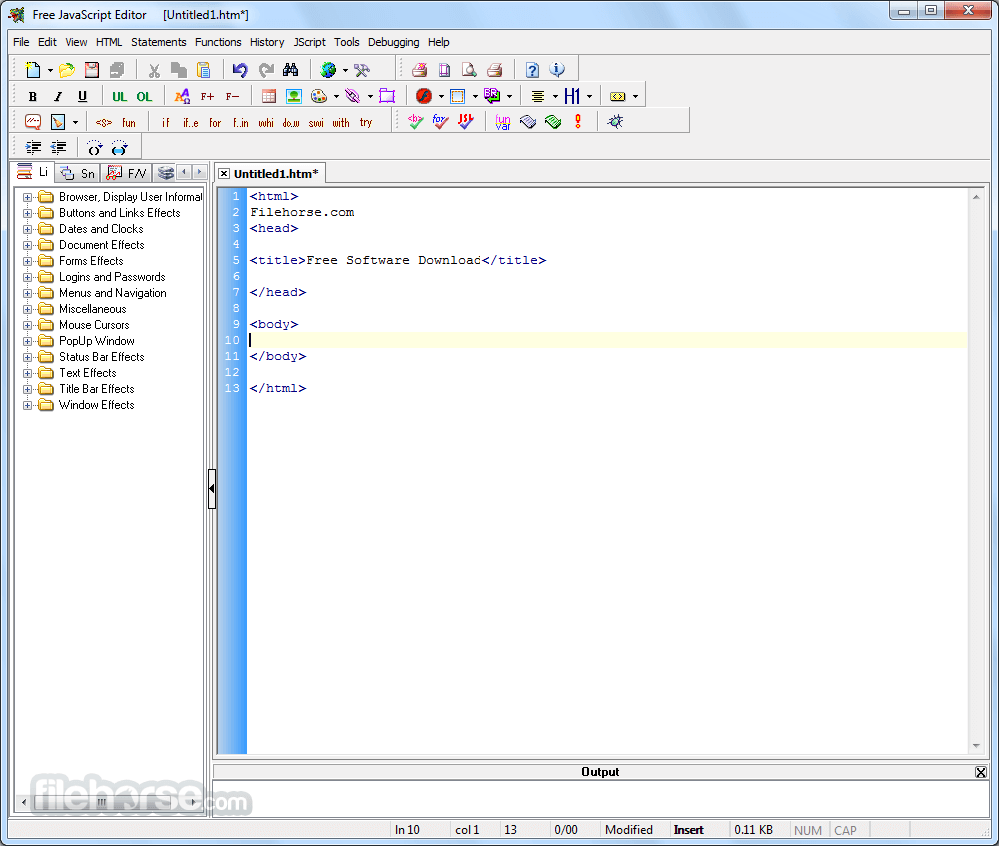
Freeware JavaScript Editor uses Intellisense to make simpler writing JavaScript code and make it more error-free. It can aid you to navigate through JavaScript code using built-in "Functions and Variables" navigator.
Combined color-coded syntax - for JavaScript, PHP, VBScript, CSS and so on. You can directly identify objects, comments, functions, methods, and other elements. Navigation to a declaration has been extended in JavaScript Creator, and now (in addition to functions, variables, etc.) it is also supported for JavaScript labels.
JSLint gets a JavaScript source and scans it. If it finds trouble, it describes the problem and gives location within the source. JSLint is embedded in the Editor. Just click on "Js Syntax Check in JSLint" in the Debugging menu or toolbar to verify selected text or the whole document.
Block Comments. You can comment on a part of JS code by selecting the code in the JavaScript Builder and pressing CTRL+/ (slash). Each line of the selected code is prefixed with //.
You can keep your context, find the information you need, insert language element directly into your code, and even have IntelliSense complete your typing for you.
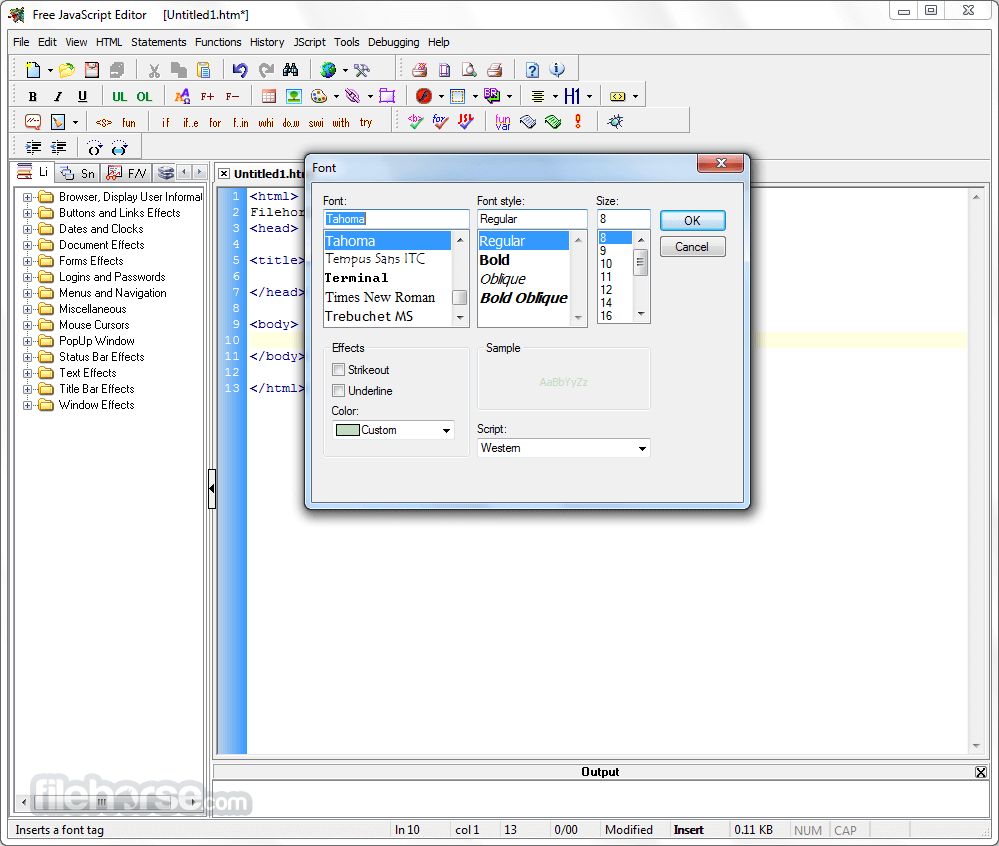
Code formatter. If you employ some codes from external sources with dissimilar coding styles and standards you likely know how it is durable to read and maintain these codes. To help you in this subject, It has an exceptional source code beautifier / formatter, which allows you to convert and apply any style you want. You can arrange embedded JavaScript code (any web file), pure JavaScript (JS file) or selected text.
If you are involved in usages of any JavaScript word in the current webpage, try the Ctrl + Shift + F11 shortcut. All usages will be highlighted.
Use the program to export your files, As web pages, for placing them on the Internet, or as RTF files, for use in Microsoft Word and other text processors.
Editing a source code outside JS Editor using multiple text editors: Now you can remove or add any (quantity of) source editors located in your computer to "Editors List", to edit code outside Free JavaScript Editor.
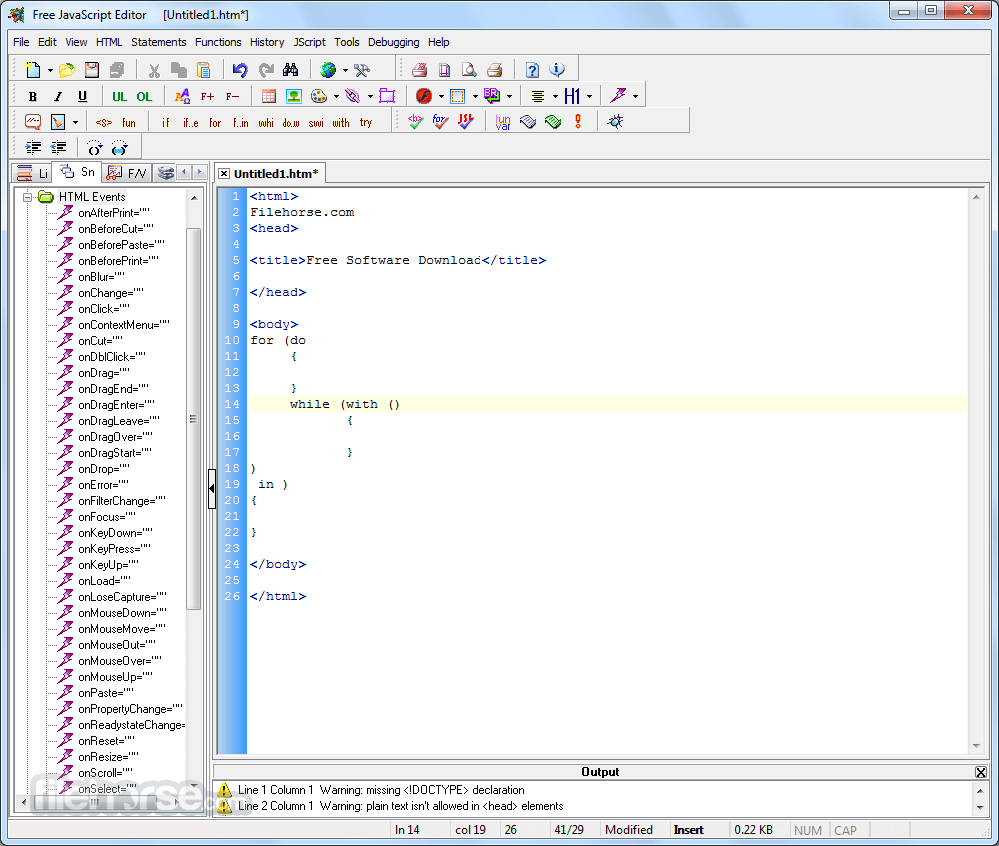
Alternatives
Visual Studio Express: A fully-featured IDE from Microsoft with extensive language and framework support.
Visual Studio Community: A fully-featured, extensible, free IDE for creating modern applications for Android, iOS, and Windows, as well as web applications and cloud services.
GitHub Copilot: It turns natural language prompts into coding suggestions.
Tabnine: AI assistant for software developers! It uses generative AI technology to predict and suggest your next lines of code based on context & syntax.
Sublime Text: A proprietary code editor known for its speed and simplicity.
Eclipse IDE: A widely used IDE that supports C++ development and offers extensive plugin support for enhanced functionality.
PROS
- User-Friendly Interface: The editor offers an intuitive and easy-to-navigate interface, making it accessible for both beginners and experienced developers.
- Comprehensive Toolset: Includes various tools for JavaScript editing, such as syntax highlighting, code validation, and debugging features.
- Integrated Reference: The software provides built-in JavaScript references and tutorials, helpful for learning and quick code lookup.
- Cross-Browser Compatibility: Offers features to test code compatibility across different web browsers.
- Affordable: Priced reasonably for the feature set it offers.
- Outdated Design: The interface and some features feel outdated compared to modern editors.
- Limited Advanced Features: Lacks some of the more advanced features found in contemporary IDEs, like real-time collaboration and extensive plugin support.
- Windows Only: The software is limited to Windows, leaving out developers who use macOS or Linux.
- No Version Control Integration: It doesn’t support integration with version control systems like Git.
- No Active Development: The software may not be actively maintained or updated with the latest JavaScript features.
 OperaOpera 117.0 Build 5408.197 (64-bit)
OperaOpera 117.0 Build 5408.197 (64-bit) PC RepairPC Repair Tool 2025
PC RepairPC Repair Tool 2025 PhotoshopAdobe Photoshop CC 2025 26.5.0 (64-bit)
PhotoshopAdobe Photoshop CC 2025 26.5.0 (64-bit) OKXOKX - Buy Bitcoin or Ethereum
OKXOKX - Buy Bitcoin or Ethereum iTop VPNiTop VPN 6.3.0 - Fast, Safe & Secure
iTop VPNiTop VPN 6.3.0 - Fast, Safe & Secure Premiere ProAdobe Premiere Pro CC 2025 25.2.1
Premiere ProAdobe Premiere Pro CC 2025 25.2.1 BlueStacksBlueStacks 10.42.50.1004
BlueStacksBlueStacks 10.42.50.1004 Hero WarsHero Wars - Online Action Game
Hero WarsHero Wars - Online Action Game SemrushSemrush - Keyword Research Tool
SemrushSemrush - Keyword Research Tool LockWiperiMyFone LockWiper (Android) 5.7.2
LockWiperiMyFone LockWiper (Android) 5.7.2

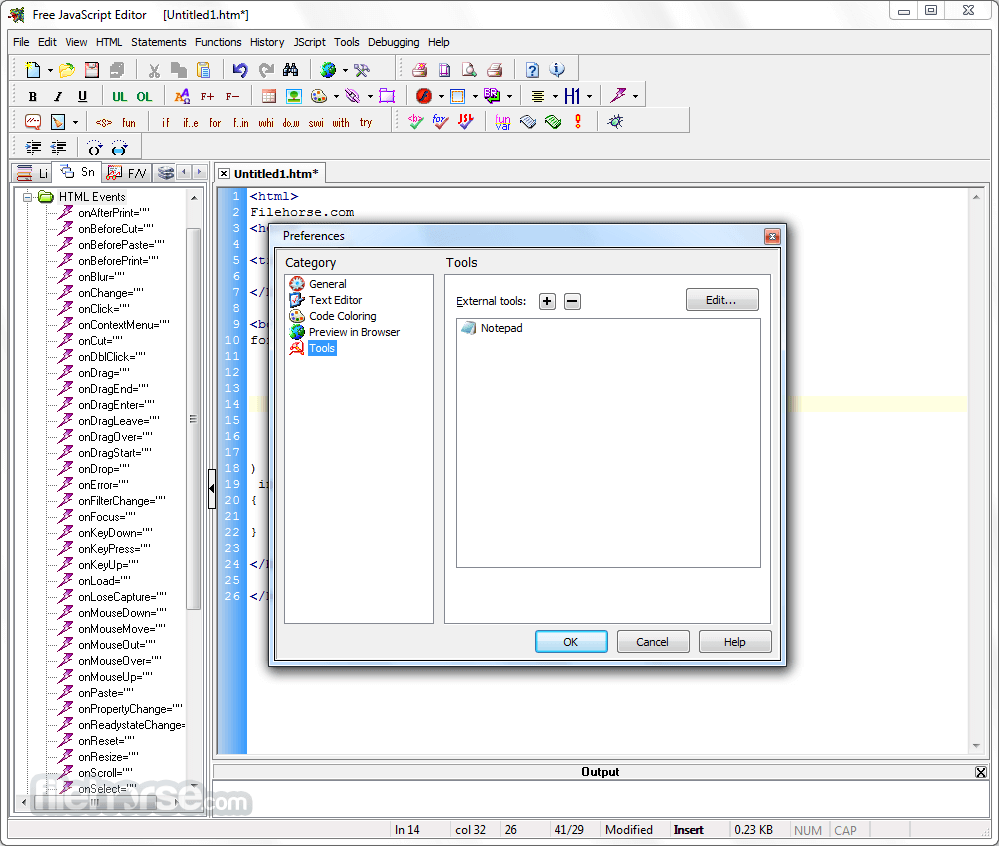
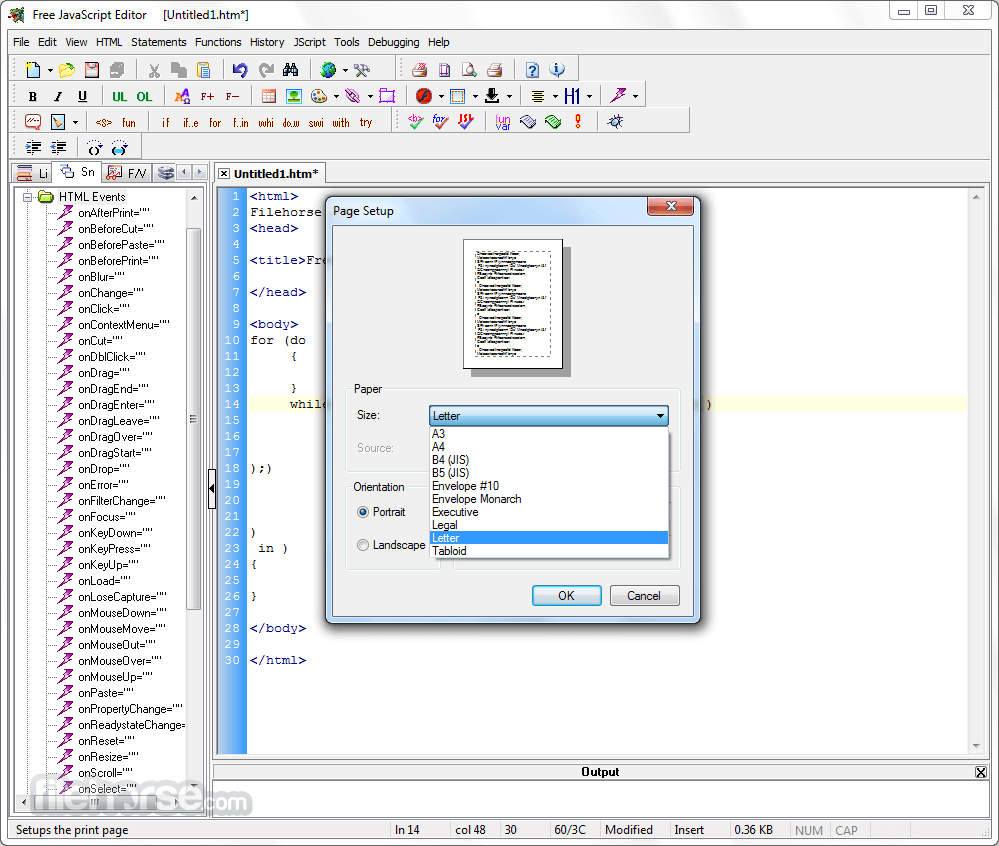


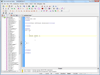


Comments and User Reviews