-
Latest Version
-
Operating System
Windows Vista64 / Windows 7 64 / Windows 8 64 / Windows 10 64 / Windows 11
-
User Rating
Click to vote -
Author / Product
-
Filename
jre-8u421-windows-x64.exe
-
MD5 Checksum
44212e8e9e46a94ab90d0ef4405fce7b
Sometimes latest versions of the software can cause issues when installed on older devices or devices running an older version of the operating system.
Software makers usually fix these issues but it can take them some time. What you can do in the meantime is to download and install an older version of Java JRE 8 Update 421 (64-bit).
For those interested in downloading the most recent release of Java Runtime Environment (64-bit) or reading our review, simply click here.
All old versions distributed on our website are completely virus-free and available for download at no cost.
We would love to hear from you
If you have any questions or ideas that you want to share with us - head over to our Contact page and let us know. We value your feedback!
What's new in this version:
New Features:
install/install ➜ Adding Debug Log Files in macOS for Java Updater and JCP (JDK-8319745 (not public)):
- Debug log files for Java Updater and JCP have been added to the directory $HOME/Library/Application Support/Oracle/Java/Java Updater/ for macOS x64 and aarch64. Logs for Java Updater and JCP are separated into two log files: JavaUpdaterLog.txt and JCPUpdateLog.txt.
- JavaUpdaterLog.txt is generated and logs debug lines if it does not already exist when Java Updater is run. Likewise, JCPUpdateLog.txt is generated and logs debug lines if it does not already exist when Java Control Panel is run.
- If a log file already exists for Java Updater or JCP, the newly logged debug lines are appended at the end of the log file. Each log session has a header with a timestamp of when the application was run.
security-libs/java.security ➜ New Security Category for -XshowSettings Launcher Option (JDK-8281658):
The -XshowSettings launcher has a new security category. Settings from security properties, security providers and TLS related settings are displayed with this option. A security sub-category can be passed as an argument to the security category option. See the output from java -X:
- -XshowSettings:security
- show all security settings and continue
- -XshowSettings:security:*sub-category*
show settings for the specified security sub-category and continue. Possible *sub-category* arguments for this option include:
- all: show all security settings and continue
- properties: show security properties and continue
- providers: show static security provider settings and continue
- tls: show TLS related security settings and continue
- Third party security provider details will be reported if they are included in the application class path or module path and such providers are configured in the java.security file.
 OperaOpera 125.0 Build 5729.21 (64-bit)
OperaOpera 125.0 Build 5729.21 (64-bit) MalwarebytesMalwarebytes Premium 5.4.5
MalwarebytesMalwarebytes Premium 5.4.5 PhotoshopAdobe Photoshop CC 2026 27.1 (64-bit)
PhotoshopAdobe Photoshop CC 2026 27.1 (64-bit) BlueStacksBlueStacks 10.42.153.1001
BlueStacksBlueStacks 10.42.153.1001 OKXOKX - Buy Bitcoin or Ethereum
OKXOKX - Buy Bitcoin or Ethereum Premiere ProAdobe Premiere Pro CC 2025 25.6.3
Premiere ProAdobe Premiere Pro CC 2025 25.6.3 PC RepairPC Repair Tool 2025
PC RepairPC Repair Tool 2025 Hero WarsHero Wars - Online Action Game
Hero WarsHero Wars - Online Action Game TradingViewTradingView - Trusted by 60 Million Traders
TradingViewTradingView - Trusted by 60 Million Traders Edraw AIEdraw AI - AI-Powered Visual Collaboration
Edraw AIEdraw AI - AI-Powered Visual Collaboration


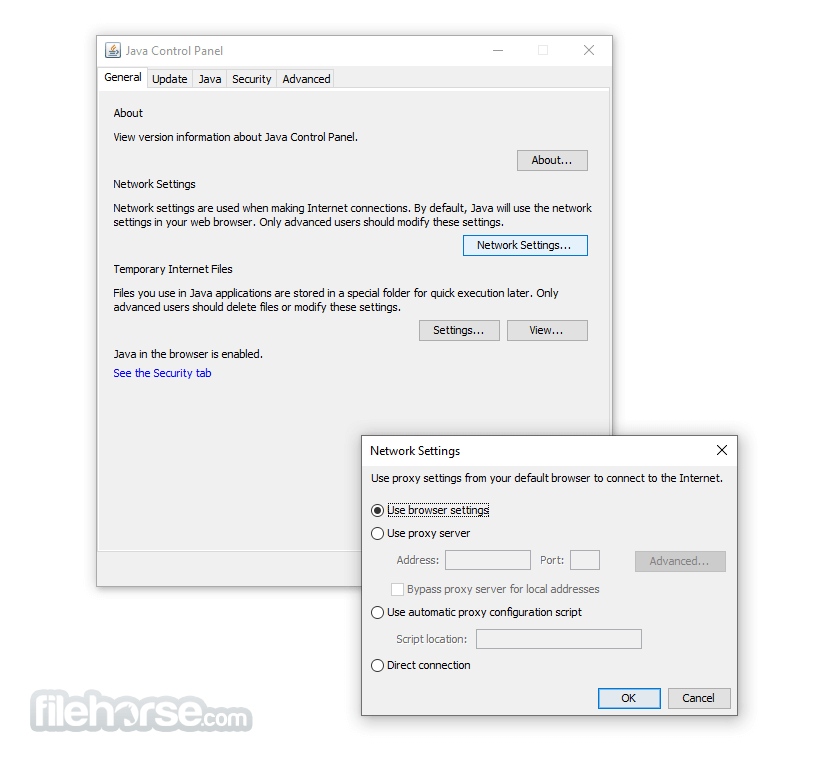
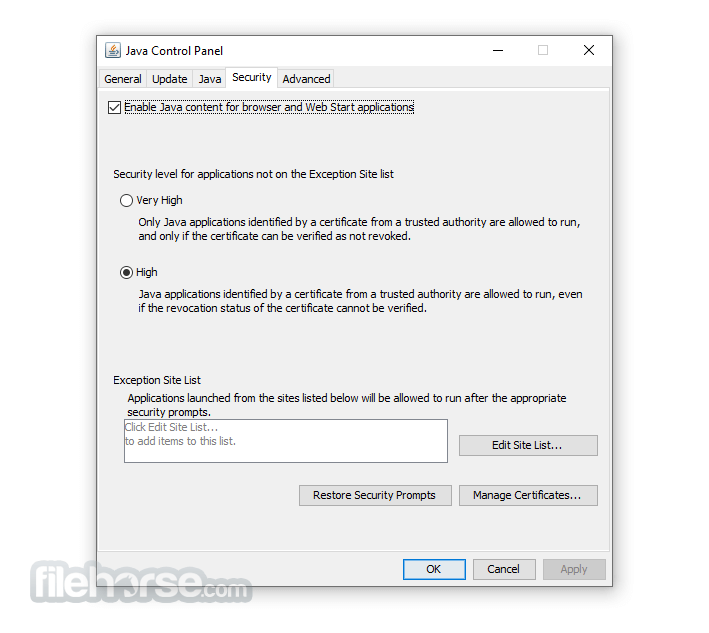
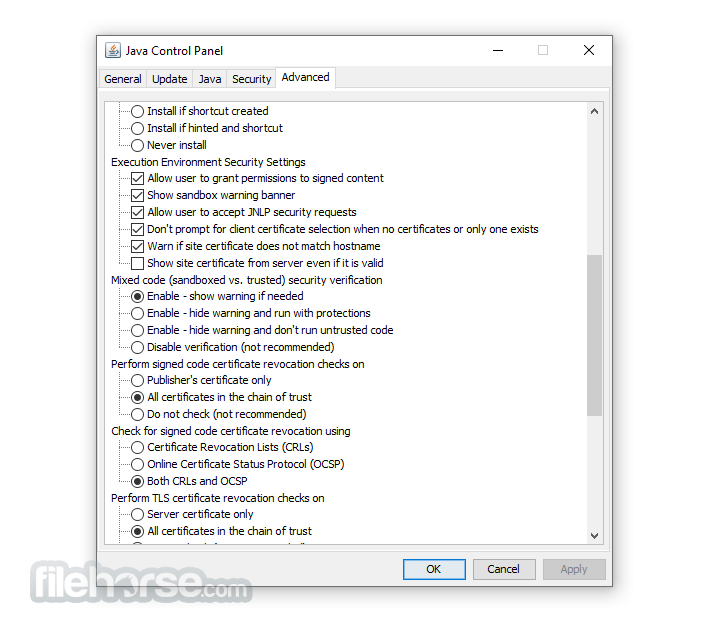
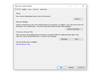
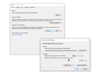
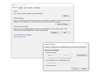
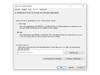
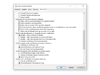
Comments and User Reviews