-
Latest Version
-
Operating System
Windows Vista / Windows 7 / Windows 8 / Windows 10
-
User Rating
Click to vote -
Author / Product
-
Filename
jre-8u151-windows-i586.exe
-
MD5 Checksum
390ee216bc914d4605414cc2d0297add
Sometimes latest versions of the software can cause issues when installed on older devices or devices running an older version of the operating system.
Software makers usually fix these issues but it can take them some time. What you can do in the meantime is to download and install an older version of Java JRE 8 Update 151 (32-bit).
For those interested in downloading the most recent release of Java Runtime Environment (32-bit) or reading our review, simply click here.
All old versions distributed on our website are completely virus-free and available for download at no cost.
We would love to hear from you
If you have any questions or ideas that you want to share with us - head over to our Contact page and let us know. We value your feedback!
What's new in this version:
New Features:
- security-libs/javax.crypto
New Security property to control crypto policy:
- This release introduces a new feature whereby the JCE jurisdiction policy files used by the JDK can be controlled via a new Security property. In older releases, JCE jurisdiction files had to be downloaded and installed separately to allow unlimited cryptography to be used by the JDK. The download and install steps are no longer necessary. To enable unlimited cryptography, one can use the new crypto.policy Security property. If the new Security property (crypto.policy) is set in the java.security file, or has been set dynamically by using the Security.setProperty() call before the JCE framework has been initialized, that setting will be honored. By default, the property will be undefined. If the property is undefined and the legacy JCE jurisdiction files don't exist in the legacy lib/security directory, then the default cryptographic level will remain at 'limited'. To configure the JDK to use unlimited cryptography, set the crypto.policy to a value of 'unlimited'. See the notes in the java.security file shipping with this release for more information.
Note:
- On Solaris, it's recommended that you remove the old SVR4 packages before installing the new JDK updates. If an SVR4 based upgrade (without uninstalling the old packages) is being done on a JDK release earlier than 6u131, 7u121, 8u111, then you should set the new crypto.policy Security property in the java.security file.
- Because the old JCE jurisdiction files are left in /lib/security, they may not meet the latest security JAR signing standards, which were refreshed in 6u131, 7u121, 8u111, and later updates. An exception similar to the following might be seen if the old files are used:
- Caused by: java.lang.SecurityException: Jurisdiction policy files are not signed by trusted signers! at javax.crypto.JceSecurity.loadPolicies(JceSecurity.java:593) at javax.crypto.JceSecurity.setupJurisdictionPolicies(JceSecurity.java:524)
Changes:
- security-libs/java.security
- Refactor existing providers to refer to the same constants for default values for key length
Two important changes have been made for this issue:
- 1. A new system property has been introduced that allows users to configure the default key size used by the JDK provider implementations of KeyPairGenerator and AlgorithmParameterGenerator. This property is named "jdk.security.defaultKeySize" and the value of this property is a list of comma-separated entries. Each entry consists of a case-insensitive algorithm name and the corresponding default key size (in decimal) separated by ":". In addition, white space is ignored.
- By default, this property will not have a value, and JDK providers will use their own default values. Entries containing an unrecognized algorithm name will be ignored. If the specified default key size is not a parseable decimal integer, that entry will be ignored as well.
- 2. The DSA KeyPairGenerator implementation of the SUN provider no longer implements java.security.interfaces.DSAKeyPairGenerator. Applications which cast the SUN provider's DSA KeyPairGenerator object to a java.security.interfaces.DSAKeyPairGenerator can set the system property "jdk.security.legacyDSAKeyPairGenerator". If the value of this property is "true", the SUN provider will return a DSA KeyPairGenerator object which implements the java.security.interfaces.DSAKeyPairGenerator interface. This legacy implementation will use the same default value as specified by the javadoc in the interface.
- By default, this property will not have a value, and the SUN provider will return a DSA KeyPairGenerator object which does not implement the forementioned interface and thus can determine its own provider-specific default value as stated in the java.security.KeyPairGenerator class or by the "jdk.security.defaultKeySize" system property if set.
- core-libs/java.util:collections
Collections use serialization filter to limit array sizes:
- Deserialization of certain collection instances will cause arrays to be allocated. The ObjectInputFilter.checkInput() method is now called prior to allocation of these arrays. Deserializing instances of ArrayDeque, ArrayList, IdentityHashMap, PriorityQueue, java.util.concurrent.CopyOnWriteArrayList, and the immutable collections (as returned by List.of, Set.of, and Map.of) will call checkInput() with a FilterInfo instance whose style="font-family: Courier New;">serialClass() method returns Object[].class. Deserializing instances of HashMap, HashSet, Hashtable, and Properties will call checkInput() with a FilterInfo instance whose serialClass() method returns Map.Entry[].class. In both cases, the FilterInfo.arrayLength() method will return the actual length of the array to be allocated. The exact circumstances under which the serialization filter is called, and with what information, is subject to change in future releases.
- security-libs/java.security
keytool now prints warnings when reading or generating certificates/certificate requests/CRLs using weak algorithms:
- With one exception, keytool will always print a warning if the certificate, certificate request, or CRL it is parsing, verifying, or generating is using a weak algorithm or key. When a certificate is from an existing TrustedCertificateEntry, either in the keystore directly operated on or in the cacerts keystore when the -trustcacerts option is specified for the -importcert command, keytool will not print a warning if it is signed with a weak signature algorithm. For example, suppose the file cert contains a CA certificate signed with a weak signature algorithm, keytool -printcert -file cert and keytool -importcert -file cert -alias ca -keystore ks will print out a warning, but after the last command imports it into the keystore, keytool -list -alias ca -keystore ks will not show a warning anymore.
- Precisely, an algorithm or a key is weak if it matches the value of the jdk.certpath.disabledAlgorithms security property defined in the conf/security/java.security file
- security-libs/java.security
New defaults for DSA keys in jarsigner and keytool:
- For DSA keys, the default signature algorithm for keytool and jarsigner has changed from SHA1withDSA to SHA256withDSA and the default key size for keytool has changed from 1024 bits to 2048 bits.
- Users wishing to revert to the previous behavior can use the -sigalg option of keytool and jarsigner and specify SHA1withDSA and the -keysize option of keytool and specify 1024.
- There are a few potential compatibility risks associated with this change:
- If you have a script that uses the default key size of keytool to generate a DSA keypair but then subsequently specifies a specific signature algorithm, ex:
- keytool -genkeypair -keyalg DSA -keystore keystore -alias mykey ...
- keytool -certreq -sigalg SHA1withDSA -keystore keystore -alias mykey ...
- it will fail with one of the following exceptions, because the new 2048-bit keysize default is too strong for SHA1withDSA:
- keytool error: java.security.InvalidKeyException: The security strength of SHA-1 digest algorithm is not sufficient for this key size
- keytool error: java.security.InvalidKeyException: DSA key must be at most 1024 bits
- The workaround is to remove the -sigalg option and use the stronger SHA256withDSA default or, at your own risk, use the -keysize option of keytool to specify a smaller key size (1024).
- If you use jarsigner to sign JARs with the new defaults, previous versions (than this release) of JDK 6 and 7 do not support the stronger defaults and will not be able to verify the JAR. jarsigner -verify on an earlier release of JDK 6 or 7 will output the following error:
- jar is unsigned. (signatures missing or not parsable)
If you add -J-Djava.security.debug=jar to the jarsigner command line, the cause will be output:
- jar: processEntry caught: java.security.NoSuchAlgorithmException: SHA256withDSA Signature not available
- If compatibility with earlier releases is important, you can, at your own risk, use the -sigalg option of jarsigner and specify the weaker SHA1withDSA algorithm.
- If you use a PKCS11 keystore, the SunPKCS11 provider does not support the SHA256withDSA algorithm. jarsigner and some keytool commands may fail with the following exception if PKCS11 is specified with the -storetype option, ex:
- keytool error: java.security.InvalidKeyException: No installed provider supports this key: sun.security.pkcs11.P11Key$P11PrivateKey
- A similar error may occur if you are using NSS with the SunPKCS11 provider. The workaround is to use the -sigalg option of keytool and specify SHA1withDSA.
- security-libs/java.security
Add warnings to keytool when using JKS and JCEKS:
- When keytool is operating on a JKS or JCEKS keystore, a warning may be shown that the keystore uses a proprietary format and migrating to PKCS12 is recommended. The keytool's -importkeystore command is also updated so that it can convert a keystore from one type to another if the source and destination point to the same file.
- security-libs/java.security
keytool now prints out information of a certificate's public key:
- Keytool now prints out the key algorithm and key size of a certificate's public key, in the form of "Subject Public Key Algorithm: -bit RSA key", where is the key size in bits (ex: 2048).
Bug fixes:
- (JBS, component, subcomponent, description)
- JDK-8179084 hotspot gc HotSpot VM fails to start when AggressiveHeap is set
- JDK-8089283 javafx web Padding property of the select tag is incorrect in WebView
- JDK-8132675 javafx web VBox.setVgrow and HBox.setHgrow corrupt following controls when window resized
- JDK-8138652 javafx web [macosx] New WebView Native Code uses private Apple APIs
- JDK-8165909 javafx web JavaScript to Java String conversion is not correct
- JDK-8170450 javafx web Crash while loading wordpress.com in HiDPI / Retina display
- JDK-8172495 javafx web Ignore __cmake_systeminformation from web module build directory
- JDK-8172836 javafx web WebView Debug build is broken
- JDK-8176729 javafx web com.sun.webkit.dom.NodeImpl#SelfDisposer is not called
- JDK-8178319 javafx web Build sqlite3 from source
- JDK-8178360 javafx web Build and integrate ICU from source
- JDK-8178440 javafx web Build libxml2 and libxslt from source
- JDK-8179673 javafx web JVM Crash in WebPage.setBackgroundColor() during webpage navigation (Non Public API)
- JDK-8180825 javafx web Javafx WebView fails to render pdf.js
- JDK-8183292 javafx web Update to 604.1 version of WebKit
- JDK-8184448 javafx web Crash while loading gif images with more frames
- JDK-8185132 javafx web window.requestAnimationFrame API is not working
- JDK-8172847 javafx window-toolkit [macos] If you hit the escape key repeatedly to close the subwindow, the process crashes
- JDK-8029659 security libs java.security Keytool, print key algorithm of certificate or key entry
- JDK-8154015 security libs java.security Apply algorithm constraints to timestamped code
- JDK-8171319 security libs java.security keytool should print out warnings when reading or generating cert/cert req using weak algorithms
- JDK-8177569 security libs java.security keytool should not warn if signature algorithm used in cacerts is weak
- JDK-8157561 security libs javax.crypto Ship the unlimited policy files in JDK Updates
- JDK-8167485 tools visualvm Integrate new version of Java VisualVM based on VisualVM 1.3.9 into JDK
 OperaOpera 117.0 Build 5408.197 (64-bit)
OperaOpera 117.0 Build 5408.197 (64-bit) PC RepairPC Repair Tool 2025
PC RepairPC Repair Tool 2025 PhotoshopAdobe Photoshop CC 2025 26.5.0 (64-bit)
PhotoshopAdobe Photoshop CC 2025 26.5.0 (64-bit) OKXOKX - Buy Bitcoin or Ethereum
OKXOKX - Buy Bitcoin or Ethereum iTop VPNiTop VPN 6.4.0 - Fast, Safe & Secure
iTop VPNiTop VPN 6.4.0 - Fast, Safe & Secure Premiere ProAdobe Premiere Pro CC 2025 25.2.1
Premiere ProAdobe Premiere Pro CC 2025 25.2.1 BlueStacksBlueStacks 10.42.50.1004
BlueStacksBlueStacks 10.42.50.1004 Hero WarsHero Wars - Online Action Game
Hero WarsHero Wars - Online Action Game SemrushSemrush - Keyword Research Tool
SemrushSemrush - Keyword Research Tool LockWiperiMyFone LockWiper (Android) 5.7.2
LockWiperiMyFone LockWiper (Android) 5.7.2


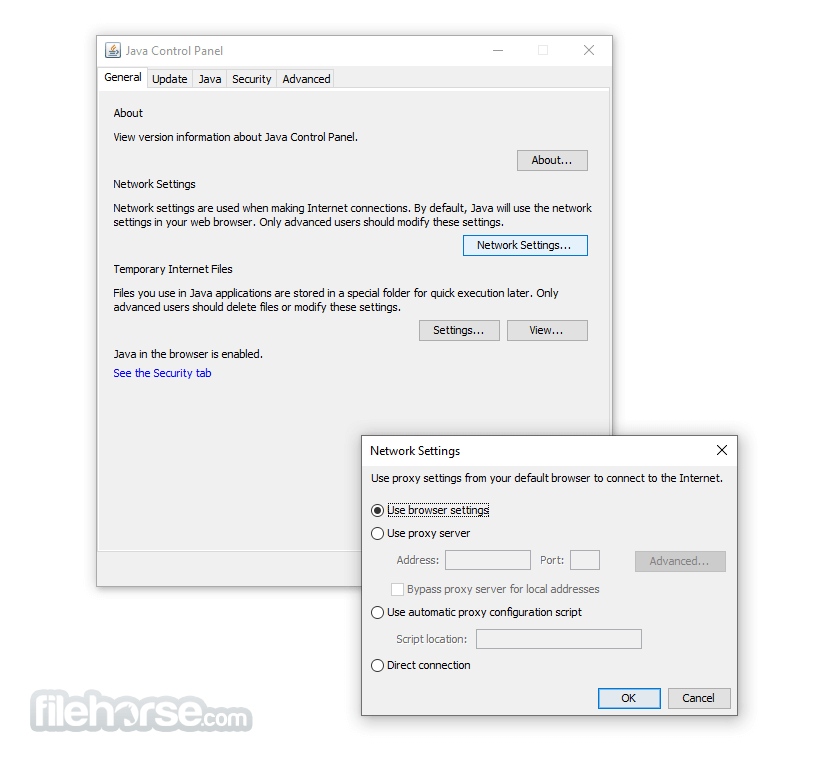
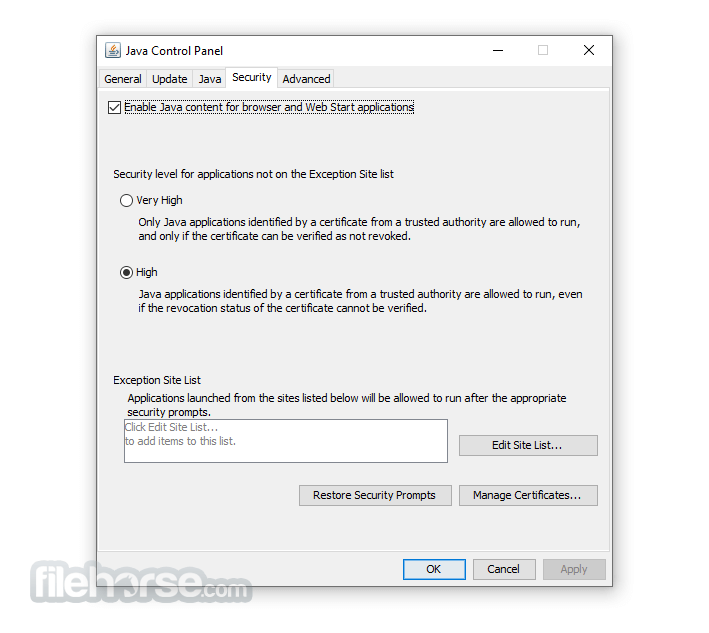
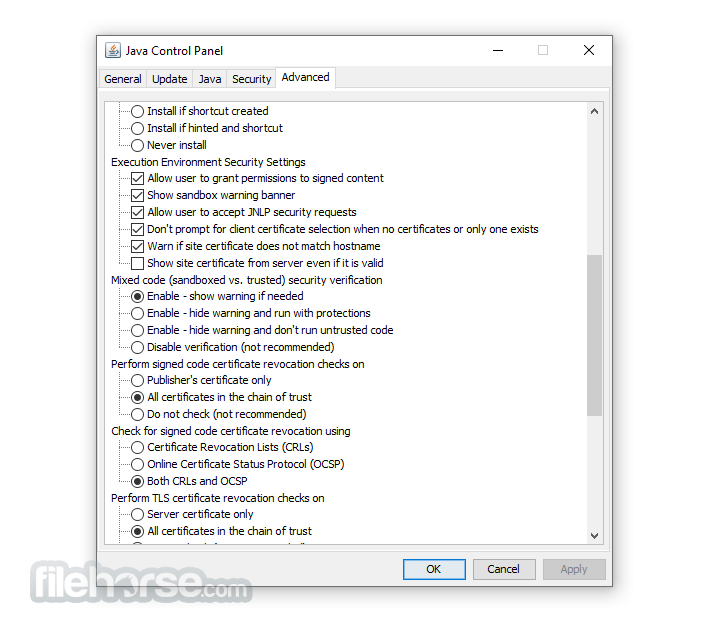
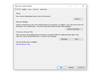
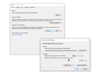
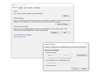
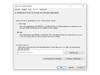
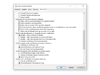
Comments and User Reviews