-
Latest Version
Java JDK 24.0.1 (64-bit) LATEST
-
Review by
-
Operating System
Windows 7 / Windows 8 / Windows 10 / Windows 11
-
User Rating
Click to vote -
Author / Product
-
Filename
jdk-24.0.1_windows-x64_bin.exe
-
MD5 Checksum
39c9d615639157967121ccff66bdcb2f
With its robust features and extensive support, the JDK 2025 has become an indispensable resource in the world of Java development.
Java Development Kit (JDK) 64bit is a software package developed by Oracle Corporation that serves as a complete development environment for Java applications.
It includes a collection of programming tools, such as compilers, debuggers, and other utilities, along with a rich set of libraries and documentation. It ensures that developers have all the necessary components to create, test, and deploy Java programs efficiently.
Features
Compiler and Runtime Environment
It comes with the Java Compiler, which translates Java source code into bytecode that can run on any Java Virtual Machine (JVM). It also includes the Java Runtime Environment (JRE) that allows you to execute Java applications on your machine.
Libraries and APIs
It provides a vast set of libraries and APIs that simplify the development process. These libraries cover a wide range of functionalities, including database access, networking, graphical user interface (GUI) development, and much more.

Integrated Development Environment (IDE) Support
Although the app itself does not include an IDE, it seamlessly integrates with popular Java IDEs like Eclipse, IntelliJ IDEA, and NetBeans. This allows developers to leverage the JDK's capabilities within their preferred development environment.
Documentation
It offers extensive documentation, including the Java API documentation, which serves as a valuable resource for understanding the available classes, methods, and their usage. It also includes guides, tutorials, and sample code to assist developers in mastering Java development.
Debugging and Profiling Tools
The JDK incorporates powerful debugging tools like jdb and jstack, which aid developers in identifying and resolving issues in their code. Additionally, it provides profiling tools like JConsole and VisualVM for performance analysis and optimization.
JDK 20 is available now!
Java Development Kit (JDK) 20 is the most recent release of the Java SE Platform, while JDK 17 LTS (Long-Term Support) is the latest long-term support release.
The JDK 20 binaries can be used freely in production and redistributed without any cost, as per the Oracle No-Fee Terms and Conditions.
Under these terms, JDK 20 will continue to receive updates until September 2023. After that, it will be succeeded by JDK 21.
How to Use
Download and Installation: To use the app, visit the official Oracle website or FileHorse and download the appropriate JDK version for your operating system.
Setup and Configuration: Follow the installation instructions provided by Oracle to set up the JDK 2025 on your machine. Ensure that you configure the environment variables correctly to enable command-line access to the tools.
Writing and Compiling Java Code: Use a text editor or an IDE to write your Java code. Save the code with the .java extension. Open a command prompt or terminal, navigate to the directory where the code is saved, and use the Javac command to compile the Java source code into bytecode.
Running Java Applications: After compiling the code, use the Java command followed by the name of the class containing the main method to execute the Java application.
FAQ
Q1. What is the difference between the JDK and the JRE?
A1. The JDK (Java Development Kit) is a complete development environment that includes the Java Compiler, libraries, and tools required for developing Java applications. The JRE (Java Runtime Environment), on the other hand, is a subset of the app and only provides the necessary components to run Java applications.
Q2. Can I use the JDK for commercial purposes?
A2. Yes, it can be used for both commercial and non-commercial purposes. However, it's essential to review and comply with Oracle's licensing terms and conditions.
Q3. Is the JDK compatible with multiple operating systems?
A3. Yes, the app is available for various operating systems, including Windows, macOS, and Linux distributions. Ensure that you download the appropriate version for your specific operating system.
Q4. Are there any alternatives to the JDK for Java development?
A4. Yes, some alternatives to the app include OpenJDK, Amazon Corretto, and IBM SDK for Java. These alternatives offer similar features and functionalities, and you can choose the one that best suits your needs.
Q5. Does the JDK support the latest version of the Java programming language?
A5. Yes, the JDK is regularly updated to support the latest version of the Java programming language. It is recommended to keep your app version up to date to leverage the newest language features and enhancements.
Pricing
The JDK is FREE to download and use. However, for commercial use, it is important to review and comply with Oracle's licensing terms and conditions.
PROS
- Comprehensive development environment with all the necessary tools and libraries.
- Extensive documentation and resources for Java developers.
- Regular updates and compatibility with the latest Java programming language versions.
- Seamless integration with popular Java IDEs.
- Robust debugging and profiling tools.
- The licensing terms for commercial use can be complex and may require careful review.
- Setting up and configuring the environment variables can be challenging for beginners.
- The installation package can be relatively large, requiring significant disk space.
The Java Development Kit (JDK) is an indispensable software package for Java developers, providing a complete development environment with powerful tools, libraries, and documentation. With its extensive features, seamless integration with popular IDEs, and support for the latest Java language versions, it empowers developers to build robust and scalable Java applications.
While the licensing terms for commercial use can be complex, the tool remains the go-to choice for professional Java development. Whether you are a beginner or an experienced developer, the JDK is a must-have toolset for unleashing the full potential of Java programming.
Also Available: Java Development Kit (32-bit) and Java Development Kit for Mac
What's new in this version:
Fixed:
core-svc/javax.management➜ Resolved: OperatingSystemMXBean CpuLoad() Methods Return -1.0 on Windows (JDK-8350820):
- On Windows, the OperatingSystemMXBean CPU load methods, getSystemCpuLoad, getCpuLoad, and getProcessCpuLoad, were failing and always returning -1. This error affected CPU usage monitoring of Windows targets. This is resolved in this release.
Other Notes:
security-libs/javax.net.ssl➜ Distrust TLS Server Certificates Anchored by Camerfirma Root Certificates and Issued After April 15, 2025 (JDK-8346587):
- The JDK will stop trusting TLS server certificates issued after April 15, 2025 and anchored by Camerfirma root certificates, in line with similar plans announced by Google, Mozilla, Apple, and Microsoft.
- TLS server certificates issued on or before April 15, 2025 will continue to be trusted until they expire. Certificates issued after that date, and anchored by any of the Certificate Authorities in the table below, will be rejected.
- The restrictions are enforced in the JDK implementation (the SunJSSE Provider) of the Java Secure Socket Extension (JSSE) API. A TLS session will not be negotiated if the server's certificate chain is anchored by any of the Certificate Authorities in the table below and the certificate has been issued after April 15, 2025.
An application will receive an exception with a message indicating the trust anchor is not trusted, for example:
- "TLS Server certificate issued after 2025-04-15 and anchored by a distrusted legacy
- Camerfirma root CA: CN=Chambers of Commerce Root - 2008, O=AC Camerfirma S.A.,
- SERIALNUMBER=A82743287, L=Madrid (see current address at www.camerfirma.com/address), C=EU"
- The JDK can be configured to trust these certificates again by removing "CAMERFIRMA_TLS" from the jdk.security.caDistrustPolicies security property in the java.security configuration file.
The restrictions are imposed on the following Camerfirma Root certificates included in the JDK:
- CN=Chambers of Commerce Root,
- CN=Chambers of Commerce Root - 2008, O=AC Camerfirma S.A., SERIALNUMBER=A82743287, L=Madrid
- CN=Global Chambersign Root - 2008, O=AC Camerfirma S.A., SERIALNUMBER=A82743287, L=Madrid
You can also use the keytool utility from the JDK to print out details of the certificate chain, as follows:
- keytool -v -list -alias <your_server_alias> -keystore <your_keystore_filename>
- If any of the certificates in the chain are issued by one of the root CAs in the table above are listed in the output you will need to update the certificate or contact the organization that manages the server.
core-svc/tools➜ JarInputStream Treats Signed JARs with Multiple Manifests As Unsigned (JDK-8337494 (not public)):
- The JarInputStream class now treats a signed JAR as unsigned if it detects a second manifest within the first two entries in the JAR file. A warning message "WARNING: Multiple MANIFEST.MF found. Treat JAR file as unsigned." is logged if the system property, -Djava.security.debug=jar, is set.
security-libs/java.security➜ Compatible OCSP readtimeout Property with OCSP Timeout (JDK-8347506):
- In JDK 21, an enhanced syntax for various timeout properties was released through JDK-8179502. This included a new system property, com.sun.security.ocsp.readtimeout, which allows users to control the timeout while reading OCSP responses after a successful TCP connection has been established.
- This changes the default posture of this property to be the value of the com.sun.security.ocsp.timeout system property from its original default of 15 seconds. If the com.sun.security.ocsp.timeout system property is also not set, then its default 15 second timeout is propagated to the default for com.sun.security.ocsp.readtimeout.
Fixed:
- Limit the length of inflated text chunks
- Improve AnnotationFormatError message for duplicate annotation interfaces
- Epsilon: Demote heap size and AlwaysPreTouch warnings to info level
- ZGC: Crash in DependencyContext::clean_unloading_dependents
- Output JVMTI agent information in hserr files
- cpuset cgroups controller is required for no good reason
- Restore null return for invalid services from legacy providers
- 'internal proprietary API' warnings make javac warnings unusable
 OperaOpera 118.0 Build 5461.41 (64-bit)
OperaOpera 118.0 Build 5461.41 (64-bit) PC RepairPC Repair Tool 2025
PC RepairPC Repair Tool 2025 PhotoshopAdobe Photoshop CC 2025 26.5.0 (64-bit)
PhotoshopAdobe Photoshop CC 2025 26.5.0 (64-bit) OKXOKX - Buy Bitcoin or Ethereum
OKXOKX - Buy Bitcoin or Ethereum iTop VPNiTop VPN 6.4.0 - Fast, Safe & Secure
iTop VPNiTop VPN 6.4.0 - Fast, Safe & Secure Premiere ProAdobe Premiere Pro CC 2025 25.2.1
Premiere ProAdobe Premiere Pro CC 2025 25.2.1 BlueStacksBlueStacks 10.42.51.1001
BlueStacksBlueStacks 10.42.51.1001 Hero WarsHero Wars - Online Action Game
Hero WarsHero Wars - Online Action Game SemrushSemrush - Keyword Research Tool
SemrushSemrush - Keyword Research Tool LockWiperiMyFone LockWiper (Android) 5.7.2
LockWiperiMyFone LockWiper (Android) 5.7.2
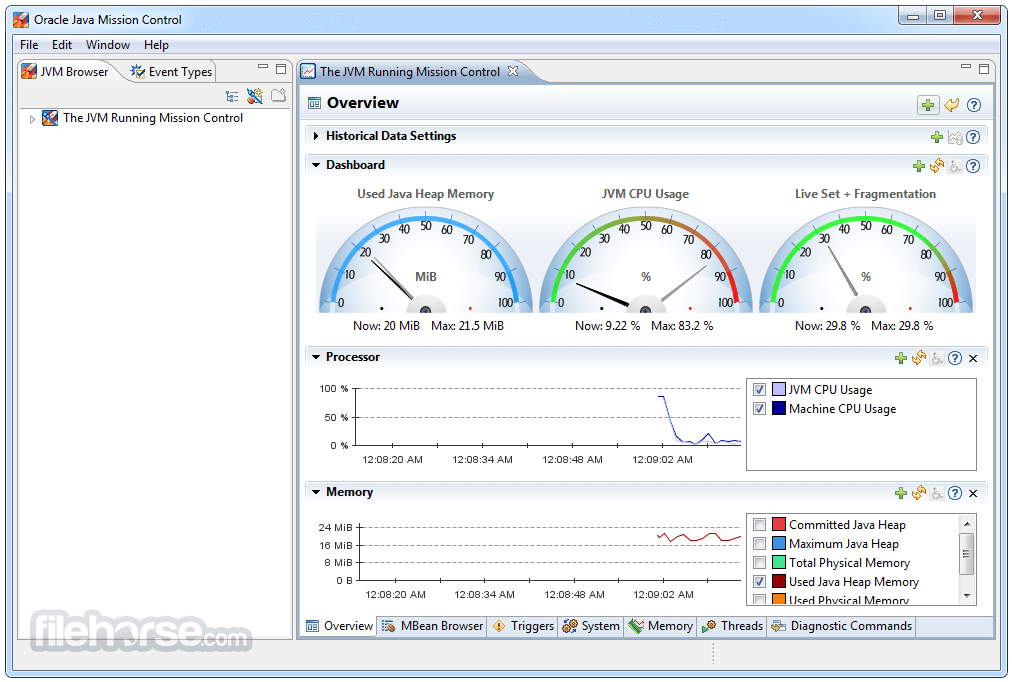

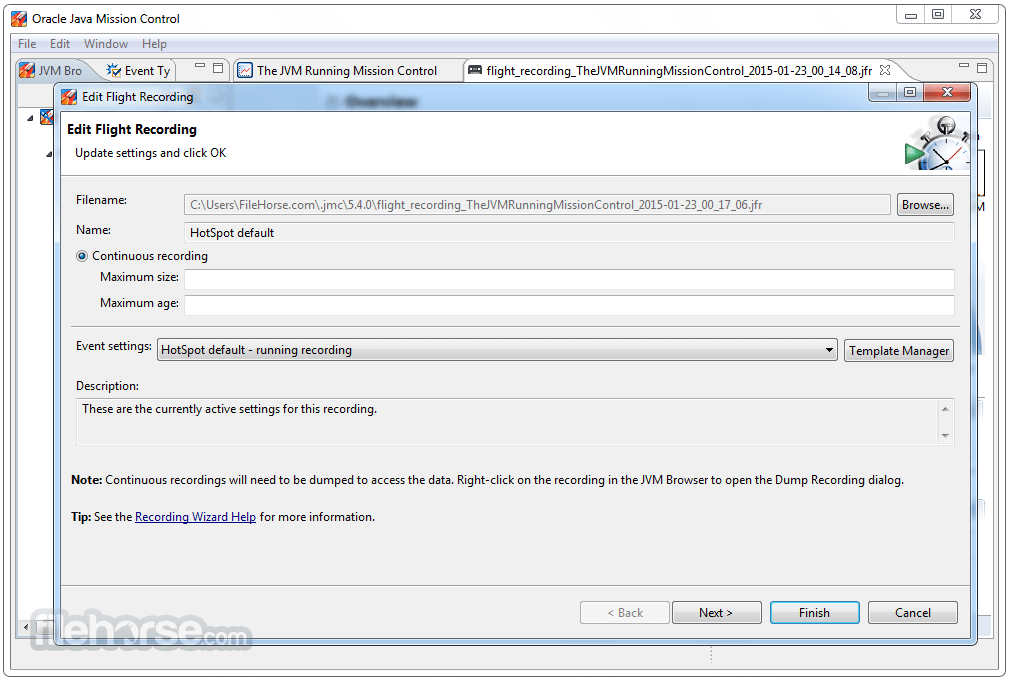

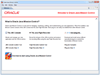
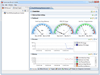
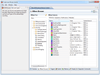
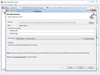
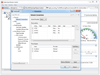
Comments and User Reviews