-
Latest Version
-
Operating System
Windows Vista64 / Windows 7 64 / Windows 8 64 / Windows 10 64 / Windows 11
-
User Rating
Click to vote -
Author / Product
-
Filename
jdk-17_windows-x64_bin.exe
-
MD5 Checksum
abf4141b374ed90e60073a3edf04b6ef
Sometimes latest versions of the software can cause issues when installed on older devices or devices running an older version of the operating system.
Software makers usually fix these issues but it can take them some time. What you can do in the meantime is to download and install an older version of Java JDK 17.0.1 (64-bit).
For those interested in downloading the most recent release of Java Development Kit (64-bit) or reading our review, simply click here.
All old versions distributed on our website are completely virus-free and available for download at no cost.
We would love to hear from you
If you have any questions or ideas that you want to share with us - head over to our Contact page and let us know. We value your feedback!
What's new in this version:
Removed Features and Options:
security-libs/java.security:
Removed IdenTrust Root Certificate:
- The following root certificate from IdenTrust has been removed from the cacerts keystore: + alias name "identrustdstx3 [jdk]"
- Distinguished Name: CN=DST Root CA X3, O=Digital Signature Trust Co
Other Notes:
core-libs/java.lang:
Release Doesn't Correctly Recognize Windows 11:
- This release doesn't correctly identify Windows 11. The property os.name is set to Windows 10 on Windows 11. In HotSpot error logs, the OS is identified as Windows 10; however, the HotSpot error log does show the Build number. Windows 11 has Build 22000.194 or above.
core-libs/javax.naming:
System Property to Control Reconstruction of Reference Address Objects by JDK's Built-in JNDI LDAP Implementation:
- The scope of the com.sun.jndi.ldap.object.trustSerialData system property has been extended to control the deserialization of java objects from the javaReferenceAddress LDAP attribute. This system property now controls the deserialization of java objects from the javaSerializedData and javaReferenceAddress LDAP attributes.
- To prevent deserialization of java objects from these attributes, the system property can be set to false. By default, the deserialization of java objects from javaSerializedData and javaReferenceAddress attributes is allowed.
hotspot/runtime:
Release Doesn't Correctly Recognize Windows Server 2022:
- This release doesn't correctly identify Windows Server 2022. The property os.name is set to Windows Server 2019 on Windows Server 2022. In HotSpot error logs the OS is identified as Windows Server 2019; however, the HotSpot error log does show the Build number. Windows Server 2022 has Build 20348, or above.
Fixed:
- This release also contains fixes for security vulnerabilities described in the Oracle Critical Patch Update. For a more complete list of the bug fixes included in this release, see the JDK 17.0.1 Bug Fixes page.
 OperaOpera 125.0 Build 5729.21 (64-bit)
OperaOpera 125.0 Build 5729.21 (64-bit) MalwarebytesMalwarebytes Premium 5.4.5
MalwarebytesMalwarebytes Premium 5.4.5 PhotoshopAdobe Photoshop CC 2026 27.1 (64-bit)
PhotoshopAdobe Photoshop CC 2026 27.1 (64-bit) BlueStacksBlueStacks 10.42.153.1001
BlueStacksBlueStacks 10.42.153.1001 OKXOKX - Buy Bitcoin or Ethereum
OKXOKX - Buy Bitcoin or Ethereum Premiere ProAdobe Premiere Pro CC 2025 25.6.3
Premiere ProAdobe Premiere Pro CC 2025 25.6.3 PC RepairPC Repair Tool 2025
PC RepairPC Repair Tool 2025 Hero WarsHero Wars - Online Action Game
Hero WarsHero Wars - Online Action Game TradingViewTradingView - Trusted by 60 Million Traders
TradingViewTradingView - Trusted by 60 Million Traders Edraw AIEdraw AI - AI-Powered Visual Collaboration
Edraw AIEdraw AI - AI-Powered Visual Collaboration

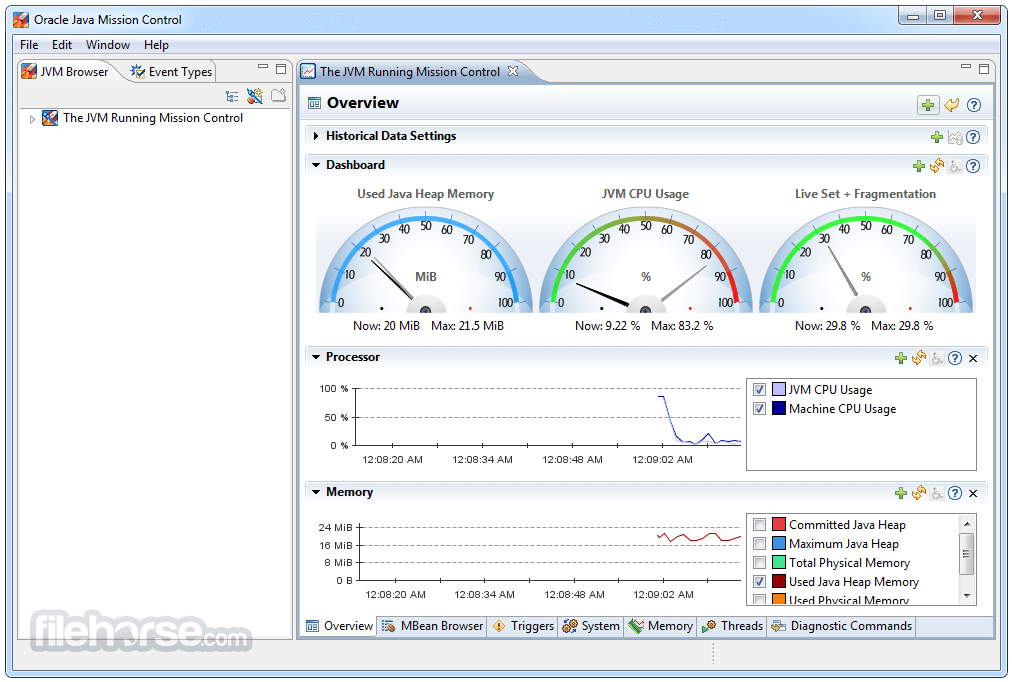

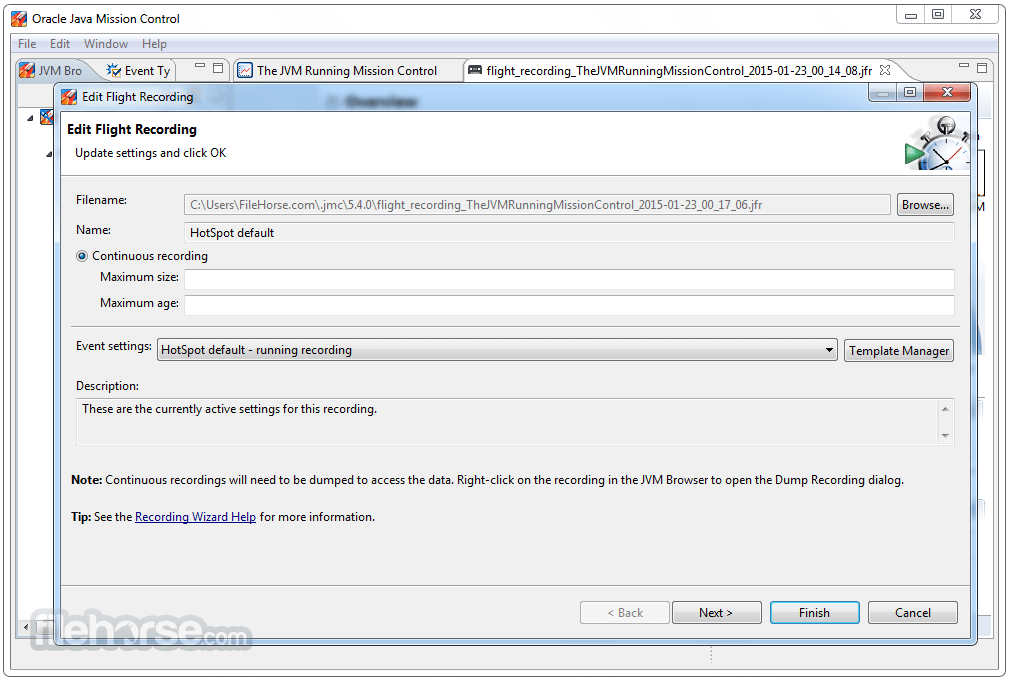

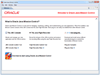
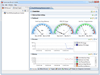
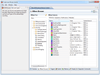
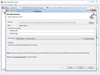
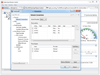
Comments and User Reviews