-
Latest Version
-
Operating System
Windows Vista64 / Windows 7 64 / Windows 8 64 / Windows 10 64
-
User Rating
Click to vote -
Author / Product
-
Filename
jdk-8u291-windows-x64.exe
-
MD5 Checksum
6581e22a2707c8e4ddac44627984563c
Sometimes latest versions of the software can cause issues when installed on older devices or devices running an older version of the operating system.
Software makers usually fix these issues but it can take them some time. What you can do in the meantime is to download and install an older version of Java JDK 8 Update 291 (64-bit).
For those interested in downloading the most recent release of Java Development Kit (64-bit) or reading our review, simply click here.
All old versions distributed on our website are completely virus-free and available for download at no cost.
We would love to hear from you
If you have any questions or ideas that you want to share with us - head over to our Contact page and let us know. We value your feedback!
What's new in this version:
JDK 8u291 contains IANA time zone data 2020e, 2020f, 2021a:
- Volgograd switches to Moscow time on 2020-12-27 at 02:00
- South Sudan changes from +03 to +02 on 2021-02-01 at 00:00
Other Notes:
- New System and Security Properties to Control Reconstruction of Remote Objects by JDK's Built-in JNDI RMI and LDAP Implementations
- Added 2 HARICA Root CA Certificates
- Default java Version Is Not Updated for Double Click jar Execution
- Disable TLS 1.0 and 1.1
- Disable TLS 1.0 and 1.1 for Java Plugin Applets and Java Web Start Applications
- Less Ambiguous Processing of ProcessBuilder Quotes on Windows
Fixed:
- Japanese characters not entered by mouse click on Windows 10
- Windows IME related patch
- JAWS does not always announce the value of JSliders in JColorChooser
- libwindowsaccessbridge issues on 64bit Windows
- UI of Swing components is not redrawn after their internal state changed
- Use -XX:+/-UseContainerSupport for enabling/disabling Java container metrics
- NPE on ClassValue.ClassValueMap.cacheArray
- Deadlock between URLStreamHandler.getHostAddress and file.Handler.openconnection
- AArch64: guarantee(val < (1U << nbits)) failed: Field too big for insn
- Improve diagnostic messages for class verification and redefinition failures
- Use SkippedException instead of RuntimeException for docker not able to pull the repository
- Typo in Javapath.cpp
- Incomplete JDK-8259215 fix
- Default Java version is not updated for double click jar execution
- Policy initialization issues when the denyAfter constraint is enabled
- Update SunPKCS11 provider with PKCS11 v3.0 header files
- SSLEngine handshake status immediately after the handshake can be NOT_HANDSHAKING rather than FINISHED with TLSv1.3
- sun/security/ssl/SSLSocketImpl/SSLSocketLeak.java again reports leaks after JDK-8257884
- TLS connection always receives close_notify exception
- Disable TLS 1.0 and 1.1
- SSLSocket that is never bound or connected leaks socket resources
- sun/security/ssl/SSLSocketImpl/SSLSocketLeak.java reports leaks
- Leak File Descriptors Because of ResolverLocalFilesystem#engineResolveURI()
- reutilization of org.w3c.dom.ls.LSSerializer,produces unexpected result in 8u271
- Behavior change in XML since JDK 8u271
- XML declaration is not followed by a newline
 OperaOpera 117.0 Build 5408.197 (64-bit)
OperaOpera 117.0 Build 5408.197 (64-bit) PC RepairPC Repair Tool 2025
PC RepairPC Repair Tool 2025 PhotoshopAdobe Photoshop CC 2025 26.5.0 (64-bit)
PhotoshopAdobe Photoshop CC 2025 26.5.0 (64-bit) OKXOKX - Buy Bitcoin or Ethereum
OKXOKX - Buy Bitcoin or Ethereum iTop VPNiTop VPN 6.4.0 - Fast, Safe & Secure
iTop VPNiTop VPN 6.4.0 - Fast, Safe & Secure Premiere ProAdobe Premiere Pro CC 2025 25.2.1
Premiere ProAdobe Premiere Pro CC 2025 25.2.1 BlueStacksBlueStacks 10.42.50.1004
BlueStacksBlueStacks 10.42.50.1004 Hero WarsHero Wars - Online Action Game
Hero WarsHero Wars - Online Action Game SemrushSemrush - Keyword Research Tool
SemrushSemrush - Keyword Research Tool LockWiperiMyFone LockWiper (Android) 5.7.2
LockWiperiMyFone LockWiper (Android) 5.7.2

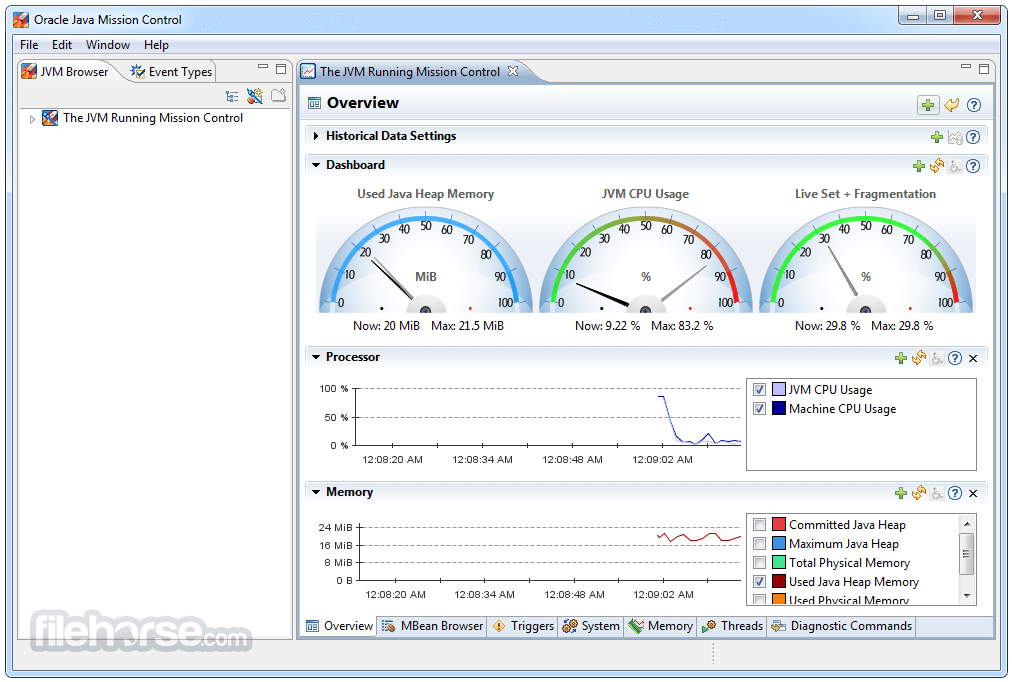

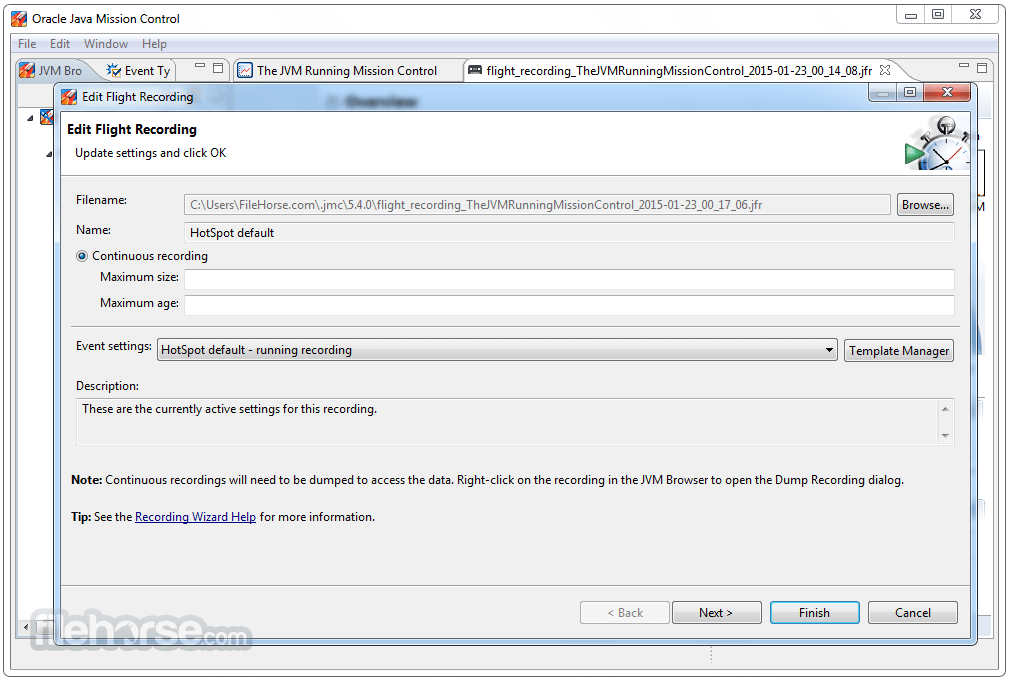

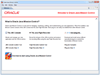
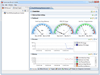
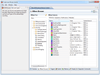
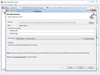
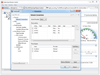
Comments and User Reviews