-
Latest Version
iVCam 7.3.8 (32-bit) LATEST
-
Review by
-
Operating System
Windows 10
-
User Rating
Click to vote -
Author / Product
-
Filename
iVCam_x86_v7.3.8.exe
-
MD5 Checksum
83742d1e05f14d8807306d31769b0c17
Replace your USB webcam or integrated webcam now with your Phone/Pad! It’s also a perfect baby monitor, spy-cam, security camera, and pet-cam. Download iVCam for PC today!
Features and Highlights
- High-quality, real-time video with low latency and fast speed
- Automatic connection via Wi-Fi or USB and easy to use
- Multi-instance support, connecting multiple phones on one PC
- Supports common video sizes such as 360p, 480p, 540p, 720p, 1080p and 4K
- Configurable for video frame rate, video quality, and audio quality
- Landscape and Portrait mode supported
- Supports front, rear camera and real-time switching
- Supports face beautifying, flash, manual focus, and video flip/mirror
- Audio supported, use your phone as a wireless microphone for PC
- Completely replaces USB webcam or integrated webcam, compatible with most applications using a webcam
- Preview video, take pictures, and record video files with iVCam Windows client software
- Supports most software that uses a webcam, including Apps in Microsoft Store such as Windows Camera App
Download and install iVCam (32-bit) on your PC
Install the iVCam app on your mobile device
Connect your phone and PC to the same Wi-Fi network
Launch iVCam on both your PC and mobile
Grant necessary camera and microphone permissions
Your phone will automatically connect as a webcam
Adjust video settings from the PC app as needed
Use with Zoom, Teams, OBS, and other webcam apps
Alternatives
DroidCam – Similar functionality with USB and Wi-Fi options.
Iriun Webcam – Supports both wired and wireless connections with high-resolution support.
System Requirements
- OS: Windows 7 SP1, 8, 10, or 11 (32-bit)
- CPU: Dual-core processor or better
- RAM: 2 GB minimum
- Storage: At least 50 MB free disk space
- Network: Wi-Fi connection (same network for PC and phone)
- Mobile Device: iOS 10+ or Android 5.0+ with iVCam app
- Turns phone into HD webcam
- Wireless connection supported
- Works with major video apps
- Easy setup and user-friendly
- Adjustable video resolution
- Free version has watermarks
- Ads appear in free version
- Limited features without upgrade
- Connection drops on weak Wi-Fi
- No Linux or Mac support
Also Available: iVCam (64-bit)
 OperaOpera 126.0 Build 5750.18 (64-bit)
OperaOpera 126.0 Build 5750.18 (64-bit) MalwarebytesMalwarebytes Premium 5.4.6
MalwarebytesMalwarebytes Premium 5.4.6 PhotoshopAdobe Photoshop CC 2026 27.2 (64-bit)
PhotoshopAdobe Photoshop CC 2026 27.2 (64-bit) BlueStacksBlueStacks 10.42.153.1003
BlueStacksBlueStacks 10.42.153.1003 OKXOKX - Buy Bitcoin or Ethereum
OKXOKX - Buy Bitcoin or Ethereum Premiere ProAdobe Premiere Pro CC 2025 25.6.3
Premiere ProAdobe Premiere Pro CC 2025 25.6.3 PC RepairPC Repair Tool 2025
PC RepairPC Repair Tool 2025 Hero WarsHero Wars - Online Action Game
Hero WarsHero Wars - Online Action Game TradingViewTradingView - Trusted by 60 Million Traders
TradingViewTradingView - Trusted by 60 Million Traders WPS OfficeWPS Office Free 12.2.0.23155
WPS OfficeWPS Office Free 12.2.0.23155
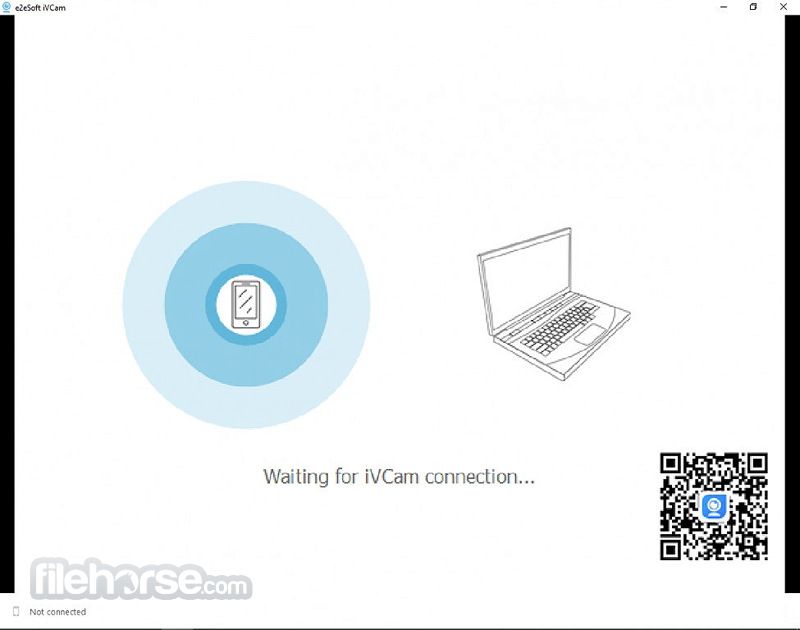



Comments and User Reviews