-
Latest Version
iTop Private Browser 3.2.0 LATEST
-
Review by
-
Operating System
Windows 7 / Windows 8 / Windows 10 / Windows 11
-
User Rating
Click to vote -
Author / Product
-
Filename
itop_private_browser_setup

Popular web browsers' incognito modes aren't as secure as advertised. Google's Incognito mode, for example, doesn't fully prevent Google or its advertising partners from logging or benefiting from your search history.
Conversely, it offers comprehensive privacy protection, thwarting hackers and trackers from monitoring your online movements, safeguarding against password theft by cybercriminals, and shielding users from internet scams.
In essence, iTop Private Browser for PC is a secure solution that defends your privacy from various threats.
Built-in VPN Service
- Military-grade encryption hides your IP address by encrypting your online traffic to make your browsing private and secure
- High-quality worldwide servers help you break geo-restrictions & enjoy stable and high-speed browsing
- Anti-Tracking: Protects your privacy by preventing malicious websites from tracking your online activity
- Ad Blocker: Blocks all kinds of annoying ads that pop up while you are surfing on web pages to bring you a distraction-free browsing experience
- Anti-Phishing: Prevents you from accessing malicious websites and protects you away from privacy leaks, online threats, and cryptocurrency mining
What are the Benefits of Using this Web Browser?
iTop Private Browser is crafted to be a dependable web browser, prioritizing your online security and privacy. It diligently clears cookies and browsing history to thwart any potential data breaches.
Moreover, leveraging cutting-edge encryption and protective measures, this secure browser, coupled with a built-in VPN, empowers you to evade hacking, tracking, and surveillance.
It grants you the freedom to explore websites without constraints. In summary, with the Browser, you can navigate the internet with confidence, assured of both security and freedom.
Alternatives
Opera GX: The gaming browser built for gamers with RAM and CPU limiters!
Chrome: The fast, free browser that`s built for the modern web
Firefox: Fast and customizable browser with a strong focus on privacy and security.
Edge: A modern and efficient browser with excellent compatibility and integrated Microsoft services.
Brave: Privacy-focused browser that blocks ads and trackers by default, ensuring a faster and more secure browsing experience.
How to Set up?
Step 1. Download and Launch the program.
Step 2. Select a server and click Connect.
Step 3. Turn on/off Anti-tracking, Ad Blocker, Anit-phishing at will.
Note: Limited to only 16 servers and 700MB data per day in demo/free version.
The following features are available in the full versions:
- 10x faster internet speed
- Streaming, gaming & social VIP servers
- Extra browser privacy protection
- Block ads, trackers & malware
- Secure torrents downloading
- Split tunneling connection
- Static or dynamic IP
- Secure browsing with VPN.
- Anti-tracking and ad blocker.
- Protects against phishing.
- Limited servers and data in free version.
- Setup might be complex for some.
- Full features require payment.
 OperaOpera 117.0 Build 5408.197 (64-bit)
OperaOpera 117.0 Build 5408.197 (64-bit) PC RepairPC Repair Tool 2025
PC RepairPC Repair Tool 2025 PhotoshopAdobe Photoshop CC 2025 26.5.0 (64-bit)
PhotoshopAdobe Photoshop CC 2025 26.5.0 (64-bit) OKXOKX - Buy Bitcoin or Ethereum
OKXOKX - Buy Bitcoin or Ethereum iTop VPNiTop VPN 6.4.0 - Fast, Safe & Secure
iTop VPNiTop VPN 6.4.0 - Fast, Safe & Secure Premiere ProAdobe Premiere Pro CC 2025 25.2.1
Premiere ProAdobe Premiere Pro CC 2025 25.2.1 BlueStacksBlueStacks 10.42.50.1004
BlueStacksBlueStacks 10.42.50.1004 Hero WarsHero Wars - Online Action Game
Hero WarsHero Wars - Online Action Game SemrushSemrush - Keyword Research Tool
SemrushSemrush - Keyword Research Tool LockWiperiMyFone LockWiper (Android) 5.7.2
LockWiperiMyFone LockWiper (Android) 5.7.2




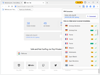
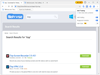
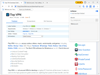
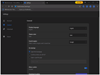
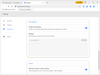
Comments and User Reviews