-
Latest Version
Itoo Forest Pack 8 LATEST
-
Review by
-
Operating System
Windows 7 / Windows 8 / Windows 10 / Windows 11
-
User Rating
Click to vote -
Author / Product
This plugin for Autodesk 3ds Max and 3ds Max Design enables access not only to the large library of trees and plant models but also to custom tools designed from the ground up to enable easier deployment of a tree and plant models inside your creations.
This includes tools for scattering an unlimited amount of proxies, high-poly meshes, or billboards, enabling you to dramatically streamline your workflow while handling the deployment of plant life into your 3D creations, even if your end goal is to distribute a virtually unlimited number of objects and polygons.

Available in both Lite and Pro versions, Forest Pack - 3D Model Library represents the best and most popular object scattering plugin for 3DS Max, enabling you to not only scatter high-quality tree, plant life, and ground cover models, but also all types of models (buildings, objects, crowds, etc.) that you project demands to use to populate the environment.
Highlights
- World's most popular scattering tool for 3ds Max.
- Standalone complete solution creating 3D scenes involving the unlimited scattering of objects and polygons.
- Advanced deployment and rendering algorithms that don’t put additional strain on computer resources.
- Tools for natural simulation of lifelike patterns.
- Access to a large library of trees, plant life objects, and presets.
- Native support for all popular render engines.
- Premium access to 1:1 fast response support, both in chat and email.
- Seamless integration with many leading 3rd party libraries and apps.
- Also available as a FREE app with limited tools/services access.
- Scattering: Forest Pack's core functionality revolves around its ability to scatter millions of objects across surfaces. Whether it's trees, plants, buildings, or any other geometry, the plugin manages these resources efficiently.
- Library of Presets: It comes with an extensive library of preset models, including various types of trees, shrubs, ground covers, and rocks, which can be customized to suit specific project needs.
- Parametric Areas: Users can define areas using splines or paint areas directly onto the surface to control where objects are scattered. This feature allows for precise placement and manipulation of objects.
- Animation: The plugin supports animated objects, making it possible to create moving environments, such as a field of swaying grass or a forest with rustling leaves.
- LOD (Level of Detail): To optimize rendering performance, it includes LOD features that adjust the complexity of objects based on their distance from the camera.
- Integration with Other Plugins: It integrates seamlessly with other popular plugins like V-Ray, Corona Renderer, and Arnold, ensuring compatibility across various workflows.
- Custom Object Support: Users can import custom models into the library, allowing for a high degree of customization and flexibility.
- Edge Mode: This feature prevents objects from overlapping the edges of scattering areas, providing a clean and professional look.
- Cluster and Color Variation: It allows for the creation of clusters of objects and variations in color, enhancing the natural appearance of scattered objects.
- Forest Color Map: This advanced feature allows users to blend and mix colors within the scattered objects, contributing to more realistic and vibrant scenes.

What's new
- Use areas in surface UV mode - NEW
- Scatter linked hierarchies - NEW
- Randomise position in path mode - NEW
- Scatter Lights
- Forest Sets plugin - HOT
- Forest Effects improvements - HOT
- Autumn Leaves library - HOT
- New Unity Plugin
- Supported by Unreal and Chaos Vantage
- Colour Correct Entire Scatters
- Randomise Animation in Corona
- Rewritten Library Browser
- New Tree Stumps Library
- New Hedges Library
- And many more!
They rely on this plugin because it allows them to iterate on their work on a daily basis, with quick deployment of new ideas, rendering scenes with virtually unlimited numbers of objects and polygons, and production-tested rendering algorithms that don’t put the strain on computer resources.
To better facilitate deployment in various 3D applications, the app is also natively compatible with many of the most popular game rendering engines, 3ds Max 2012 – 2025, Maya, and Arnold.
A free version of the tool can be used commercially, but it places limits on the number of library objects used, and the use of its scattering tools and removes access to various advanced features. Premium ForestPack PRO removes all those restrictions and unlocks access to many advanced services.
User Interface

- Library Browser: Easily navigate through the extensive library of presets and custom models.
- Parameter Rollouts: Adjust settings such as density, distribution, scale, rotation, and transformation from the parameter rollouts, making it simple to control the scattering process.
- Scatter Editor: Provides tools for painting and editing scatter areas directly in the viewport.
- Material Editor Integration: Seamlessly integrates with the material editor for easy application of textures and materials to scattered objects.
To enable easier deployment to your work PC, developers of Itoo Forest Pack have customized their installer to be as small as possible. With just over 50MB in size, you can quickly download it and install it by simply following on-screen instructions.
During the most crucial part of the installation, the app will detect the 3D modeling app present on your Windows 11 or Windows 10 and integrate itself into it. The core support is centered on 3ds Max 2012 – 2025.
Itoo ForestPack will not impact the system resources of your PC, enabling all the users of 3DS Max and other supported apps to take full advantage of this popular plugin.
How to Use
- Create a Scatter Object: In 3ds Max, create a new object by selecting it from the "Create" panel.
- Choose a Surface: Select the surface where you want to scatter objects.
- Add Objects: Use the library browser to add models to the scatter object.
- Adjust Parameters: Customize the distribution, density, scale, and rotation using the parameter rollouts.
- Define Areas: Use splines or paint areas to control where objects are scattered.
- Render: Integrate with your preferred rendering engine and render the scene.
What types of objects can I scatter with Forest Pack?
You can scatter any type of geometry, including trees, plants, buildings, rocks, and custom models.
Is Forest Pack compatible with all versions of 3ds Max?
Forest Pack is compatible with 3ds Max 2014 and above.
Can I use Forest Pack with V-Ray and Corona Renderer?
Yes, it integrates seamlessly with V-Ray, Corona Renderer, and other popular rendering engines.
How do I prevent objects from overlapping at the edges of scattering areas?
Use the Edge Mode feature to prevent objects from overlapping the edges of scattering areas.
Can I animate objects scattered with Forest Pack?
Yes, it supports animated objects, allowing for dynamic and moving environments.
Pricing
Forest Pack LITE - FREE
- Can be used commercially.
- Free to use and never expires.
- Can scatter up to 3 source objects.
- Can use up to 4 areas.
- Can use planar surfaces.
- Can randomly tint by object.
- Can be used commercially.
- Perpetual licensing.
- Includes a one year extendable Maintenance Plan with prioritised technical support, early access to beta versions, and regular updates.
- Can scatter unlimited source objects.
- Can use unlimited areas.
- Can use planar surfaces.
- Can use non-planar surfaces with advanced features.
- Can randomly tint by object.
- Can randomly tint by element.
- Can be collapsed to editable mesh.
- Over 430 presets.
- Add your own preset libraries.
- Includes ForestPack Tools to convert to native instances.
- Operating System: Windows 7, 8, 10, 11 (64-bit)
- 3ds Max Version: 2014 and above
- Processor: Intel or AMD multi-core processor
- RAM: 4 GB (8 GB or more recommended)
- Graphics Card: DirectX 9 compatible graphics card
- Powerful and efficient scattering capabilities
- Extensive library of presets and custom model support
- Seamless integration with major rendering engines
- Intuitive and user-friendly interface
- Supports animated objects and LOD features
- Steeper learning curve for beginners
- High price point for single and floating licenses
 OperaOpera 118.0 Build 5461.60 (64-bit)
OperaOpera 118.0 Build 5461.60 (64-bit) PC RepairPC Repair Tool 2025
PC RepairPC Repair Tool 2025 PhotoshopAdobe Photoshop CC 2025 26.5.0 (64-bit)
PhotoshopAdobe Photoshop CC 2025 26.5.0 (64-bit) OKXOKX - Buy Bitcoin or Ethereum
OKXOKX - Buy Bitcoin or Ethereum iTop VPNiTop VPN 6.4.0 - Fast, Safe & Secure
iTop VPNiTop VPN 6.4.0 - Fast, Safe & Secure Premiere ProAdobe Premiere Pro CC 2025 25.2.3
Premiere ProAdobe Premiere Pro CC 2025 25.2.3 BlueStacksBlueStacks 10.42.53.1001
BlueStacksBlueStacks 10.42.53.1001 Hero WarsHero Wars - Online Action Game
Hero WarsHero Wars - Online Action Game SemrushSemrush - Keyword Research Tool
SemrushSemrush - Keyword Research Tool LockWiperiMyFone LockWiper (Android) 5.7.2
LockWiperiMyFone LockWiper (Android) 5.7.2
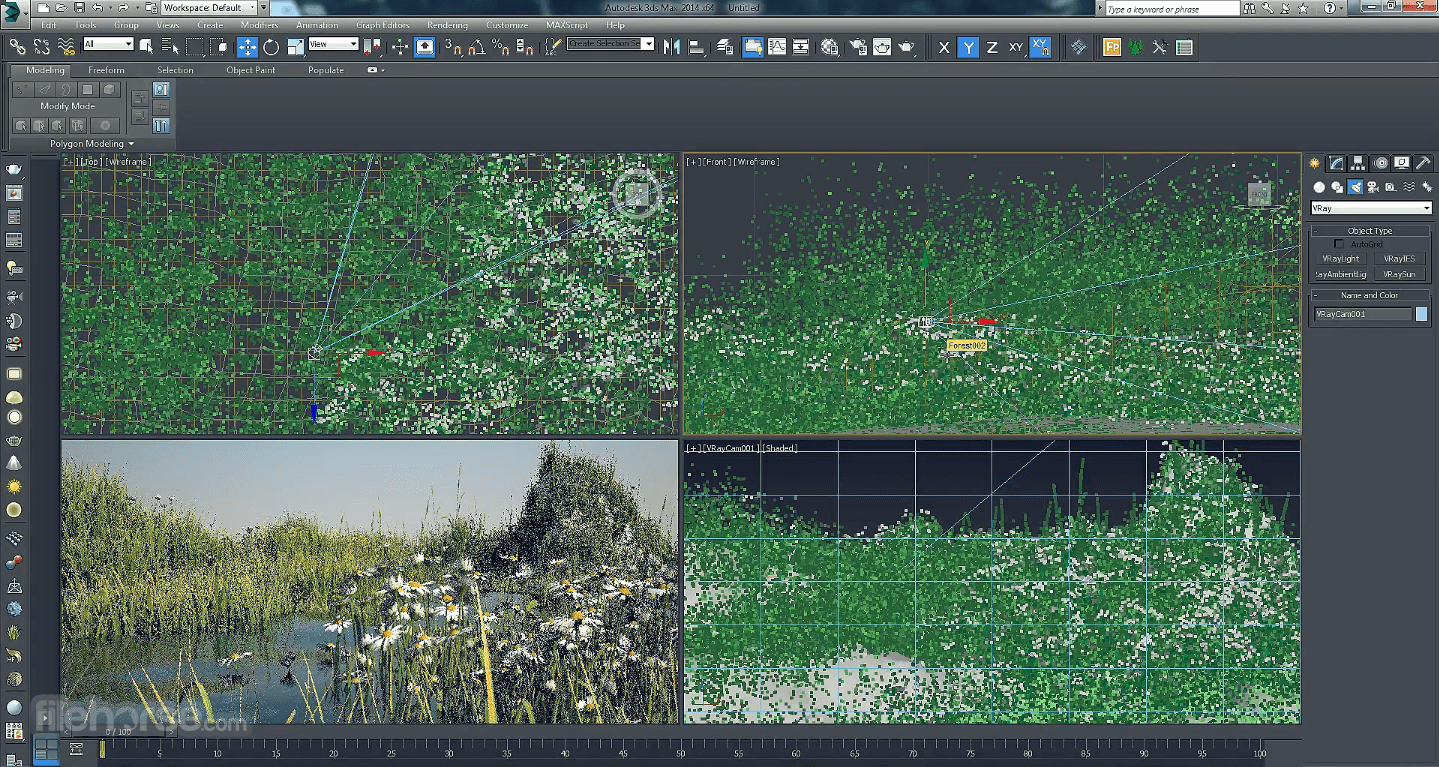






Comments and User Reviews