-
Latest Version
iSpring Free 11.3.2 LATEST
-
Review by
-
Operating System
Windows 7 64 / Windows 8 64 / Windows 10 64 / Windows 11
-
User Rating
Click to vote -
Author / Product
You can enhance your slides with YouTube videos and web objects. Find a relevant video on YouTube and add it to your course easily to better illustrate the topic. Insert live, navigable web objects on the slides, e.g., a page from Wikipedia or your corporate website.
Explore iSpring Suite
- Screen recordings and video lectures
- Interactive role-play simulations
- Even more interactive assessments
- Hundreds of ready-made templates and characters
- AI-based voiceovers
With iSpring Free, you can convert PowerPoint presentations to HTML5 and share them online easily. If you opt to publish your presentations as a SCORM course, you can upload the .zip file to an LMS and track how your learners progress. After conversion, all the transitions, animations, and triggers are kept intact.
iSpring Free makes courses automatically adapt to all devices and look great on any screen, including PCs, Macs, tablets, and smartphones (with Windows, iOS, and Android OS). The app doesn’t limit the number of conversions, doesn’t expire, and doesn’t add huge promo banners to your content.
Features and Highlights
Transform your PowerPoint presentations into captivating online courses effortlessly. With iSpring Free, there's no need to navigate complex eLearning software – simply craft courses within the familiar PowerPoint environment while retaining all animations, triggers, transitions, and effects.
Enhance your courses seamlessly with interactive quizzes. Whether it's pre-assessments, self-assessments, or final tests, iSpring Free allows you to incorporate quizzes effortlessly. Elevate your tests with multimedia elements and tailor testing rules for cheat-proof assessments, including randomizing questions, shuffling answer options, and imposing time limits for each question.
Ensure your courses shine on any device without the hassle of reformatting. iSpring Free automatically optimizes your content for various screens, be it smartphones, tablets, or laptops.
Seamlessly integrate your courses with any SCORM-based Learning Management System (LMS). iSpring Free is fully SCORM compliant, guaranteeing smooth compatibility with platforms such as Moodle, Blackboard, Litmos, and beyond.
PROS
- Convert PowerPoint to HTML5/SCORM.
- Retain animations & transitions.
- Easily incorporate YouTube videos.
- Accessible on all devices.
- SCORM compliance for LMS integration.
- Limited interactive features.
- Basic assessment options.
- In the free/demo version, not all features are available.
- No advanced editing capabilities.
- Dependency on PowerPoint.
- Possible lack of customization.
 OperaOpera 125.0 Build 5729.21 (64-bit)
OperaOpera 125.0 Build 5729.21 (64-bit) MalwarebytesMalwarebytes Premium 5.4.5
MalwarebytesMalwarebytes Premium 5.4.5 PhotoshopAdobe Photoshop CC 2026 27.1 (64-bit)
PhotoshopAdobe Photoshop CC 2026 27.1 (64-bit) BlueStacksBlueStacks 10.42.153.1001
BlueStacksBlueStacks 10.42.153.1001 OKXOKX - Buy Bitcoin or Ethereum
OKXOKX - Buy Bitcoin or Ethereum Premiere ProAdobe Premiere Pro CC 2025 25.6.3
Premiere ProAdobe Premiere Pro CC 2025 25.6.3 PC RepairPC Repair Tool 2025
PC RepairPC Repair Tool 2025 Hero WarsHero Wars - Online Action Game
Hero WarsHero Wars - Online Action Game TradingViewTradingView - Trusted by 60 Million Traders
TradingViewTradingView - Trusted by 60 Million Traders Edraw AIEdraw AI - AI-Powered Visual Collaboration
Edraw AIEdraw AI - AI-Powered Visual Collaboration
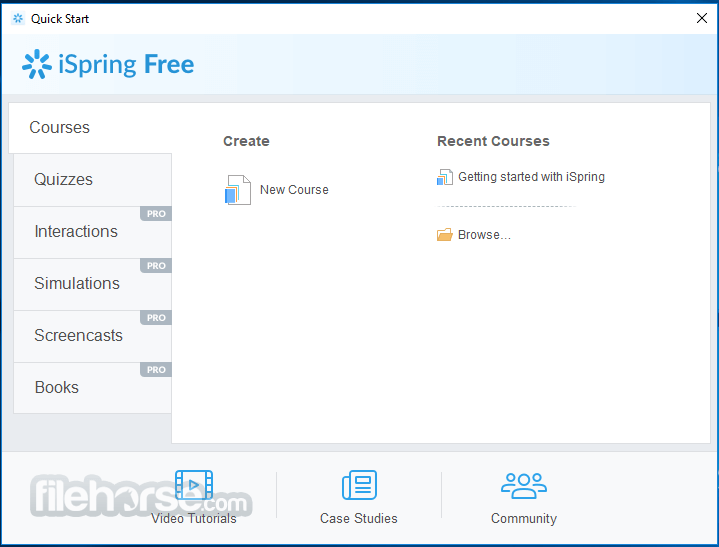
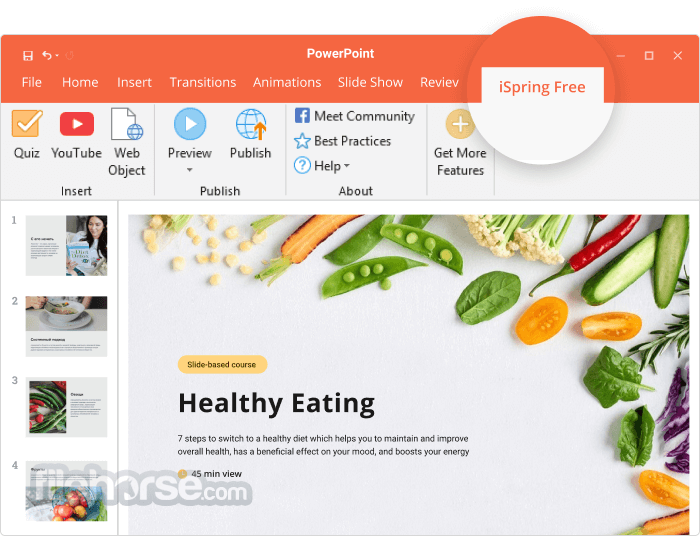


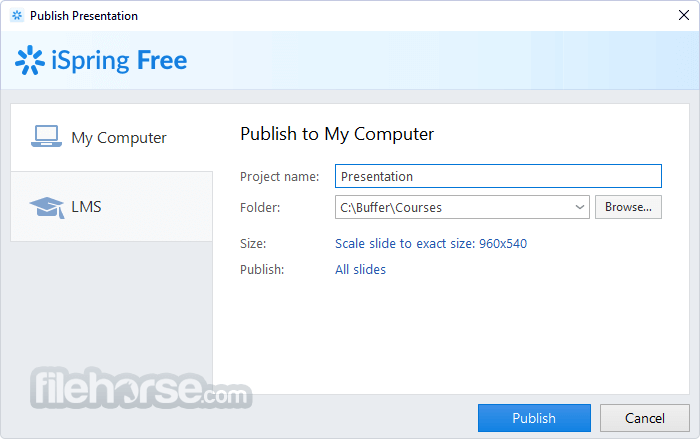
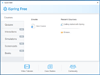
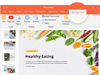
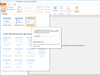
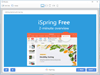
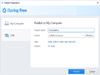
Comments and User Reviews