-
Latest Version
Wondershare PDFelement 12.1.1 LATEST
-
Review by
-
Operating System
Windows 7 64 / Windows 8 64 / Windows 10 64 / Windows 11
-
User Rating
Click to vote -
Author / Product
-
Filename
pdfelement-pro_setup_full.exe
With its flexible pricing, fully-featured modules, and impeccable performance, PDFelement 2025 version is the favorite document management system of many prominent companies, including several Fortune 500 representatives.
The system was designed with usability in mind, meaning that it gives you full control over your PDF content and a suite of almost unlimited transformation possibilities.
What`s New
Boost reading and study efficiency with AI-powered PDF editor for macOS.
- Chat with multiple PDFs of different formats. Grasp all the key information you need in one click using AI PDF summarizer.
- Fix grammar mistakes and spelling errors in PDFs with Grammar Checker. Rewrite, and translate PDFs in various languages with speed and accuracy.
- Get an overview and grasp all the key points of PDF via AI Knowledge Card.
The interface is literally a no-brainer, and navigation relies on simple, yet fully-optimized UX designs.
Cloud
1GB free cloud storage
Edit
Text, images, watermark, link, background, header, footer, bates number
Annotate
Highlight, underline, comment, shapes, draw, eraser, notes, stamp
Sign
Create e-signature and sign PDF
Page
Combine, split, delete, replace, insert, rotate, extract, reorder
Convert
Images, Word, Excel, PPT, PDF/A, TXT, EPub, HTML from or to PDF
Forms
Fill forms
The recently introduced tool version helps small and medium businesses further redefine their workflows and offers an even more streamlined design, and an array of top-notch features, including automated form recognition and form data extraction.
Users can now edit and create beautiful forms with only one click, as they have access to a library of ready-to-use templates.
Their up-to-date text editor supports intelligent paragraph recognition which matches different fonts and styles. Better yet, data is easily exportable in any desired format.
Highlights
- Modifying PDFs is as simple as editing Word documents: you can easily add text, images, and shapes to PDF files.
- Convert PDF documents into various formats, including Word, PowerPoint, Excel, HTML, plain text, and image files.
- Make changes to graphical elements within your PDFs, such as adding, removing, moving, resizing, and rotating them.
- Access, save, print, and annotate PDFs.
- Read, annotate, and add comments to PDFs.
- Enhance the security of your PDFs by protecting them with passwords.
- Create interactive form fields and automatically recognize form fields.
- Extract data from interactive PDF forms and export it in CSV format.
- Insert page numbers, bates numbers, and other page elements.
- Digitally approve and sign documents.
- Utilize optical character recognition (OCR) to extract text from images.
- Perform OCR on specific user-defined fields in scanned PDFs.
- Batch process operations, such as converting, creating, optimizing, extracting data, adding bates numbers, and applying watermarks.
Robust editing and Optical Character Recognition (OCR)
With PDFelement 2025 latest, the user receives full control over his PDF files and gets to adjust anything from fonts to styles without affecting the original formatting of the document. The specific benefit here is that users can also edit scanned files, using the system’s optical character recognition which makes documents searchable and selectable in more than 20 languages.
Creating and combining PDF files
How many PDF editors that empower content creation are you familiar with? The tool solved a huge problem in the document management industry, making it possible to convert over 300 file formats into professionally-looking PDFs. To make matters even better, it allows you to merge whole files and reorganize pages regardless of the original setting.
Extracting and converting PDF documents
With the PDF tool, your converting possibilities are simply unlimited – all of your files can easily become HTML, images, Microsoft docs, and so on. If you wish so, you can also split those files into several smaller docs with different formats, and then extract them to a convenient location. Batch converting won’t be an issue either.
Creation of easily fillable PDF forms
The app powerful automated form recognition technology allows businesses to enhance productivity, and transform their deals with beautiful forms that save their time, and eliminate all paperwork. Any of the non-fillable forms you’ve created in Word, Excel, or other applications, can be converted into an editable PDF form with a single click.
Exporting data from scanned PDFs
This is a revolutionary step ahead in form automation technology, as the tool’s users will now be able to use the company’s advanced OCR technology to eliminate manual work and analyze the data from their files in their original form. All custom field data on your forms or scanned invoices can be extracted easily, and the identical extraction rules can be activated for all PDF files with a similar layout.
A whole new level of text editing
The program has one of the smoothest and friendliest text editors you’ve ever used, which not only prepares content the way you need it but also fixes your offline documents making sure you won’t lose the formatting or damage the original file layout. You get to change words, lines, or entire paragraphs, using the system’s intelligent paragraph recognition technology.
Outstanding security
As we mentioned before, the product is one of the most secure document management systems out there which allows you to store and share content without being worried if it will end up in the wrong hands. This means you can create and manage your own signatures, make use of 256-bit AES encryption for your passwords, assign users with different permissions, and blank out a sensitive text to ensure confidentiality.
Reviewing and commenting
The software is designed for teams rather than individuals, which is why it offers a suite of collaboration features. It will be incredibly easy to comment, mark and highlight documents, add stamps and annotations, and add a familiar set of shapes and arrows to distinguish a PDF document and help your team understand how to proceed.
Customization
PDF element gives you the chance to create your own forms with buttons, checkboxes, and text fields, but also makes sure you will have a list of premade templates by hand to facilitate this process. On top of that, this system makes it possible to turn scanned documents into operable and fillable files which you can then export in the preferred format.
FAQ
Q: What is Wondershare PDFelement?
A: The app is a comprehensive PDF editing software that allows you to create, edit, convert, and annotate PDF documents.
Q: Can I edit the text and images in a PDF using PDFelement?
A: Yes, it provides powerful editing tools that allow you to modify text, images, and other elements in a PDF document.
Q: Is it possible to convert PDF files to other formats with PDFelement?
A: Absolutely! It supports the conversion of PDF files to various formats, including Word, Excel, PowerPoint, HTML, and more.
Q: Does PDFelement support form creation and filling?
A: Yes, it offers advanced form creation tools, allowing you to create interactive forms with text fields, checkboxes, radio buttons, and more. You can also fill out forms within the software.
Q: Can I add annotations and comments to a PDF document using PDFelement?
A: Certainly! It enables you to add comments, sticky notes, highlight text, draw shapes, and markup PDFs with various annotation tools.
Q: Is it possible to protect my PDF documents with passwords using PDFelement?
A: Yes, the program offers password protection options, allowing you to encrypt your PDF files with passwords and control permissions for viewing, editing, and printing.
Q: Does Wondershare PDFelement support OCR (Optical Character Recognition)?
A: Yes, it includes OCR technology that can recognize text in scanned or image-based PDFs, making them editable and searchable.
Q: Can I combine multiple PDF files into a single document using PDFelement?
A: Absolutely! it allows you to merge multiple PDF files into a single document with just a few clicks.
Q: Does PDFelement have collaboration features for team work on PDF documents?
A: Yes, it offers collaboration tools that enable you to share and review PDFs with team members, allowing them to comment, annotate, and make changes in real-time.
Pricing
Free Trial - Registered (14-day trial)
Registered trial version:
- You're welcome to sign up for a 14-day free trial version to test nearly all features of the software with no credit card required.
- The registered trial version will add a watermark to your PDF file when you save it.
- When you convert the PDF file to other formats, it converts half pages of your PDF only and 3 pages at most when your PDF file has more than 3 pages.
- The registered trial version allows you to translate 1,000 characters at most.
- The registered trial version grants you 5,000 tokens for using Lumi PDF AI robot.
- The registered trial version allows you to use the Recognize Table and Create Notes features 3 times only and the Wiki Search feature 30 times only.
- When you use the Batch Process and Combine PDF features, it will process 3 files only with a maximum file size of 20 MB.
- You can only use the free PDF templates in the registered trial version.
- Advanced features such as Compress PDF, Scrolling Screenshot, XFA, and OCR PDF are unavailable in the registered trial version.
- You aren't required to register or create an account to download and use PDFelement. However, the unregistered free trial version only offers limited functionality, including Create, View, Protect PDF, and Organize Pages.
- The unregistered trial version will add a watermark to your PDF file when you save it.
- 1-year of updates
- 1-year access to all features
- Free 20GB Document Cloud storage
- No watermark
- Free tech support
- Forever to use
- Get access to all features
- Free 20GB Document Cloud storage
- No watermark
- Free tech support
- All Features
- Free Senior Tech Support
- Multi-User Control
- 1:1 Sales Report
- Free Updates
- Easy Deployment
- Volume Discount
- Flexible Payment Options
- PDFelement Pro for Win - US$47.99 (Yearly Plan - 1 User)
Adobe Acrobat Pro: A widely-used and feature-rich PDF editor that allows you to create, edit, convert, and annotate PDF files.
iTop PDF: Edit PDF with an easy and full-featured PDF editor on Windows PC. Simple, Powerful & Free PDF Editor!
PDF Candy: An online PDF editor that offers various tools for editing, converting, and merging PDF files.
pdfFiller: Change text, highlight or blackout content, add signatures in PDFs and more!
System Requirements
- Operating System: Windows 11, 10, 8 or 7
- Processor: 1 GHz or faster processor
- RAM: 512 MB RAM or more
- Hard Disk Space: 500 MB or more
- Display: 1024 x 768 screen resolution or higher
- Powerful PDF editing tools and features
- User-friendly interface
- OCR (Optical Character Recognition) functionality
- Extensive annotation and markup features
- Robust security and encryption options
- Occasional performance issues with large documents
- Expensive pricing plans for full functionality
- Occasional compatibility issues with certain file formats
Overall, this program is a versatile and user-friendly PDF editor that can help users efficiently manage and edit their PDF documents.
Whether you need to make simple edits or perform more complex tasks, PDFelement is a great choice for anyone looking for a powerful and affordable PDF editor. The FileHorse review team highly recommends this outstanding PDF software suite.
Note: 14 days trial version.
Also Available: Download Wondershare PDFelement for Mac
 OperaOpera 125.0 Build 5729.21 (64-bit)
OperaOpera 125.0 Build 5729.21 (64-bit) MalwarebytesMalwarebytes Premium 5.4.5
MalwarebytesMalwarebytes Premium 5.4.5 PhotoshopAdobe Photoshop CC 2026 27.1 (64-bit)
PhotoshopAdobe Photoshop CC 2026 27.1 (64-bit) BlueStacksBlueStacks 10.42.153.1001
BlueStacksBlueStacks 10.42.153.1001 OKXOKX - Buy Bitcoin or Ethereum
OKXOKX - Buy Bitcoin or Ethereum Premiere ProAdobe Premiere Pro CC 2025 25.6.3
Premiere ProAdobe Premiere Pro CC 2025 25.6.3 PC RepairPC Repair Tool 2025
PC RepairPC Repair Tool 2025 Hero WarsHero Wars - Online Action Game
Hero WarsHero Wars - Online Action Game TradingViewTradingView - Trusted by 60 Million Traders
TradingViewTradingView - Trusted by 60 Million Traders Edraw AIEdraw AI - AI-Powered Visual Collaboration
Edraw AIEdraw AI - AI-Powered Visual Collaboration
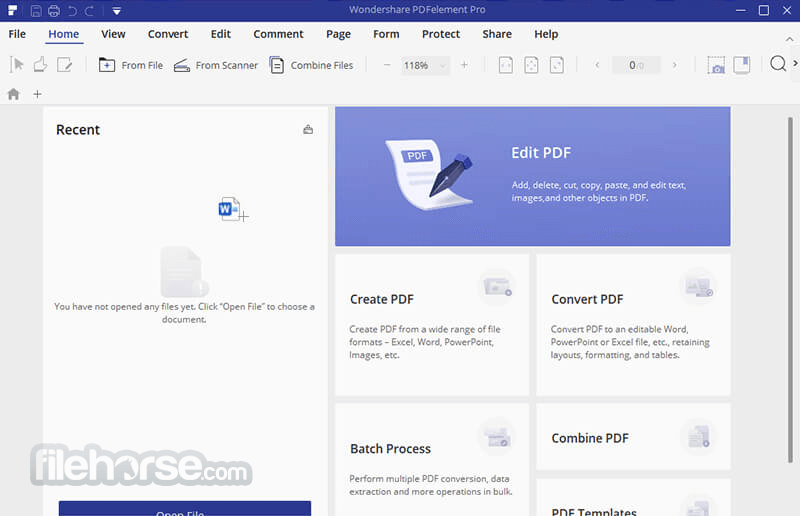
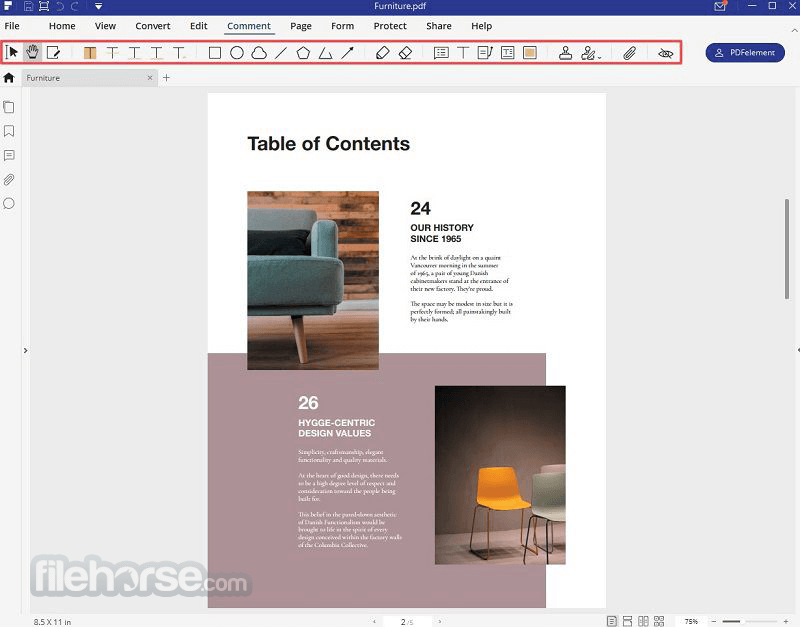

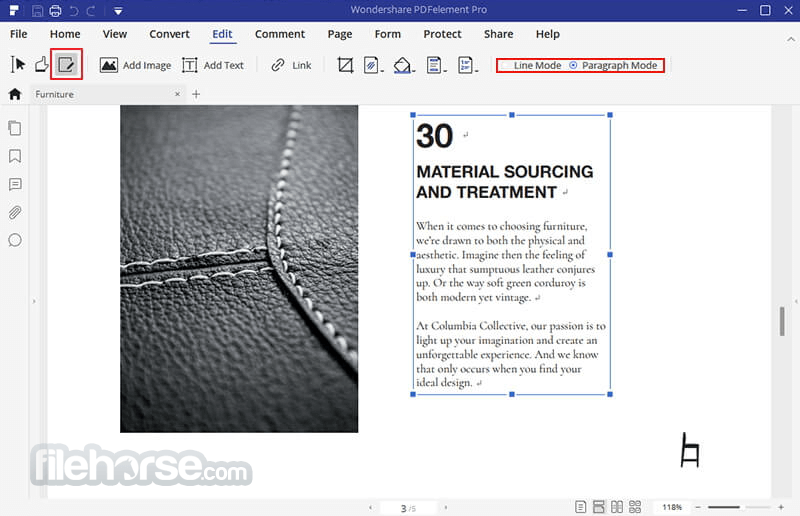

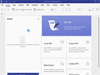
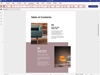
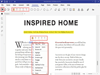
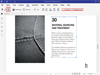
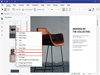
Comments and User Reviews