-
Latest Version
-
Operating System
Windows XP64 / Vista64 / Windows 7 64 / Windows 8 64 / Windows 10 64
-
User Rating
Click to vote -
Author / Product
-
Filename
iview459_x64_setup.exe
-
MD5 Checksum
fb903e0fd8a3adb4221785d7284547fc
Sometimes latest versions of the software can cause issues when installed on older devices or devices running an older version of the operating system.
Software makers usually fix these issues but it can take them some time. What you can do in the meantime is to download and install an older version of IrfanView 4.59 (64-bit).
For those interested in downloading the most recent release of IrfanView or reading our review, simply click here.
All old versions distributed on our website are completely virus-free and available for download at no cost.
We would love to hear from you
If you have any questions or ideas that you want to share with us - head over to our Contact page and let us know. We value your feedback!
What's new in this version:
- New JPG saving option: Show preview image (to adjust quality and filesize)
- Support for JXL format (JPEG XL, reading and saving; PlugIn) (must be enabled in menu: Help->Installed PlugIns)
- New effect in Image->Effects menu: Tilt-Shift
- Options for SVG loading (Properties->PlugIns)
- New Edit menu: Show selection from "Auto crop borders" (can be used for e.g. Lossless JPG Crop)
- Improved support for EXIF data in HEIC and CR3 files (EXIF dialog)
- New print dialog option: Fill paper - for "Best fit to page"
- Help text added to some options in Lossless-JPG dialog (thanks to forum users)
- New command line option: /contactsheet=(filenames)
- => make Contact Sheet using dialog options (see "i_options.txt")
- Several PlugIns are changed/updated, please install the newest versions
 OperaOpera 117.0 Build 5408.32 (64-bit)
OperaOpera 117.0 Build 5408.32 (64-bit) PC RepairPC Repair Tool 2025
PC RepairPC Repair Tool 2025 PhotoshopAdobe Photoshop CC 2025 26.3 (64-bit)
PhotoshopAdobe Photoshop CC 2025 26.3 (64-bit) OKXOKX - Buy Bitcoin or Ethereum
OKXOKX - Buy Bitcoin or Ethereum iTop VPNiTop VPN 6.2.0 - Fast, Safe & Secure
iTop VPNiTop VPN 6.2.0 - Fast, Safe & Secure Premiere ProAdobe Premiere Pro CC 2025 25.1
Premiere ProAdobe Premiere Pro CC 2025 25.1 BlueStacksBlueStacks 10.41.660.1007
BlueStacksBlueStacks 10.41.660.1007 Hero WarsHero Wars - Online Action Game
Hero WarsHero Wars - Online Action Game TradingViewTradingView - Trusted by 60 Million Traders
TradingViewTradingView - Trusted by 60 Million Traders LockWiperiMyFone LockWiper (Android) 5.7.2
LockWiperiMyFone LockWiper (Android) 5.7.2
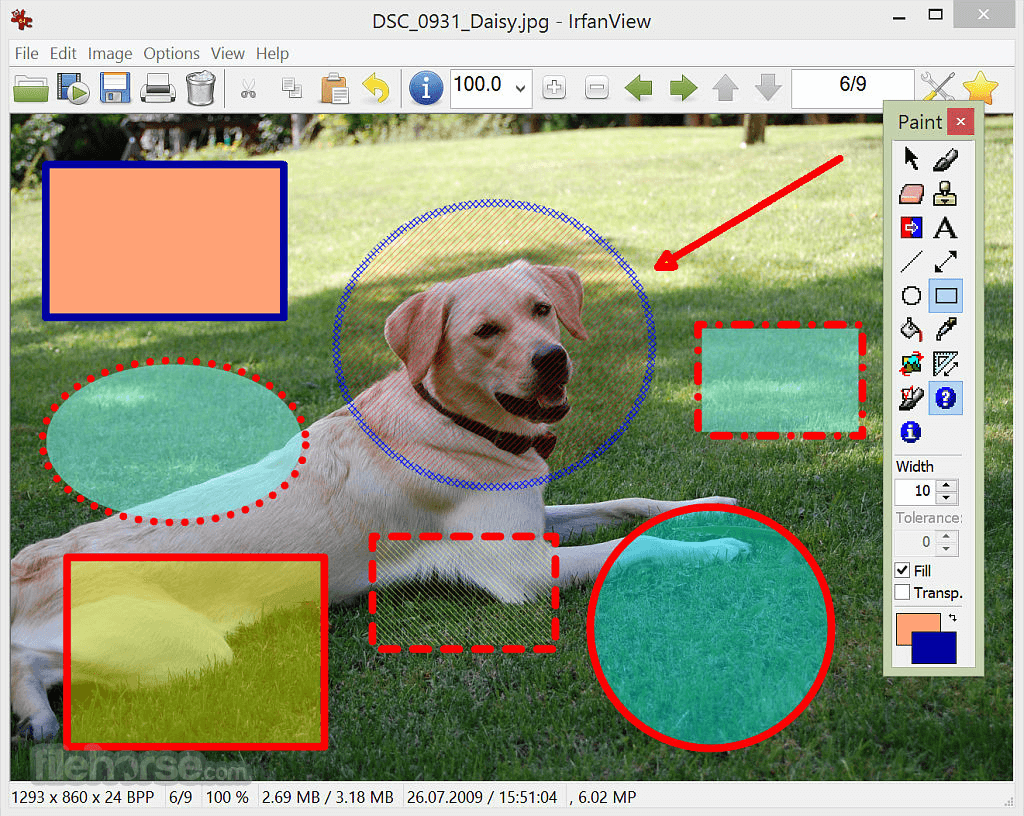









Comments and User Reviews